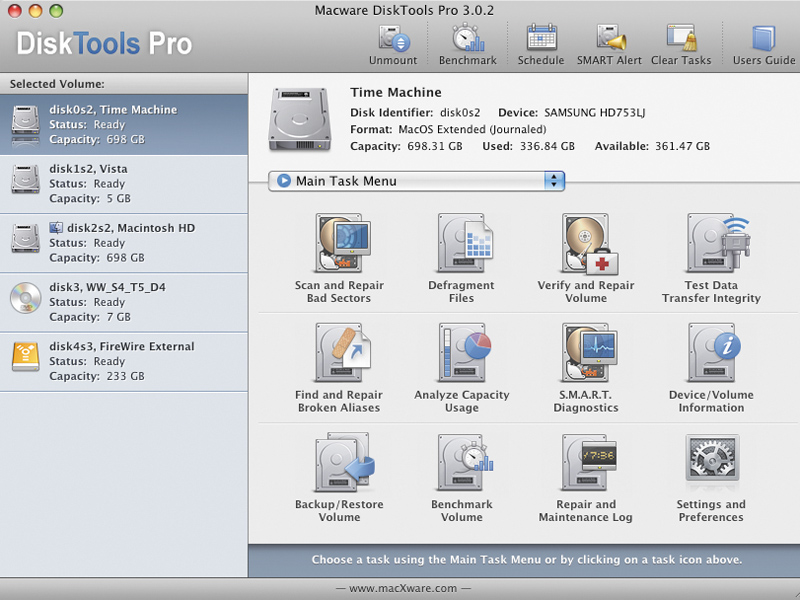TechRadar Verdict
A great disk utility with plenty of useful features and a simple interface
Pros
- +
Great interface
- +
Plenty of features
- +
Scheduling
- +
Create bootable backups
- +
Supports multiple volumes
Cons
- -
Can't use it on a network volume
Why you can trust TechRadar
DiskTools Pro is a hard disk management, maintenance and recovery utility that also offers a backup tool for Mac OS X.
This suite of hard disk tools included is extensive, though the way its interface works means it's not going to intimidate the novice user. The single-window interface lists attached disks on the left, and options to the right.
Many options
There are 12 options available including access to logs and preferences. To perform any of the tasks, you simply highlight the disk and click on the appropriate icon. You're then presented with further options. It might seem like a small point, but making things like this as simple as possible means it's more likely you'll actually use them.
Standout features include making bootable backups and the ability to schedule defragmentation, bad sector repairs and backup across a range of your volumes. But DiskTools Pro also has a few more strings to its impressive bow.
You can find and repair broken aliases, analyse disk usage, list volume information and test your disk's data transfer integrity. It's fairly fast too, with 105GB of data on a 250GB disk scanned for bad sectors in about 50 minutes. The ability to repair aliases and symbolic links is good too, with a quick scan of our system finding 427 files with broken links fixed.
The S.M.A.R.T system warns you if your hard disk is on the way out, but unless you keep an eye on it the system is somewhat redundant. With DiskTools Pro you can set a S.M.A.R.T alert at login or seven other time intervals. It will send you an email or show an alert, whichever you choose.
You can't run DiskTools Pro on a network volume and it only works with HFS and HFS+ disks, but these are minor irritations. The ability to schedule tasks and the simple nature of the interface make it a really compelling piece of software.
If you're into knowing how efficient your disks are, the benchmarking tool is also very useful. Any program that makes the dull task of keeping your Mac healthy a more simple process is to be lauded, and DiskTools Pro is one such application.
Some of the functionality is a replication of what Mac OS X can already do, but DiskTools Pro brings it all under one umbrella. The interface is its strong point and the approach this app takes is what makes it so compelling.
Compelling interface
DiskTools Pro compares well to similar products such as Prosoft Engineering's Drive Genius. However, it lacks some of its extra functionality.
There's no space-saving or boot-recovery tools, for example, but these are useful extras rather than must-have features. It's small enough to be copied on to a boot DVD though so making your own isn't all that difficult.
Follow TechRadar Reviews on Twitter: http://twitter.com/techradarreview