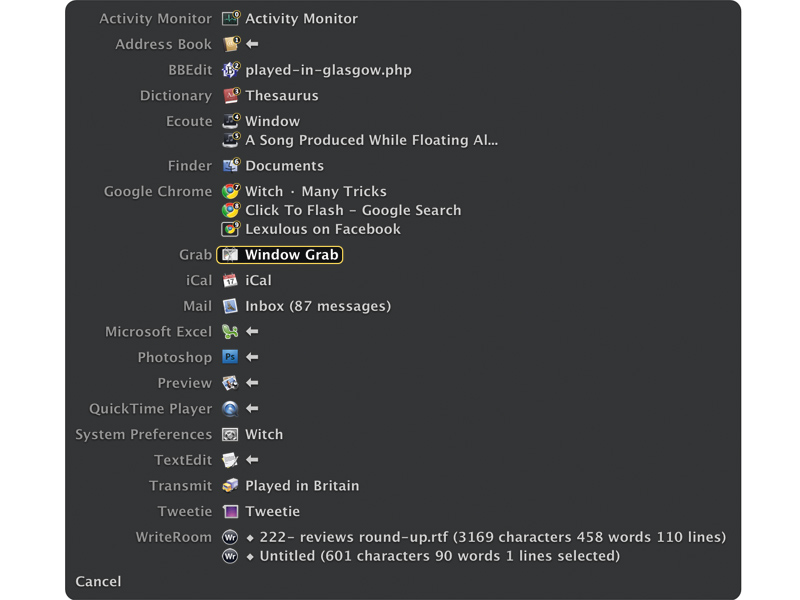TechRadar Verdict
A worthwhile add-on for Mac OS X and a decent update for existing users
Pros
- +
Fast and responsive
- +
Plenty of optional actions
- +
Can 'replace' native app-switcher
Cons
- -
Patchy Spaces support
Why you can trust TechRadar
Witch 3 resembles a pro version of the Mac OS X app switcher, but instead of enabling you to access and focus open apps, Witch provides direct access to specific windows.
If you simultaneously use many apps with many windows, this alone should make Witch worth a look, since it speeds up workflow.
Witch 3 brings with it additional efficiency features. You can redefine the main shortcut to Command+Tab, 'replacing' the Mac OS X switcher. Usefully, Witch mimics native switcher shortcuts (an exception being 1 to invoke Dock Exposé in Snow Leopard) and adds its own.
When you've Witch's main window up, you can tap Q or H to quit or hide an application, respectively, or close (W), minimise (M) or zoom (Z) a selected window.
Keyboard users are further catered for by another dozen user-definable action shortcuts, including cycling the current app's windows.

Outside of shortcuts and actions, Witch 3 adds new appearance options. You can restrict its main window's width, which is useful for 'cropping' lengthy web-page titles. There's also a new option for saving appearance settings, and five presets are included.
Unfortunately, the new release still doesn't play particularly nicely with Spaces (although the developer says this is being looked into), and it now has Spaces-aware competition in the form of WindowFlow.
Sign up for breaking news, reviews, opinion, top tech deals, and more.
But for our money, Witch's responsiveness and efficiency edges it as a window switcher.
Follow TechRadar Reviews on Twitter: http://twitter.com/techradarreview