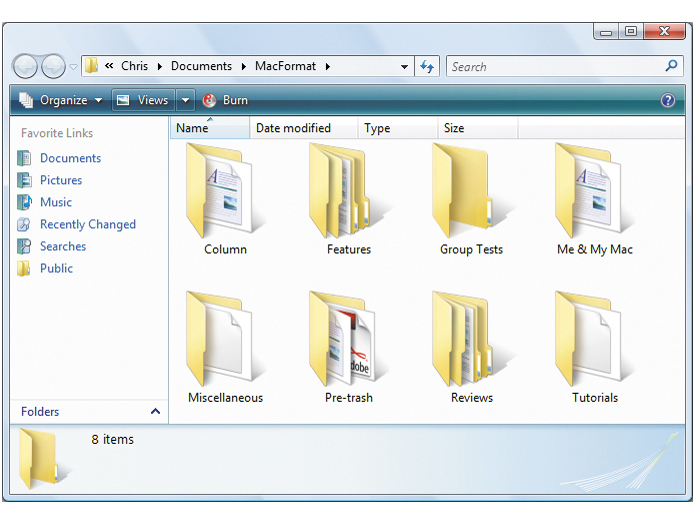TechRadar Verdict
Makes Windows less painful, but it could be more careful with hiding invisible Mac files
Pros
- +
Read Mac volumes from Windows
Transparent to the user
Protects Mac data, making it read-only
Cons
- -
Unsophisticated hiding of invisible files
Activation system is very picky
Why you can trust TechRadar
The worlds of the Mac and Windows have never been closer, but while OS X can read PC-formatted disks, PCs can't read Mac disks.
This might simply be inconvenient if we're talking about external hard disks or memory sticks, but if you use Boot Camp to dual-boot into OS X and Windows XP or Vista, being unable to access information on the Mac partition of your internal hard disk is intolerable.
Enter MacDrive 7, now built for Vista, which enables any computer running Windows to read Mac-formatted, HFS and HFS disks. Internal and external Mac volumes mount with an Apple logo, and can be accessed and manipulated as Windows volumes.
MacDrive can check and format Mac disks, and even burn Mac-formatted CDs. Its preferences even allow you to opt for showing the Mac content of dual-format CDs.
The Mac doesn't mandate file extensions for its files, but a panel in MacDrive's preferences can map Mac type and creator codes to Windows apps, so you simply double-click to open.
If you're worried about security while booted into Windows - a legitimate concern, particularly as MacDrive exposes the files that are kept hidden when in OS X - you can choose to make Mac volumes read-only.
Our Windows system did hang a few times, but in consultation with Mediafour's tech support, we decided this was specific to our system. It has been tested under Parallels too, but it's best to be cautious; see http://tinyurl.com/2tvln8.
It's not a sophisticated system - you can't control access to users' directories, and while DMGs can be opened, there's no way of mounting .sparseimage files such as FileVault-encrypted Users - but it certainly does the trick.
Tech.co.uk was the former name of TechRadar.com. Its staff were at the forefront of the digital publishing revolution, and spearheaded the move to bring consumer technology journalism to its natural home – online. Many of the current TechRadar staff started life a Tech.co.uk staff writer, covering everything from the emerging smartphone market to the evolving market of personal computers. Think of it as the building blocks of the TechRadar you love today.