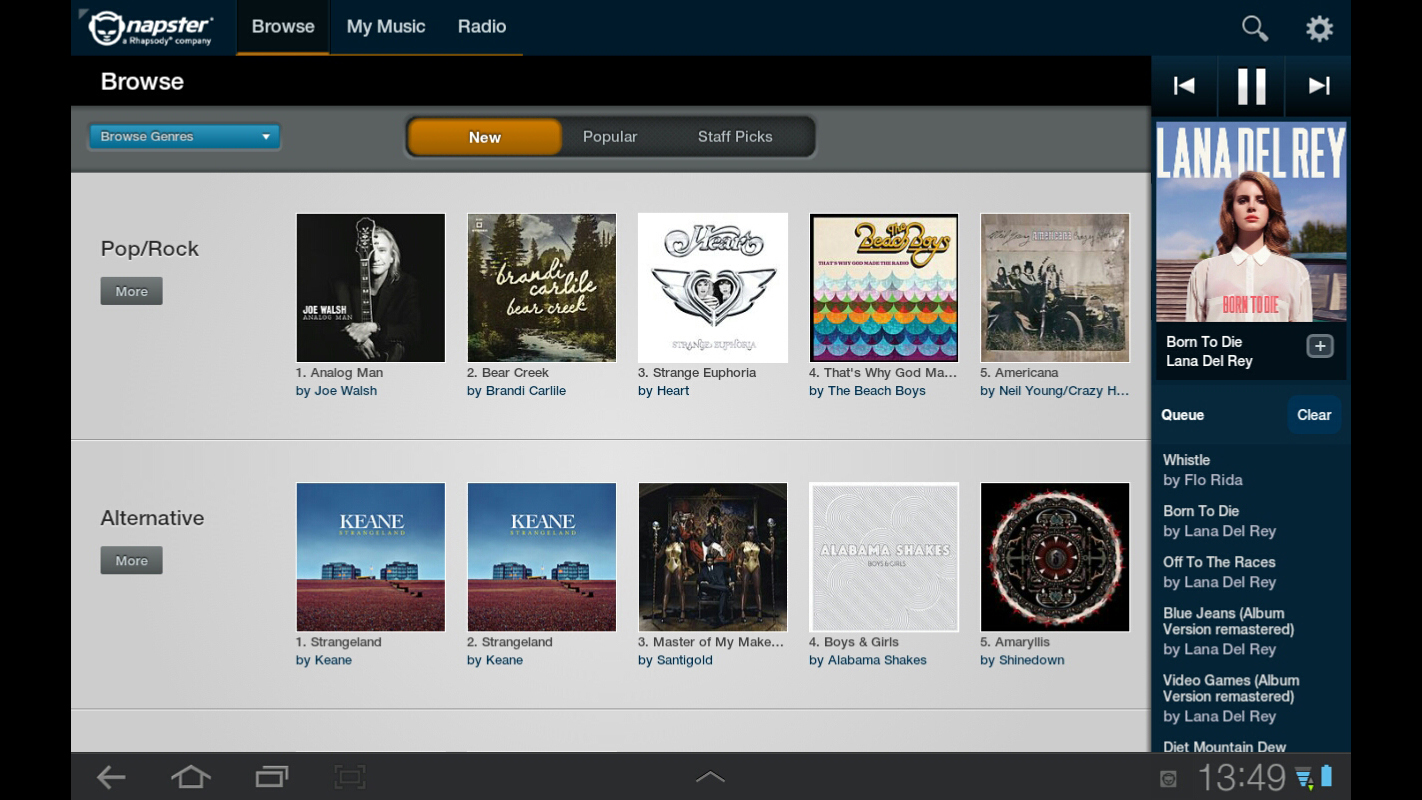TechRadar Verdict
Pros
- +
Great mobile app
- +
Browser playback
- +
Strong music selection
Cons
- -
Not the highest bitrates
- -
Half-baked social
- -
Basic desktop experience
Why you can trust TechRadar
Napster will always be synonymous with those heady mid-90s days and its flagrant disregard for ownership, intellectual properties and basic laws, which certainly changed music forever.
The digital music utopia we now live in - of Spotify, Rdio, Deezer, Last.fm, Soundcloud and other music streaming services popping up everywhere - is thanks to Napster, so it's nice to see it back. It's not back to cash in on its notoriety as it did in the Roxio days, but to reap the rewards of the industry it helped to build.
Napster offers two subscription plans: Napster Unlimited and Napster Unlimited with Mobile. The funny part is that Napster Unlimited is actually hobbled, and to get access to the mobile app - available on iOS, Android and Nook devices - you have to opt for the mobile version. Sorry Windows Phone users, Napster is permanently limited for you.
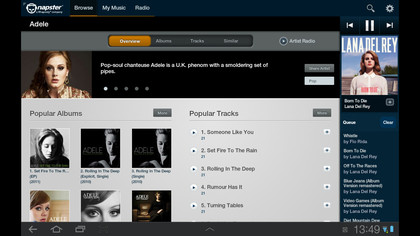
Napster Unlimited costs £5 (around US$7.77 / AU$7.50) per month for the desktop-only plan, while Napster Unlimited with Mobile costs £10 (around US$15.50/ AU$15) per month. Napster is currently offering a 30-day free trial of the pricier version, and a seven-day trial of the cheaper plan.
Both options offer all-you-can-eat listening from Napster's catalogue, and unlimited offline syncing too, so you can put as many songs as you like onto your devices.
Napster Unlimited works through a desktop client - available for PC and Mac - that enables you to browse and play music. However, once you're signed up, this can also be done through the browser at napster.com, which is great for people who want to use it at work, but can't download the client.
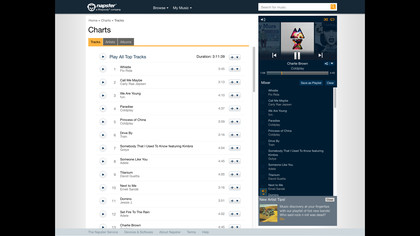
The browser service boasts a simple but effective interface, enabling you to search music and play albums, and no matter how you navigate and search, the player doesn't skip a beat even as the whole page refreshes.
The mobile app, for those signing up for the truly unlimited package, enables all that functionality from their handsets. Those lucky users can also download music to listen to offline, but only via the app. You don't own any of the music that's download via Napster - it's not 1999, after all.
There are other options for listening to Napster, which include built-in support for Xbox, an app that millions will find useful, and again for Sonos players, which millions won't.
Music selection
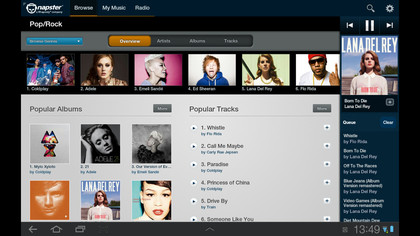
The biggest fear of signing up to any streaming service is not finding the tracks you love, but Napster's back catalogue of 15 million tracks is pretty extensive. All the big names are there, spanning genres from current pop acts to obscure reggae toasters. Unless you're into some extremely niche music, most users will be happy with the collection.
The Napster catalogue also threw out some pleasant surprises, such as Oasis, who are long-time Spotify avoiders.
While the Napster collection was excellent, we felt the slight lead that Spotify enjoys in songs (it's currently estimated between (18m-20m) played out more in the obscure end, and those with more niche tastes will find that the Swedish service stocks a broader collection of music.
Interface
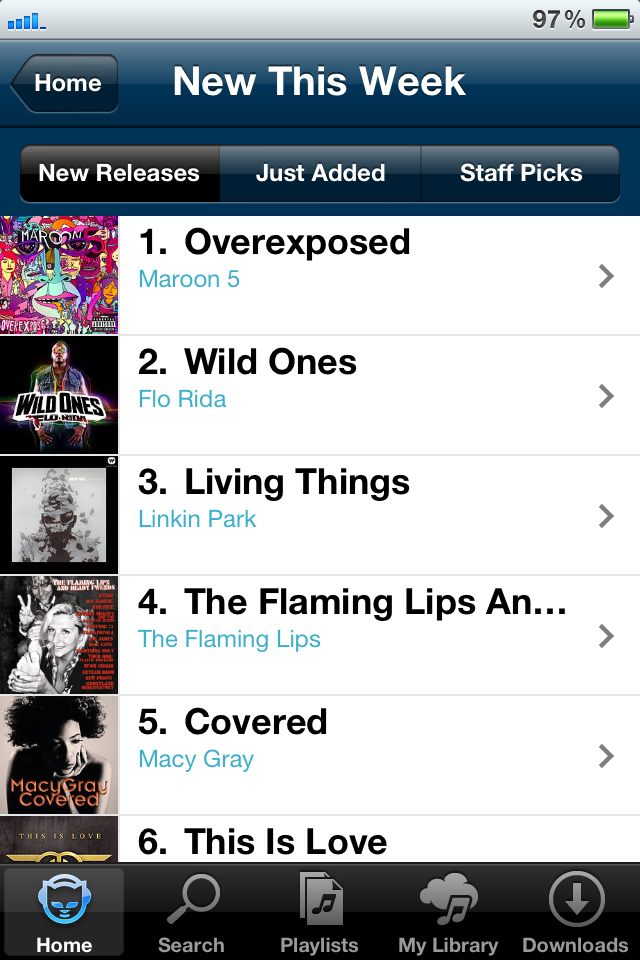
Most people will be looking for a music service with a mobile app, and this is one of Napster's big strengths. Its mobile apps are excellent, and easily the best designed and most intuitive on the market.
First is the search, which offers more refined and useful results than Spotify's, which was pretty useless until the most recent update. On searching for an artist, the mobile search mirrors what you'd expect from the desktop query, offering albums, top tracks and the option to start playing the artist's radio station.
The whole results list is better thought out and more refined than the Spotify search, which puts an emphasis on a list of music rather than options for enjoying it.
As we mentioned, you can set tracks to be available offline so that you're not held hostage by signal or data limits, and this is also extremely well placed within the app. There's no more of Spotify's cryptic green ticks; any album or track you've set to work offline is held in the Downloads tab so you can quickly find an available album.
Like Spotify, album art is displayed full screen, and the basic player is made to look identical to the standard Apple experience. A long-press on a song's art enables you to queue it up, add it to a library or playlist or manage your preferences.
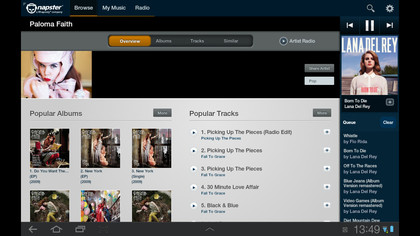
It's a superior mobile experience to Spotify, and it makes going back hard - although one really neat feature would be the ability to export your playlists from one to the other.
The desktop app is actually a mirror of the web browser, with a Now Playing panel to the right with your track queue and navigation on the left.
You can search, play and add music, but it feels quite lightweight. In fact, other than some vague Facebook features, there's little reason to use the desktop client at all, and we did have some issues with playback freezing intermittently.
Social features
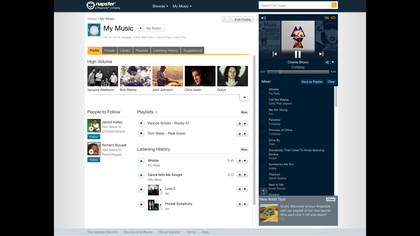
As you might expect, you can connect your Napster account to Facebook, which pulls in a load of social information from your friends. It enables you to see what music your friends like by examining their likes and profiles, but does little to integrate it with the service.
We felt Napster asks for an uncomfortable amount of access to your profile, and the service wants to post listening habits to your profile and messages to your friends - options we quickly opted out of.
All this access doesn't really make Napster more social. While Spotify uses Facebook as a back-end to share tunes and show what your friends are listening to, the Napster integration is pretty half-baked.
The real problem is Napster's current lack of users, at least outside the US, and while it may feel like an unimportant feature it's become Spotify's biggest differentiator. We missed the buzz of familiar faces on Spotify, and the brilliant inbox feature that becomes a socially aggregated playlist. In comparison, Napster feels very lonely.
Sound quality

Casual users will have no complaints about Napster's sound quality, but it's not as good as Spotify's. The maximum bit rate is 192kbps, which will put off true audiophiles when tracks on Spotify are (mostly) available at 320kbps.
Music streaming bit rates are only a headache for those who have seriously invested in their audio systems, and those who listen to music via the app on a pair of Apple headphones or a pair of entry-level earbuds needn't get too upset about the 192kbps downstream.
If you are looking for the best quality, however, Napster isn't for you right now.
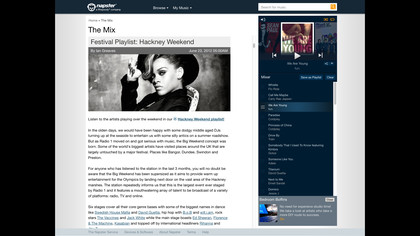
Verdict
In our couple of weeks testing Napster, we were mightily impressed - firstly with its excellent song selection and then with the refined design and experience offered by its apps.
Anyone considering entering the world of streaming should certainly give the generous 30-day free trial a spin, and we'd say that Napster boasts the best mobile experience of any service.
The bottom line is that while Spotify nudges victory in the breadth of the library and scores highly on the excellent social integration, Napster has the edge in the mature-feeling app and browser-based listening, which will be well received for corporate users looking to enjoy their tunes without a desktop client.
For us, the advanced social features and bedded in community mean there's a good incentive to stick with Spotify, but Napster's back, and it's certainly here to stay.