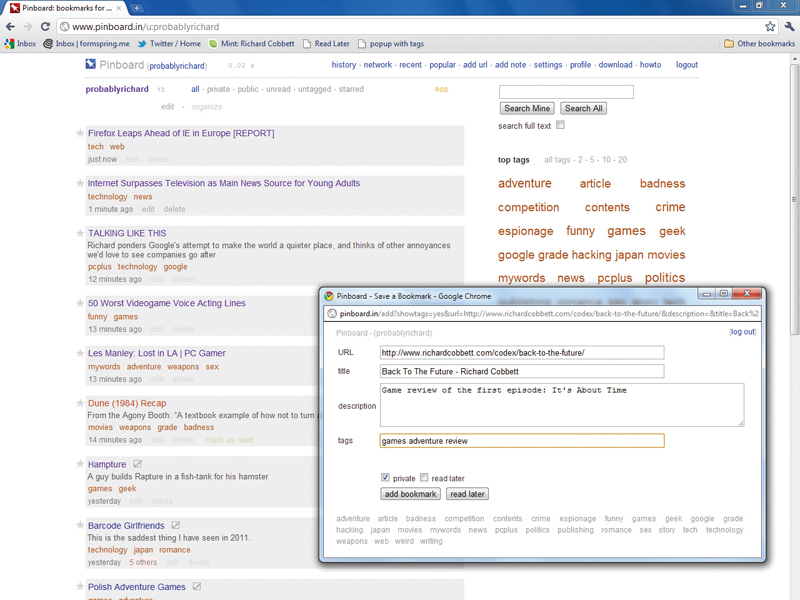TechRadar Verdict
Pros
- +
Public/Private bookmark collections
- +
InstaPaper and Twitter integration
- +
Full test search option
Cons
- -
Variable pricing
- -
No export for full set of pages
Why you can trust TechRadar
For the last few years, Yahoo's Delicious has been the world's go-to site for social bookmarking. Now, with its future in doubt, a new alternative is needed. Enter Pinboard, which brings the same basic tool with an equally minimalist design, but definitely doesn't want for power.
Unlike Delicious, it's not free, although it's not a subscription service either. You pay a one-time joining fee depending on the number of sign-ups it's had, with each one adding a fraction of a cent to the cost. At the time of writing, it was $9.15 (about £6), but will be at least a little higher now.
The idea is that this will discourage spammers and help fund development. It's worth it for that, especially since the moves planned are all excellent - from cosmetic tweaks to better tag management.
True, the list ends with "Get acquired by Yahoo and slowly grow useless", but we're sure that's just a joke. It had better be. We've been burned before.
At heart, it's a list of bookmarks and a bookmarklet to add new pages. It suggests tags, shows how many people have bookmarked a page and gives you the option to make your own collection private, public, or pick on a bookmark-by-bookmark basis.
Pinboard also hooks into Instapaper for taking a copy of a long article to read later, and Twitter for keeping a copy of your tweets.
It can also save a copy of any non-protected pages and run full text-searches of them, but this costs an extra $30 per year. It works well, although a few pages we tried were mangled in saving.
There are a few notably missing features, such as not being able to export a full set of saved pages, but not many of note.
Delicious was a great site because of its simplicity, and Pinboard is no different. It's fast, smooth, efficient and, above all, smart – happy to use Delicious's export formats instead of its own, and working alongside related services instead of trying to do everything.
If you're not confident in your current bookmarks, it's the place to go to keep them safe.
Follow TechRadar Reviews on Twitter: http://twitter.com/techradarreview