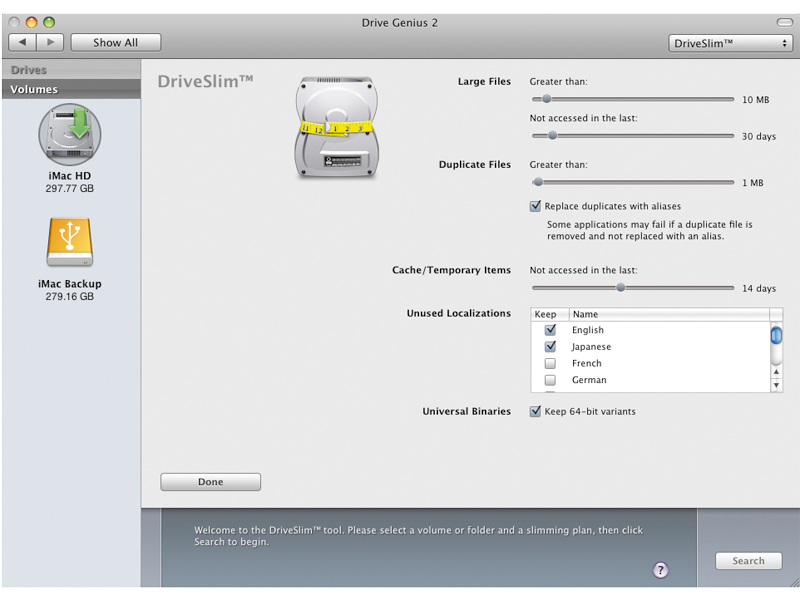TechRadar Verdict
A strong contender for must-have status in your Mac toolkit; a great adjunct to Mac OS X's resources
Pros
- +
For Intel and PowerPC Macs
- +
GUI animation can be disabled
- +
Clearly written manual
- +
Resizes partitions on-the-fly
- +
Simple to update and uninstall
Cons
- -
RAID not supported
Why you can trust TechRadar
The need for a regular maintenance routine on your Mac is indisputable. Where Mac users differ is in their attitudes to third-party utilities like Drive Genius 2.
There are those who say running the routines accessible in Mac OS X through Disk Utility (such as repairing permissions) and Terminal (such as the periodic maintenance scripts) should be enough. Whilst others wouldn't use anything other than their favourite set of utilities from a bootable volume.
Prosoft Engineering's Drive Genius 2 – a comprehensive hard disk toolkit on a bootable DVD – is designed to appeal to the latter camp, and was updated to version 2.1 in 2008. So, armed with this, plus a set of Macs and external hard disks in varying states of disrepair, we set out to settle the argument once and for all.
Installation
Prosoft has thought through the system requirements for Drive Genius 2.1 carefully, and most Macs that meet the processor requirements should be capable of meeting the optical drive capability, too.
The only exceptions might be those eMacs that came with CD-ROM drives only, but in our experience running bootable DVDs from an external optical drive, when required, works well.
Drive Genius can be installed, using drag and drop, on your Mac's startup disk. However, you can't run any of the optimisation and maintenance utilities on the disk you're booted from, although you can check your external drives. Drive Genius won't yet work on RAID systems, which some might find disappointing.
Drive Genius offers you the chance to explore detailed information about your hard disks and optimise their performance. Each tool is simple to access from a beautifully designed Quartz Extreme animated interface that can be turned to a static display if your Mac lacks processor power.
Testing, testing
Hooking up a variety of external disks to our test Macs, we used each of Drive Genius' tools to scan, repair and reformat them. We found Repartition effective, using it to resize a 279MB partition on the fly within minutes.
New in version 2.1 is a feature Prosoft calls DriveSlim. This catalogues files that might be taking up disk space unnecessarily, including not only large and duplicate files, but also unused localisation data for your applications.
The latter is handy to have if you want to change the default language of, say, your favourite word processor, but bloat your hard disk if you never use them.
Similarly, DriveSlim offers to remove unused binaries from universal applications: the PowerPC ones if you have an Intel Mac, and the Intel ones if you you're still using a PowerPC Mac.
It's definitely a comprehensive set of options that allows you to fine-tune the settings to your liking. Using DriveSlim with the suggested default settings, we managed to identify 60GB of files on a 250GB external drive that could be archived without any detriment whatsoever.
Buy from our affiliates: Amazon