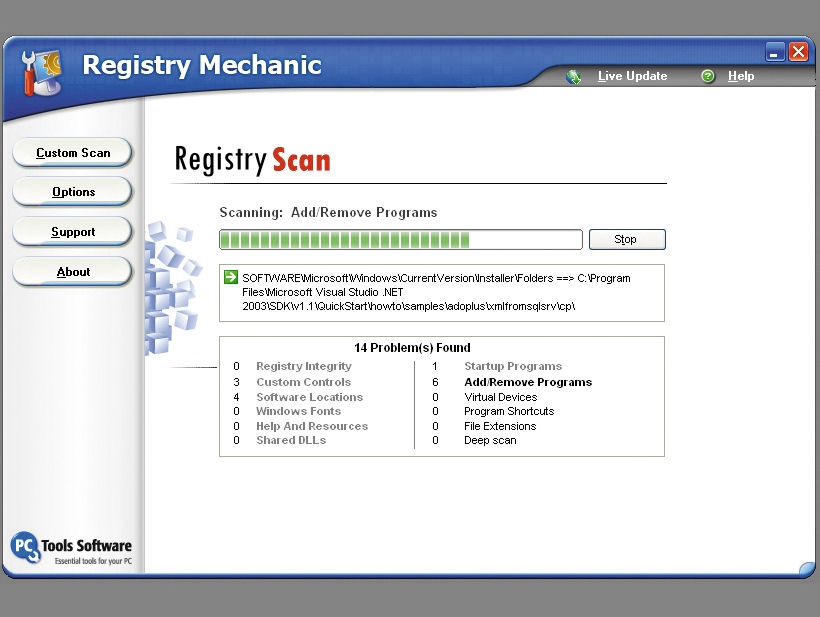TechRadar Verdict
Slow, costly, and could potentially remove legitimate Registry entries. Avoid
Pros
Cons
- -
Brutal with registry removals
Expensive
Why you can trust TechRadar
When you install most applications, they'll add a host of new entries to your Registry: program settings, file associations, fonts, an Add/Remove Programs entry and more. That would be fine if they were all removed when you uninstalled the application later. Unfortunately, they rarely are and the end result is a Registry that becomes larger and slower as you use your PC.
There's no need to put up with this situation, though. Set Registry Mechanic running and it promises to scan your Registry, fixing errors and discarding all the junk entries it currently contains. As a bonus, it'll check your Start menu for shortcuts pointing to files that no longer exist.
We're a little nervous about enabling programs to tinker with our Registry, but Registry Mechanic comes with two layers of protection. First, it makes a backup of any Registry keys it changes, so you can restore them later. Second, Windows XP users can also have a System Restore point set before any repairs, offering another way to recover if we run into problems later. Suitably reassured, we started a scan.
Despite what the authors call their high-performance algorithms, it took a fraction over 14 minutes to perform a full scan on our PC, eventually reporting 192 problems. Faster scans are available, if you're willing to accept even fewer checks.
By way of comparison, Registry First Aid (www. rosecitysoftware.com) spent around six minutes identifying 1,225 issues with our Registry. In addition, Registry TuneUp (www.acelogix.com) ran for only three minutes 20 seconds, yet still claimed to detect 1,325 Registry problems needing to be fixed.
Registry Mechanic is clearly a loser in speed terms, but don't take the problem count as a straightforward measure of program quality. Both Registry First Aid and Registry TuneUp boost their totals significantly by assuming empty Registry keys are errors that should be deleted, but we think this is a step too far.
An application may well gain some useful information simply by checking for the presence of a key, so Registry Mechanic's approach of leaving these entries is much safer.
Risky business
Once a scan has completed, Registry Mechanic highlights problems in various groups. Experts might then decide to browse each problem in turn, deciding to fix or leave each entry individually. If the program has found hundreds of issues, however, then you'll probably take the easier option, click Repair and enable Registry Mechanic to fix everything in one go.
Is that a good idea, though? Maybe not. Registry Mechanic was the only cleaner to identify one Startup program entry (dumprep) as incorrect, and mark it to be deleted. Perhaps this was because the program checked for a file called dumprep, when the actual name is dumprep.exe?
Windows doesn't care, though: this is a legitimate file used for error file reporting, yet Registry Mechanic would have stopped it running when our PC starts. No great disaster in this case, but what if it removed something more important without you noticing?
This particular error will probably be fixed, but it does illustrate why we wouldn't trust or pay for any Registry cleaner, not just this one. The benefits of deleting these redundant Registry entries are far outweighed by the problems you could encounter from one incorrect removal. Mike Williams
Tech.co.uk was the former name of TechRadar.com. Its staff were at the forefront of the digital publishing revolution, and spearheaded the move to bring consumer technology journalism to its natural home – online. Many of the current TechRadar staff started life a Tech.co.uk staff writer, covering everything from the emerging smartphone market to the evolving market of personal computers. Think of it as the building blocks of the TechRadar you love today.