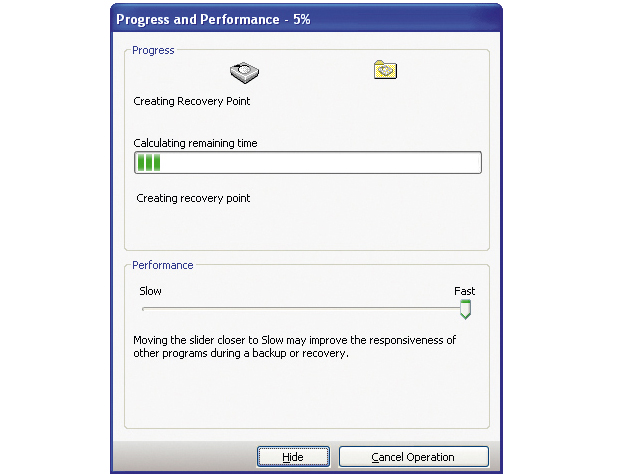TechRadar Verdict
Industrial-strength backups made simple by a great piece of software
Pros
- +
Painless backups
Quick and effortless
Cons
- -
Seems expensive
Why you can trust TechRadar
In a perfect world Windows would back up your entire PC automatically, and restoring it to a working state would take no more than a few clicks when required.
While Windows Backup and features like System Restore are designed to help you along the backup and restore path as required, neither is perfect, particularly graceful or entirely intuitive.
As such, many users neglect to regularly back up their PCs, or even fail to learn about the importance of implementing a back-up strategy the hard way. The chances are fairly good that in the past it's even happened to you!
Thankfully, a solution exists for those who crave data peace of mind and never want to have to deal with the frustrating and time-consuming process of reinstalling Windows again.
This sharp piece of ingenuity goes by the name of Norton Ghost 12.0, and it's a complete data and system back-up solution that virtually guarantees that you, Windows and your personal files will never be separated for long. Whether you need to restore your entire system or only a single file, Norton Ghost 12.0 is up to the task.
Drive imaging
Norton Ghost has been around for a long time, originally designed as a command-line solution for creating disk images. These are bit-by-bit snapshots of entire partitions or hard drives, stored as a single file.
The basic idea was simple enough, enabling users to restore the snapshot if (or when) Windows went wonky. While the original versions were a little too tricky for the average user, that's all in the past. Norton Ghost 12.0 makes the process of creating and restoring drive images (or even individual files stored within images) a relatively painless process.
You begin by creating a drive image, which can be stored on another partition, to a set of writeable DVDs or CDs, or an external drive. If you need to restore an image (let's say a snapshot of your C drive) you simply boot your system with the accompanying recovery CD, select or supply the image you want to restore, and then let Norton Ghost 12.0 return your system to the exact state it was in when the image was created.
On our test system (with a 20GB C drive) we were able to restore our system in just under 15 minutes from the Ghost image stored on a burned DVD without so much as a single issue or hiccup.
To make creating images easier, Ghost enables you to schedule the process, create full or incremental recovery points, or simply back up data files rather than your entire system.
Additional utilities make it possible to copy hard drives, convert disk images into a virtual drive for use with Virtual PC programs, or explore drive images for the purpose of recovering individual files. Ghost 12.0 makes each of these processes painless via its incredibly user-friendly interface, and walks you through each step at a time.
A neat add-on feature for this edition is support for Google Desktop Search. If you have this free program installed, you can use it to search for files within your back-up images, making the recovery process even easier when the need arises.
While it's not cheap at £40, Norton Ghost 12.0 is still an excellent investment. In fact, it'll just about pay for itself (money- and sanity-wise) the first time you need to restore your entire system or a critical file.
Whether you're tired of reinstalling Windows or just want a set-it-and-forget-it back-up solution, Norton Ghost 12.0 is the right tool for the job.
Tech.co.uk was the former name of TechRadar.com. Its staff were at the forefront of the digital publishing revolution, and spearheaded the move to bring consumer technology journalism to its natural home – online. Many of the current TechRadar staff started life a Tech.co.uk staff writer, covering everything from the emerging smartphone market to the evolving market of personal computers. Think of it as the building blocks of the TechRadar you love today.