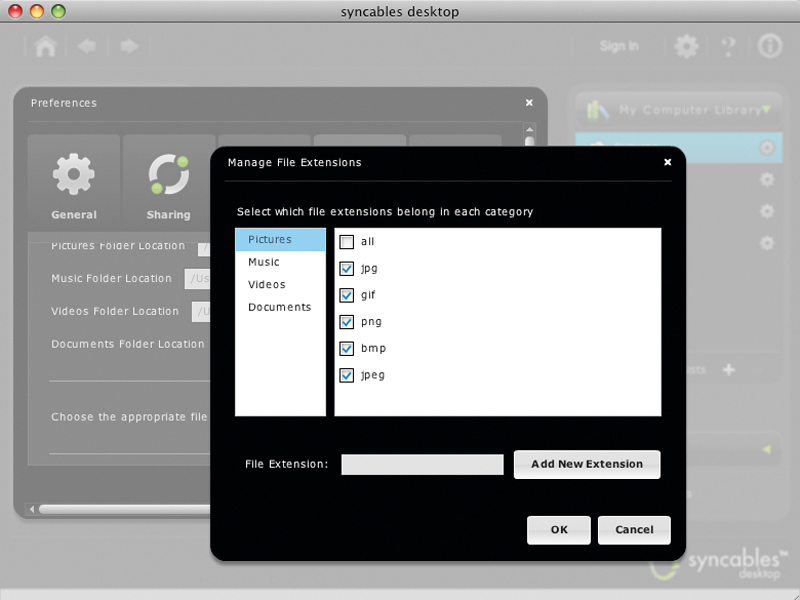TechRadar Verdict
Syncables is a well-designed application, but looks are only part of the process and there are some drawbacks
Pros
- +
Inexpensive
- +
Looks good
- +
Multiple OS support
Cons
- -
Not easy to pick up quickly
- -
Need to be running to sync
- -
Local network only
Why you can trust TechRadar
Syncables is an application designed to take all the hassle out of keeping your computers in sync. The idea being that no matter which computer on your network you decide to use, any of the others will also be updated with your changes.
Simply install Syncables on your various computers and choose how and what to share with each computer. You can transfer your data one-way or two-way depending on your needs.
If you're running a Windows PC you can sync with a hard disk rather than over a network, it's a shame that isn't replicated on the Mac. For now Syncables is limited to your local network, but future editions are to include web syncing and mobile versions too.
If you just have all your files in the music, videos, documents and pictures folders then set-up is easy, just click to share and away you go. A first-time sync can take some time so if you have plenty of documents keep that in mind before you start.
Syncables is a bit of a mixed bag from a user standpoint. The software looks great and is a visual treat, but we found it a little confusing to get to grips with. We're by no means saying that Syncables is unusable, more that you'll need to set aside time to be comfortable with it.
We're not sure about using Syncables as a replacement media player either, but you can play your music, stream video and watch slideshows of your images through the interface.
There are a lot of options with Syncables and if you've got the time to set them up you can be as fussy or laidback about what to share as you like. Certain file extensions can be included or excluded. You can sync each day, month, week or do it manually and you can set up custom sync locations should you wish.
The need to have the software running permanently may well be the biggest drawback of Syncables. The reason Time Machine and iSync are such useful utilities is that once they're set up they function invisibly.
There's no need for you to get involved or remember to run software as your data is backed up and shared automatically. Syncables needs you to get involved and that's a seemingly minor, but important usability barrier.
For $30 Syncables does a sterling job, however it does take a bit of work to get everything set and ready to go and not all the menus are crystal clear. There's a great deal of potential here, it looks fantastic and as it stands it's a decent application, but it has some failings.
Follow TechRadar Reviews on Twitter: http://twitter.com/techradarreview