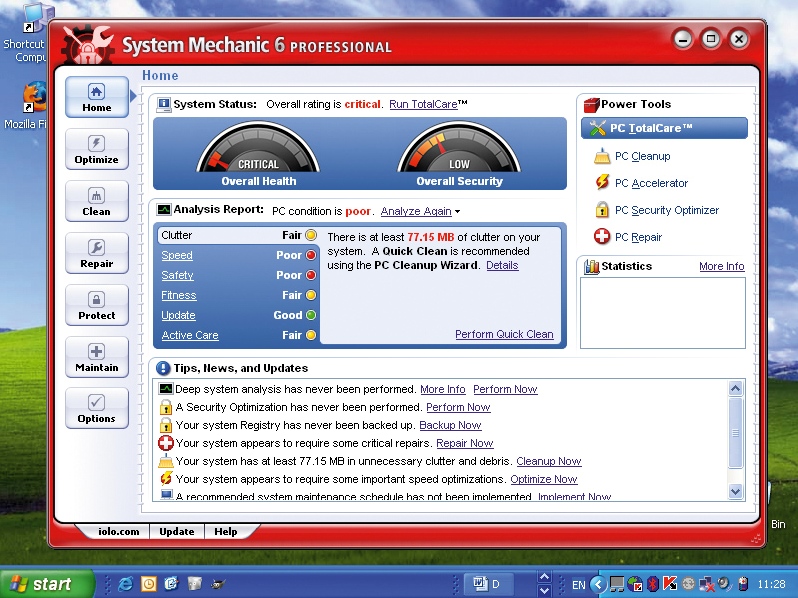TechRadar Verdict
Good value if you need a firewall and anti-virus
Pros
- +
Packed with features
Cons
- -
Very expensive
Why you can trust TechRadar
There's no getting away from it: System Mechanic 6 offers very similar functionality to Norton's SystemWorks 2006 and most obviously, SAD's TuneUp 2006. Each application offers a suite of tools designed to keep your computer secure, and running with optimal performance.
System Mechanic itself is a mishmash of utilities grouped into categories such as 'Optimize', 'Clean', 'Repair' and 'Protect.' The extra cost of the Pro version is partly down to including a couple of third party-tools, anti-virus and firewall protection from the highly regarded Kaspersky Lab.
When loading the main application, the first thing you notice are two stylised dashboard indicators. The left represents the health of your PC and the right is for security. System Mechanic will spend a few minutes trawling through your hard disk to determine values for these two indicators.
Our test system is a typical XP machine. Service Pack 2 scored poorly, with a 'low' for security, and 'critical' overall health. Just below the dashboard indicators, the analysis is reported: a deep clean is strongly recommended. Looking at the coffee and biscuits over the keyboard, we wouldn't disagree.
A cure for all ills
Various cures for your system's ailments can be selected from the lower panel of the main window, but they're also available from a tabbed list of categories on the left. This is where you run the multitude of utilities that make up System Mechanic.
For example, you obtain replacements for Windows Registry optimisation tools, disk defragmentation and a startup application manager - just the same kind of tools you get with SystemWorks and TuneUp. We found that they all worked well and were better implemented than their Windows counterparts.
It took less than an hour to defragment our incumbent 80GB hard drive - much faster than the tool that comes with Windows. Many of the included tools have added functionality. With the defragmentation tool, for example, you can add an entry to the right-click context menu so you can select directories you wish to process from File Explorer.
The list of possible processes is exhaustive, and includes high security fi le deletion, tracking Windows updates, blocking pop-up windows and removing spyware. The majority of these tools can be run automatically from the 'PC TotalCare' wizard: just select which tools you need from a list, and click 'OK'.
The long and disk grinding process can be left to run overnight, shutting down the machine when complete. This oneclick solution can be scheduled to run at any time, as can any particular process.
System Mechanic has some serious competition, and many of its tools and functions overlap with its competitors, as well as with tools that come as part of a typical Windows installation. The Pro version is an ideal all-in-one solution, and many of the tools have an edge over their rivals. However, none are essential for most people.
To conclude, if you want better control over your system and you need top class anti-virus and fi rewall protection as well, System Mechanic deserves serious consideration.
Tech.co.uk was the former name of TechRadar.com. Its staff were at the forefront of the digital publishing revolution, and spearheaded the move to bring consumer technology journalism to its natural home – online. Many of the current TechRadar staff started life a Tech.co.uk staff writer, covering everything from the emerging smartphone market to the evolving market of personal computers. Think of it as the building blocks of the TechRadar you love today.