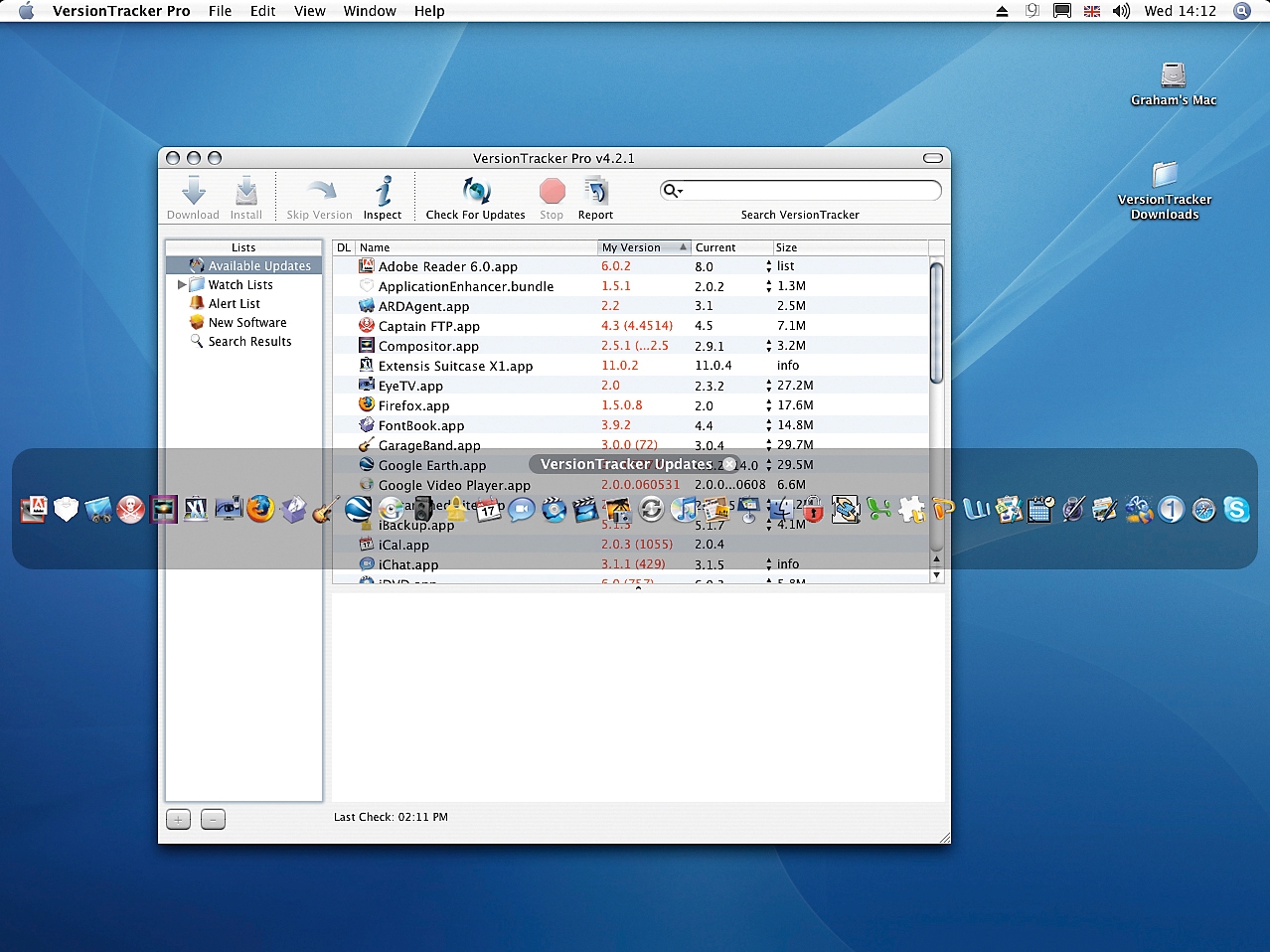TechRadar Verdict
A useful time-saving program for keeping all your applications up-to-date
Pros
- +
Quick and easy way to update software
Helps you manage your downloads
Amazingly quick scanning and bug-free
A lot of the info is free on the site
Cons
- -
More use to companies than individuals
Peer review system not that helpful
Why you can trust TechRadar
Most of us have a lot of software installed on our Macs, and staying up to date with the latest versions can be time-consuming. It's especially difficult when you realise that sometimes it's a good idea not to install new updates willy-nilly. Always check to see if any problems are reported with a new version before you update your Mac.
That's what the VersionTracker website is for - it lists all the latest updates for all the OS X, OS 8/9, Windows and Palm operating system programs in existence. Anybody can create an account on the VersionTracker website, or simply use it for free, but only by upgrading to a VersionTracker Pro account do you get the client software (confusingly, also called VersionTracker Pro).
Upgrading also gives you access to the My Tools tab of the VersionTracker website, which acts as an online version of the software client, enabling you to customise the software updates list it produces.
Once we installed VersionTracker Pro it only took a couple of minutes for it to scan our test Mac. Once this was done, the app listed all our applications, together with the version we had installed and the version we could update to. We were impressed by the speed of the scan, and the speed with which it found the most recent version information. It found every single program on our Mac worthy of an update.
What's more, VersionTracker Pro scanned any external hard drives we attached, and it can scan network drives, too, which makes it great for office environments. There's also the option of excluding certain drives or computers from the scan.
Get ignored
With a bit more fiddling around in Preferences, we could also choose to ignore beta and paid-for updates, and filter our search results for different versions of the Mac operating system, from Classic right through to OS X 10.4 running on PowerPC or Intel chipsets. It's fairly easy to set up a Watch List with this tool; this contains only the programs you want to check updates for. We also created Alert Lists for updates to programs that we were interested in tracking.
Clicking on an application told us exactly what the update would add and gave us a download option. The exact way it downloaded seems to vary, however. For example, updating Firefox required Safari to open on the download page from the Mozilla.com website, followed by the download starting in Safari's download manager window. With other programs, the downloading could be done by VersionTracker Pro itself.
One potentially useful feature of VersionTracker is the peer review system. This is designed to help you decide if you want to install the latest update based on other people's experiences. To access these comments you simply click the five-star ratings that accompany each update. You're then taken to the relevant section of the website.
This is where a great idea falls flat on its face, though - the user comments for every update were a mixed bag of information that didn't provide us with any definitive answer to the question of whether it was safe to install the update or not.
All it gave us was a series of comments saying that it either worked, or it didn't. It's only when an update is truly flawed, or truly worthwhile, that all the comments aligned themselves and provided some useful indication of its suitability.
The only missing feature we'd liked to have seen was an archive of older versions, with the ability to download an old version of an update if you'd had problems with the new version. On the whole, though, VersionTracker Pro is impressive. It's fast, bug-free and was able to scan any drive we threw at it.
Tech.co.uk was the former name of TechRadar.com. Its staff were at the forefront of the digital publishing revolution, and spearheaded the move to bring consumer technology journalism to its natural home – online. Many of the current TechRadar staff started life a Tech.co.uk staff writer, covering everything from the emerging smartphone market to the evolving market of personal computers. Think of it as the building blocks of the TechRadar you love today.