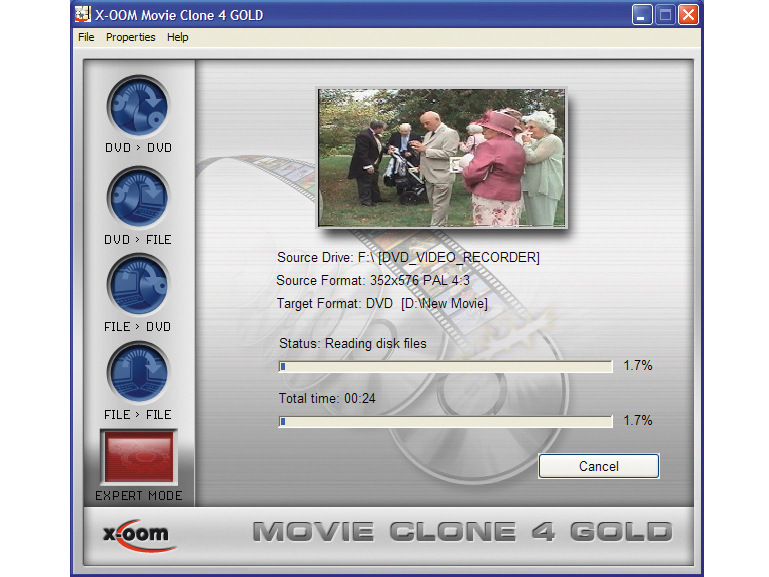TechRadar Verdict
Easy to use but refusal to deal with encryption is a real pain
Pros
- +
Compatible with a wide range of formats
Easy to use
Cons
- -
Encryption protection is a headache
Why you can trust TechRadar
Video conversion/backup applications are ten a penny these days, with programs available to suit most budgets. For £30, X-OOM Movie Clone 4 Gold creates perfect copies of your DVDs - if they're not encrypted, that is.
The program's aimed at the home user and for family video purposes. To this end, Movie Clone 4 Gold quickly copies DVDs to various formats, including DivX, XviD and portable devices such as the Sony PSP, Apple iPod and mobile phones. There are dozens of possible format conversions to and from DVD so that you can make the perfect DVD.
Our main gripe with Movie Clone 4 Gold is that it can't be used to burn anything protected - not out of the box, anyway. The manufacturer points out that there is a way round the copy protection, which is to download a file from the internet and install it.
Despite the rather cheap-looking interface, Movie Clone 4 Gold is easy to use and highly navigable. Helpful editing options enable you to cut to and back up movie scenes and save them as new DVDs or separate video files on your hard drive. You can even cut movie scenes from within the preview window during conversions.
You can also determine which output option is best for your needs. Colourful display bars explain how your output file will look in specific video formats, which is a nice touch. There are several quality settings and an expert mode, which enables detailed tweaking and editing such as file splitting and menu preferences for the DVD.
Movie Clone 4 Gold is a comprehensive application for getting media onto other formats, but it's stifled by the fact that it won't copy every type of DVD. Getting videos onto your PSP or iPod might be easy, but you'll have to use another tool, such as AnyDVD, to transfer films or TV shows ripped onto your hard drive. It isn't a complete DVD solution, and we'd recommend that you shell out £30 on an alternative.
Tech.co.uk was the former name of TechRadar.com. Its staff were at the forefront of the digital publishing revolution, and spearheaded the move to bring consumer technology journalism to its natural home – online. Many of the current TechRadar staff started life a Tech.co.uk staff writer, covering everything from the emerging smartphone market to the evolving market of personal computers. Think of it as the building blocks of the TechRadar you love today.