Why you can trust TechRadar
The Acer Iconia A1 runs the latest Android 4.2.2 Jelly Bean, but there's more than a few useful additions by Acer that create something genuinely more user-friendly. Sadly we've not heard word of an update to Android 4.4 KitKat (or even the newest version of Jelly Bean, for that matter).
Down the bottom of the screen are the usual virtual touch-buttons for back, home screen and current tasks, but above is a useful taskbar that contains some nicely sized app icons.
It's possible to customise this taskbar, adding or junking whatever you want, but by default ours had links to the apps for Google Play, Calendar, Google Maps, Gmail, Acer Life (more on that later) and the vanilla browser.
They're ranged either side of a six-dot grid of icons that leads to the standard Android layout of all other apps and widgets.

Google Now is fully integrated into Android 4.2.2 on the Acer Iconia A1, with an icon for this text or voice-activated search service permanently etched on to the top portion of the home screen.
The screen's right-hand corner shows the time and a visual indicator for battery power, but the latter is too small to read properly. Drag a finger downwards from this corner and a nine-way grid of handy utilities comes with it.

On here is a link to your Google account profile, alongside another battery indicator, this time complete with the percentage remaining, a link to Settings, and very handy on/off toggles for Wi-Fi, Bluetooth 4.0, GPS, Brightness, Timeout and Auto Rotate (toggle to lock orientation). It's hence possible to do all of your housekeeping, such as joining networks or making sure you're flight-safe, quickly and simply.
There's also a link to Acer's Touch WakeUp feature, which - if specifically set up - enables you to wake the Acer Iconia A1 up from sleep mode by either touching the screen with a 'five finger gesture' (four fingers and a thumb, surely?) or by grabbing the Acer Iconia A1 like a book and touching the sides of the screen with the pads of both thumbs.

The latter scenario, for reading, is an obvious reason for TouchWakeUp, though we fear it's actually aimed at addicts who reach for their tablet first thing in the morning before even kissing their wife/husband/cat.
In use, Touch WakeUp behaved rather oddly: two thumbs only worked in portrait mode, though as well as waking up the Acer Iconia A1 and bypassing the security, it insisted on always firing up the built-in camera. We would prefer a fully customisable choice of any app.
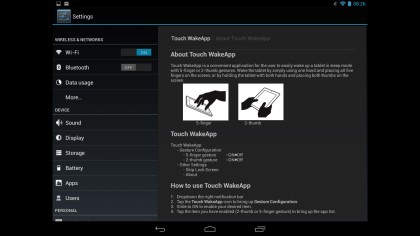
The five finger gesture worked fine, settling on the home screen, though the ten-point capacitive touchscreen did put up a fight at times - on one occasion we had to touch the screen three times before the Acer Iconia A1 registered what we'd done.
Like many a tablet, the Acer Iconia A1 is also in need of some rubber pads on the bottom to stop it sliding off clothes and sofas, though a matt chassis with some resistance would do the job.
Browser
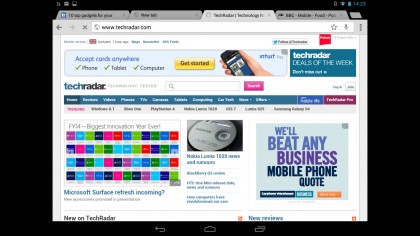
There's the usual rather pointless choice between the vanilla browser and Chrome, though it's the former that is installed by default on the Acer Iconia A1's taskbar. When setting up the Acer Iconia A1 initially we logged in to Google services and launched Chrome, which imported all of our bookmarks in seconds.
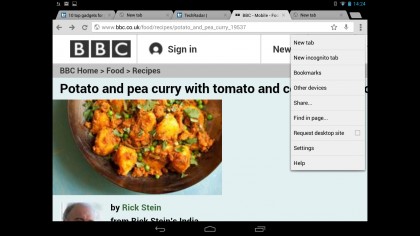
Both browsers are a cinch to use, they're quick to navigate and present web pages concisely. Zooming in is no problem, while we managed to navigate to the BBC News website and almost instantly play videos and clips.

Visit the BBC iPlayer site via the vanilla browser and live channels aren't viewable, while playback requires installation of the BBC Media Player app.
The Acer Iconia A1 took us straight to the Play store, downloaded and installed the app within 15 seconds, and the video we wanted then played immediately and very stably. In the same experiment using Chrome, playback stalled badly and took at least 20 seconds to load and play.
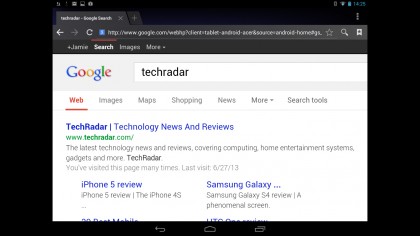
The Acer Iconia A1's screen is a tad slow to reorientate, and there's no ambient light sensor, so you might have to make adjustments as you move into rooms with different light levels, but the browsing experience on the tablet is generally top notch.
Jamie is a freelance tech, travel and space journalist based in the UK. He’s been writing regularly for Techradar since it was launched in 2008 and also writes regularly for Forbes, The Telegraph, the South China Morning Post, Sky & Telescope and the Sky At Night magazine as well as other Future titles T3, Digital Camera World, All About Space and Space.com. He also edits two of his own websites, TravGear.com and WhenIsTheNextEclipse.com that reflect his obsession with travel gear and solar eclipse travel. He is the author of A Stargazing Program For Beginners (Springer, 2015),

