Why you can trust TechRadar

Like the Acer Iconia Tab A500, the A100 comes with a few minor user interface enhancements, but none of them will make you want to rush out and buy the tablet.
It's more of a system for organising apps than a real UI addition – you run an app that groups other apps. There's an app for games that simply provides another place to put game app icons instead of the main home screen.

Acer doesn't provide any extra widgets beyond those offered as standard by Android 3.2 Honeycomb.
The Acer Iconia Tab A100's smaller screen size means the interface might be more cumbersome to use than that on a 10-inch tab. That's because, even though Android 3.2 is supposed to resize objects on the screen automatically, the screen still runs at 1024 x 600 resolution. So when you select some buttons, you might need to use a fingertip. When you do, the click might register on the capacitive touch screen.
The screen also shows a lot of glare and isn't that easy to view from a side angle, so the user interface is harder to use than you might expect.
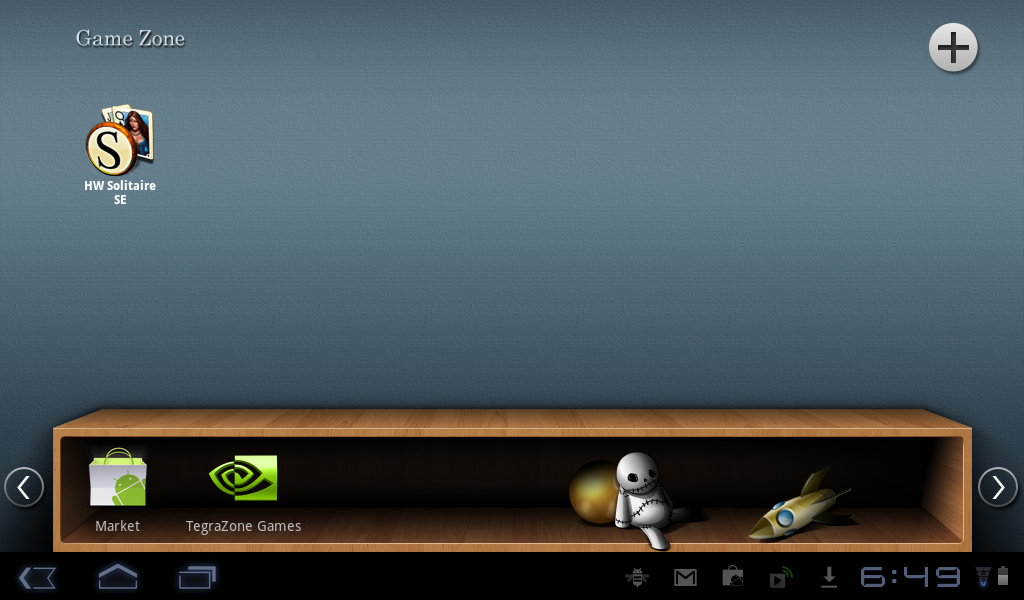
We tested several apps made for smartphones, and the overall impression is that Android 3.2 doesn't really make much of a difference. The 7-inch screen is already not that much bigger than, say, a Samsung Galaxy S2.
Apps including Skype just space out the buttons a little differently.
John Brandon has covered gadgets and cars for the past 12 years having published over 12,000 articles and tested nearly 8,000 products. He's nothing if not prolific. Before starting his writing career, he led an Information Design practice at a large consumer electronics retailer in the US. His hobbies include deep sea exploration, complaining about the weather, and engineering a vast multiverse conspiracy.

