Why you can trust TechRadar
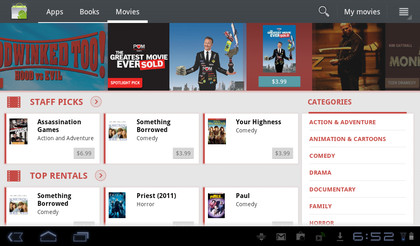
The Acer Iconia Tab A100 isn't exactly rich in first-party apps made by Acer, or in third-party apps.
We mentioned the lacklustre system for organising apps in the Interface section of this review. No tablet really enhances the Android experience all that much, but Samsung offers the most UI add-ons, which actually seem to work. For example, the Galaxy Tab 10.1 now includes a social networking aggregator for seeing feeds from Twitter and Facebook.
The Acer Iconia Tab A100 includes a SocialJogger app, which is really just an entry point to Facebook and Twitter.
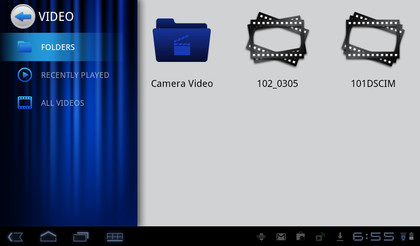
Worse, some of the apps on the Acer Iconia Tab A100 just don't add that much value. The Nemo music player provides another way to browse photos, music and videos, but isn't that different from the included Android apps, and has an interface that looks dated.
Unlike the Toshiba Thrive and the Samsung Galaxy Tab 10.1, there's no branded Acer app store, which is okay with us since most of the extra app stores are superfluous anyway. The only exception is the Amazon app store, where the prices are a bit lower in some cases, with a few special deals.
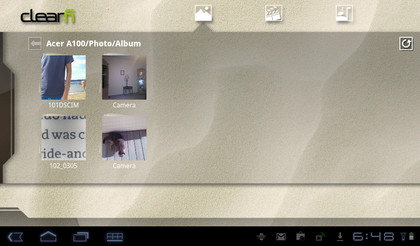
Acer offers its clear.fi service for streaming content to and from the Iconia Tab A100. The service works with DLNA, so you can connect the tablet to your Xbox 360 or TV streaming set-top box. Setting up this app was one of the smoothest processes we've seen, and worked well. However, the Wi-Fi on the Acer Iconia Tab A100 only works over 2.4GHz 802.11 and not the steadier 5.0GHz band.
Acer includes the Documents To Go app for opening Microsoft Office files, and it works fast in most cases. When you open a Word document in your email, for example, the doc pulls up quickly in Documents To Go.
Otherwise, the typical Android apps are all here. A Navigation app provides turn-by-turn directions, even though the interface is minimal, not showing any icons for points-of-interest along the route. A maps app and a music app that uses the Google Music service in the cloud are also included.
Acer includes an Air Sync app for syncing contacts, appointments, photos and videos to your computer.
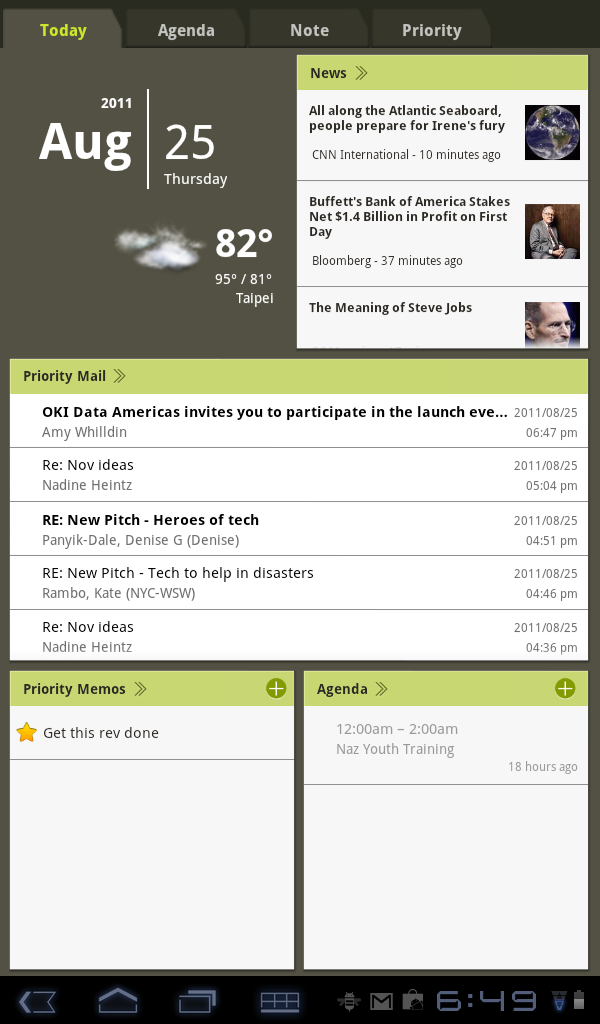
The Planner app is the only notable new addition for the Acer Iconia Tab A100. As we explained in the Overview section of this review, Planner groups your email, calendar, social media news feeds and notes.
John Brandon has covered gadgets and cars for the past 12 years having published over 12,000 articles and tested nearly 8,000 products. He's nothing if not prolific. Before starting his writing career, he led an Information Design practice at a large consumer electronics retailer in the US. His hobbies include deep sea exploration, complaining about the weather, and engineering a vast multiverse conspiracy.

