Why you can trust TechRadar
Interface
Although Ice Cream Sandwich has been around since November 2011, it's been a slow adoption, so we're thankful to see that the Acer Iconia Tab A200 has it as standard.
For the most part, Ice Cream Sandwich is an exercise in making things slicker and faster than Honeycomb, but there are a few cosmetic changes that you can see on the Acer Iconia Tab A200.
There's the obligatory revamped font, and now instead of vertical swiping on your app selection page, you swipe horizontally. And, like on the iPad, you can now put several apps together in folders on the home screen to save space and organise your device.

Instead of the old pull-down notification bar, you now have all your information displayed on the bottom-right of the screen. A quick tap on the clock will bring up notifications and settings.
You're still given five home screens that you can populate with apps and games from the Google Play marketplace.
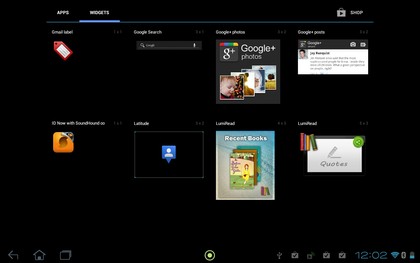
Google Play has been gaining ground of late, and you can now access over 450,000 apps (some of them free, some costing money) to use on the Acer A200.
There are also plenty of widgets to choose from, and ICS has brought them to the fore by including them in the apps screen.

For the most part, Acer has kept Ice Cream Sandwich as Google intended - avoiding extra skins or layers that might clutter the experience. But it has added the "Acer Ring" - a small yellow circle in the centre of the navigation bar. Tap it and the screen is filled with a ring graphic that gives you quick access to four shortcuts, a web search tool and scrollable volume control.
You can customise the shortcuts in the settings menu and the ring can be loaded up at any time. It's not exactly a stand-out feature, but we did find it became useful as we began to use the tablet.
Performance
We're starting to see the first Tegra 3-powered devices touch down now, but the Acer Iconia Tab A200 still relies on the Nvidia Tegra 2 chip to keep things smooth.
The dual-core chip runs at 1GHz, and there's the customary 1GB of on-board RAM as well. On paper, the specifications don't look blisteringly fast, and in truth they aren't - there's a hint of lag when you open programs or skip around during high definition video.
But, when we compared the performance of this to other tablets at this price point, the discrepancies are somewhat forgivable.
Gliding between menus and home screens isn't going to be comparable to the likes of the iPad or the Asus Transformer Prime, but we feel the Acer A200 doesn't do a bad job. And the clean, futuristic look of Ice Cream Sandwich is relatively easy to navigate quickly.

Sound quality isn't too bad on the Acer Iconia Tab A200, but obviously there's a clear leap in quality from the higher-priced A510 or A700 Acer tablets.
The Acer Iconia Tab A200 has stereo speakers nestled in the bottom corners on the back of the tablet and, providing you aren't holding the tablet there, the sound is clear, if a little tinny.
There's less volume here than you'll find on other tablets, so we recommend investing in a decent pair of headphones to go with it.
The Acer A200 doesn't feature a rear-facing camera, so you have to make do with the front-facing lens. All this is really good for is profile shots and video chat, but you're still given a few meagre settings to play with.
The 2MP lens isn't enough for good pictures, and often the results are faded and dull.

Click here to see the full resolution image

Click here to see the full resolution image

Click here to see the full resolution image
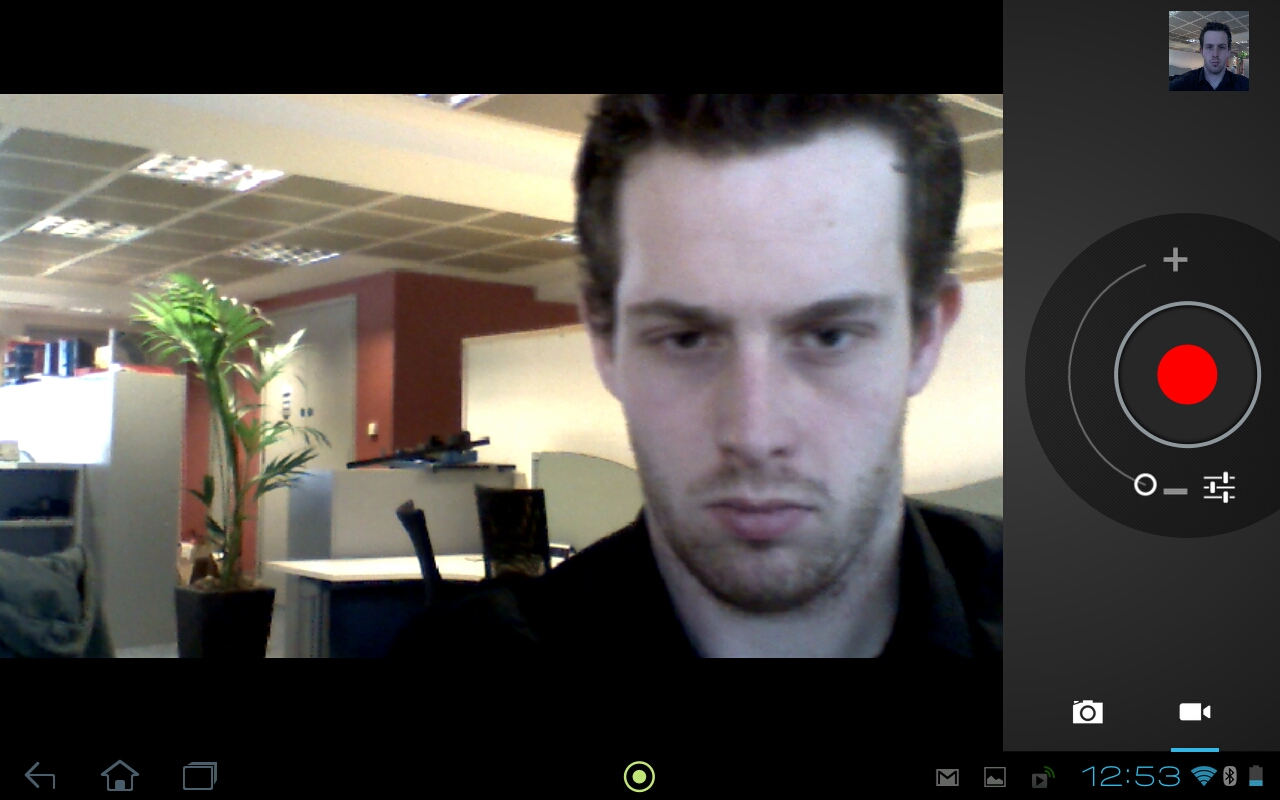
VIDEO: Video suffers from the same dull, flat picture, but you're granted a few more effects to play with.
Battery life
One of the key features of any tablet is how the battery life performs and, to give the Acer Iconia Tab A200 its due, the battery life wasn't atrocious.
We looped 1080p high definition content with full brightness over Wi-Fi, with Bluetooth activated, and the Acer Iconia Tab A200 still lasted for an impressive 350 minutes.
We're pleased about getting just a shade under six hours of use from this device and, with a bit more restraint, the battery should see you through the eight hour benchmark that we'd expect.
