Why you can trust TechRadar
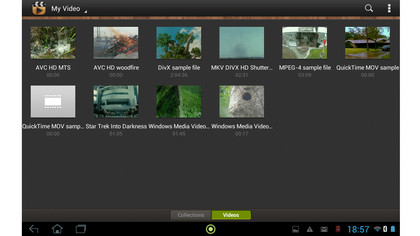
After inserting a portable hard drive or USB thumb drive into that USB 2.0 slot, the A210 does nothing, though fire up the Files shortcut (dragged onto the Home page from the main collection of apps and widgets) and that USB device is waiting to be explored. In our tests we managed to get a host of video files to play, including high quality MKV files alongside the likes of MPEG-4 and DivX, AVI, MOV, WMV, AVC HD and even WMV HD, though not AVC HD.
Part of Acer's clear.fi suite of software on the A210 is Video, a nicely designed, impressively simple widget with an Apple-esque faux-wooden look to its shortcut icon. It presents all video files as still thumbnails, along with a total time count at the bottom, though the only way to tell if a file's format is not supported is if it gives a duration reading of 00:00 (somehow the thumbnail image still appears). Videos can be presented as either collections (Acer-speak for the folders you've created) or just as one grid-like display of everything the A210 can find on the tablet.
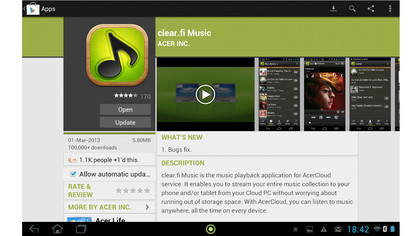
Pick any music file - including MP3, M4A, WMA and even lossless formats like FLAC and OGG (though not APE nor AIFF) - and the A210 can play these either through the native Android software (now simply called Play Music) or 7digital, a music player that's also a commercial download app.
If you want to use the clear.fi version - Music - it must be launched from the Home page, though it's the best-looking and most comprehensive of the entire clear.fi suite. As well as picking-up digital art and song titles, everything's ordered into albums, artists, playlist and genres, and presented against a simple metallic weave.
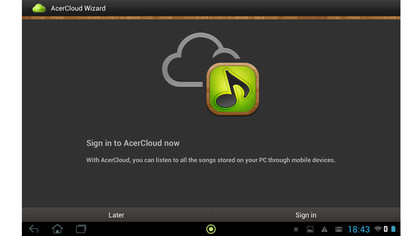
Sound quality is surprisingly good. A blast of classical, Jupiter from Holst's The Planets, sounds thin and somewhat harsh, but some acoustic music sounds bright, with just enough low frequency to compete. It doesn't go to extremely high volumes, but those volumes are distortion-free and can be controlled both on-screen in the Music app, and on the volume rocker on top of the device.
Could the A210 do a job as an emergency hi-fi in a hotel room while on hols or a business trip? It certainly could - and it's far better than most smart phones and laptops - though, as always, it's through headphones that sound is at its best. It's this way we'd recommend using the A210 as a video device, though the speakers cope well with dialogue-heavy fare.
Photos, meanwhile, use JPEG, PNG and GIF formats (TIF files aren't supported, which might annoy photographers), and again Acer offers its own software, entitled merely Photo. Once opened, photos can be shared via Bluetooth, Picasa, Google+, Gmail and via downloaded apps like Evernote, though oddly, not Dropbox.
Books can come from myriad sources, with Google Play Books, Kobo (ebooks) and Zinio (magazines) apps included by default.
Jamie is a freelance tech, travel and space journalist based in the UK. He’s been writing regularly for Techradar since it was launched in 2008 and also writes regularly for Forbes, The Telegraph, the South China Morning Post, Sky & Telescope and the Sky At Night magazine as well as other Future titles T3, Digital Camera World, All About Space and Space.com. He also edits two of his own websites, TravGear.com and WhenIsTheNextEclipse.com that reflect his obsession with travel gear and solar eclipse travel. He is the author of A Stargazing Program For Beginners (Springer, 2015),

