Why you can trust TechRadar
The Acer Iconia W4 ships with Windows 8.1, which lets you install both desktop Windows programs and apps from the Microsoft Windows 8.1 Store.
This first update to Windows 8 brings some genuinely useful improvements, including multi-monitor support, more flexible snapping of apps side-by-side, a search option that looks further afield to find files and tighter integration with Microsoft's OneDrive cloud storage service. You can find out more about Windows 8.1 in our in-depth review here.
The Acer Iconia W4 also comes with a fair amount of bloatware - third party apps that you might want to consider uninstalling to free up space on the device.
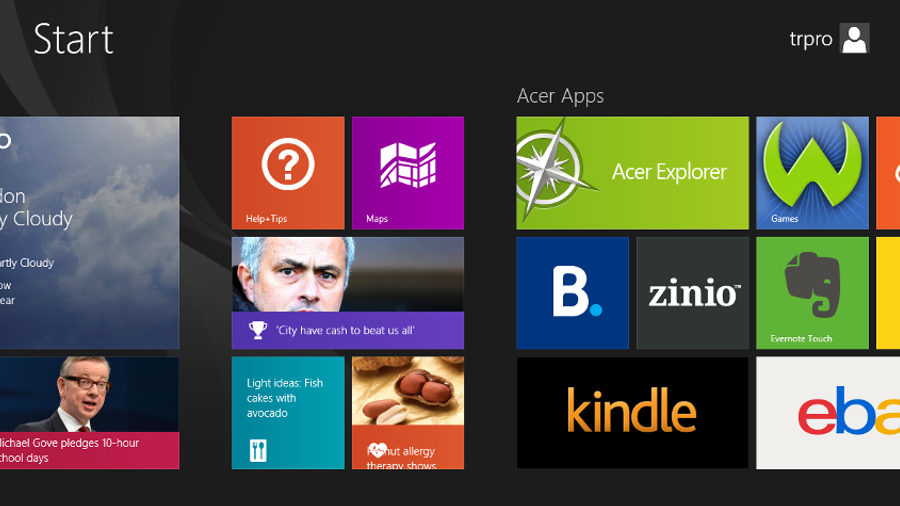
There's a few that might hold your attention for a short while, however - including Music Maker Jam, a music creation app that lets you compose songs by triggering samples in different orders - and ChaCha, a "human-guided search engine" that can answer questions about the tablet and Windows 8.1 for newcomers to Microsoft's latest OS.
Other third-party apps include Booking.com, Zinio reader, Didlr, Evernote Touch, Freshpaint, StumbleUpon, Accuweather and Netflix.

Amazon's Kindle app is another that you might want to keep. It takes advantage of the Iconia W4's improved screen, as well as its decent brightness, contrast and lightweight nature. Whether catching up with a book while on the beach or lolling around the living room, it makes for a decent reading experience.
Acer apps installed off the bat include Acer Media, Acer Photo, Acer Explorer, Acer Docs, Acer Photos, Acer Games and Acer Scrapboard. You'll be asked to update them the first time you connect to the internet, a download that totalled 123.26MB, which is hardly excessive.

