Why you can trust TechRadar
Stylus
With the Vega Tegra Note 7, Nvidia has unashamedly stolen the 'Note' branding from Samsung's range of stylus-happy devices, and like those the Tegra Note shares much of the same functionality – and in some aspects, does it better.
If you'd considered using a stylus on a tablet a few short years ago, the likelihood would have been that you'd just purchased a cheap tablet with a resistive screen that didn't handle touch input particularly well, or that your capacitive-screened tablet just wasn't very responsive to finger touches. Move on to 2013, and styluses are making a comeback, thanks entirely to the aforementioned range from Samsung.

Nvidia cannot be accused of chucking in a stylus just to imitate Samsung's success. It's implemented the stylus in a totally different way to the Korean giant that is called Nvidia DirectStylus, and claim that in the process it's made something more responsive.
The Stylus itself is relatively compact, but close enough to the thickness of a pencil to hold comfortably. At one end it has a chisel-shaped tip like that you'd find on a highlighting pen, which makes producing different-sized strokes a lot easier.
On the other end, you'll find a round stylus nub more similar to off-the-shelf styluses you can buy. When not in use, the stylus slips into a slot on the back of the tablet, and has a few ridges protruding to help make removing it easier.
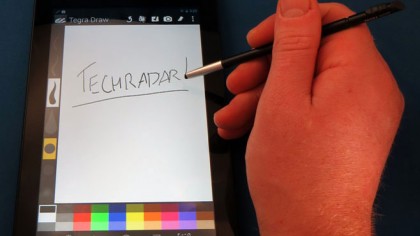
Unlike Samsung, the Note's stylus is passive, in that it doesn't require any power itself; because of this you can use the stylus on any other capacitive touchscreen device. What you won't get on any other device, however, is such precise response, and you certainly won't be able to mimic the different touch sizes that the chiselled tip affords on the Note.
Nvidia has included a drawing and a handwriting app, but there's little else to highlight DirectStylus. Unlike other manufacturers, the inclusion of a stylus doesn't feel like a necessity to make the most of the tablet experience, but if you do decide to make use of it, you won't feel let down.
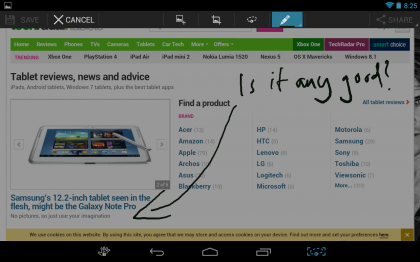
The included Tegra Draw app is a relatively capable drawing app that allows you to change the colour, thickness and intensity of stylus interactions, add different layers, erase aspects of your image and of course save it all when your masterpiece is complete.
Pull out the stylus and you are greeted with a popup that asks whether you'd like to jump to the drawing or writing apps, and two more buttons will appear alongside the home button at the foot of the screen. One is to enable 'stylus mode', which means that finger touches are almost entirely ignored.
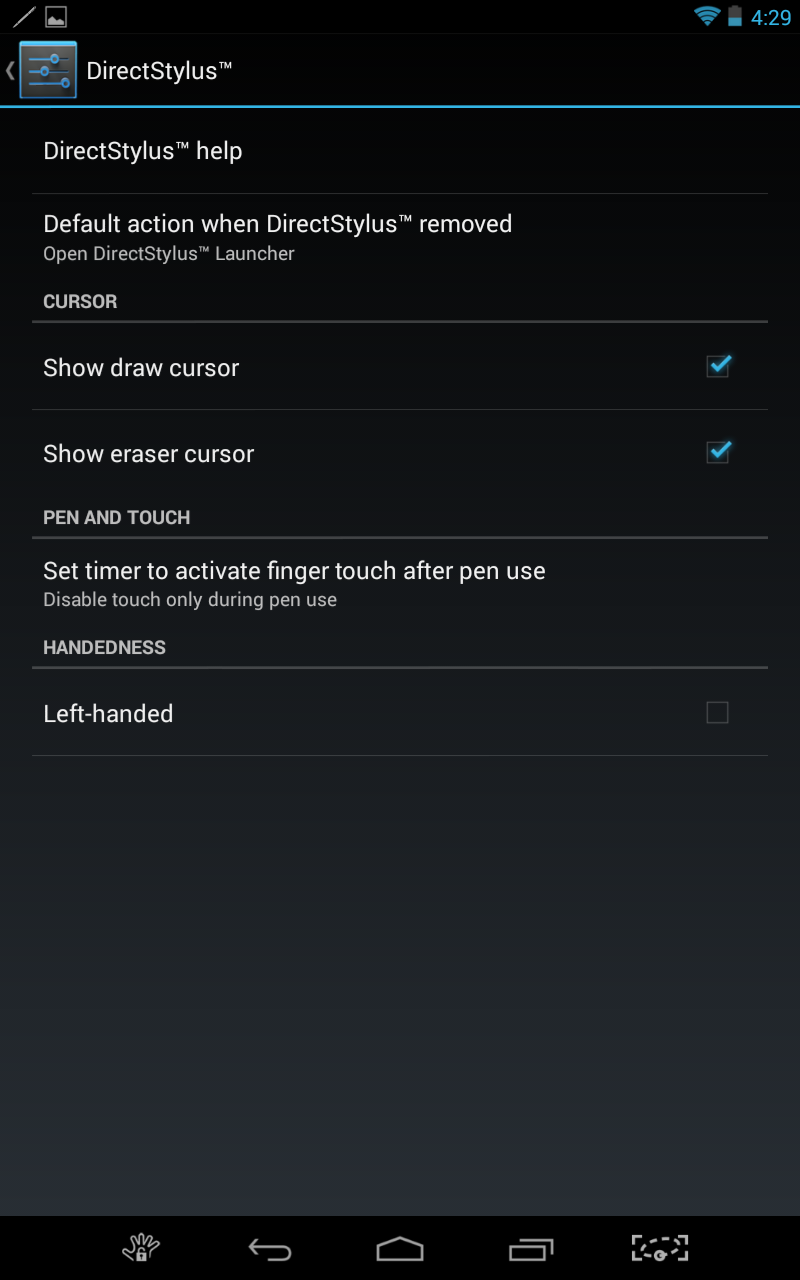
The other icon brings up a set of tools that Samsung Galaxy Note users will find familiar. These tools allow you to write directly on the screen while in almost any application, select hand-drawn areas of the screen and save them for later or share them via the social media app of your choice. If you're the type of person to keep a scrap-book, then this feature will come in very handy indeed.
The DirectStylus settings allow for palm exclusion, and there's settings to adjust the pen-to-touch delay as well as showing an onscreen cursor, all of which helps the stylus feel like a full-blown feature rather than an afterthought.
With the recent 4.3 update, a couple of other extras were added to further improve stylus support, chief of which is an option for a left-handed mode, so any south-paws out there will get the best of the stylus support and palm recognition.
The update also brings with it a notification when you remove the stylus that will remind you that the stylus has been removed – just in case you put it down.
Browser
Google are desperately trying to get partners to ditch the stock Android browser in favour of Google Chrome, which does then beg the question of why the stock Android browser is even still required. The latest Nexus does away with the stock browser, and with it goes any future Adobe Flash support.
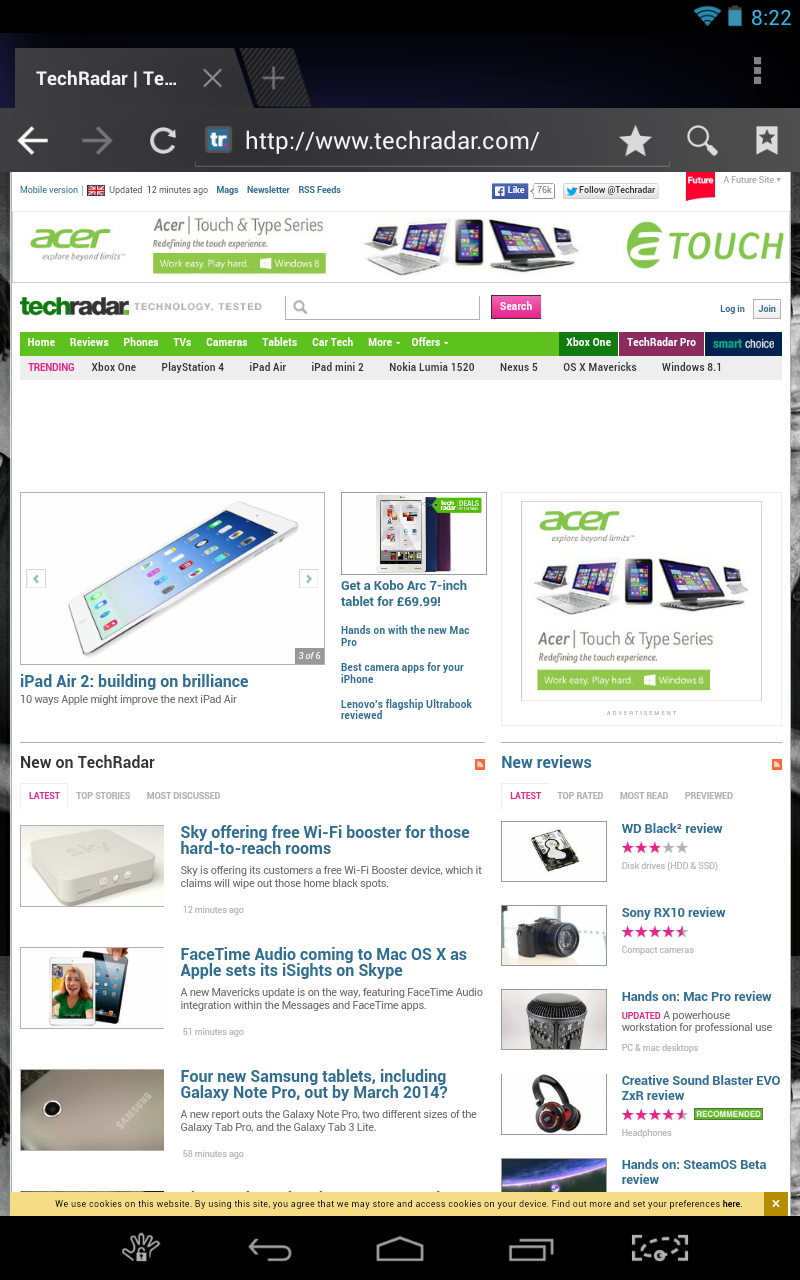
The Tegra Note 7 gives you the choice of stock browser or Chrome, which considering that the Note doesn't have any native Flash support either, seems a bit of an odd decision.
Both browsers can synchronise with your Google-saved bookmarks, handle multiple simultaneous tabbed pages, search from the address bar and are capable of displaying pages built upon HTML 5 – tipped to fully replace Flash in most instances.
Past this confusion of twin browsers, the Tegra Note 7 makes for a good web device – with the limitation in resolution compared to rivals the only thing to detract from the experience,especially in portrait mode.
Due to the speedy quad-core processor, loading webpages feels incredibly fast. As we like to routinely survey our handiwork on this site, I used the full desktop-view of the Techradar homepage to perform a speed-test of the browsers.
In the stock browser, the webpage was loaded and ready to use in under three seconds, with all the extra addons and adverts being loaded in under 10 seconds.
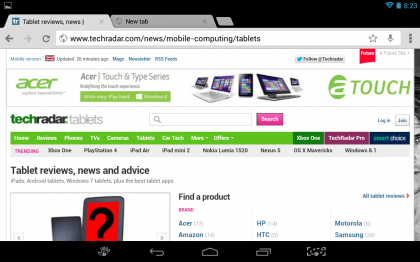
Chrome felt equally snappy, if not more so, and loaded everything nicely while keeping the content in proportion throughout loading.
If anything I felt my wireless was probably the weak link in the chain, as despite having a connection of 60mbit, the wireless Super-hub's Wi-Fi speeds are notoriously poor.
So, after settling in at a friend's abode and fluttering my eyelashes for a password, I tested the Tegra Note 7 out on a speedy BT fibre connection, and found that loading times were marginally snappier still, with every aspect of the TechRadar homepage being loaded in around eight seconds in both browsers.
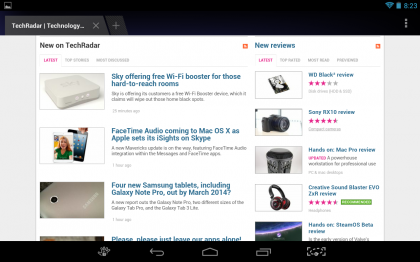
When looking at pages zoomed out in the full page view, text is still very readable but a little soft, which will likely lead to you zooming in a little to click links or read text more comfortably.
It's purely down to the limitation of the screen's resolution, and were it not for full-HD screens on sub-5-inch smartphones, I likely wouldn't be quite as fussy. If you're coming from a phone with a 720p resolution or less, then it's likely to be less noticeable.
Tap-to-zoom works very quickly, and pages respond quickly to pinches and zooms, though pages don't always re-organise text to fit to the screen, meaning you might have to swipe around a site to read the entirety of a story.
Overall the browsing experience was very pleasant on the seven-inch screen of the Tegra Note, and despite the lower-resolution browsing compared to experiences you'll find on the new iPad Mini or Nexus 7, the speed of this contender helps it keep up admirably.
Current page: Stylus and browser
Prev Page Interface and performance Next Page Movies, music, books and apps