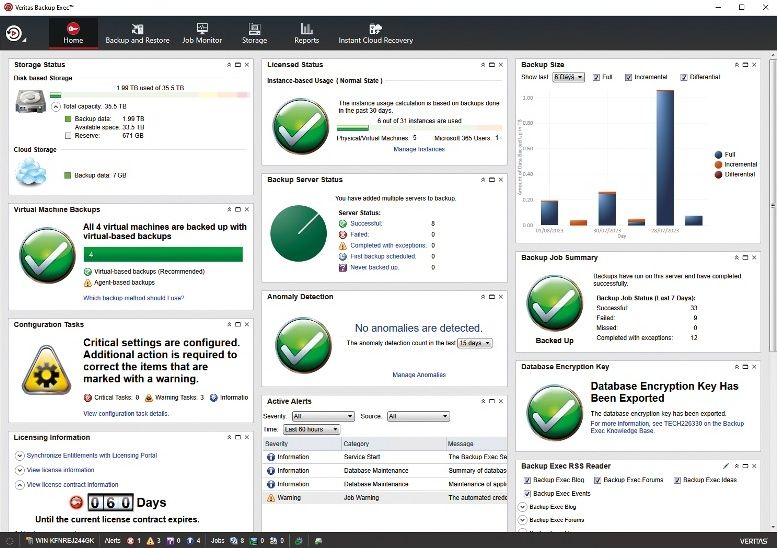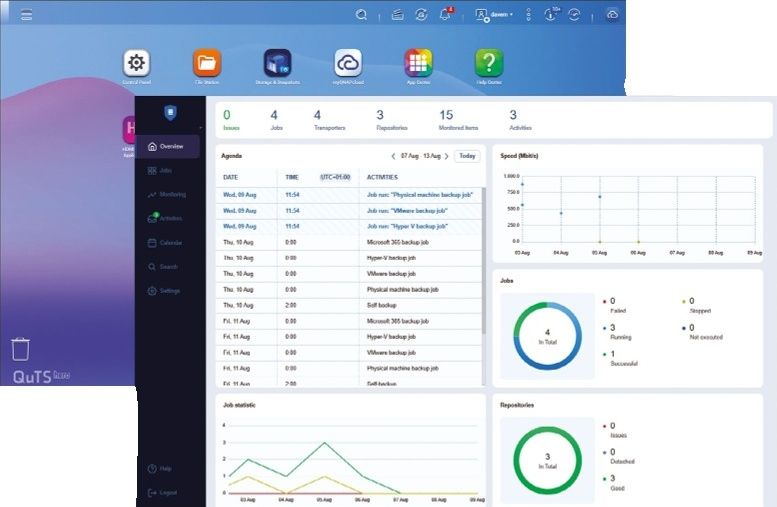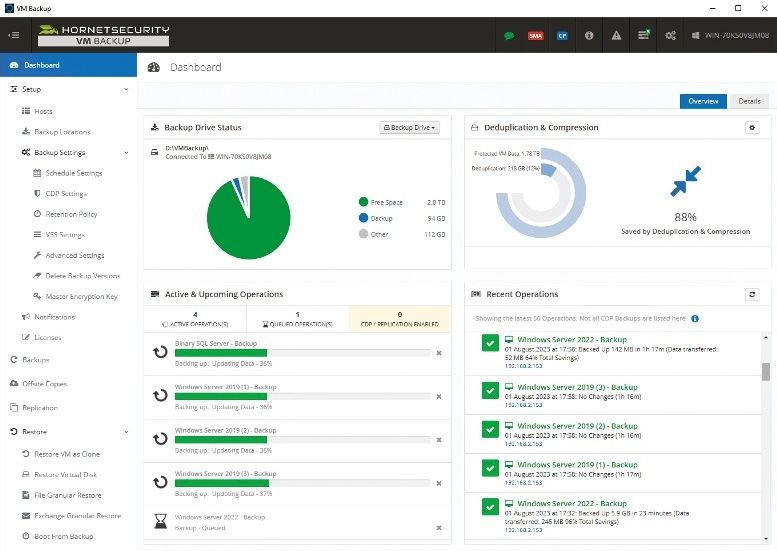Why you can trust TechRadar
Since the release of the first Kindle, Amazon has operated a 'walled-garden' strategy with its content. That is to say that, given that it's a retailer first and foremost, the selling doesn't end with the purchase of the tablet.
To this end the company has designed its own fork of Android from the ground up, replacing almost everything native to the OS.
This extreme degree of modification can have its perks – although it is constantly improving, Android is still a less than watertight operating system – but Amazon's offering doesn't really fix any cracks.

Upon turning on the Fire tablet you're greeted with a 'carousel' – a series of segments each housing different content.
On the 'Home' screen is an extensive selection of preinstalled Amazon apps. Swiping to the left reveals the 'Recent' screen, where you'll find every recently used app. Swiping to the right brings up, in this order, 'Books', 'Video', 'Games', 'Shop', 'Apps', 'Music', 'Audiobooks' and 'Newstand'.
When you use the device for the first time it feels a little like stepping into a virtual storefront, an effect that's only emphasised by the fact that, by default, adverts are displayed on the lockscreen – you'll have to pay £10 (US$15) if you want to get rid of them.
This makes the user experience feel akin to accessing in-flight entertainment, rather than enjoying content in the comfort of your own home.

And the way in which content is accessed makes little sense. The user has to swipe downwards from within a particular section, or select whatever is 'recommended' in that particular section.
Otherwise, every action is performed through the omnipresent search bar at the top of the screen, which opens a Bing-powered (yup) search of either the Amazon store, the web or 'My Stuff'. The same actions can also be performed through tapping options on the home screen.
Overall, there seems to be a great deal of redundancy in the UI design that could be cleaned up, which further adds to the 'unfinished' feel.
Although it's based on a recent version of Android (5.1), Amazon's mobile UI feels like something that was experimented with, and abandoned, years ago.
Kid-friendly features
Earlier I compared the Fire unfavourably to an iPad, but if there's one thing a parent without plenty of disposable income would never do it's leave the family iPad in the care of a careless infant or angry pre-teen.
The Fire, however, is something of a gem in this regard; indeed, Amazon claims that its devices are 1.8 times more durable than the iPad Air 2.
This kid-friendly approach extends beyond the design and build quality however. Amazon's software, although confusing and a little irritating to work with in some areas, has a number of innovative features baked in that will be appeal to parents with kids to amuse in the back of a car.

Parents can set daily goals, time limits, manage the content their child can access, buy a subscription to Amazon Fire for Kids Unlimited (of course), and can choose what functions their child can control on the device. Separate accounts can be created for different age profiles.
The strong profile support present in the OS makes switching between accounts a breeze, making the Fire an appealing option for those with young minds to amuse, whether at home or while travelling.
Amazon is taking a route here that few other manufacturers have chosen to explore as they focus on high-end users, and it's an approach that may yet pay dividends.
Apps
Given that Amazon operates its own fork of Android, and that it has a great deal of digital content and services to push, it also has its own app store. News flash: it doesn't have a great deal to offer.
Much has been made of the app wars, with Google and Apple way out ahead with millions of apps between them. Behind these two are a few stragglers trying to keep up, of which only Microsoft and Amazon continue to enjoy a modicum of success – and unfortunately for Amazon, even Redmond beats it in this regard.
Although the Fire has full compatibility with Android, Amazon's users won't be able to access any of Google's services out of the box.
That means Maps, Keep, Docs and all the rest are off-limits, requiring that they be side-loaded if they're to work properly at all, something that isn't an option for much of the Fire's target audience.
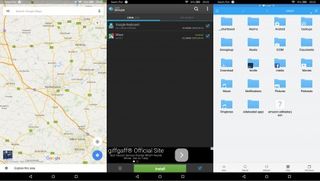
And those who do choose to side-load will find themselves limited, as pursuing this option means missing out on regular updates, something that's especially important with mapping apps.
Most users will therefore have to make do with the paltry selection of apps on offer in the store. Although a few bigger names have made the jump, including some on-demand TV services and some newer games, the Amazon ecosystem offers nothing close to the experience of even the Windows Phone Store.
The lack of an official YouTube app is one particularly striking example. The fact that one of the most popular online media services in the world has no representation in the store other than through some third-party offerings is indicative of wider problems.
For those who simply intend to use the tablet to access content and services already purchased through Amazon this may not be much of an issue; for anyone else the lack of available apps is likely to be a major turn-off.
Current page: Amazon ecosystem and apps
Prev Page Introduction, design and display Next Page Performance and battery lifeSean is a Scottish technology journalist who's written for the likes of T3, Trusted Reviews, TechAdvisor and Expert Reviews.

The 'Switch 2 doesn't contain any Switch hardware,' Nintendo explains its new platform and what games will be compatible
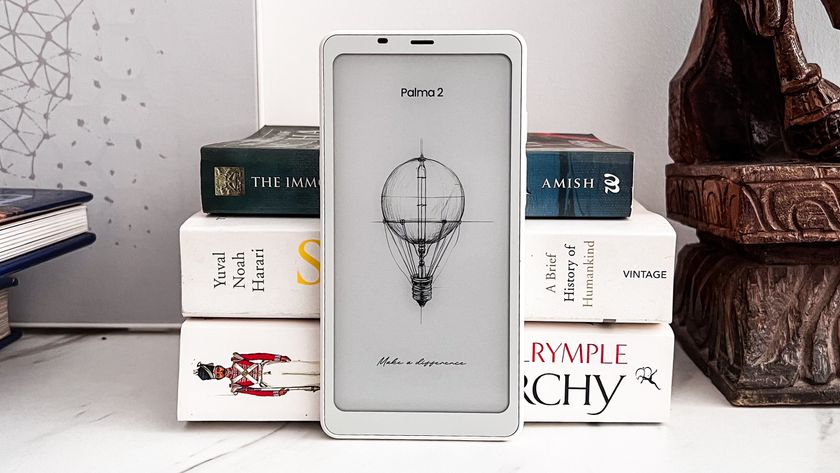
The phone-sized Onyx Boox Palma 2 is the compact ereader I can't put down, even if it's not the upgrade I was hoping for

438 crypto masterminds are responsible for the majority of pump-and-dump crypto coin schemes globally, researchers find