Why you can trust TechRadar
Interface
The Amazon Fire HDX 8.9 is running Fire OS 4.0, which is nicknamed Sangria. It sits atop a forked version of Android 4.4 KitKat, but it looks and feels completely different.
I can't escape the feeling that Amazon is patronizing me with Fire OS. It's a big ugly carousel featuring gigantic icons of your last used apps in order. The odd example that has taken care to optimize itself for display on a Fire HDX 8.9 screen looks good, but it's a rarity, and that's a problem that crops up quite frequently on this tablet.
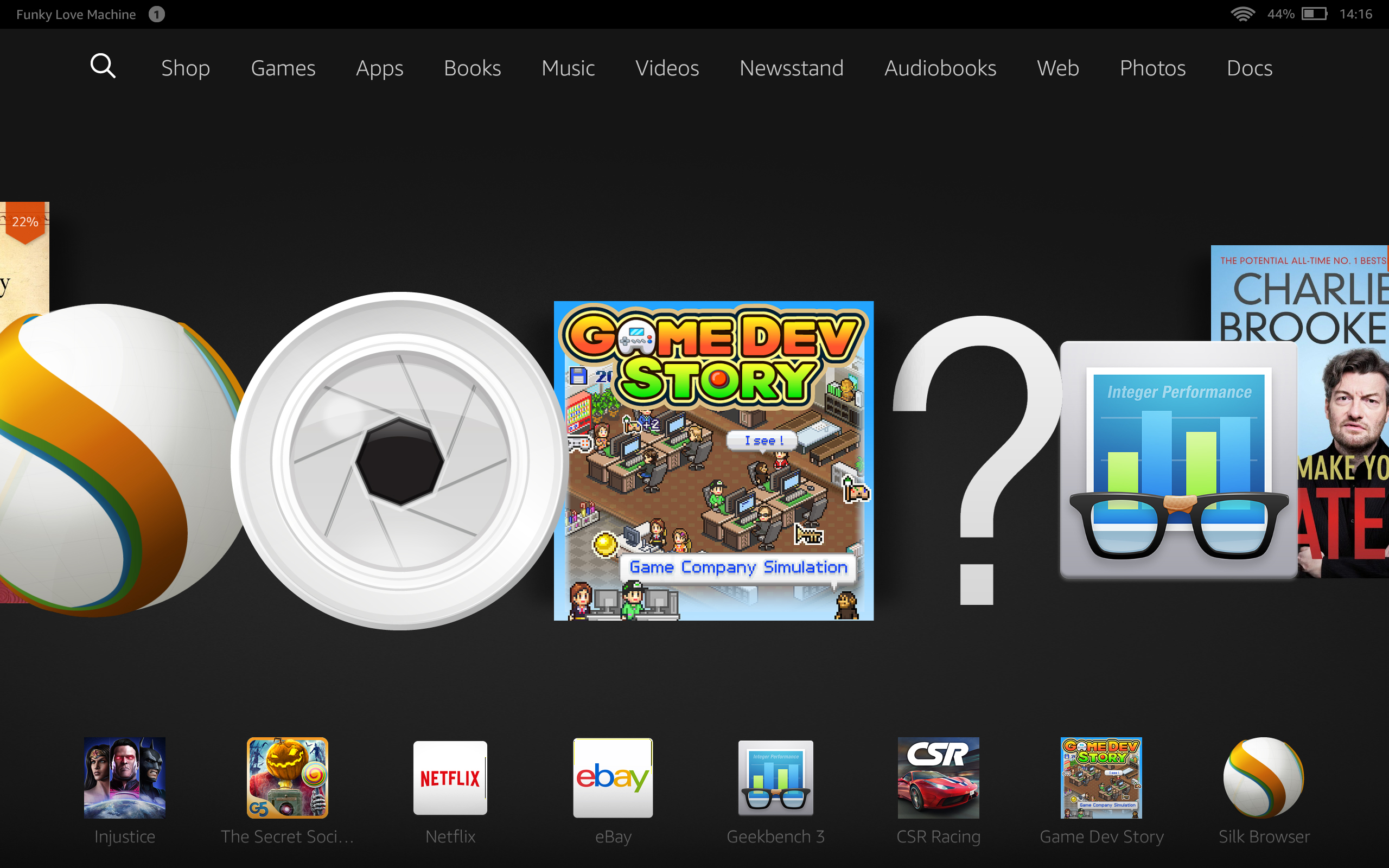
The standard status bar along the top shows remaining things like battery and Wi-Fi connections and you can pull it down to access some quick settings and get your list of notifications. This is as close to stock Android as Fire OS gets.
Above the carousel you'll find the search option and Amazon's impressively wide array of services.
Beneath the carousel there's a list of your most recently installed apps and games. If you swipe up on it you'll expand that list. Tap Apps at the top to get your full list of installed apps.
You can't customize your home screen at all, except by installing and using apps. That's one of the major strengths of Android and it has been stripped out and discarded by Amazon.
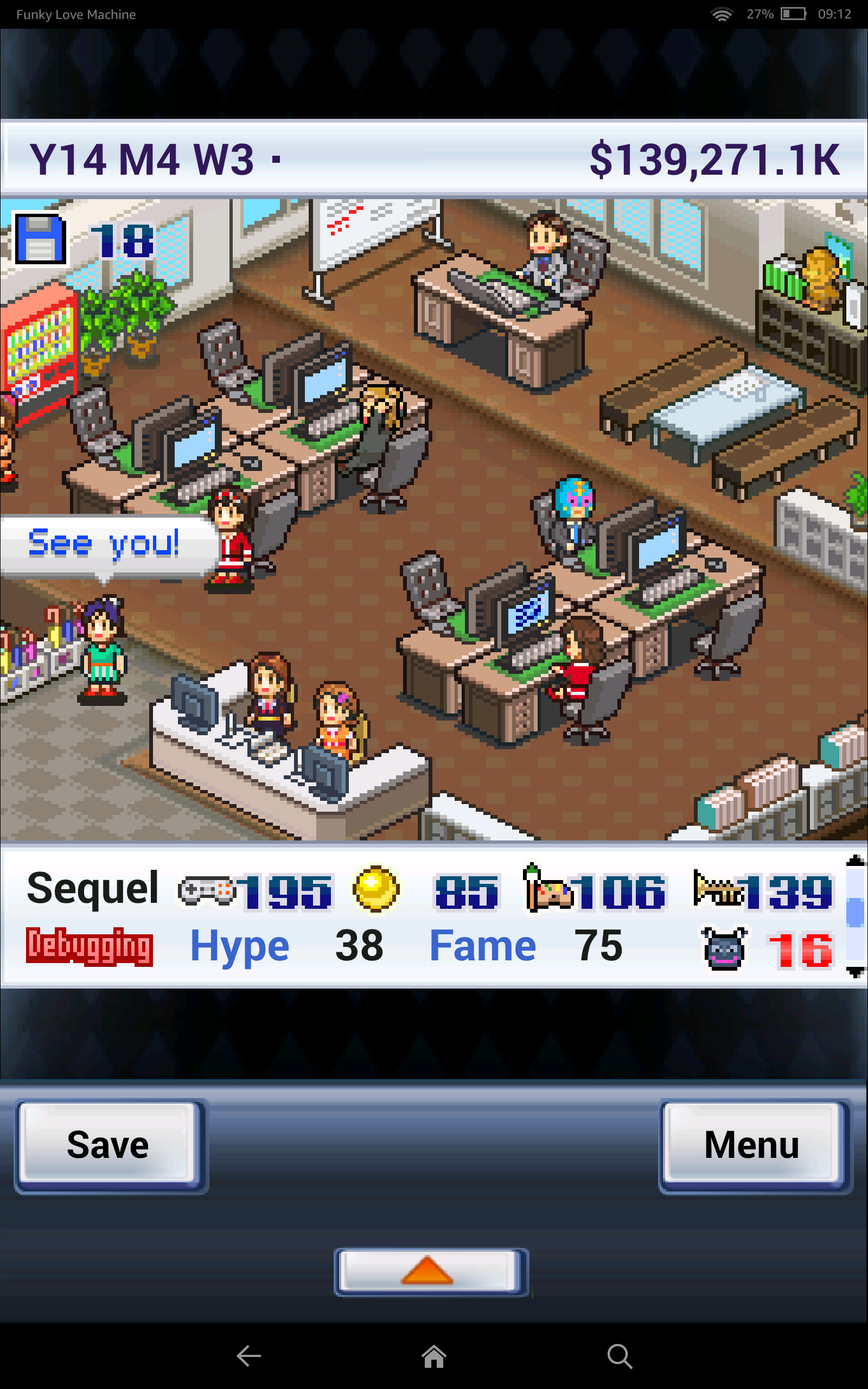
The lock screen cycles a random assortment of nice imagery, unless you decide to save yourself money and accept a bunch of adverts and special offers.
Access to the settings menu is via the notification shade, but the options are seriously limited. You can't even set a background image. The battery section doesn't break down the usage by app and service. It all feels a bit dumbed down.
I find it even more restrictive than iOS and for me that's a bad thing, but not everyone wants to tinker in menus or be bothered with customization. What I will say for it is that it's accessible and very easy to understand.
Performance
With a Qualcomm Snapdragon 805 inside, combining a 2.5GHz rated quad-core processor and the Adreno 420 GPU, backed by 2GB of RAM, you can expect snappy performance and that's exactly what you get.
Navigating around is silky smooth and generally very fast, but performance is not as perfect as the hardware might suggest.
I encountered my first crash the first time I used Firefly and it always lagged coming out of that particular app. I also found that the camera processing for certain options took a while, but we'll get to that in the appropriate section.
Generally speaking it felt fast, but it rebooted more than once without explanation, and it crashed again while I was playing Game Dev Story. This isn't a demanding game by any stretch of the animation, but it's also clearly not optimized for the HDX. It only supports portrait mode, there's a bug with the menu that causes it to bounce up and down if you open it, and on a display this size the pixel cuteness is stretched to the limit.
The crash may have been more to do with the lack of optimization for this device than any limit in the raw processing power.
I wanted to really take it for a spin, but the go-to title Asphalt 8 is not supported. I tried the slightly less demanding drag racer, CSR Racing, and it ran smoothly with no issues.

I also tested out Injustice: Gods Among Us and it initially worked fine and looked gorgeous, but then it stuttered through the first special move I pulled off. I played on for a while longer without any problems, but the next time I loaded the game it inexplicably dumped me back on the home screen. It worked correctly when I tried again, but the first few seconds of the fight was very laggy.
There shouldn't really be any stuttering or crashing with hardware this powerful.
Running Geekbench 3 resulted in a single-core score of 1028, and a multi-core score of 3035. For comparison the Nexus 9 scored 1942 and 3377 respectively, while the iPad Air 2 hit 1815 and 4518.
Those scores make the Fire HDX 8.9 look very ordinary indeed. I didn't encounter any issues with video content, music, reading, or web browsing, but I'd have to suggest that gamers should look at a different tablet.
There's no microSD card slot on the HDX 8.9, so you might want to consider the 32GB or 64GB versions rather than the 16GB because it only has around 10GB available out of the box. Unfortunately the 32GB adds £40 to the price tag and the 64GB model is another £40 on top of that.
Amazon Cloud Drive does offer 5GB for free to back up photos, videos, and documents.
Battery life
The first couple of days with the Fire HDX 8.9 were a little frustrating in the battery department because it was downright erratic. It can take time for a new device to settle in and the HDX was all over the place. But this isn't unusual for a new device and it soon settled.
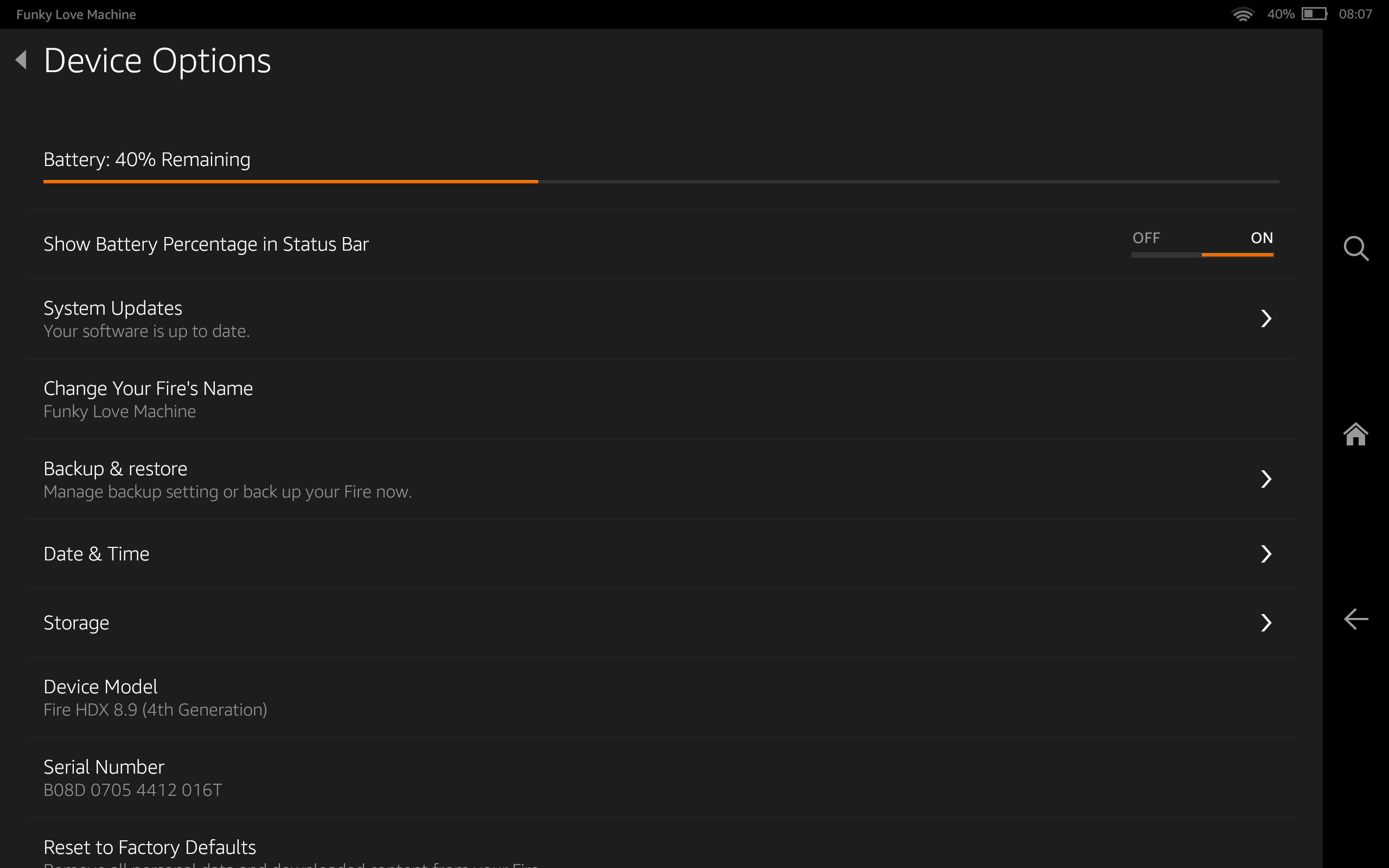
Once we had gotten used to each other, the battery life of the Fire HDX 8.9 proved to be decent, bordering on good, in some areas.
Playing a fairly graphically intensive game like CSR Racing drained 3% in ten minutes; spending that same ten minutes in the browser drained 2%. Ten minutes of reading in the Kindle app took just 1%. Ten minutes of HD movie in Netflix cost 4% of the battery.
I found that the Fire HDX 8.9 battery would typically drain between 5% and 10% overnight.
The first time I ran the standard TechRadar 90-minute HD video test on full brightness I was shocked the find the Fire HDX 8.9 had dropped to 55%, which would be comparatively awful. I investigated and found that it had decided to back up the video to the Amazon Cloud and was dutifully uploading as it played.
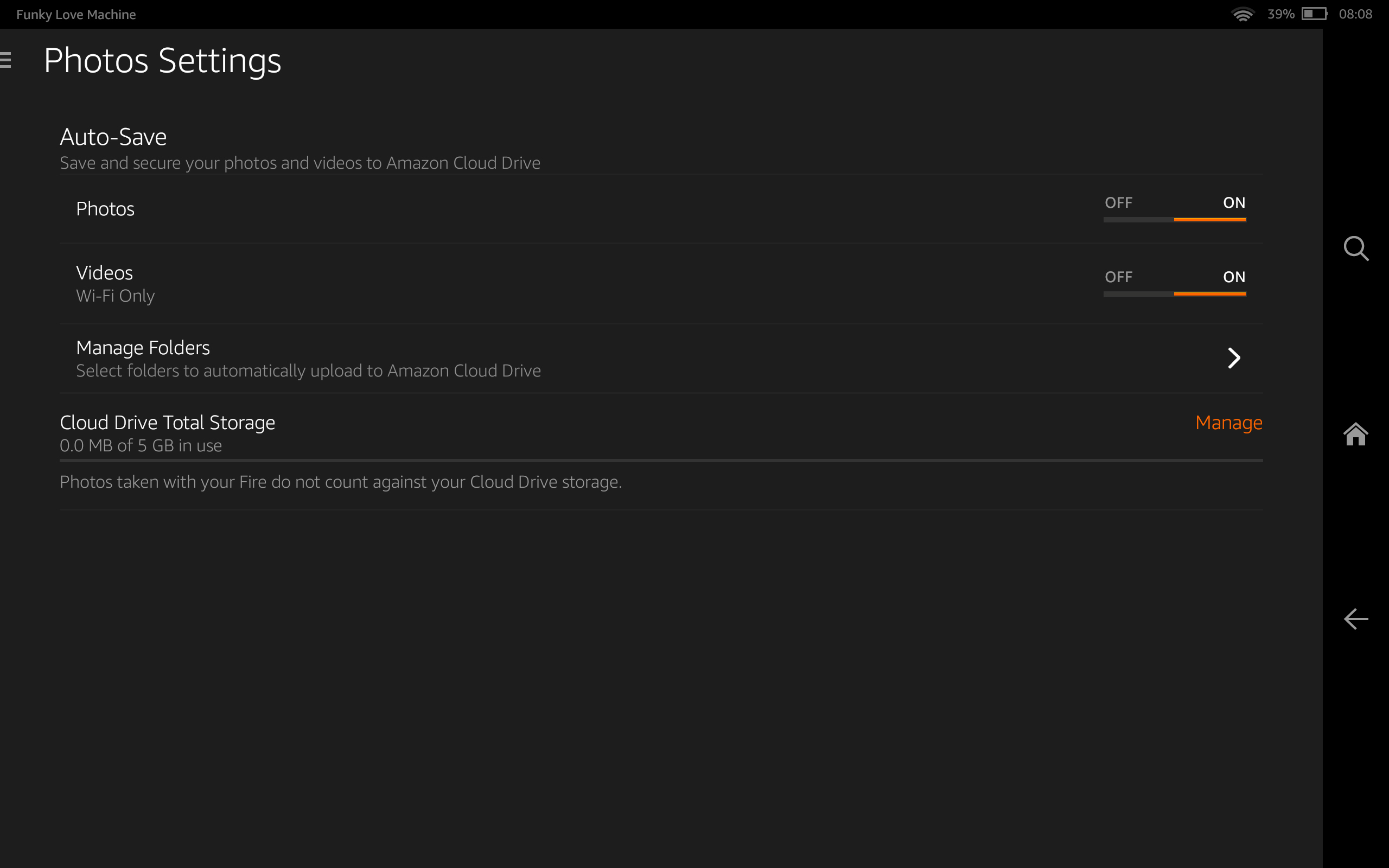
I recharged the battery fully and tried again and this time the 90-minute test dropped the battery down to 79%, which is a great deal more respectable. The Nexus 9 dropped to 82% and the iPad Air 2 also dropped to 79% in the same test.
Considering that the Fire HDX 8.9 has a higher resolution and a brighter display, that's not bad.
It takes more than four hours for the Fire HDX 8.9 to fully charge from below the 10% mark and that's using the supplied "PowerFast" charger. I tried a couple of other chargers (Xperia Z2 and Nexus 7) and they both charged it slower.
That's par for the course, but with some fast charging technology starting to hit the market it would be nice to see it used for a big tablet, because it's uncomfortable to use the HDX perched next to the plug with a wire sticking out the left side.
Current page: Interface, performance and battery
Prev Page Key features Next Page The essentials and camera