Why you can trust TechRadar
You won't find much in the utilities department on the Fire HDX 8.9. There's a basic contacts app, an email app, a clock, a calculator, a weather app, and a calendar. They're all functional, barebones affairs.
If you want a messenger then you'll need to search in the Appstore where you'll find Viber, Facebook Messenger, Kik, Tango, and a few others.
The limited selection in the Amazon Appstore is still an issue. Android fans will miss Google's wares, from Chrome to YouTube to Gmail. There are still a few other strange omissions like Dropbox, but most of the big name apps are there now.
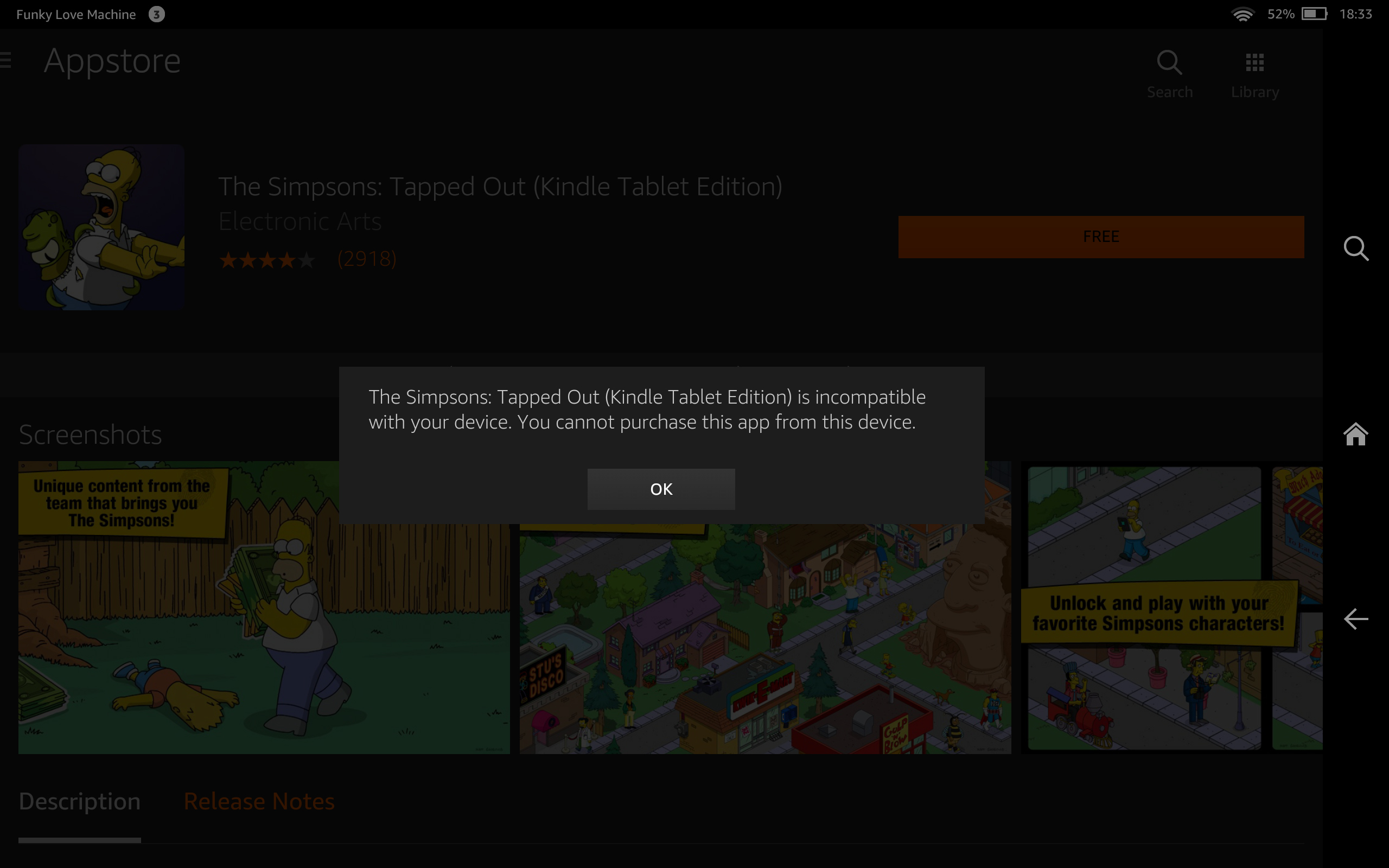
It's the same story with games. I couldn't find Clash of Clans. It's even more annoying to find titles like Asphalt 8 and The Simpsons: Tapped Out and then tap to download only to be greeted with a message about how they're incompatible with this device. Why are they incompatible?
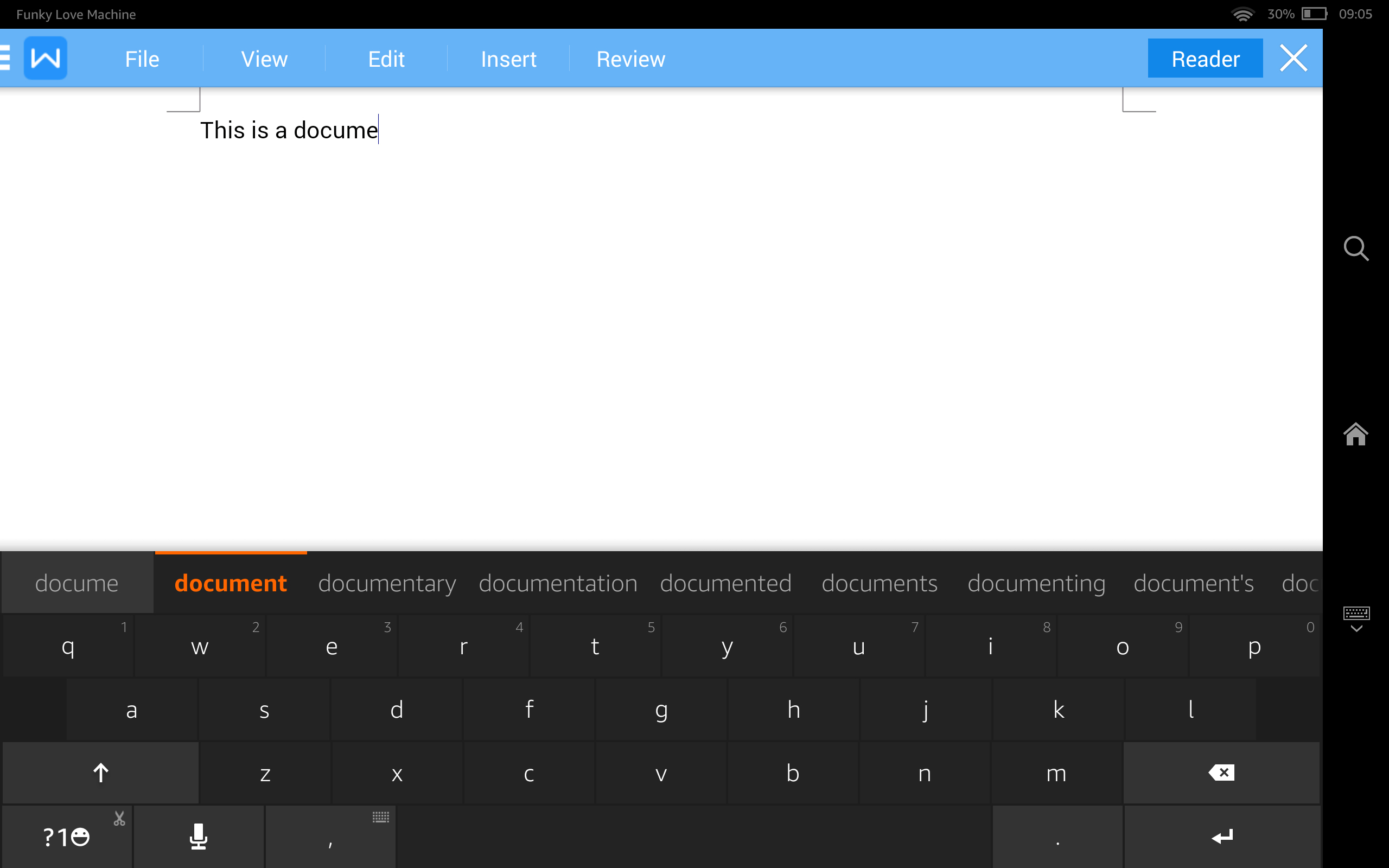
I was surprised to find that there is a Maps app on there, but it's horribly basic compared to Google Maps.
There is a "Docs" option above the carousel that brings up a simple app for creating and editing documents, spreadsheets, and PowerPoints.
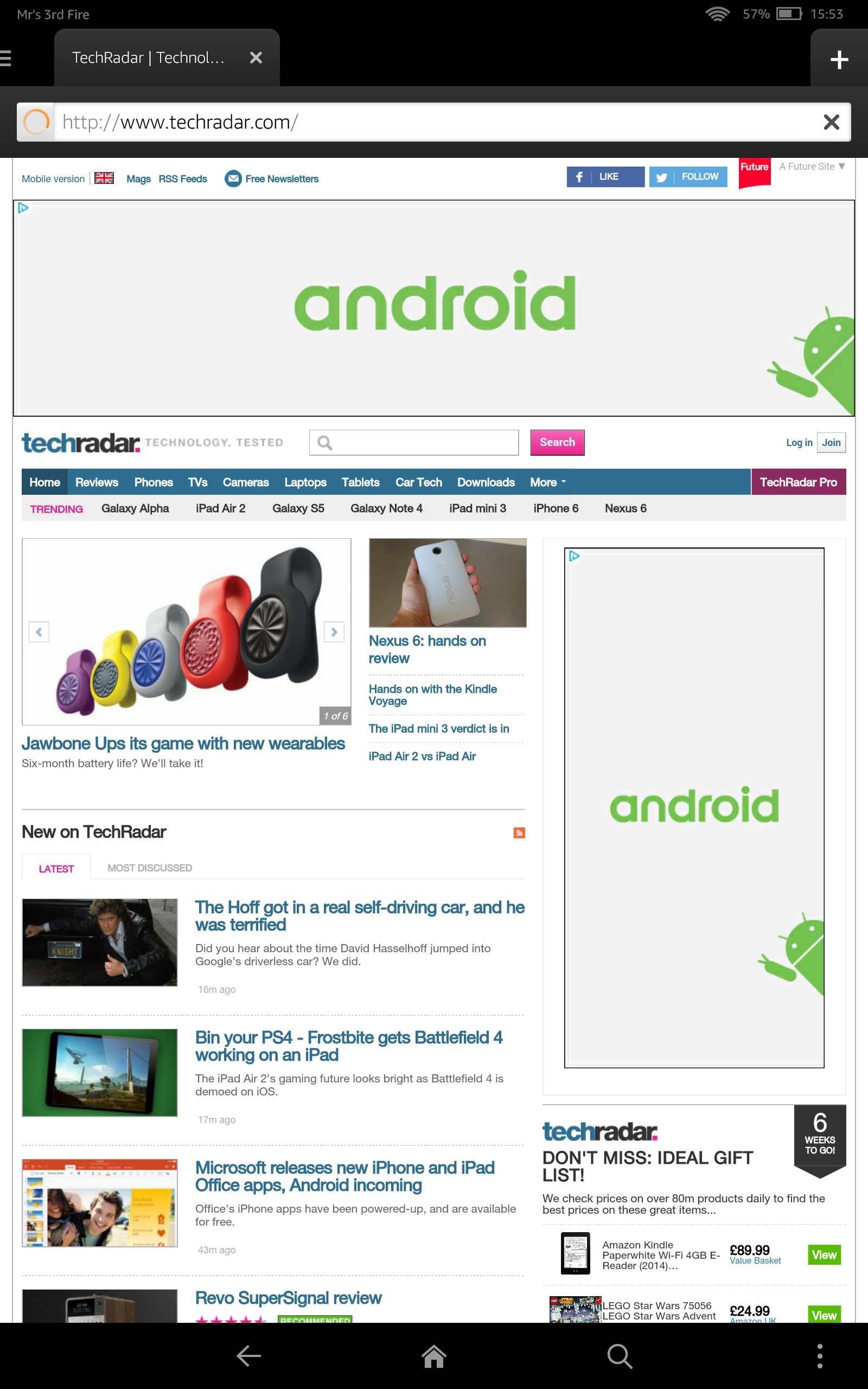
My review unit also came with the Fire Tablet Keyboard. I had a quick play with it, Bluetooth pairing is easy and it's very portable, but because it's super slim keys don't have much travel, and the touchpad pointer didn't work very well for me. I tried to Firefly it to get the price, but it didn't recognise its own dedicated keyboard so I had to look it up the old-fashioned way.
Sign up for breaking news, reviews, opinion, top tech deals, and more.
I wouldn't really advise buying a Fire HDX 8.9 for business. If you happen to have one for pleasure and you want to use it for documents when you travel then maybe you can justify the £55, $49.99 price tag for the keyboard. It wouldn't be fun to work on for any length of time.
Web browsing is adequate via the Silk browser, but it doesn't feel as fast as Chrome. It took nearly ten seconds to load the full fat TechRadar site. It's easy to use and it has all the features you'd expect to find.
There's a trending now option in the menu that's quite good for catching up with the latest news. I also liked the reading view option at the top right which strips out superfluous details to make the page easier to read.

The other good thing about Silk is that it can play YouTube videos, so the lack of a YouTube app isn't quite such a big deal after all.
Camera
Amazon has worked on improving the camera, though it remains the same as the last version on paper. There's an 8MP main camera and LED flash, and a basic front-facing camera that can handle 720p video for VoIP calls.

The camera app is very simple to get to grips with. Tap to focus and snap away. The menu offers HDR, panorama, and lenticular (like an animated gif). It doesn't cope with low light very well, it gets noisy fast, but the flash is pretty powerful.
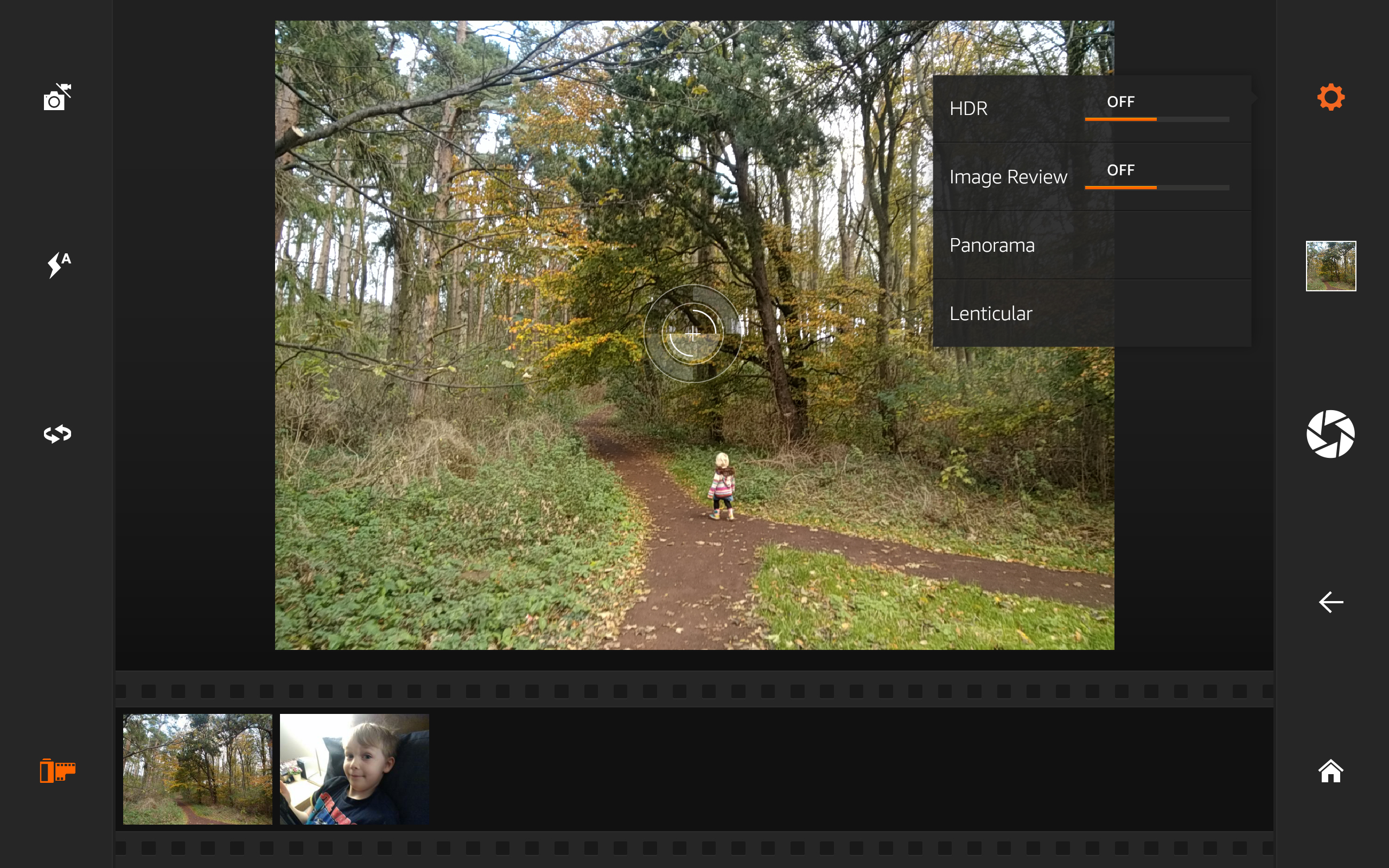
The shots you take are displayed in a strip along the bottom, which is handy. I managed to capture some fairly nice photos. I think the natural two-handed holding with the camera in the centre actually helps a little, but you shouldn't really be wandering around snapping shots with a tablet in public.
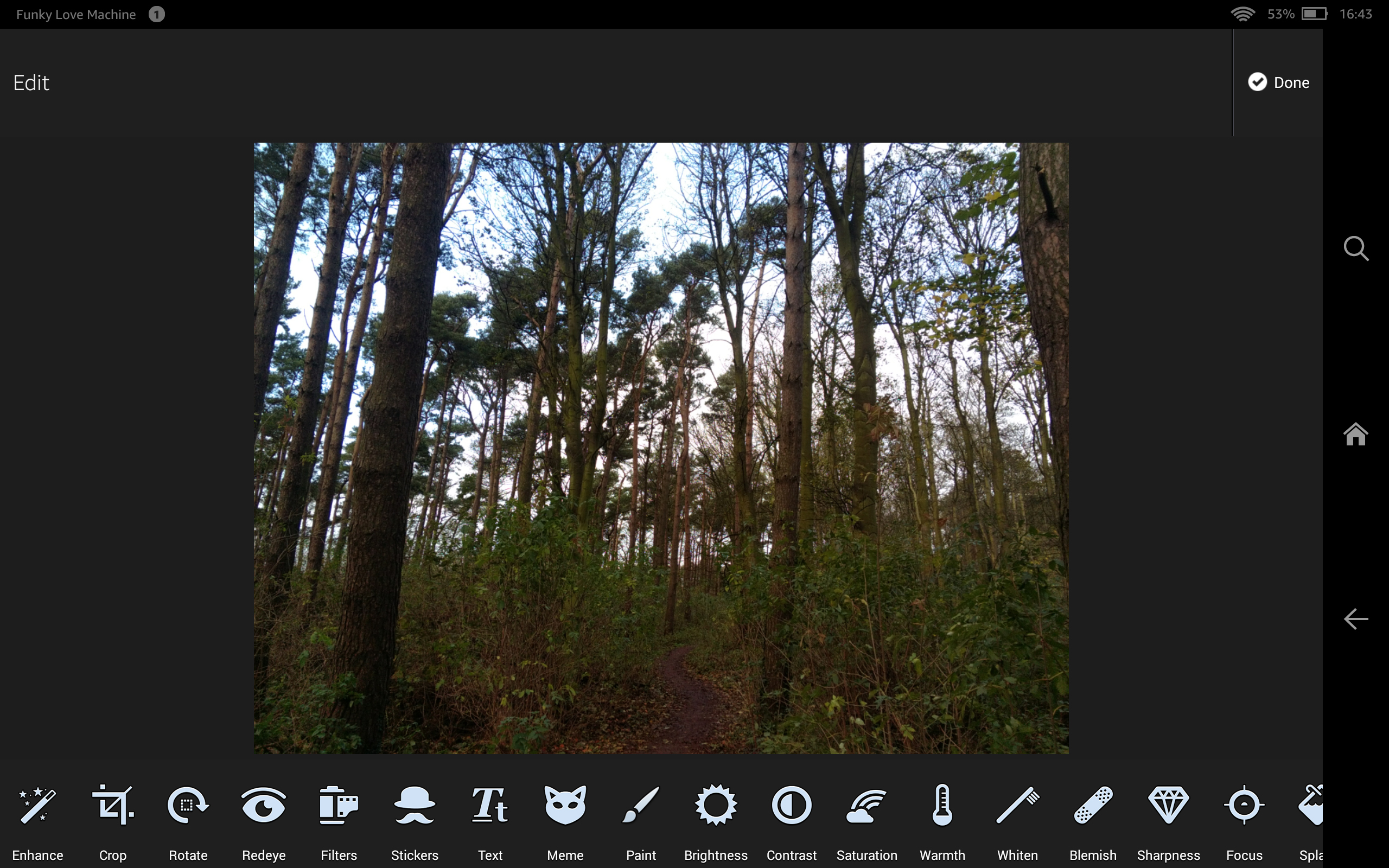
Once you've taken your shots there's an impressively appointed editing app that includes a very large menu of options including basics like crop and rotate tools, brightness and contrast, a long list of filters, and some daftness in stickers, not to mention the option to add text in the meme category.

Click here for the full res image

Click here for the full res image
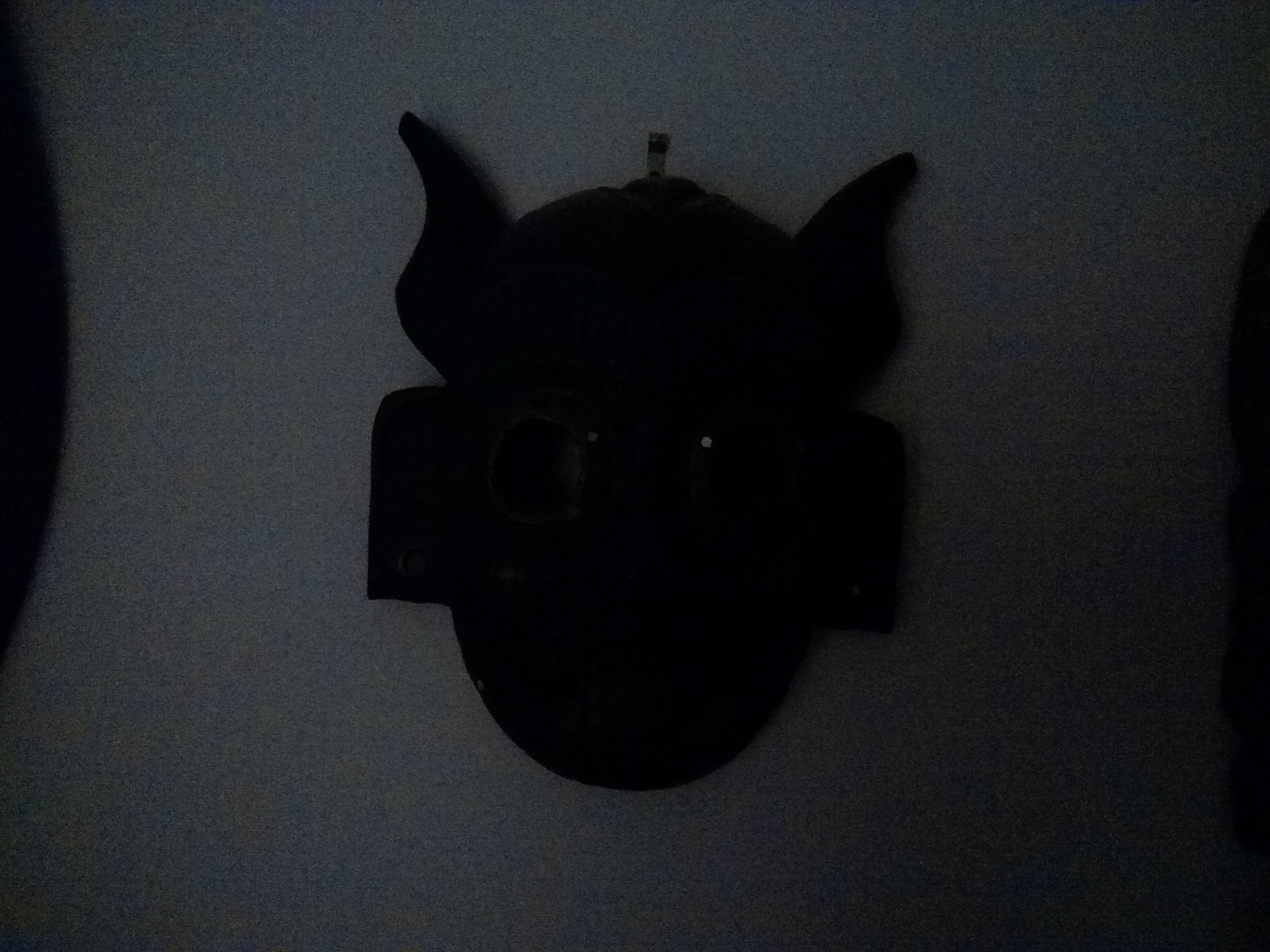
Click here for the full res image

Click here for the full res image

Click here for the full res image

Click here for the full res image
Current page: The essentials and camera
Prev Page Interface, performance and battery Next Page Media