Why you can trust TechRadar
Having read this far, you're probably expecting the Amazon Kindle Fire HD to be pretty hot (pun intended) when it comes to accessing and experiencing media. And you'd be right.
Movies, music and books are the Amazon Kindle Fire HD's raison d'être - or rather, Amazon movies, music and books are. I'll go into precisely that means in a moment.
Everything here is geared around purchasing media content from Amazon's vast library, and you won't hear any complaints of restrictiveness from us.
No one can match the big 'A' for sheer range - not even the other big 'A,' Apple.
From the main menu, books, music and videos get their own categories along the top, and tapping on one takes you through to the relevant part of the Amazon store.
Movies
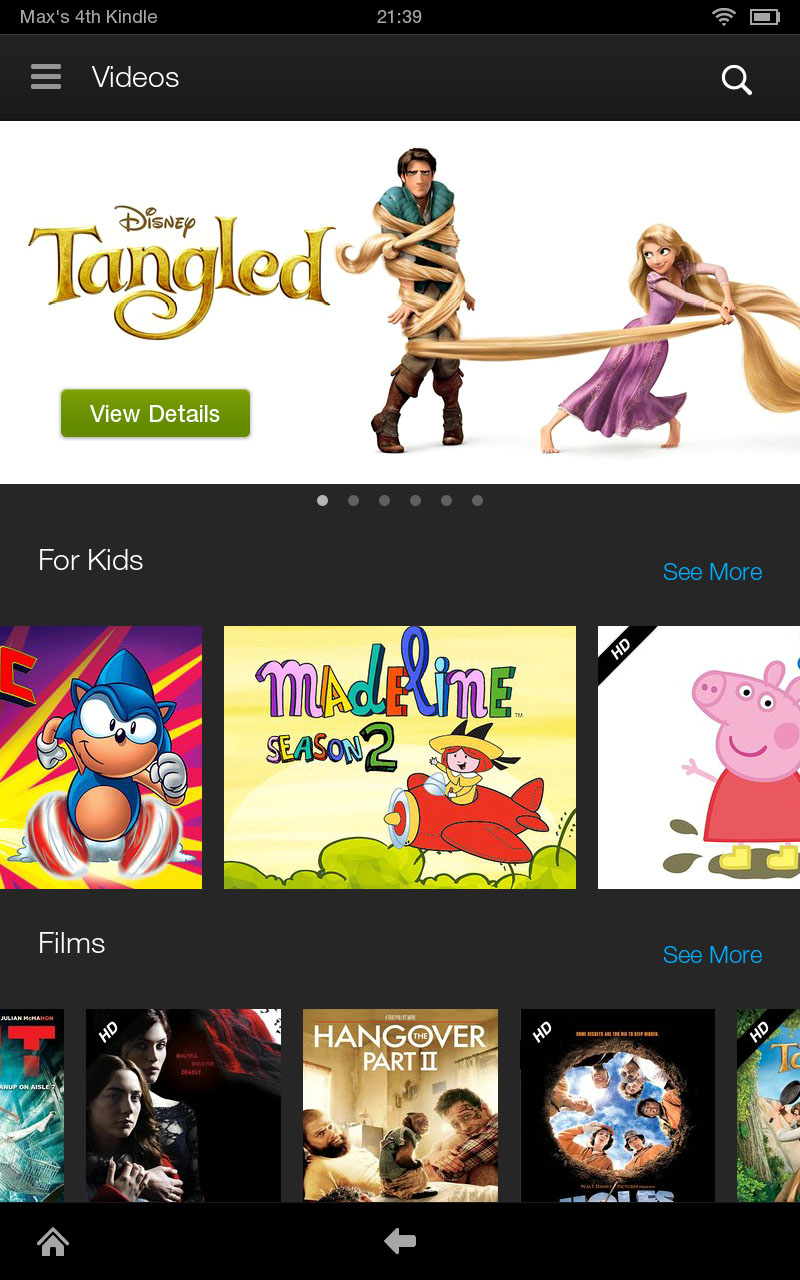
If you're a Lovefilm customer, you get access to a bunch of films and TV shows which can be streamed to your tablet at no extra cost.
If you're not a Lovefilm customer, you get a month's free trial to see if you like the offering.
It's a good way to find out if you're willing to pay for the service because, while there's a good spread of films and they all stream nicely (especially those with an HD option), it's far from comprehensive.
Those of us in the UK don't have access to Amazon Instant Video yet, which allows you to pay for more current movie rentals or even full ownership, and download them as you would a music track or book.
That's a bit of a weakness with the wider Amazon UK service, rather than the Amazon Kindle Fire HD tablets themselves.
I like the integration with IMDb for the Lovefilm streams, though, which provides an overlay called X-Ray detailing the actors while the film plays.
Music
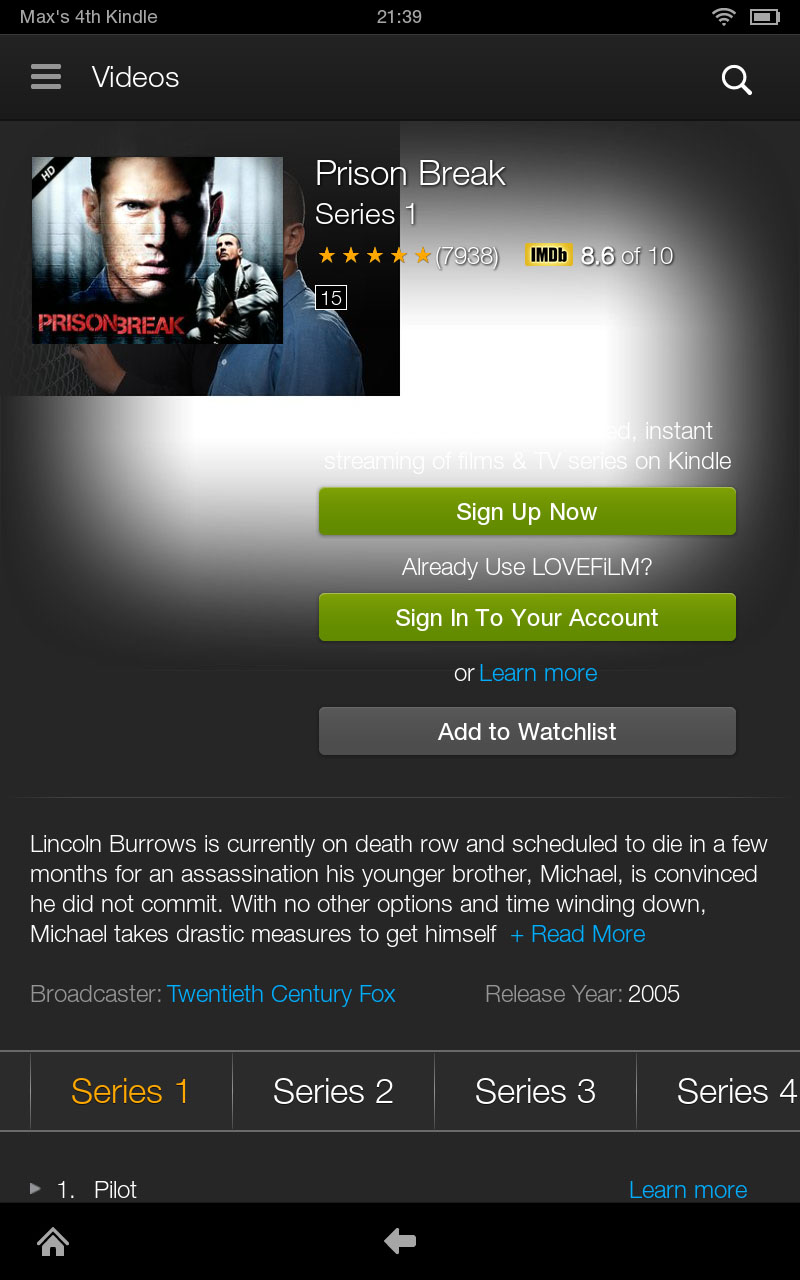
The music tab acts slightly differently to the video one, in that it doesn't take you straight to the Amazon store.
Rather, it takes you first to your own music library, incorporating both your music stored in the Amazon Cloud and the music that's stored locally on your Amazon Kindle Fire HD.
The Store can be accessed from this library page, and this most certainly is comprehensive - or at least as comprehensive as any one MP3 market can be.
Purchasing tracks is extremely easy, with Amazon's One-Click service encouraged early on. Sound quality, too, is decent, provided you have a decent pair of headphones to hand.
Books
Books, as you'd expect, are extremely well supported on the Amazon Kindle Fire HD. You essentially have the whole Kindle ecosystem at your fingertips.
Books are presented in the same way as music, in that you access the store through your own collection page.
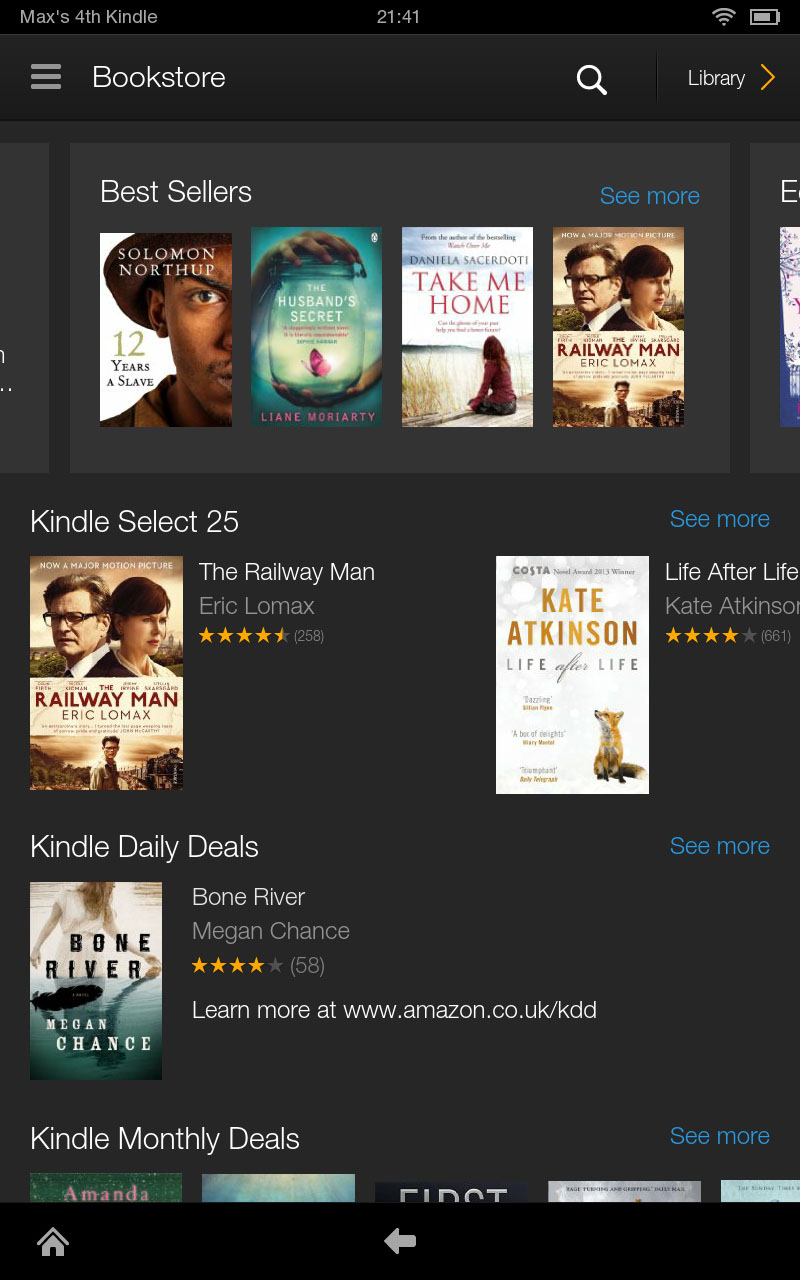
While the reading experience itself isn't as good as on a pure Kindle device - those bright screens make for some sore eyes after a while - it is very accomplished in short spells thanks to that crisp HD screen.
It's also much nicer browsing in full colour, where you can see each book's cover art in all its glory.
I also like the facility to 'borrow' one book each month when signed up to Amazon Prime.
The Kindle Fire HD's all-colour HD screen also has obvious benefits when it comes to accessing Amazon's growing comic book library.
At the time of writing, there are almost 1,000 comic books with the customised Kindle Panel View - a nifty facility that displays comic books full-screen and with the ability to zoom in on individual panels with a double-tap.
The small profile of the seven-inch slate makes it perfect for one handed reading, even if you're planning on getting stuck in to the latest bestselling thriller.
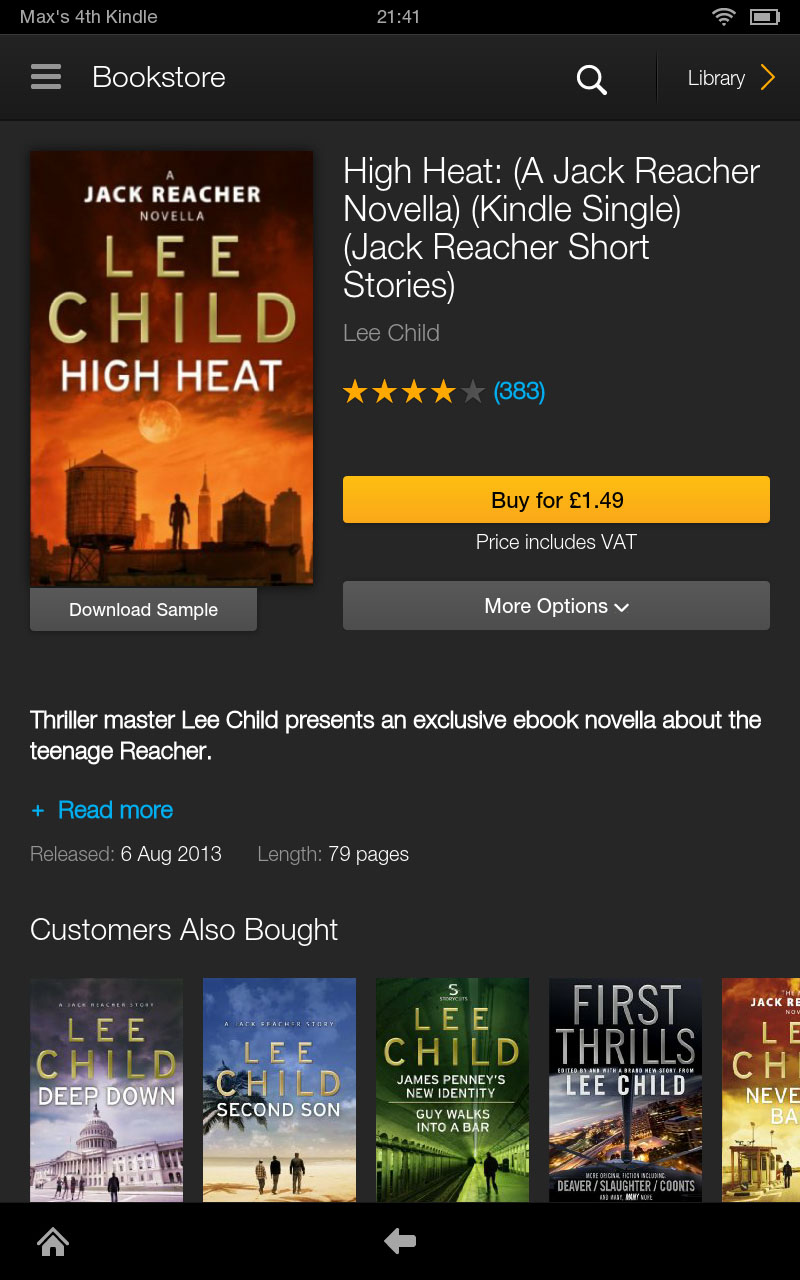
But how about when it comes to installing your own content from outside the Amazon ecosystem?
While I've offered some criticism on the relative lack of customisation with the Amazon Kindle Fire HD range, it surprisingly doesn't get in your way when it comes to installing your own video and music content.
The tablet's Fire OS, which in this iteration is named 'Mojito', is built on Android 4.2. It's been heavily modified, yes, but its slightly more open, nerdy nature shines through when you plug an Amazon Kindle Fire HD device into your computer.
Once you do so (and download the Android File Transfer program if you're a Mac user), adding media is a simple case of dragging and dropping onto the Amazon Kindle Fire HD file - it's effectively treated as an external hard drive.
It's a little odd when stacked up against the heavily curated experience elsewhere, but it gives you a quick and easy way to get your non-Amazon media onto your Kindle Fire HD.
Watch out for those file sizes, though, if you opted for a 16GB model. It'll fill up in no time once you're away from the capacious qualities of the cloud.
