Why you can trust TechRadar
Believe it or not, Amazon's Kindle Fire HDX is an Android tablet. Yes, that's good old Jelly bean, Android 4.2.2 running underneath Amazon's custom Fire OS 3.0 UI, known internally as Mojito.
Android is a powerful mobile OS, but it can be intimidating to the uninitiated. Would your 65-year-old parents be at home on a Nexus 7? No? Well then perhaps you can see the idea behind the Fire OS.
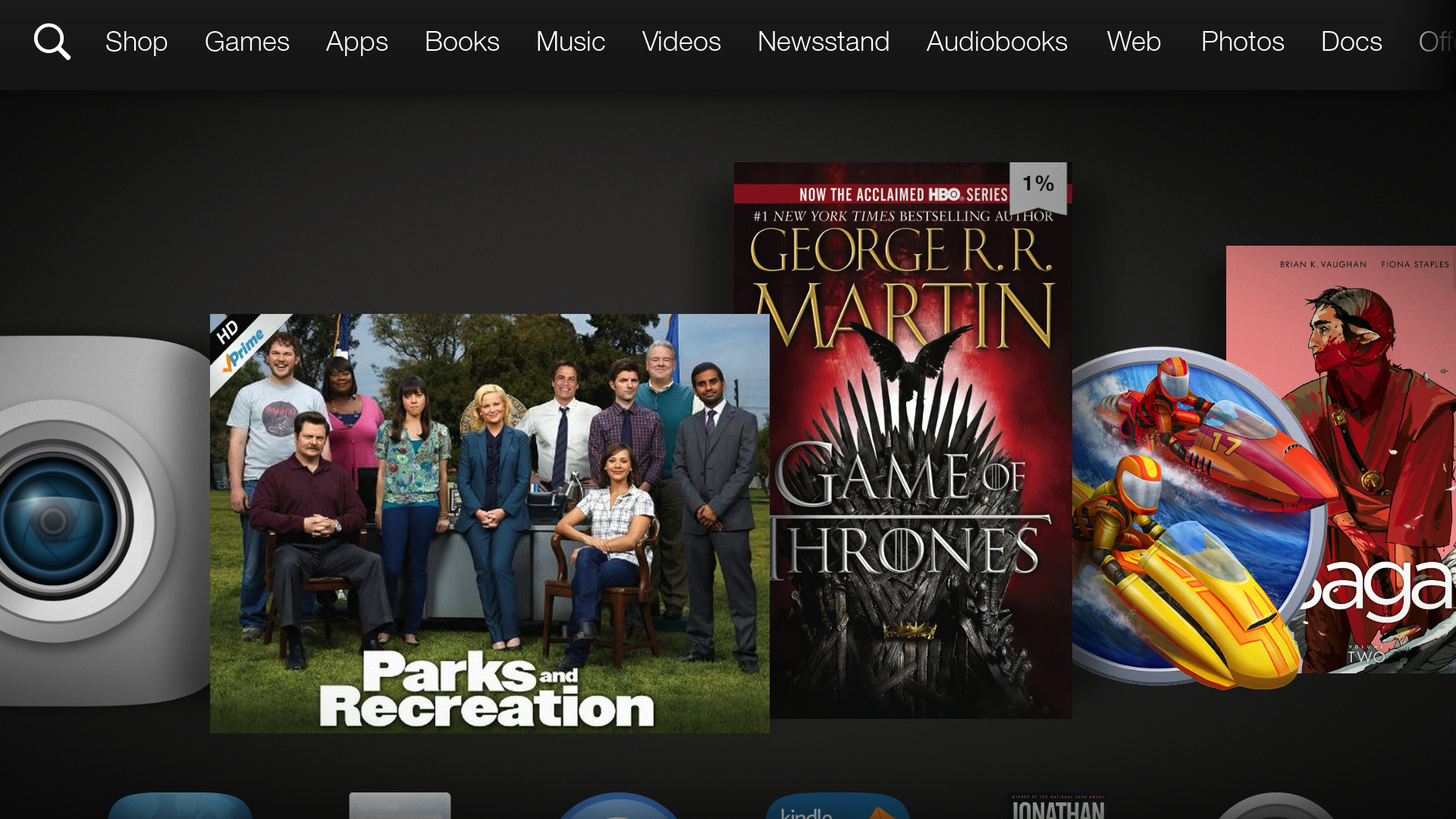
Fire OS 3.0 Mojito
Amazon's Fire OS 3.0 is a complete and utter overhaul to Android, to the point where the Kindle Fire HDX is utterly unrecognizable as an Android device. That's not necessarily a bad thing, though. Amazon's target market will likely appreciate its simplicity.
What it lacks in attractiveness and customization it makes up for in simplicity. Like Albert Einstein or Steve Jobs wearing the same outfit everyday, Amazon doesn't want you to fret over things like picking a wallpaper or managing more than one home screen.
Home Screen and Carousel
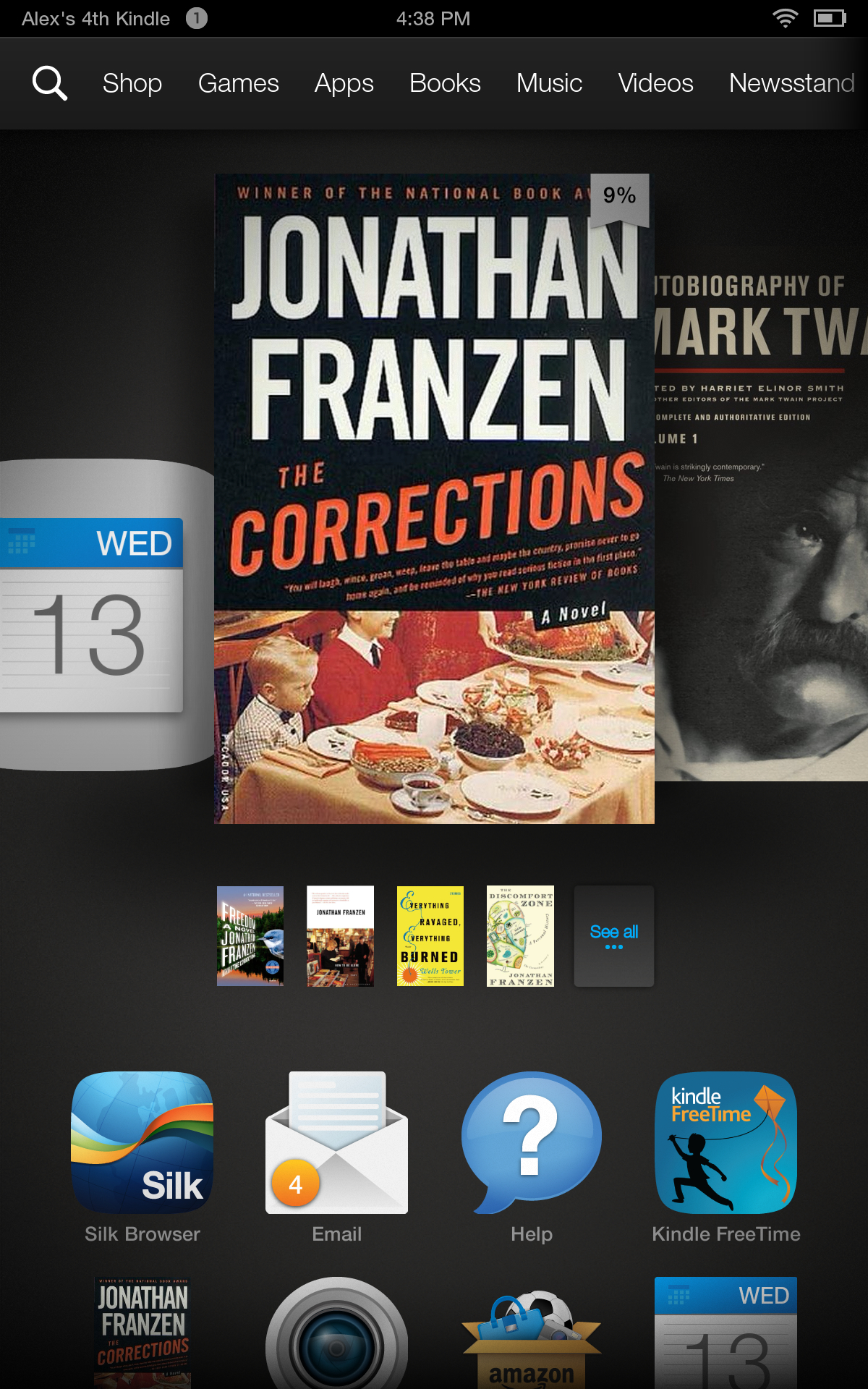
The HDX's interface is built around a stream of recent apps at the top called the carousel, and the home screen, the grid of apps below. Apps, media and documents are all given equal footing. They all appear in the carousel at the top, in order of most recently accessed.
Below that is the home screen grid, which resembles Android's app drawer. Not every app you own has to live here, just the ones you'd like to give a permanent place.
It doesn't automatically reorder like the carousel. Instead, you can manually order things by dragging around icons, or dismiss an app with a long press. As with the carousel stream, you can place books and other media here for quick access. Android hallmarks like folders and widgets are absent, but it's a no fuss way to functionally arrange your favorite books and current entertainment obsessions.
While you can do most of your navigating from the stream alone, having more apps and books below makes for a nice tag team. We appreciated not having to keep every single app or piece of media right on the grid, so we could hide apps we don't use much, or guilty pleasure books and shows we're embarrassed by.
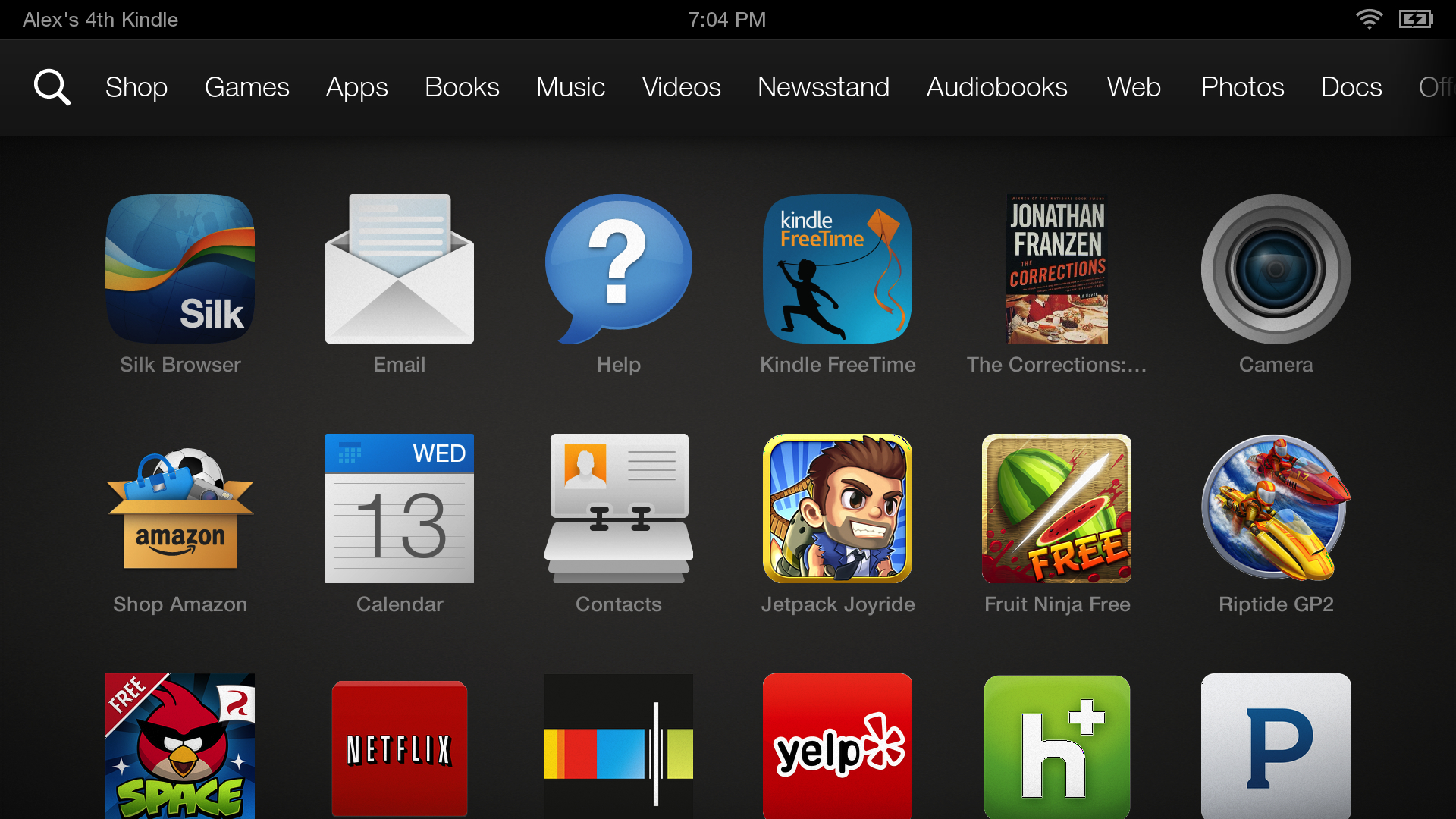
Toolbar
For diving in and finding apps and media not currently on the grid or in the stream, there's a toolbar at the top. Selecting a category like Books opens your personal library, while Amazon's storefront is just a click away. If you don't own anything in the category you select, you'll be ushered directly to the store.
The toolbar is functional, if a bit wordy and busy looking. The real power tool here is the search function, tucked into the magnifying glass in the upper left.
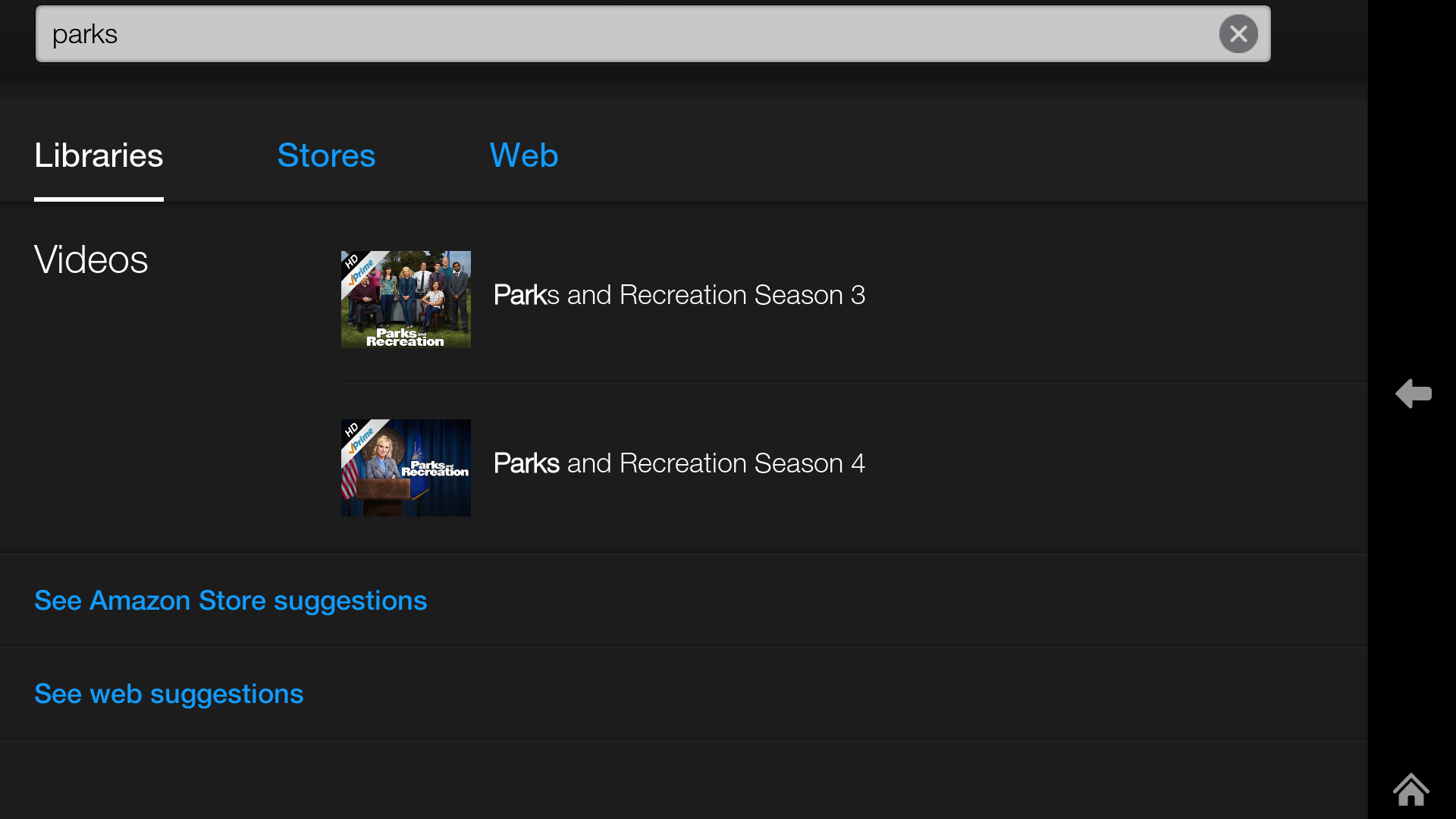
From here you can search your library, the web and Amazon's store. The results are easy to filter, making it an incredibly powerful unified search. If you know what you're looking for and not merely in the mood to browse, you can do nearly everything from this one little function.
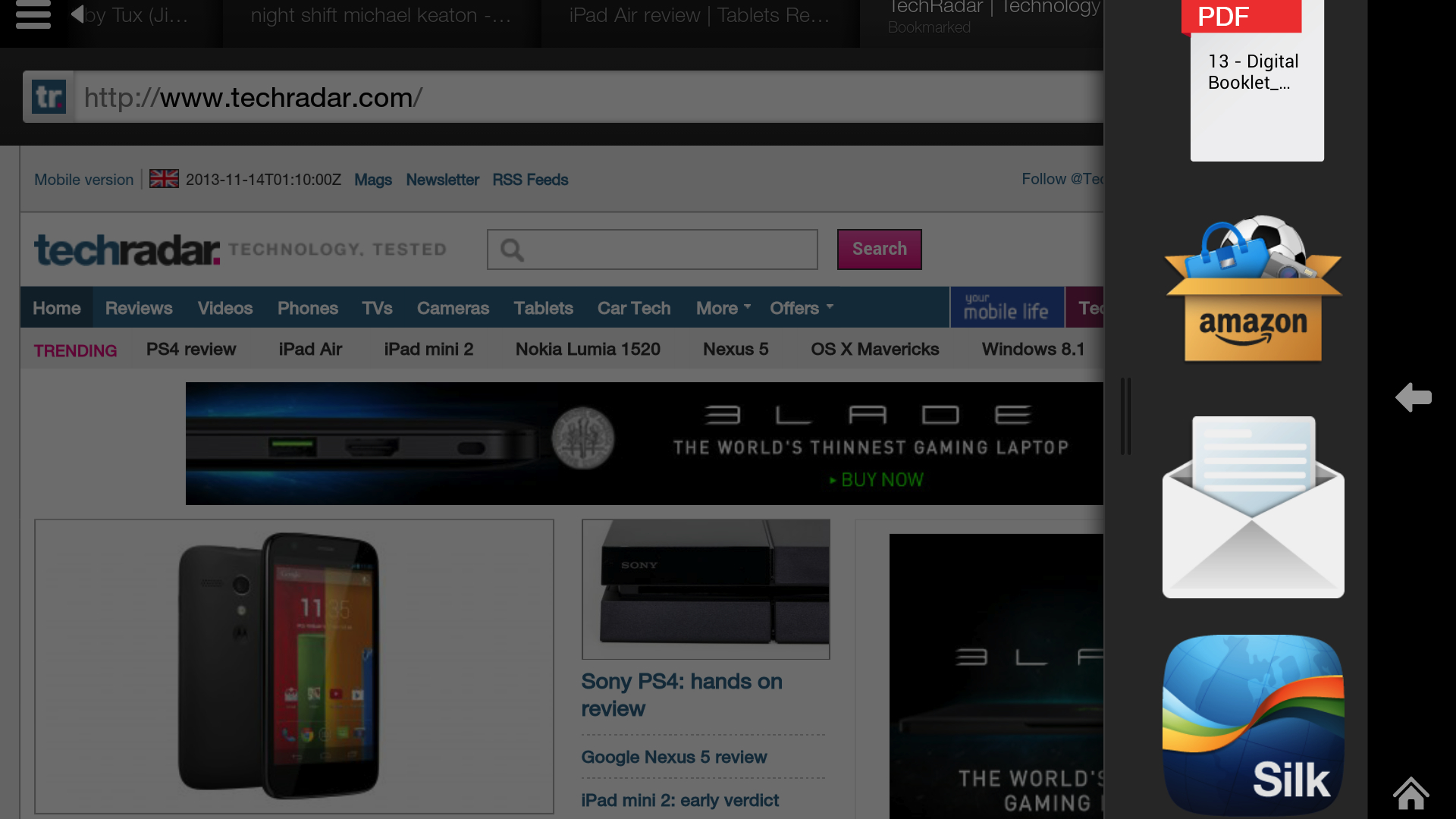
Multitasking and notifications
The Kindle Fire HDX has introduced a more powerful multitasking feature. You can swipe from the toolbar to bring up your recently opened apps. This is a uniform feature of the OS, making it easy to jump from one thing to another recent thing, not matter what you're doing.
While it performs readily enough, it's an easily overlooked feature that Amazon nonetheless needed to add to keep competitive. However, it's not as shiny as the Android and iOS equivalents, nor is it as powerful as the two apps at once feature of Windows 8 and Android phones like the LG G2 and the Galaxy S4.
Honestly though, the Kindle Fire HDX isn't built to be a high productivity device, so it's easy to ignore. Still, if you need a faster way to get from Angry Birds to the browser, you have it.
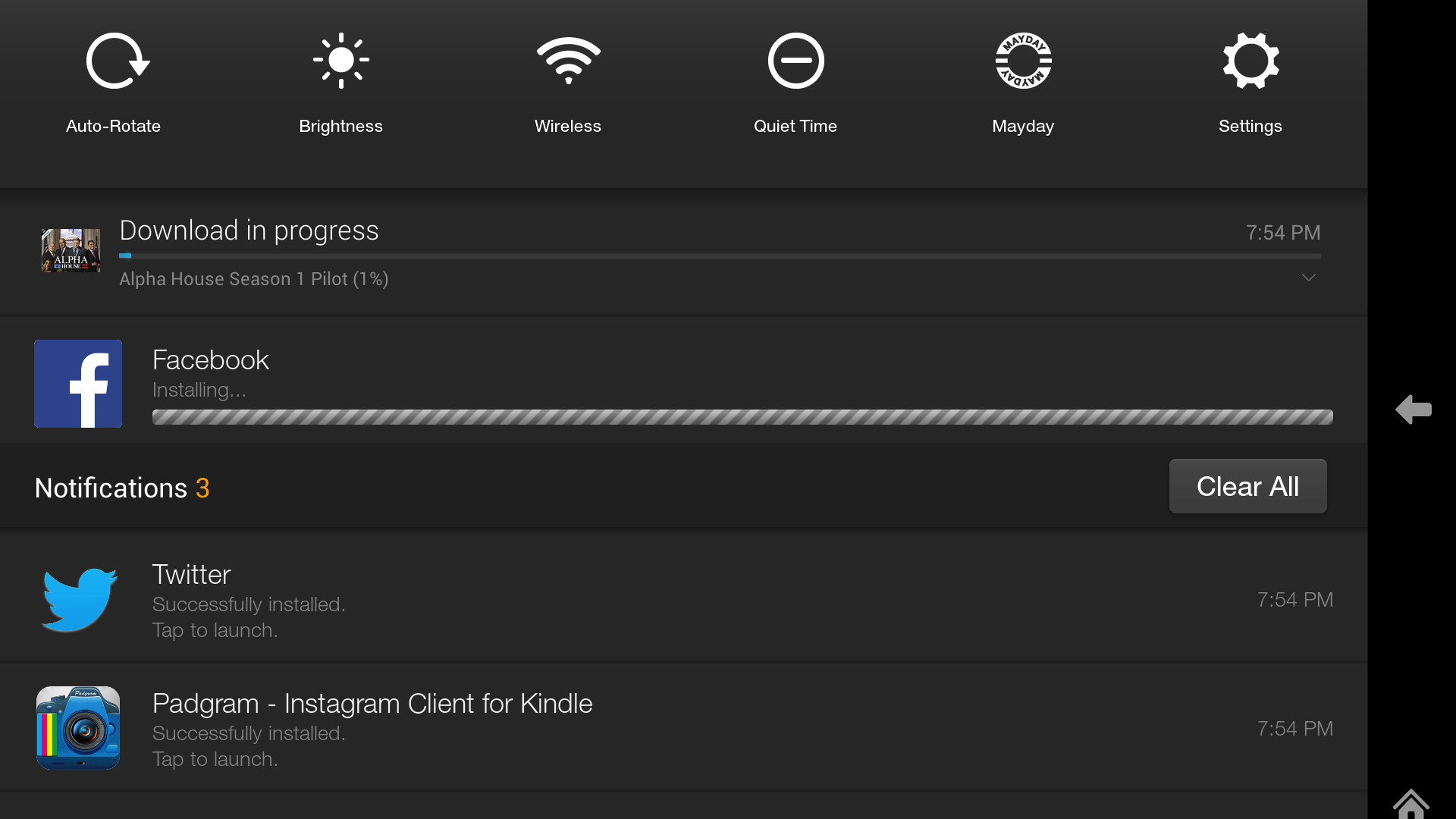
Like most mobile devices, the Fire's interface has a drop down notification center, accessed by dragging down from the top of the screen. It shows active downloads, new messages from social networks and emails. It also provides access to system menus, and once touch access to Mayday, a built-in video chat customer support service - more on that in a bit.
It provides a unified area for keep tracking of all the happenings across your tablet, but it's a bit underpowered compared to Android and iOS. For example, while it provides a progress bar for video and app downloads, it doesn't do the same for emails with a large number of attachments. This can lead to a lot wondering as to whether your communications have gone through or not.

Lock screen
You can't discuss the Kindle Fire HDX without bringing up its trademark lock screen offers. For £10 less, Amazon sells versions of its gadgets that display ads when you first wake them up. These ads sometimes feel random, other times are obviously based on your preferences and activities. They're mostly inoffensive, and gone the second you swipe the tablet open.
However, the one thing they rob they Kindle Fire HDX of is a useful lock screen. Windows Phone 8, Android and iOS devices use this space to display useful info like the date, upcoming appointments, or media controls. By selling this space to highest bidder, Amazon has robbed users of that useful feature. At least you can pony up the extra £10 at any time to be rid of them.

The Kindle Fire HDX is also without a voice powered equivalent to Google Now and Apple's Siri. If you frequently use to talk to type, or rely on digital reminders, this is something you'll miss here. The HDX does have a notification system, visible when pull the shade down from the top, but it's underused to the point where it's almost invisible.
If you care to use it, it displays incoming emails, social media messaging and progress for current downloads. It's also a quick shortcut to display brightness, WiFi and other settings.

Performance
The Fire OS might be a bit underpowered, but the HDX's internals certainly aren't. With a 2.2GHz quad-core Snapdragon 800 processor coupled with 2GB of RAM, this tablet is built for speed, and it shows. In day to day performance it absolutely flies.
The tablet boots up cold in less than thirty seconds, and snaps right out of sleep the moment you wake it. The densest apps load quickly and play with nary a stutter. Games like Riptide GP2, GTA Vice City, Modern Combat 4 and Plants vs Zombies all played without a hitch.
The HDX is frighteningly fast at everything. Rotate the screen and you'll be surprised at how quickly it reorients. You can flip it over during an HD movie and the HDX won't even blink.
Currently, there's nothing available on the Amazon App store that can make the HDX break a sweat.

Gareth has been part of the consumer technology world in a career spanning three decades. He started life as a staff writer on the fledgling TechRadar, and has grew with the site (primarily as phones, tablets and wearables editor) until becoming Global Editor in Chief in 2018. Gareth has written over 4,000 articles for TechRadar, has contributed expert insight to a number of other publications, chaired panels on zeitgeist technologies, presented at the Gadget Show Live as well as representing the brand on TV and radio for multiple channels including Sky, BBC, ITV and Al-Jazeera. Passionate about fitness, he can bore anyone rigid about stress management, sleep tracking, heart rate variance as well as bemoaning something about the latest iPhone, Galaxy or OLED TV.
