Why you can trust TechRadar
The Kindle Fire HDX is more than just a way to buy stuff from Amazon, it surfs the web, and quite handily, we might add. The browser is yet another place where Amazon chose to buck the Android trend, creating its own proprietary web crawler rather than support Google Chrome.
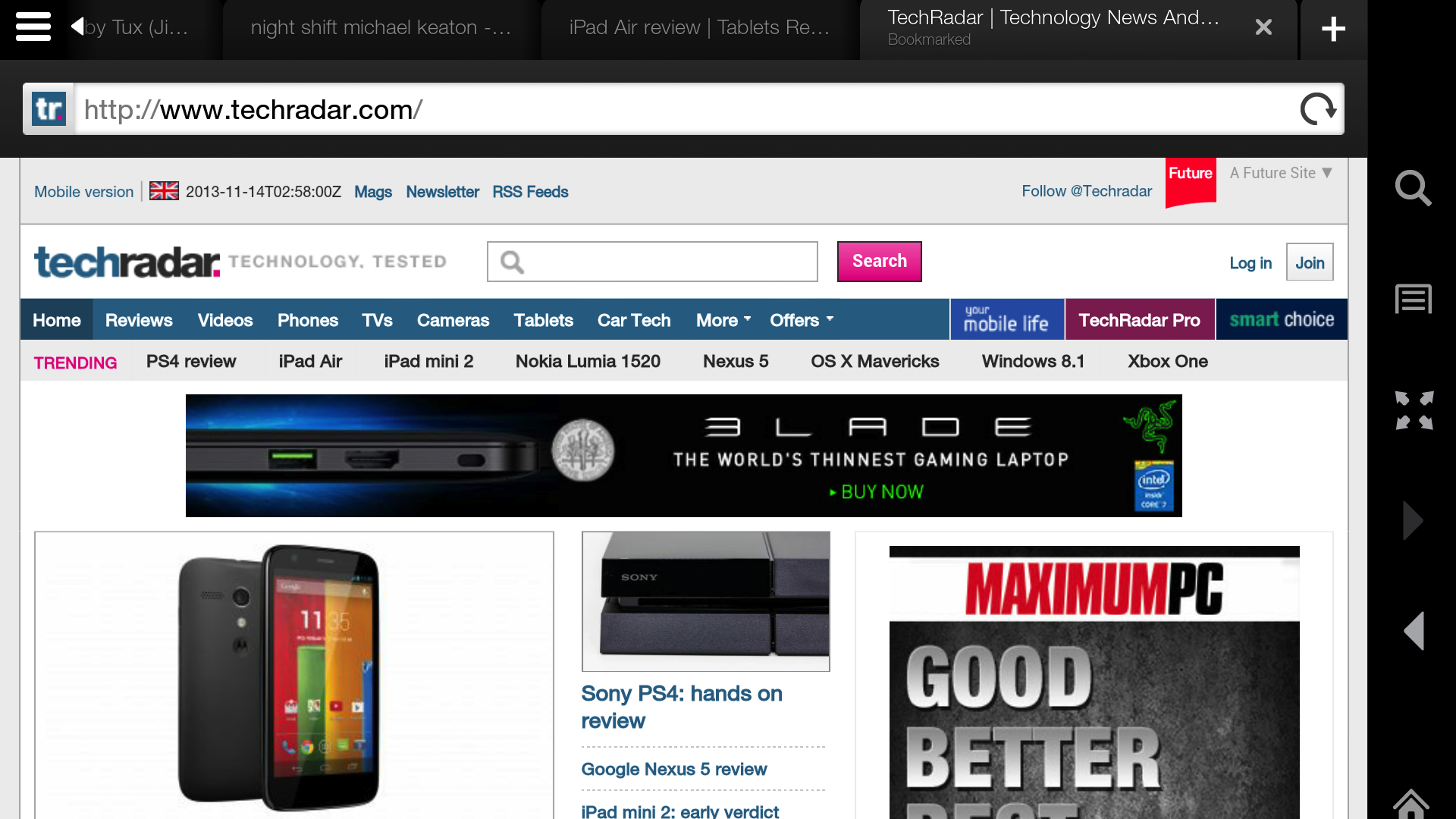
Silk Browser
Amazon's web app is called the Silk Browser. Surely meant to suggest that the app handles the web smoothly, and for the most part, it does.
Silk's basic setup will be familiar to anyone who's surfed the web on a tablet. Tabs at the top, address bar below that, with a back, forward, share and search button at the bottom.
Settings are found by touching the tri-bar icon at the top left. There you can make settings tweaks, manage bookmarks, track downloads and groom your history.
You can search by typing a subject directly into the address bar. It's a Bing search by default, but it can be changed to Yahoo or Google in settings.
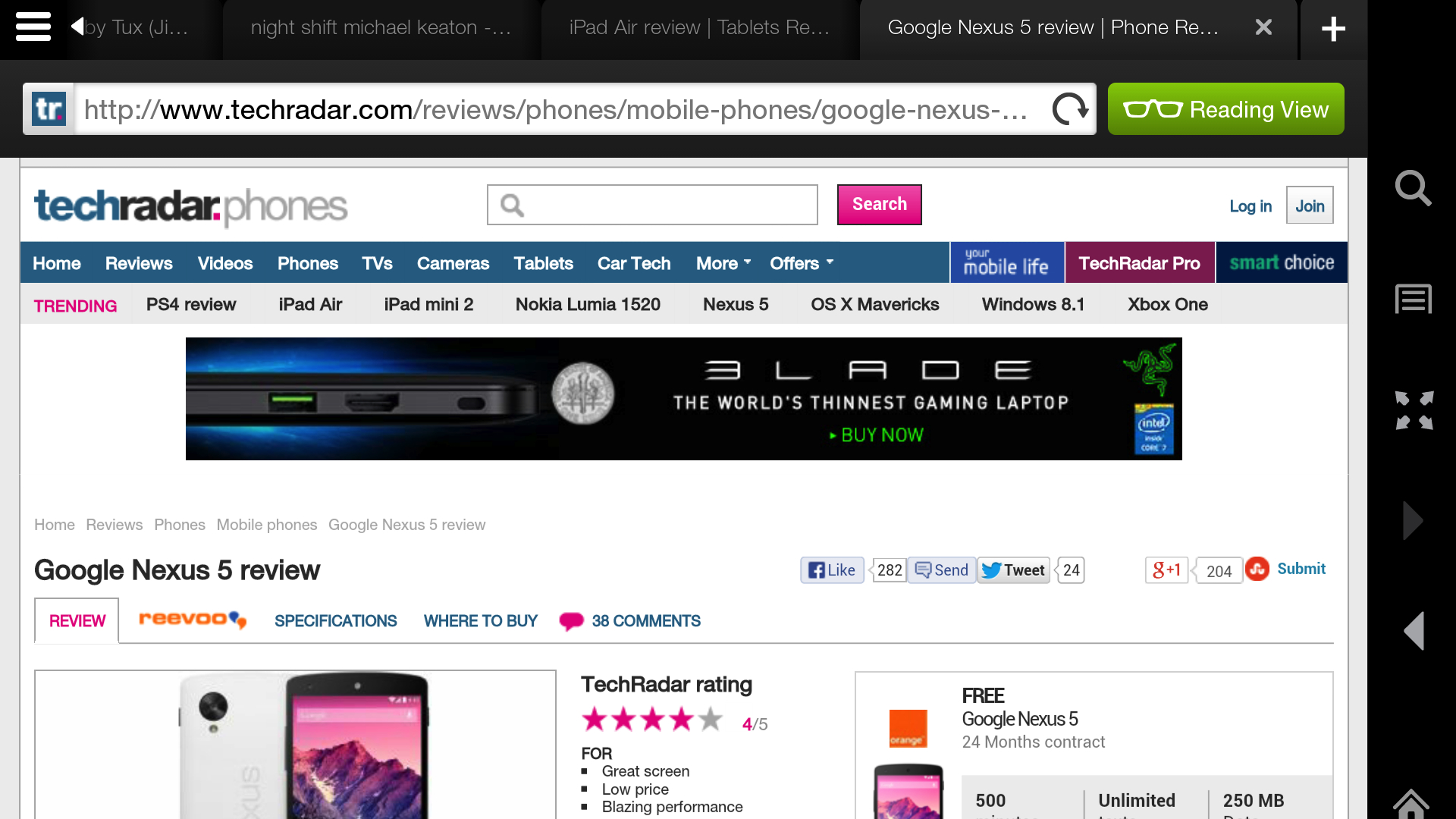
Reading View
The Kindle Fire HDX is built for making media nice and digestible right at your fingertips, and the browser follows suit. View any text heavy article on the web you'll find the Reading View button at the top right. Touching this formats the current page like an ebook, bumping up text size, perfecting margin width and stripping out any and all banner ads.
The result is very clean, easy to scroll article right before your very eyes. It's not perfect though, it removes video embeds you might want to watch, and occasionally jumbles up image placement, or just removes a picture or two altogether. For long purely text articles it's perfect, but as a multimedia experience it's lacking.
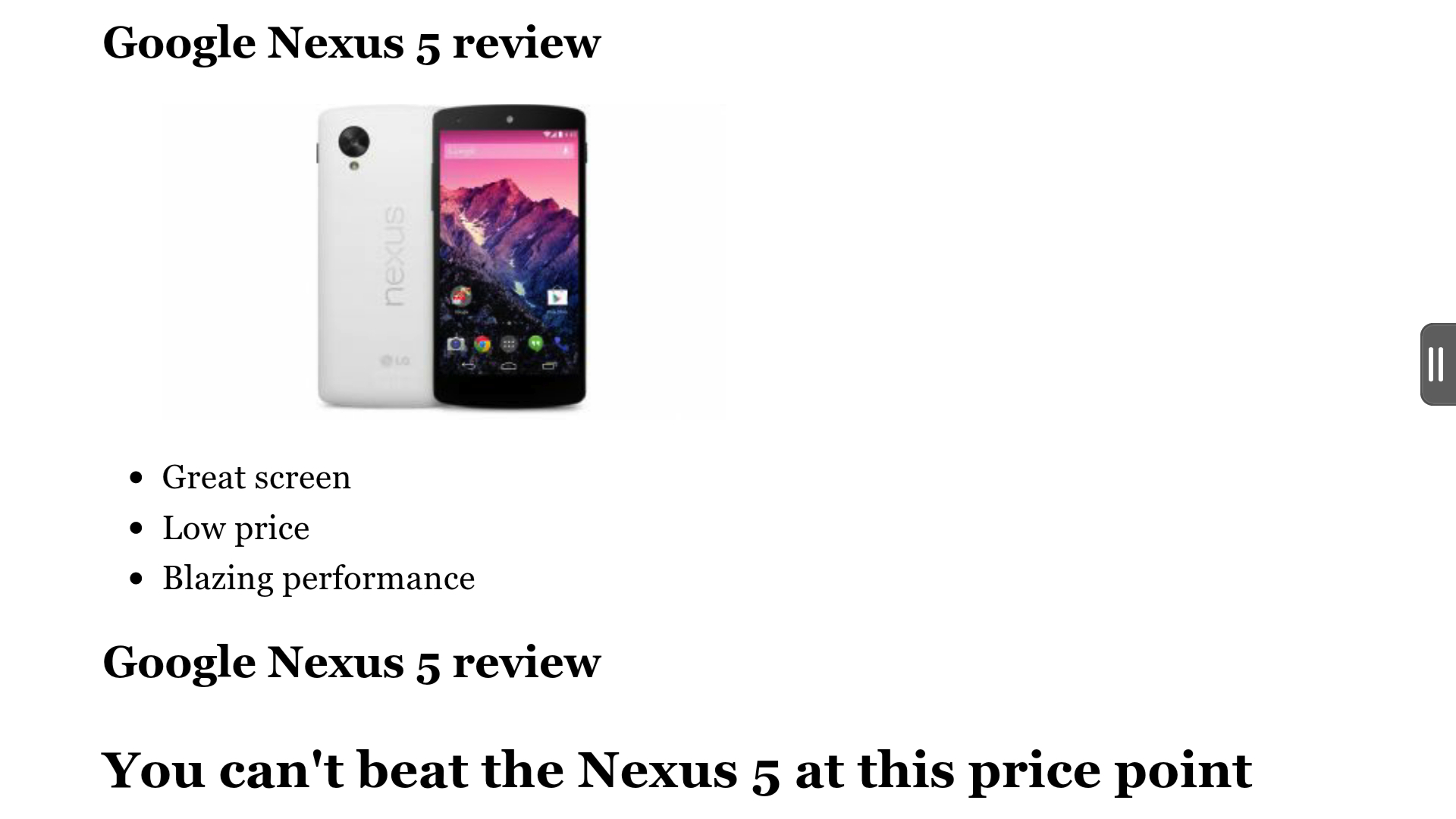
Still, Reading View is worth using, and worth writing home about. We used it more often than not, but usually gave an article one last scroll in regular web mode, to make sure we got everything.
Other than missing on YouTube embeds, it's an excellent way to read an in depth TechRadar review. It can take an article with multiple pages and turn it into one easy to scroll document.
However, this is a place where you'll notice those shadows at the edge of the display, since the text is put on white background. It's not enough to derail the reading experience, but it's noticeable and a little annoying.
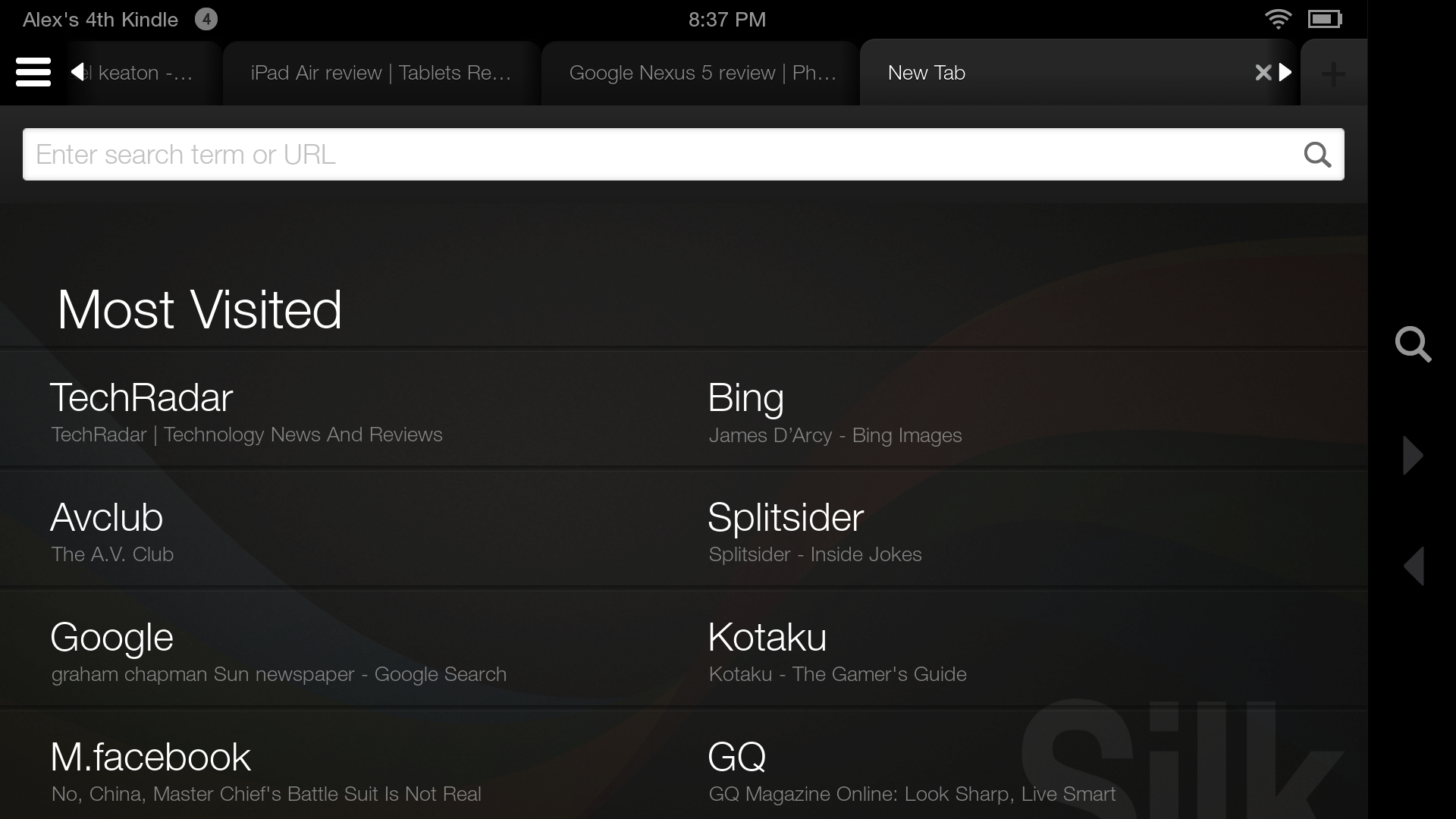
Browser performance
When it comes to surfing speeds, Silk can keep up with the competition. Side by side with a Nexus 7, it loaded web pages just as quickly. Though the Chrome loading icon would often stop spinning and declare itself done before the HDX, it often took another second or so to finish placing everything. By then, Silk had completed the page as well.
The biggest problem with the Silk Browser is that it's only available on Kindle Fire devices. With Safari, you can sync bookmarks from your MacBook, iPad and iPhone, and maintain a reading list across all of them. Google's Chrome is excellent at tracking your history and favorite sites across devices, even letting you reopen a tab on your computer that you just closed on your phone. Silk offers no such functionality.
Also, Silk puts less information at your fingertips than Safari and Chrome. With those browsers, a long press on a word lets you get a definition or perform a search. Not so with Silk, which just gives copy or select all functions.
Still, it's peppy, thanks to ample memory, and can handle up to ten tabs at a time. That's the actual limit, Silk won't let you open any more than that. Probably a good limitation, since it keeps users from ever having the web actually crawl.
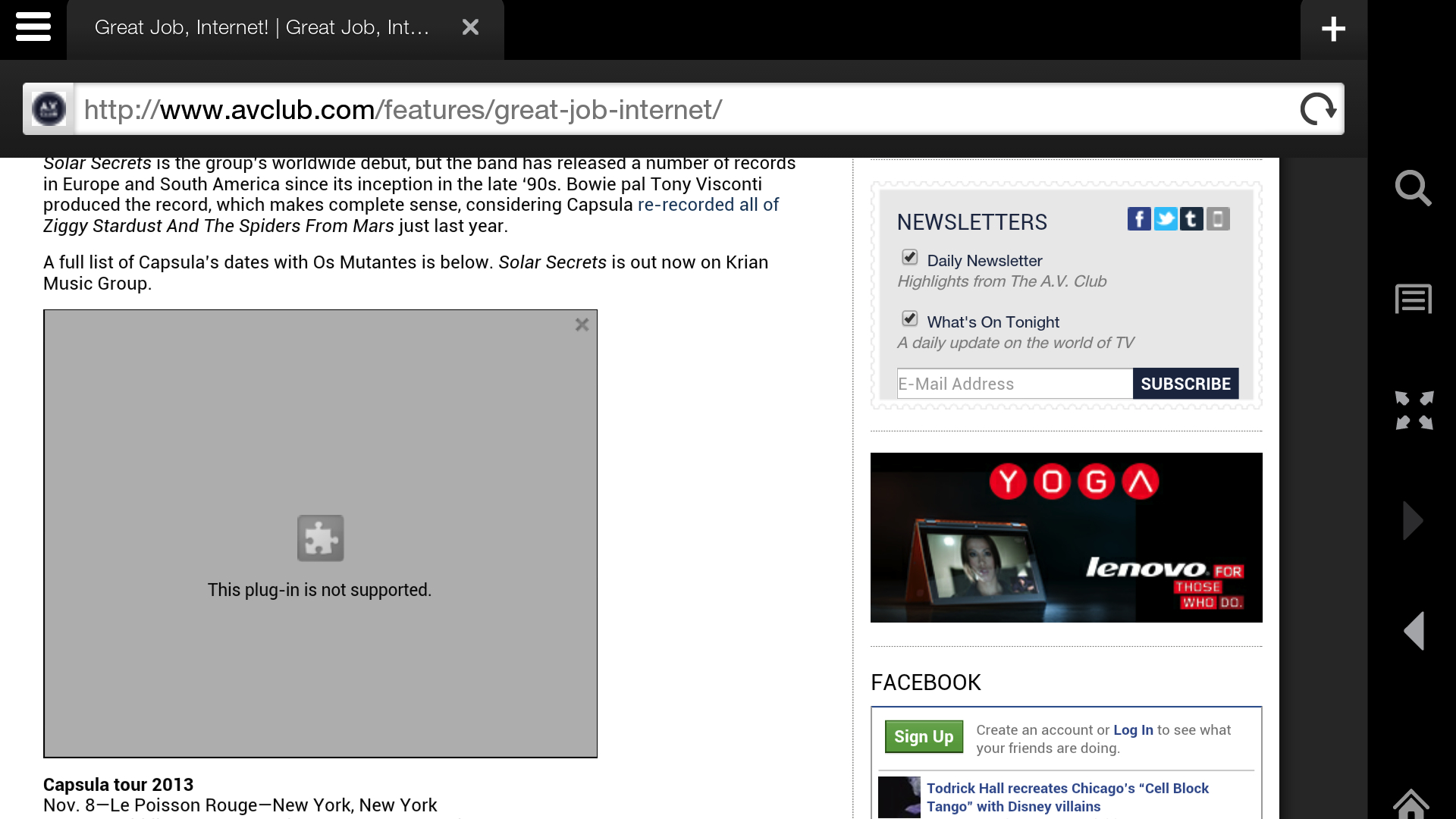
Embedded videos
Silk doesn't support flash, which is old news in the mobile space, but it also struggled with proprietary video embeds from other sites that worked just fine on an Android device. It also has a few quirks with YouTube embeds.
YouTube videos played quickly and smoothly, but there's no way to fullscreen them without heading over to YouTube's site. That option is just a touch away thanks to an icon right on the video, which pops it open in another tab, but it seems like an unnecessary step. And even when you're in fullscreen, the little tab to summon up the toolbar never goes away. It's as annoying as YouTube's pop up annotations, but at least you can disable those.
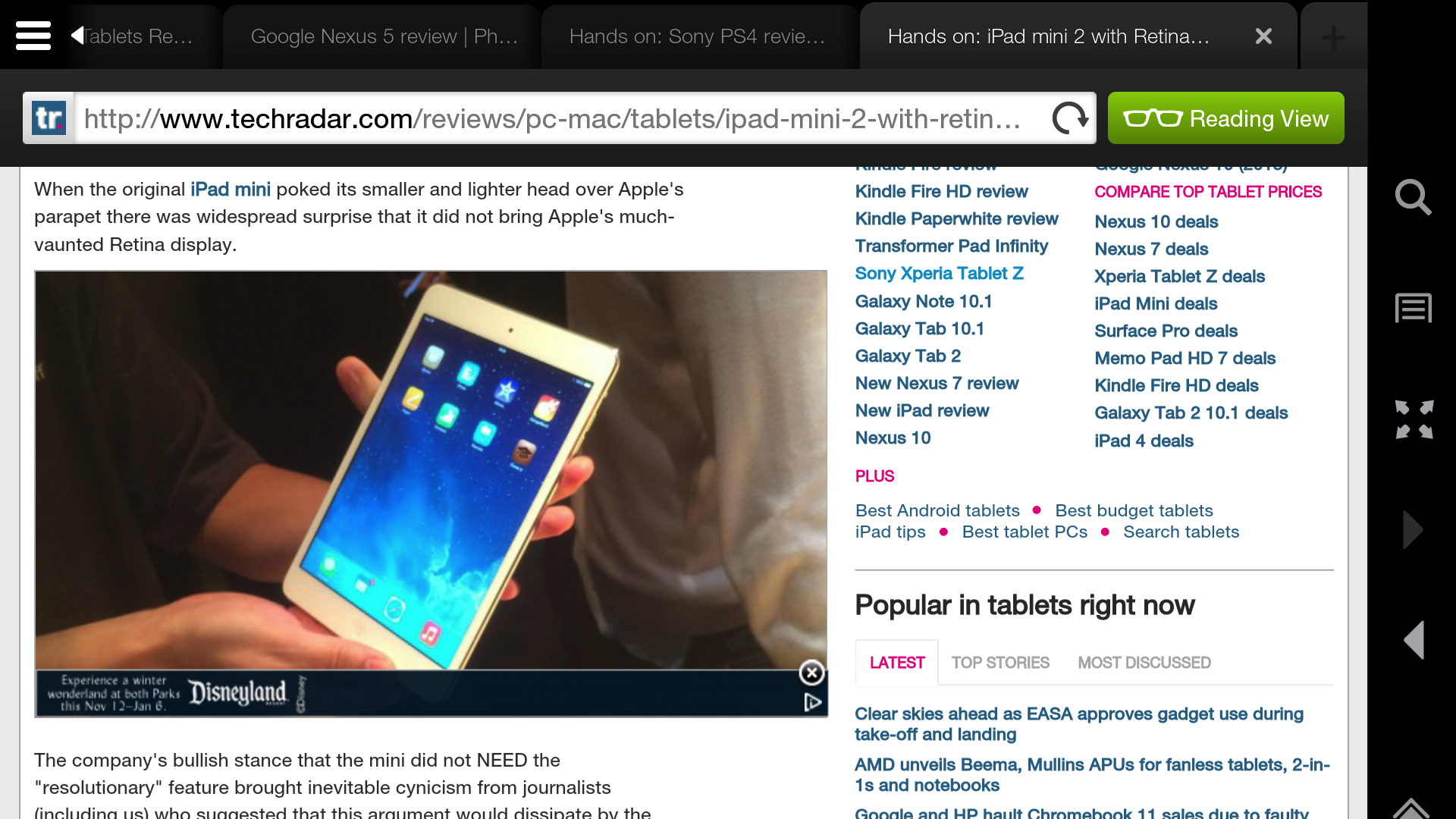
Busy design
Finally, Silk just doesn't look as good as the competition. It's busy, and has too much bland white text on a black background. Say what you will about iOS 7, but at least Jony Ive's toolbar knows when it isn't needed, and scoots out of view. Same with Chrome on Android. Silk has an option at the bottom to make the toolbars go away for full screen browsing, but other browsers just does it automatically.
This is where you start to encounter the lack of third-party essentials in Amazon's world. As far as we could tell, there are no viable third-party browsing options. That's disappointing, since even Apple allowed a Chrome app in its famously closed off ecosystem.
Silk is functional for some light web browsing, but it's one of the ways Kindle Fire tablets lag behind the competition. It's fast enough at loading content, but offerings from Apple and Android offer far richer, better looking experiences.

Gareth has been part of the consumer technology world in a career spanning three decades. He started life as a staff writer on the fledgling TechRadar, and has grew with the site (primarily as phones, tablets and wearables editor) until becoming Global Editor in Chief in 2018. Gareth has written over 4,000 articles for TechRadar, has contributed expert insight to a number of other publications, chaired panels on zeitgeist technologies, presented at the Gadget Show Live as well as representing the brand on TV and radio for multiple channels including Sky, BBC, ITV and Al-Jazeera. Passionate about fitness, he can bore anyone rigid about stress management, sleep tracking, heart rate variance as well as bemoaning something about the latest iPhone, Galaxy or OLED TV.
