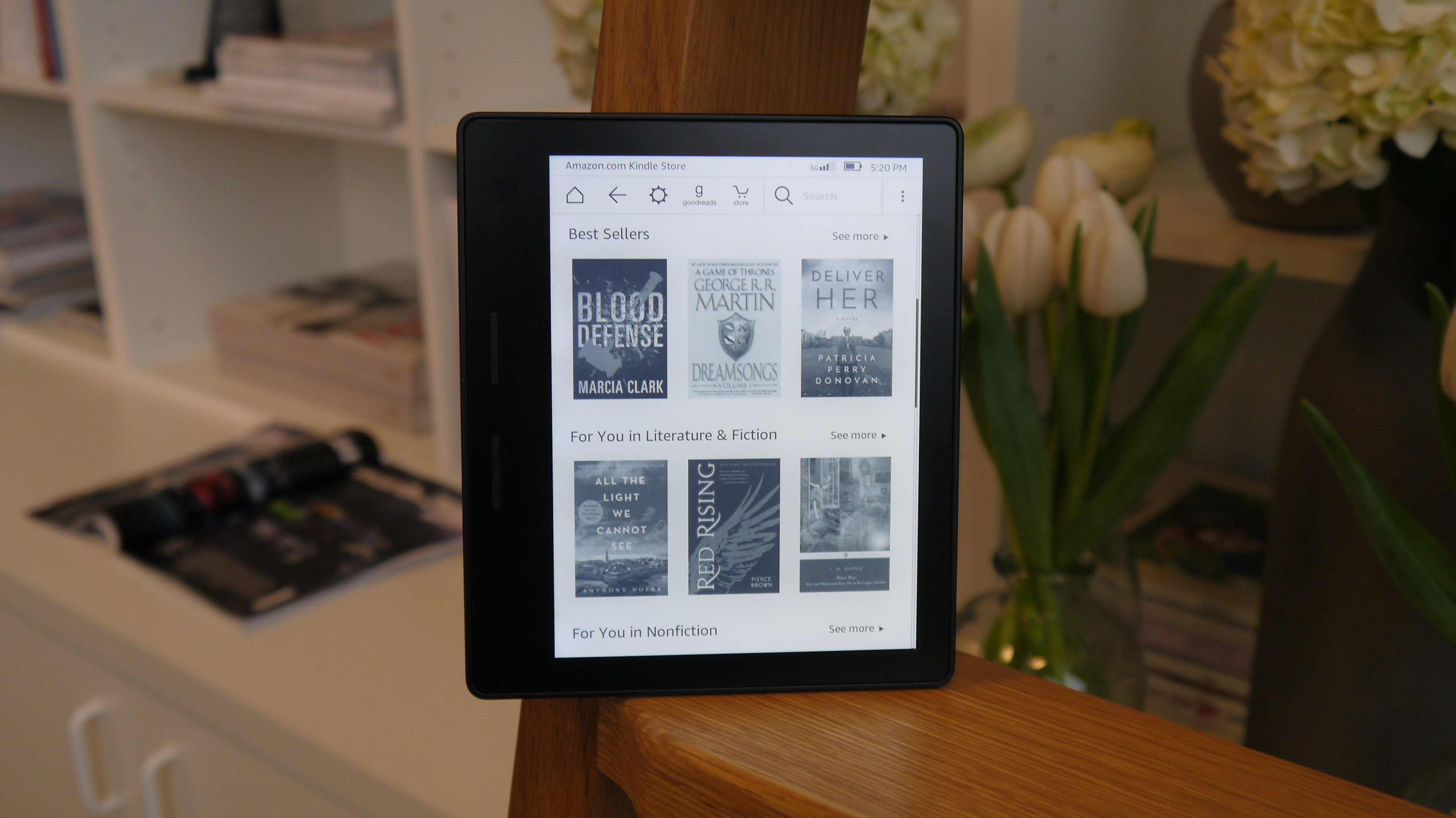Why you can trust TechRadar
The screen on an ereader needs to be of good enough quality that you can read for a long time without the experience becoming comfortable.
Some early ereaders made reading a strain, and those without backlights, such as the cheapest Amazon Kindle, can be really uncomfortable to use for extended periods.
That isn't an issue with the Kindle Oasis.
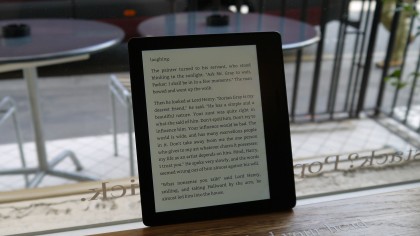
If you've already used a Kindle Paperwhite or a Kindle Voyage you'll be familiar with the 300ppi screen that's employed here.
Some may be disappointed that the screen isn't of higher quality than those on the Voyage or Paperwhite, but in all honesty it doesn't need to be. Clarity of text is fantastic, and there's no reason for Amazon to up the pixel count here.
The big focus here is on brightness, and this screen features 60% more LEDs than any other Kindle you can buy right now.
Amazon has made the brightness jump possible by moving the light from the top of the display, where you'll find it on other backlit Kindle devices to the side.
When I first picked up the Kindle Oasis, the screen struck me right away as being the big USP for the device. Right out of the box the Oasis was on full brightness, and it really took me aback.
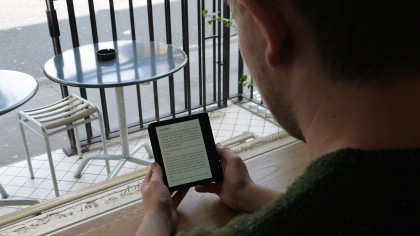
The high brightness is useful in direct sunlight, but it could get irritating at night, so the wide range of brightness settings are welcome – you've got 24 options as well as off, so there's a suitable level for any lighting conditions.
The screen size on the Kindle Oasis is the same as on the rest of the range, while the size of the body has been reduced. Having settled on the optimum screen size some time ago, here Amazon has concentrated on improving usability and readability.
Throughout my time using the device I've tried to keep the screen at full brightness as much as possible, just to make the most of the screen.
You can always turn the backlight off if you don't find it useful and want to save a little on the battery life – although in all honesty you won't want to turn it off very often once you've seen it in action.
Cases
The new design does mean the Kindle Oasis has a smaller battery than every other Kindle before it, and Amazon is attempting to compensate for this with a range of battery flip cases that click onto the back of the device.
At the time of this review Amazon is only offering one case design, which is made of leather and is available in red, brown or black.
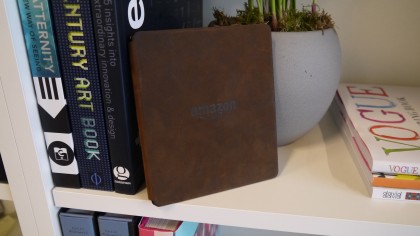
For this review I had the rather dull black case, but after using the other two previously I'd recommend picking up the classier-looking red or more rugged-looking brown versions.
That said, I think that offering such a limited range of cases is an oversight on Amazon's part. Some people are against the use of leather for ethical reasons, and others don't like wrapping their gadgets in leather for aesthetic reasons, so Amazon really ought to provide a non-leather option.
That doesn't seem to be on the cards though. A spokesperson for Amazon told me: "For customers looking for a non-leather, high-end alternative to Kindle Oasis, we recommend Kindle Voyage. There are a number of non-leather case options available for Kindle Voyage."
So if you're ethically against leather, Amazon has apparently decided that this isn't the Kindle for you.
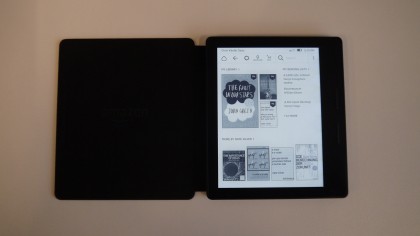
Personally, I really like the leather feel. The material travels round to the back of the ereader, so that when you're holding it within the case it feels a lot more premium than the plastic backing of the device.
The battery pack is slim, and it's easy to connect to the back of the device. The problem is, you lose the beautiful design and slim profile that are the Kindle Oasis's big selling points, and the part of the case that covers the screen sometimes flops around.
You probably won't be using the case all that often though. I found myself forgetting the case on many occasions when I took the Oasis out in my pocket, and the only thing I missed about it was the extra battery life.
Before you can charge up the case you need to attach it to the Oasis, and both the case and the device will be charged at the same time.
Current page: Display and key features
Prev Page Introduction and design Next Page Performance, connectivity and batteryJames is the Editor-in-Chief at Android Police. Previously, he was Senior Phones Editor for TechRadar, and he has covered smartphones and the mobile space for the best part of a decade bringing you news on all the big announcements from top manufacturers making mobile phones and other portable gadgets. James is often testing out and reviewing the latest and greatest mobile phones, smartwatches, tablets, virtual reality headsets, fitness trackers and more. He once fell over.