Why you can trust TechRadar
Email and messaging
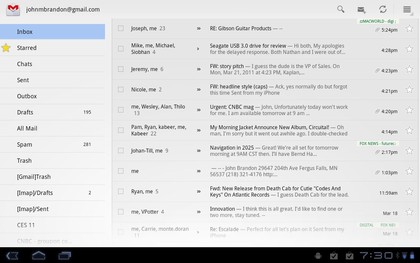
Android 3.0 is one of the best email devices we've seen.
The reason it works so well is because of the underlying programming: the Gmail client and the more generic email app, which you can use with any POP mail account, shows messages on the left side of the screen with a preview pane on the right. It just works: messages come in formatted properly, which is not always true on the iPad and iPhone. It's an improvement on the more limited email client offered by the iOS 4.3.
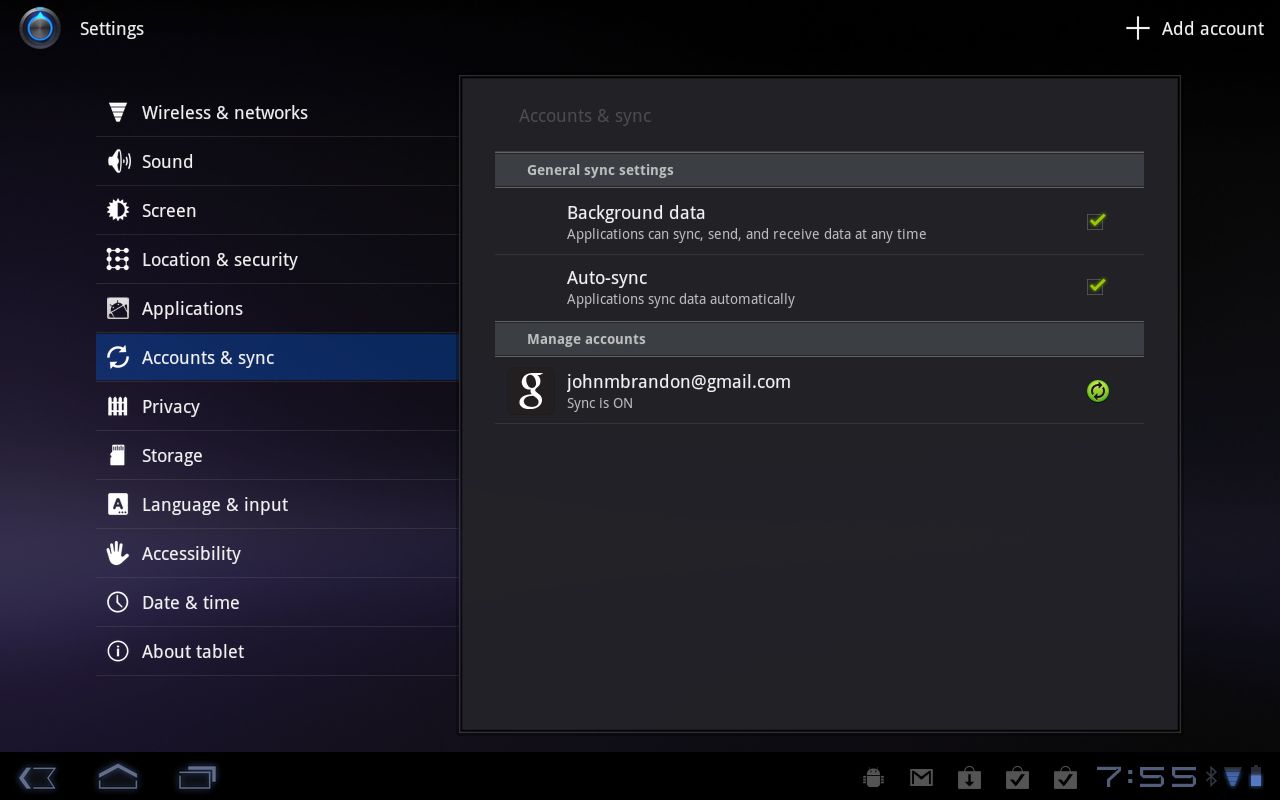
The interface is also very easy to use. You can check next to messages and then press one Delete button to remove them from the list and the Gmail server. The fast Tegra 2 dual-core processor also works well for handling messaging activities, such as previewing documents and formatted rich HTML messages.
The search engine for email also worked reliably. On the iPad 2, it's sometimes necessary to take a trip out to the Safari browser, pull up Gmail.com, and search for messages because the client does not work that well for searching an archive.
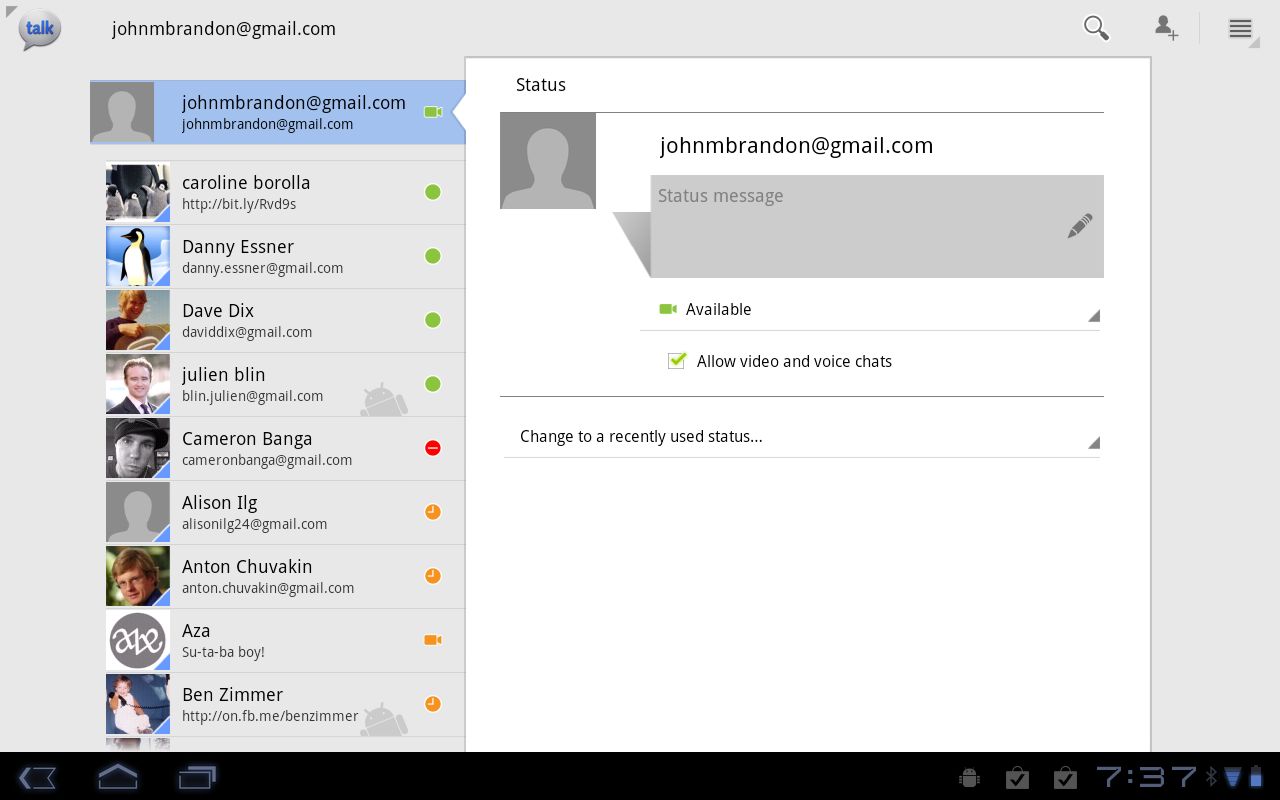
We didn't find a text messaging client for Android 3.0, but there is a Google Talk instant messaging app. Text messaging is not the first thing you think of on a tablet, but better messaging integration on the device would be helpful. For example, if a message comes in with a signature line that contains a phone number, selecting the link to send a text message would make the messaging client more valuable.
Internet and browsing
Flash support in the Android 3.0 browser is a major advantage. Apple has detailed its reasons for not using Flash in the past, but with the extra power on offer iPad 2, we're not convinced they hold up as well any more. It is probably a political and not technical reason, since Flash is so important for web browsing.
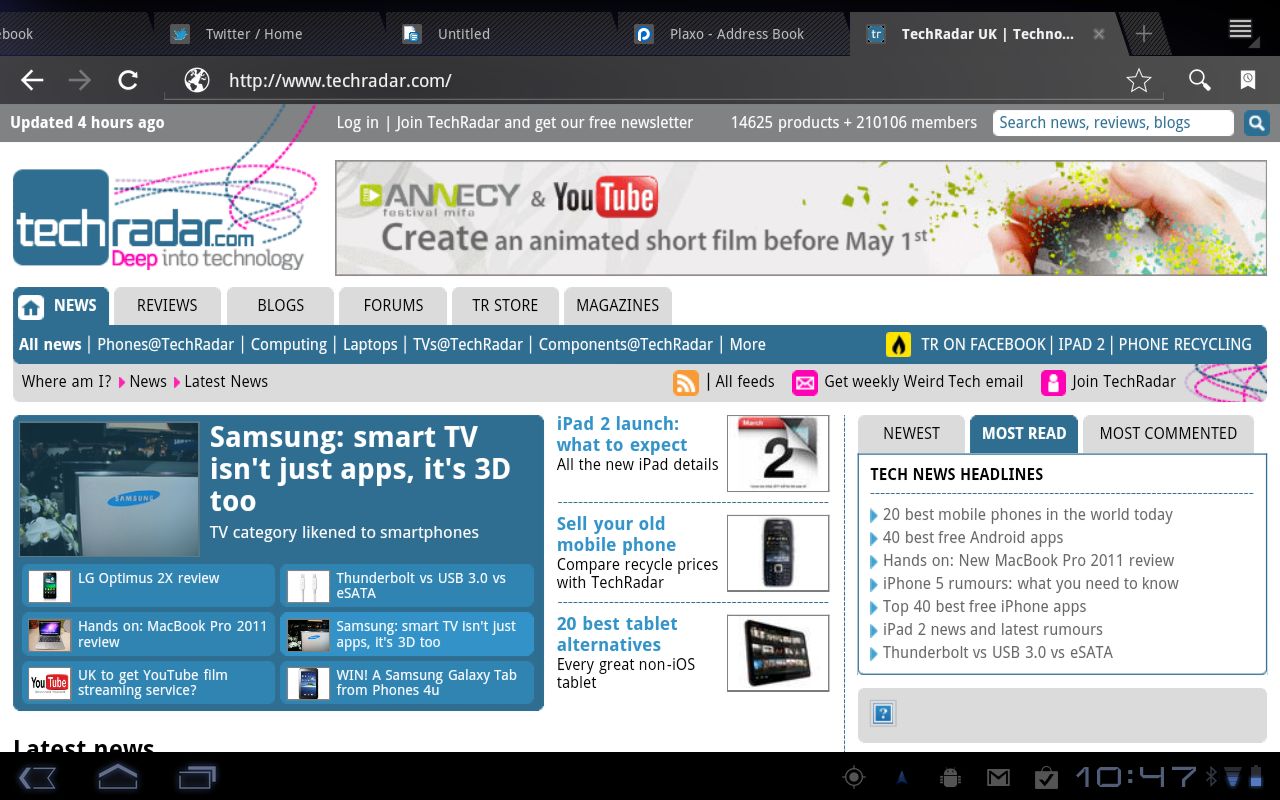
In fact, there are are many 'gotchas' on tablets when Flash doesn't work. Banners and music players, animations at band websites, blogging portals that require a Flash widget, even entire websites won't work properly without Flash.
On Android 3.0, Flash works most of the time, but not always that fast. (This may be one of the technical reasons why it has not worked on smartphones.) We tested dozens of Flash sites including GamesRadar, Last.fm, YouTube, several blogging sites and quite a few gaming portals, and they all worked. At some of the gaming sites, the code loaded slowly but eventually worked.
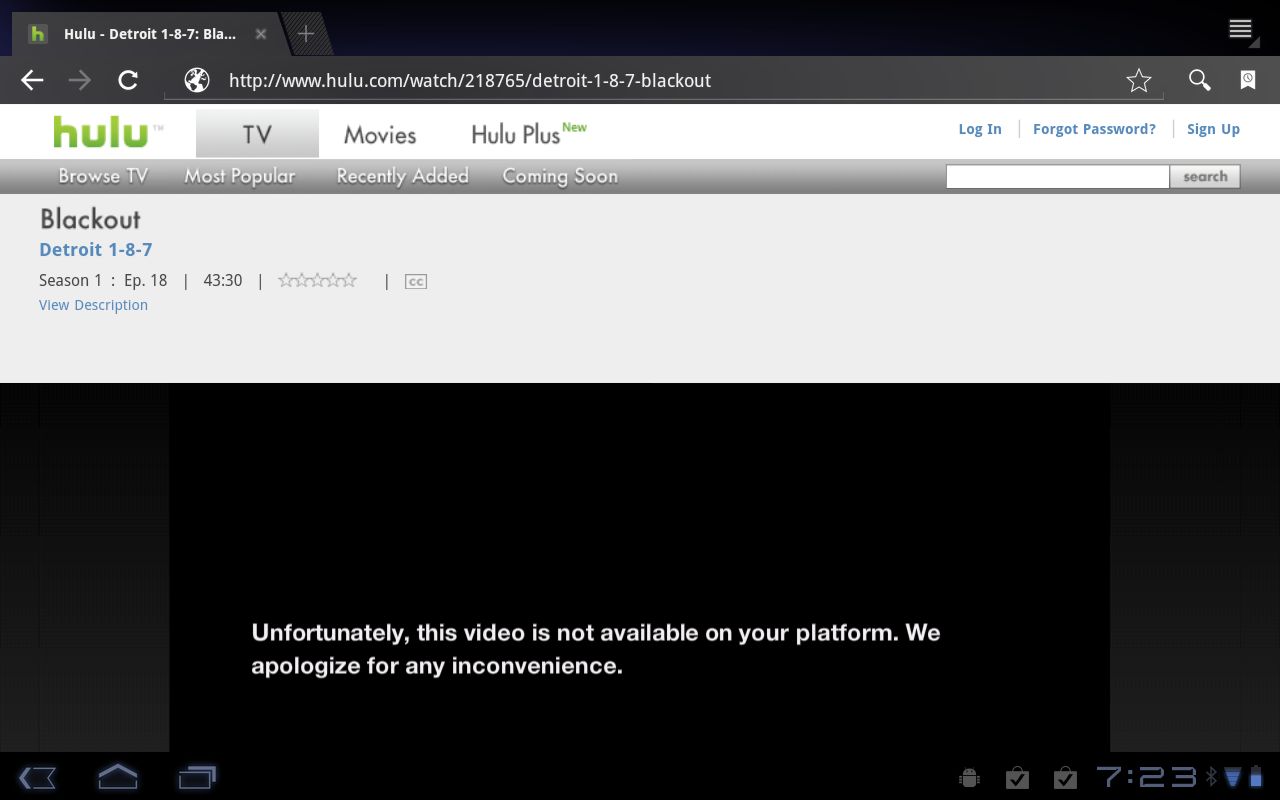
Android 3.0 also supports tabbed browsing, which changed how we used the Motorola Xoom. It meant opening multiple sites at once, leaving them open throughout the day, and switching between them. For example, we used Plaxo to check contacts and tasks alongside Gmail and Facebook throughout the day.
Non-flash sites also worked quite well – we never had any errors or crashes at the sites we tested, although on one occasion we had a memory error where we had too many apps running and too many tabs open, and the browser crashed.
Current page: Android 3.0: Email and internet
Prev Page Android 3.0: Customisation and personalisation Next Page Android 3.0: MediaJohn Brandon has covered gadgets and cars for the past 12 years having published over 12,000 articles and tested nearly 8,000 products. He's nothing if not prolific. Before starting his writing career, he led an Information Design practice at a large consumer electronics retailer in the US. His hobbies include deep sea exploration, complaining about the weather, and engineering a vast multiverse conspiracy.

