Why you can trust TechRadar
Maps
Google Maps on Android 3.0 is another highlight and provides a distinct advantage over the iPad 2. You can view maps with satellite imagery, detailed terrain, or a faster map-only mode. When you zoom into a major metropolis like New York, you can see the Street View mode and flick your way down a city street. The Street View images look crisp and work smoothly on the larger screen size.
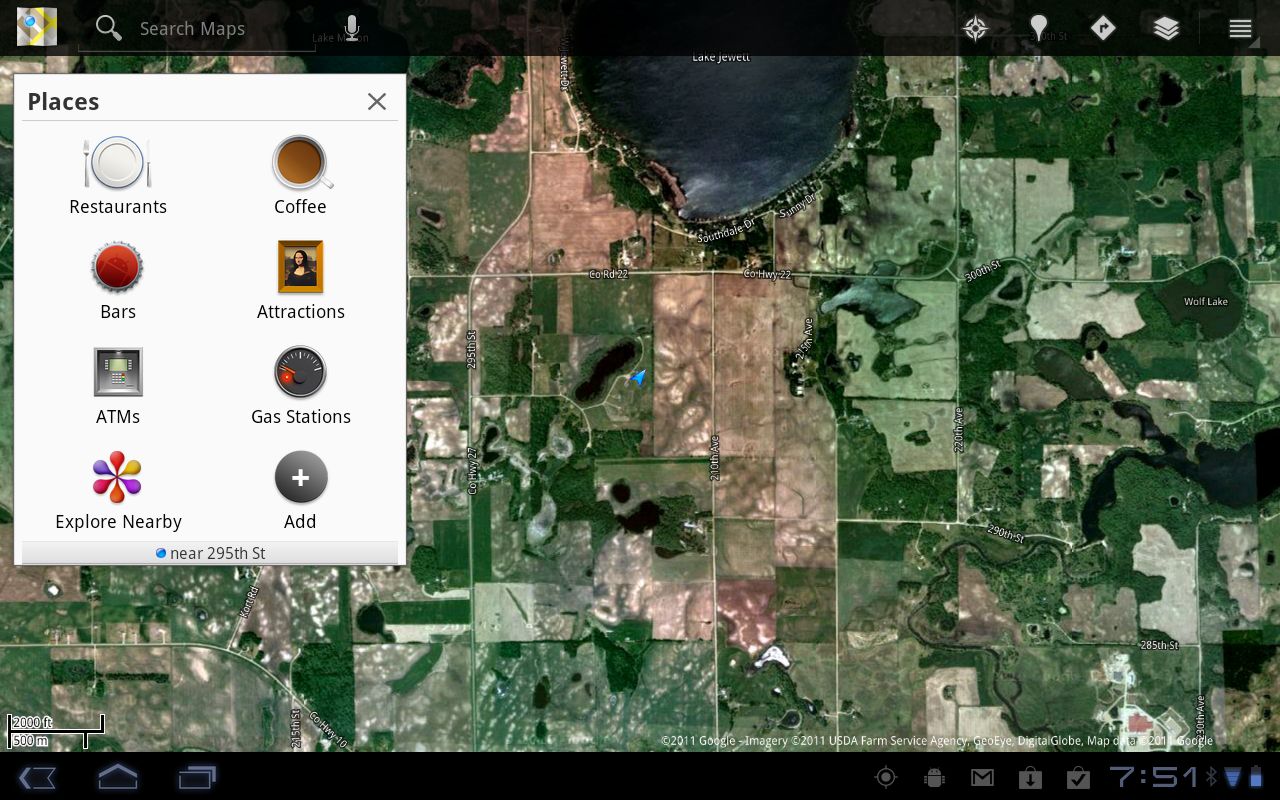
Android 3.0 uses the Google Maps 5.0 client with support for 3D maps that show you buildings in major cities as well. You can swipe with a finger to zoom and twirl the interface around and get your bearings on a specific location. In many ways, the 3D imagery is a gimmick in the sense that it looks great but doesn't really provide a useful function – the buildings are not rendered as they actually are in real life.
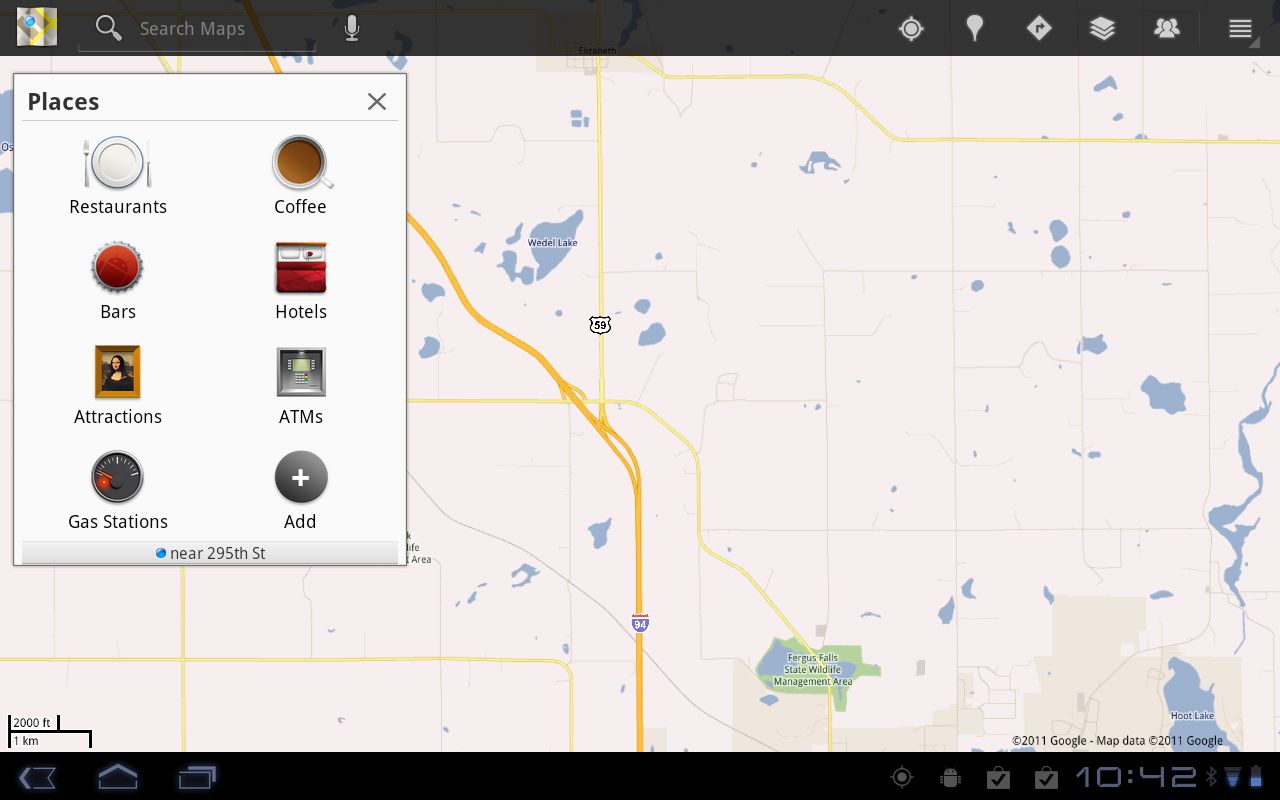
Voice navigation on Android 3.0 is exceptional. You can set a destination and then follow on-screen prompts for turns or a voice that guides you. Google Maps does not include some of the extra features of an app, like Navigon or TomTom on the iPhone with clearly-labelled markers for highways. You can easily see points of interest, however, including banks and petrol stations on the map interface.
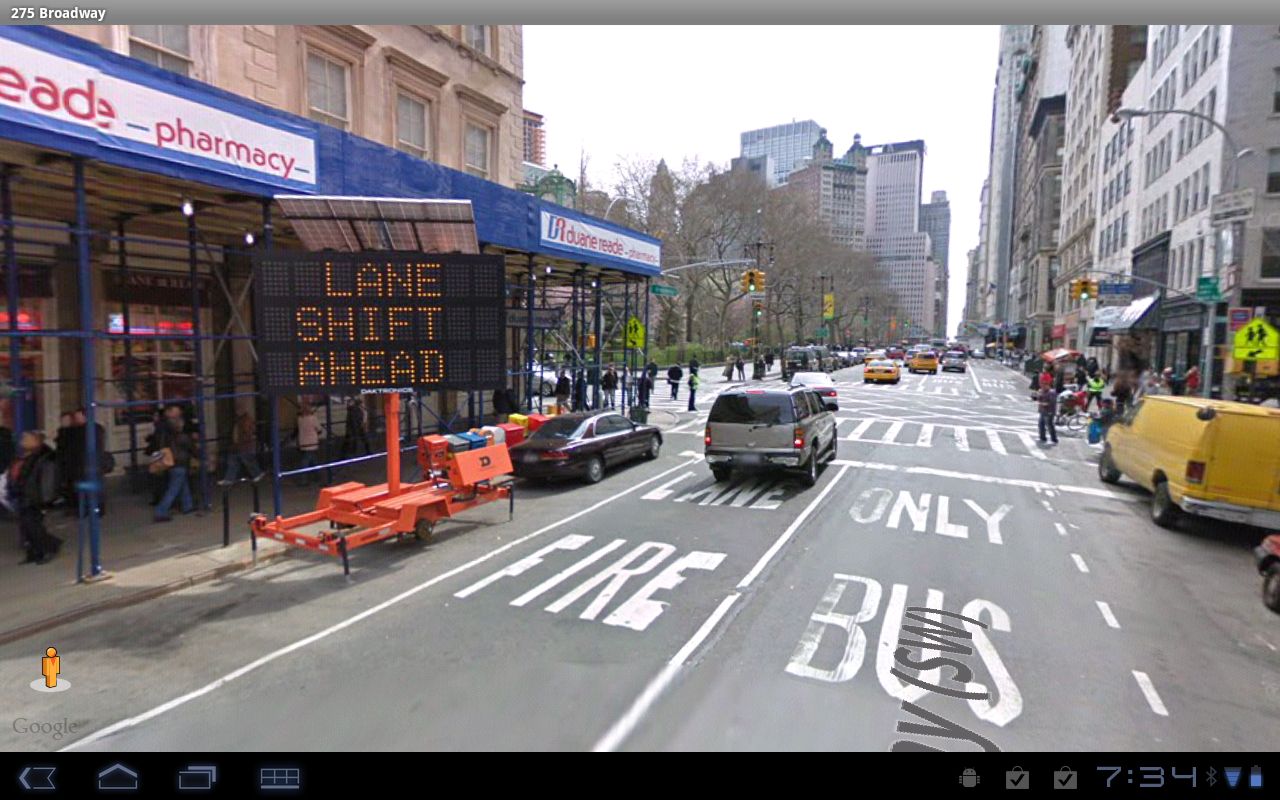
Google Latitude also works on Android 3.0, letting you share your current location with friends. On the Motorola Xoom, this functionality is a bit suspect, however. The Xoom only works for GPS coordinates when you use it outside. The iPad 2 does a better job of triangulating your location or using GPS as long as there's a window nearby.
John Brandon has covered gadgets and cars for the past 12 years having published over 12,000 articles and tested nearly 8,000 products. He's nothing if not prolific. Before starting his writing career, he led an Information Design practice at a large consumer electronics retailer in the US. His hobbies include deep sea exploration, complaining about the weather, and engineering a vast multiverse conspiracy.

