Why you can trust TechRadar
Though the Archos 101 Platinum comes with a reasonably recent version of the stock Android OS, it still rather mystifyingly features two Google web browsers. There's the old Android browser, and the more recent and fully featured Chrome browser.
Wisely, Archos has pushed Chrome to the fore, but it's still a little odd to be confronted by this choice long after Chrome has established itself as the default Android web browser.
It's a small and fairly common quibble to have, though, so I'll move on. Chrome itself is the same speedy tablet browsing experience I've experienced elsewhere.

To a large extent Chrome set the tone for modern mobile browsers maximising the limited available screen space by stripping back extraneous elements. It continues to lead the way in minimalist browser design, though Apple's latest version of iOS Safari has certainly closed the gap significantly.
Here you get that familiar unified address bar that combines searches and specific web addresses, alongside back, forward and refresh buttons. Bookmarking of the current web page and a voice input command have been incorporated into the end of the address bar, while additional options and settings can be accessed through a discrete menu bar.
Chrome handles multiple tabs effortlessly, and you can add as many as you like by hitting the appropriate tab shortcut at the top of the page. What's more, unlike other mobile browsers you get a little icon for each open web page, which makes navigating between them much easier.
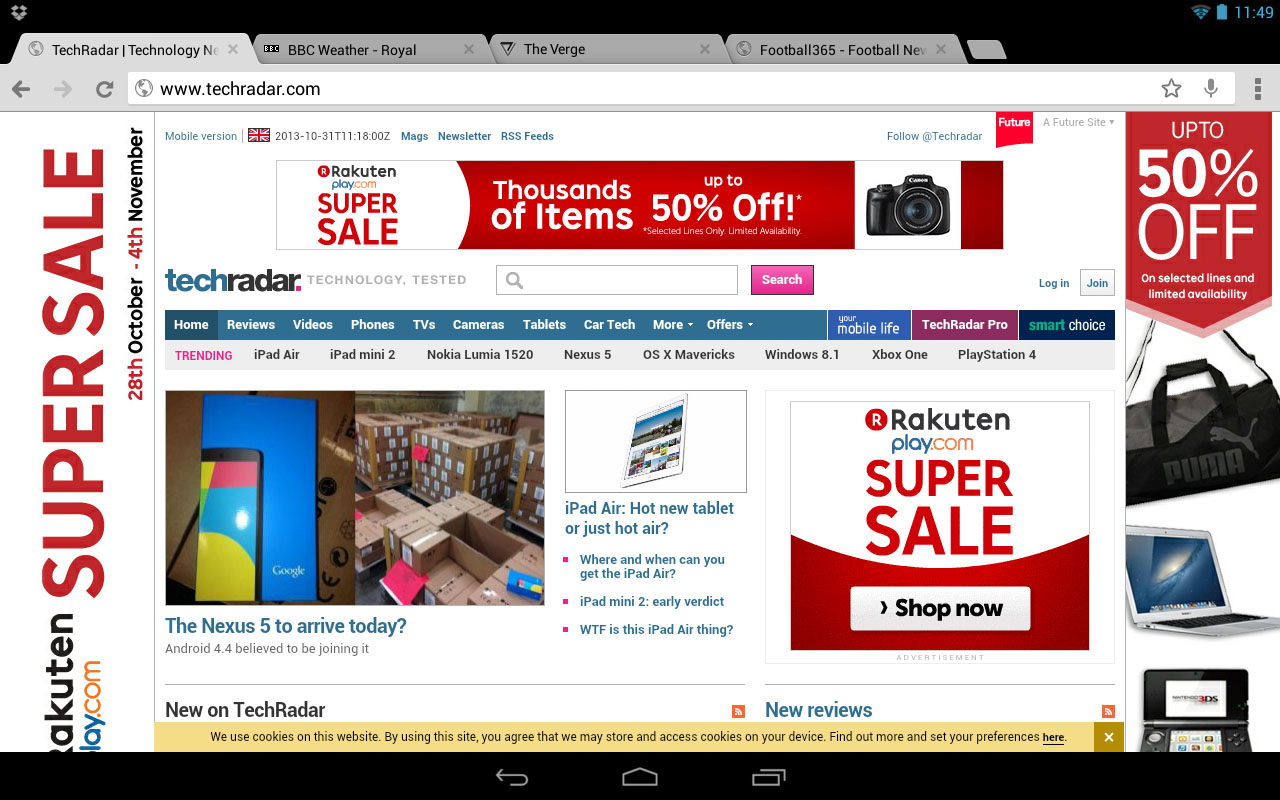
The thoughtful touches continue when it comes to actually navigating through a specific web page. Start scrolling down and the navigation bar will disappear, thus devoting the entire screen to content. Bringing it back is a simple matter of scrolling back up again.
Double tap on a passage of text and Chrome will align and zoom in so that the portion is perfectly readable whichever way you're holding the 101 Platinum.
Then there's Chrome's killer feature - full account syncing between its mobile and desktop browsers. Sign in and you'll have access to all bookmarks saved from your computer, as well as your full search history across all of your devices.
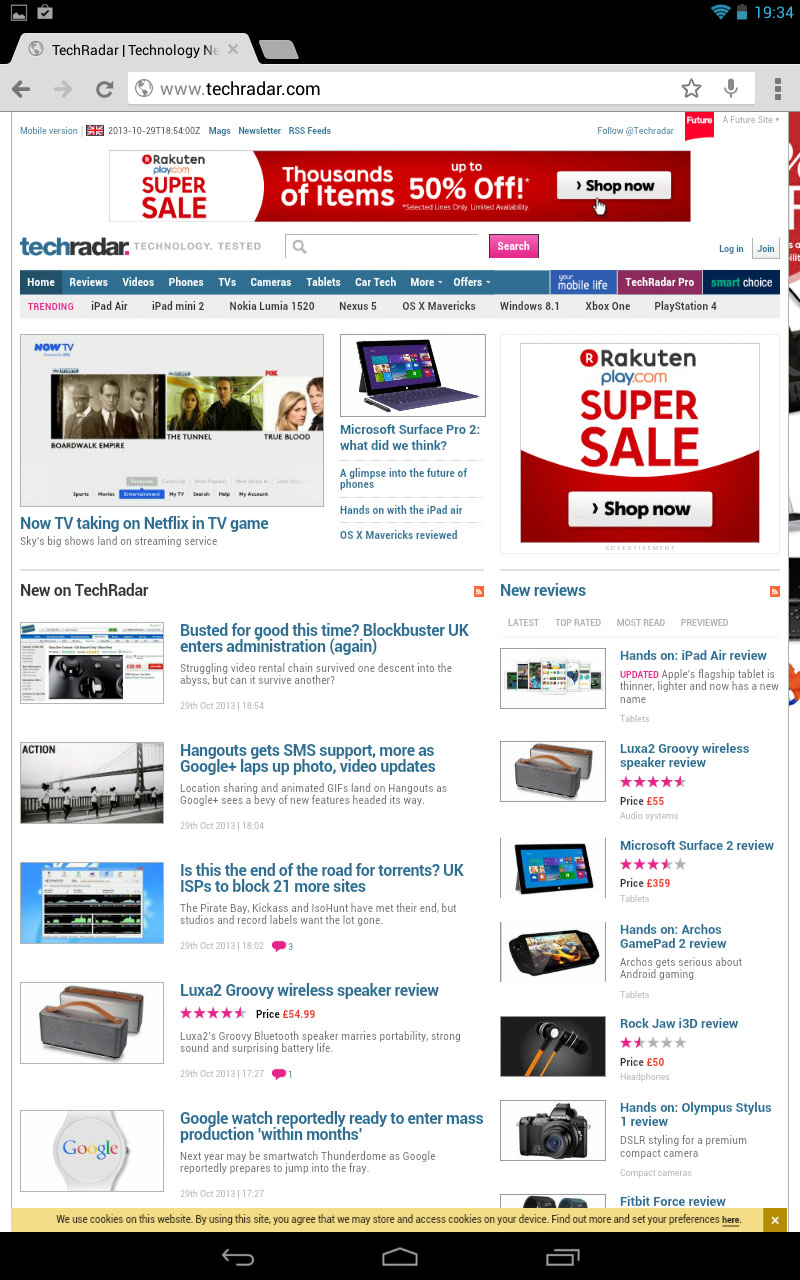
General web performance on the Archos 101 Platinum is appreciably nippy, with even content-rich pages such as the TechRadar desktop homepage loading up completely in less than 10 seconds. Naturally you can see the bulk of the home screen content well before that.
As is the case with all 10.1-inch tablets, web content feels perfectly at home on such an expansive area of glass, with story text readily readable without the need for excessive zooming and panning.
Of course, text and images look more than a little fuzzy around the edges thanks to that behind-the-times standard definition screen resolution.
In short, browsing the web on the Archos 101 Platinum is quick and easy, but it's not especially easy on the eye. Ultra-modern websites that make use of high resolution images do not look at their best here, unlike on the Google Nexus 10 and iPad Air.
