Why you can trust TechRadar
Android fans will be pleased to hear that Android is in place on the Archos 101 XS in pretty much vanilla form. There are no major tweaks to the overall UI - although some of the menu and setting options have been altered by the French company.
The set up wizard, for example, is different to what you normally see with Google's mobile OS, with a raft of personalisation and calibration steps to take before the Archos 101 XS is ready to go.
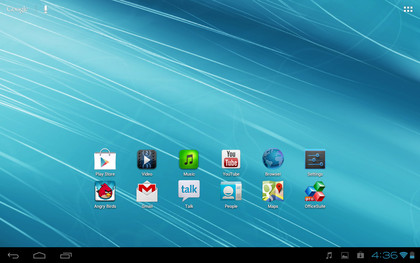
If you do want to start all over again, you'll also see that the Factory Reset option is gone - replaced with a 'Full reinitialization' option within a 'Repair & formatting' sub-menu in the system settings. A 10 second hold of the power button also kickstarts a big reset.
As mentioned, the Archos 101 XS comes running Android 4.0.4 Ice Cream Sandwich out of the box, although a Q4 2012 update to Android 4.1 Jelly Bean is promised.
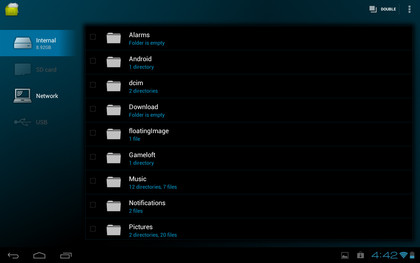
So, it's the usual mix of five home screens, customisable widgets and shortcuts on offer, with nothing out of the Android norm to see here. Flash support is there right from the off, with the latest version of Adobe's software pre-installed, despite Google's move away from the platform.
Running via the nippy 1.5GHz Texas Instruments OMAP4470 processor, backed up with 1GB of RAM and a PowerVR SGX544 GPU, menus and options are quick to load, the response time from touchscreen action is great and general performance is pleasing.
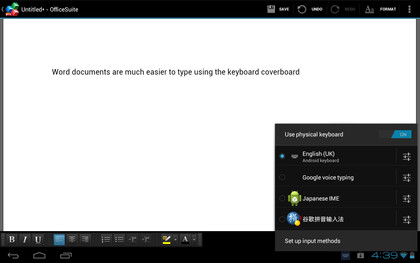
The keyboard control option is very useful, especially if you're desk-bound for any length of time, or you need to do a large amount of document editing. The tablet, once docked, gives you the option to default to the physical keyboard - a keyboard icon appears by the clock in the bottom-right corner, enabling you to fully customise the keyboard options.
The keyboard, as well as making it easier to type, also provides some nice quick-launch and shortcut keys. There's a home screen button, a search key, multiple keys to switch on or off settings such as Bluetooth, sound, change the brightness/volume and also, crucially, a home screen button.
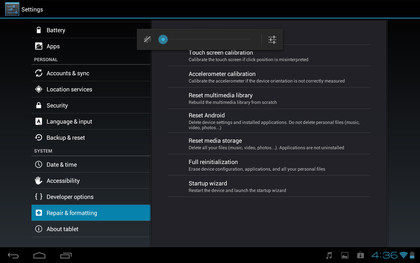
While the Archos 101 XS could never be a laptop replacement (as perhaps the Asus Transformer Pad Infinity could) the keyboard dock does enhance the experience and you'll find you'll use physical keys even when a simple tap on the screen would do the same thing.
The boot up sequence is pretty straightforward - a couple of nice flashing Archos logos and then you're good to go after about 30 seconds.
Battery life and benchmarks
Archos assures us that when it comes to battery life we can expect music playback of up to 40 hours, video for up to seven hours or web browsing for up to 10 hours.
We'll have to take its word for it, since we recorded just under six hours for our intense battery test, which combines all three by streaming an HD music video from the web. This result means the manufacturer's promises for the Archos 101 XS should be pretty accurate.
In raw benchmarking scores, it may not have scored as highly as some of its Nvidia-powered rivals, but we can assure you that in real-world usage, it is plenty fast enough. We had no issues with app loading, multitasking, graphically intensive gaming or HD movie playback.
Benchmarks
Antutu: 7,314
Sunspider: 1,529.6
Peacekeeper: 637
