Why you can trust TechRadar
As we always state, when it comes to browser options on Android tablets, you aren't stuck with the default version. Hopefully, with Google really pushing Chrome for Android hard, we shouldn't see too much more of 'Browser' and its dull globe icon. But, sadly, on the Archos 101 XS that is what you have for your web adventures - to begin with, at least.
We'd recommend hitting Google Play straight away to download Google's Chrome browser, or perhaps Dolphin HD or Opera Mini, which are all fantastic alternatives to the default selection.
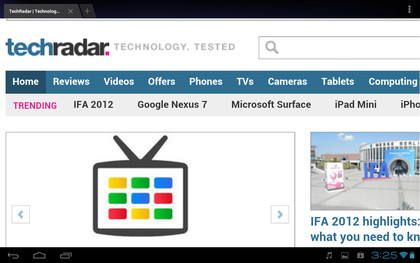
Whatever browser you choose, you can expect a smooth experience on the new Archos flagship tablet, with the 1GB of RAM proving ample for multi-tabbed browsing.
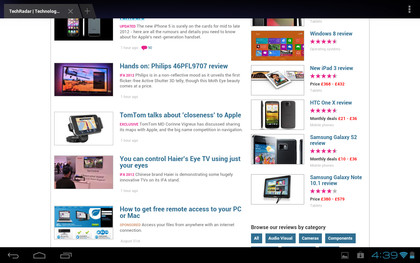
Using the default browser for reference, pages loaded quickly, there was little lag when switching between tabs and Flash content ran without too much fuss - at least most of the time.
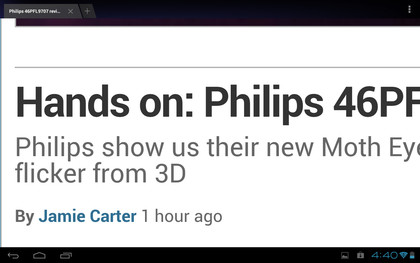
We did encounter some browsing crashes, but we'll put these down to the fact that the device we were using was actually an engineering sample, not the final product.
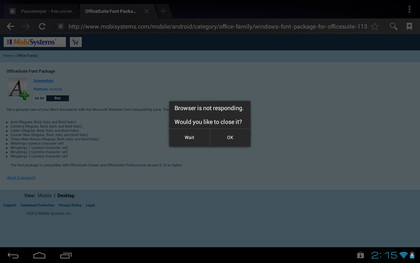
The default browser offers the usual array of personalisation tweaks, such as changing the text size, zooming on a double-tap and inverted screen rendering. Text reflow is supported, making it easier to read articles on the go, and text looked nice and clear when zoomed in to its maximum level.
Sign up for breaking news, reviews, opinion, top tech deals, and more.
