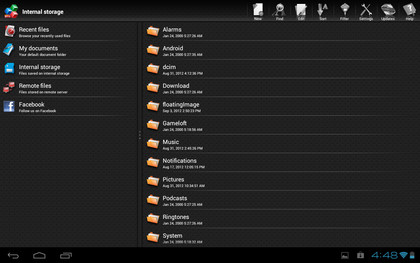Why you can trust TechRadar
Movies, music and books
Archos has done little to tweak the native Android user experience but, when it comes to media options, the French company has shuffled the pack a bit. Fortunately, it has dealt a strong media hand, with the digital playback aspect being one of our favourite parts of the Archos 101 XS.
The Archos Music app, which comes pre-installed, has a nice UI with a rotating carousel of album artwork alongside the library and server options, decent EQ settings, and a great breakdown of the file information of your tracks, including metadata and technical information.
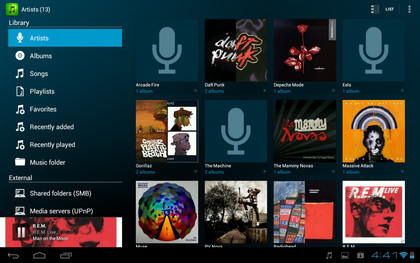
The Video app looks just the same, with the same access to important data such as file types and codec information. And we're delighted to say it played back all manner of videos that we threw its way.
It batted through MP4s, WMV files, VOB videos, compressed AVIs, MKV trailers, HD and SD without any problems at all. Most Android tablets struggle to play such an array of file types without downloading a third-party player first, so it's nice that Archos has sorted this for you.

Playback, of all files and sizes, from standard resolution right up to Full HD 1080p, was smooth and stutter-free. But the display on the Archos 101 XS isn't the greatest, so some videos looked pretty uninspiring.
The sound from the single built-in speaker is terrible too - about the worst we've come across on a big screen slate. But stick your headphones in or hook up some external speakers and you'll have no worries.
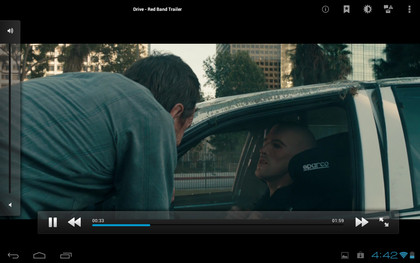
And if that lacklustre display isn't doing it for you during your movie session, you can always output the action to your big screen TV using the mini HDMI port or the DLNA connections.
If you fancy tapping into the latter, you can make use of the easy-to-use Media Server app from Archos, which makes it a cinch to find compatible devices to stream to.
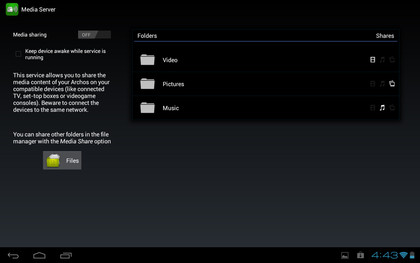
Adding your digital media onto the Archos 101 XS is also straightforward, since the tablet supports drive mounting and drag and drop with your PC or Mac.
You can, of course, also load up a microSD with digital delights and pop that in. We had no bother playing back music or video directly from a memory card.
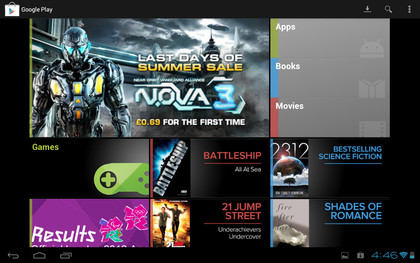
Finally you can, of course, beef up your Archos 101 XS with media directly through Google Play, which offers movies from 99p/$0.99 (new releases cost around £3.49/$3.99, or £4.49/$4.99 for HD titles) and electronic books. Other digital stores are available in Google Play.
Apps and games
We are always worried when firing up a new tablet about what apps and games a manufacturer believes we simply can't live without.
In the case of the Archos 101 XS, those apps and games are: Angry Birds, Asphalt 6, BBC iPlayer, BBC News, News Republic, Office Suite Pro, Spiderman HD, Top Games and Zinio.
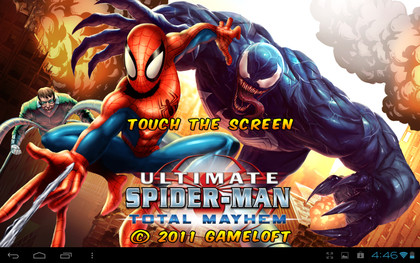
OK, so this isn't the worst collection of bloatware we've seen, and you'll more than likely make use of a few of them, but - as with new Windows PCs - it still annoys us that we seemingly can't be trusted to make our own app and software choices.
Apps that are native to a specific device or manufacturer - such as the Music and Video pairing on the Archos 101 XS - are fine, but we'd love to see an end to the pre-installed for our pleasure ethos.
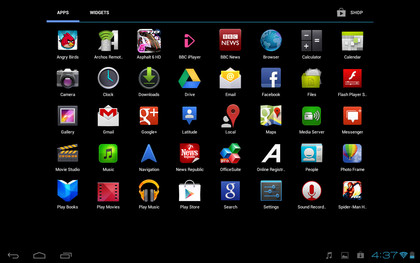
Rant over; you do of course have access to Google's wealth of apps such as Gmail, Maps, Latitude, Drive and People, as well as a choice of over 600,000 apps from Google Play.
People looking to get their game on with the Archos XS 101 won't be disappointed because, despite not packing a Tegra 3 CPU, gameplay is still incredibly smooth with little or no stutter, even on graphically demanding titles such as Temple Run and Riptide GP.