Why you can trust TechRadar
As we mentioned before Argos openly advertises on the box of the MyTablet that it comes with 19 pre-installed apps on top of the standard Android apps, none of which can be deleted unless you step things up a notch and root the tablet.
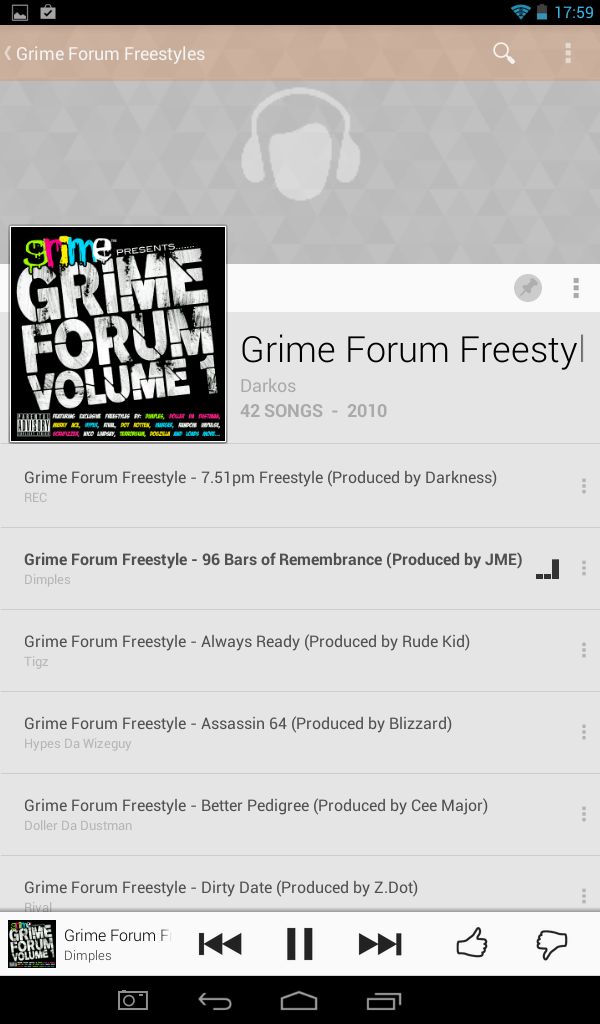
This mostly consists of games, shopping gateways like the Argos app, and functionality apps that have struck a deal with Argos, such as the Aldiko reading app.
This isn't a particularly powerful device, so some games struggle to run. There are some pre-installed titles that come with the device, presumably to give users an idea of what kind game that won't falter with this device's limitations.
We played Fantasy Breaker for a while, which is essentially like any other breaker game but with a touch of middle earth fantasy about it. The tablet didn't struggle to perform but the touchscreen isn't sensitive enough to respond to quick finger commands.
Under more pressure, with a game like Deer Hunter 2014, the device struggled with long load times and unresponsive touch. Graphically it didn't look awful, but at times the lag made it unplayable.
Camera
The MyTablet has a 2MP rear camera and a 0.3MP front camera. It's unlikely that you would ever use this as a genuine camera for anything other reason than desperation. In low-light, the camera is virtually useless and in decent light the pictures are pretty grainy.
Given the quality of the cameras on most mobile phones these days, this wouldn't be your number one option.
It's a standard Android camera interface, which means are able to have some creative control over how you take your pictures. You can change the white balance, shoot a panoramic and record video.
Be sure to carry around a torch with you if you do decide to use the camera, though: there's no flash.
Video is similarly poor, the footage is jerky, poor quality and looks like something you'd see on an early 2000s episode of You've Been Framed.
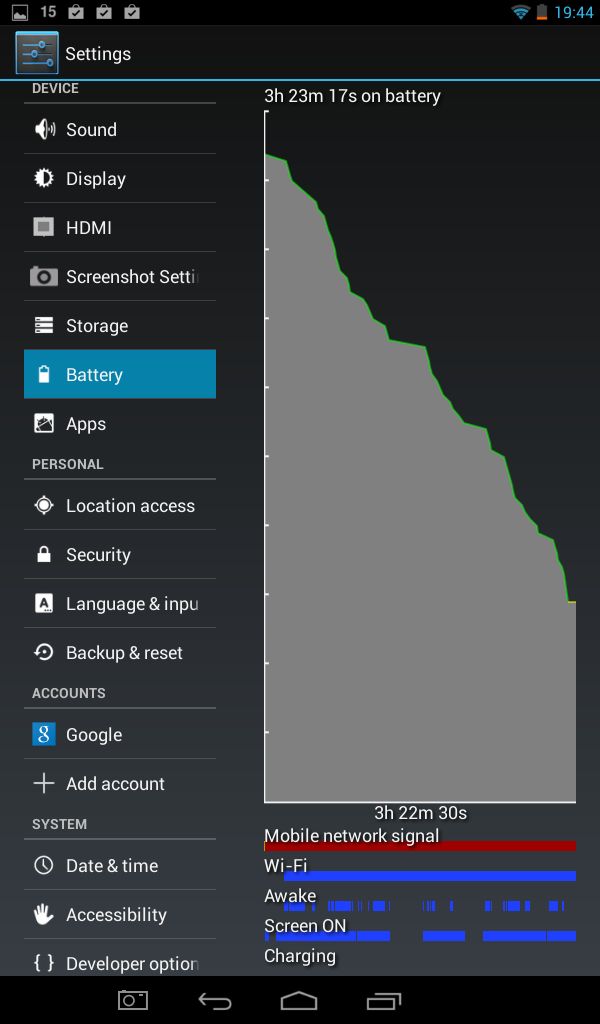
Battery
Battery life is advertised as 'up to 5 hours' but after about three hours of relatively vigorous TechRadar testing the battery had slumped to around 29%.
Just like other tablets and smartphones, battery can be salvaged by turning down the brightness and limiting the amount of apps running in the background.
Interestingly one of the main battery drainers was the use of Wi-Fi alongside the screen - so it's probably worth turning this on and off when you don't need an internet connection. However, this is one of the tablet's main users, so it seems highly counter-intuitive to have this as such a power-drain.
