Why you can trust TechRadar
Media
Unlike some Android devices, the Asus Memo Pad HD 7 offers a simple range of media and entertainment based around the standard Google Play catalogue.
Unlike on the Nexus 7 and some other tablets, Asus has chosen not to pre-install the Play apps for movies and books, with only the Play Music app being installed from that set. There are no Play Store widgets on the home screen in the default setup either.
It's a simple matter to install the relevant apps and then you can view the content Google has on offer, either in the Play Store itself or via the Music, Movies, Books and Magazine apps.
Purchasing content of any type is made as simple as possible too, using your details stored in your Google account. Of course, any previously purchased content can also be accessed on the HD 7.
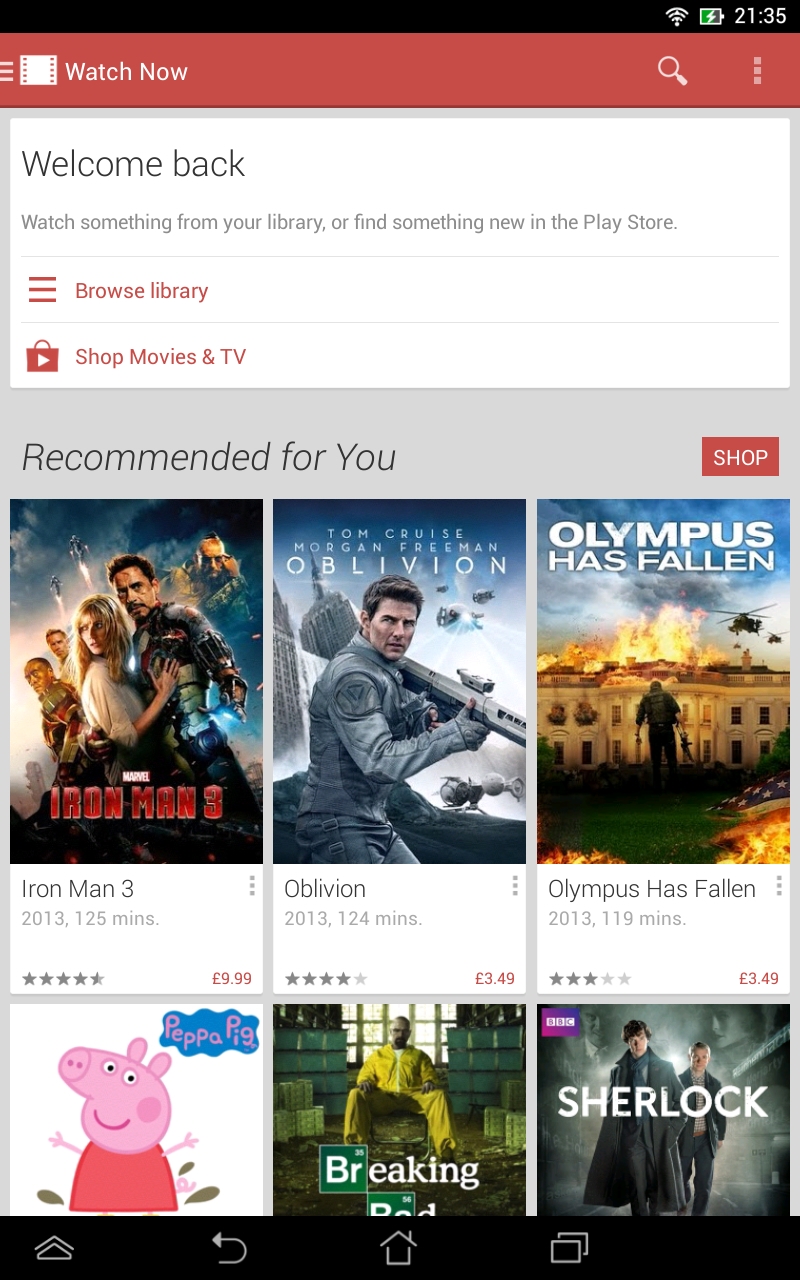
The selection on offer is vast and now includes some TV shows. Generally it's well priced, but TV shows are an example of content that we consider overpriced. Nonetheless, all the media content can be stored offline and viewed later and the search facilities are simple and effective, as you would expect.
Once you have media downloaded, playing it shows off some nice features of the Memo Pad HD 7. Asus has done a good job making the screen comfortable to read on for extended periods as well as excellent for watching movies.
The speakers are loud and reasonably clear, and actually better than most tablets, which makes listening to music quite enjoyable.
Obviously there's very little stereo separation and the speakers face away from you, but output is still of a decent quality. Plug in a pair of headphones and audio is fine too. There are higher noise levels than we would like, but the maximum volume is more than enough.
Holding the tablet for extended periods of time to read or watch on isn't an issue. This is a light and well-sized device. The plastic back lacks some grip, but this isn't a major complaint.
Alongside the Google stores, other content providers can be used on the HD 7 including Amazon, with its impressive Kindle reading app and massive book shop. At this price, the screen and audio quality of the HD 7 are excellent, making the tablet a good choice for media consumption.
Camera
Taking pictures with a tablet is becoming a more common sight but I would still consider it nothing more than an emergency measure. The HD 7 is too large to hold inconspicuously, but its camera is quite usable. The shots are poor quality, but it's quick and simple to use, and convenient when you have nothing else to hand.
The interface covers all the bases and is self-explanatory. Taking a picture or starting to record a video can be done from the same interface, so there's no need to select what type of media you're capturing first. There are options for different modes such as panoramas, HDR, portraits and so on. You can adjust the effect, including a nice greyscale mode along with manual exposure adjustments. It's all well implemented and easy to navigate.
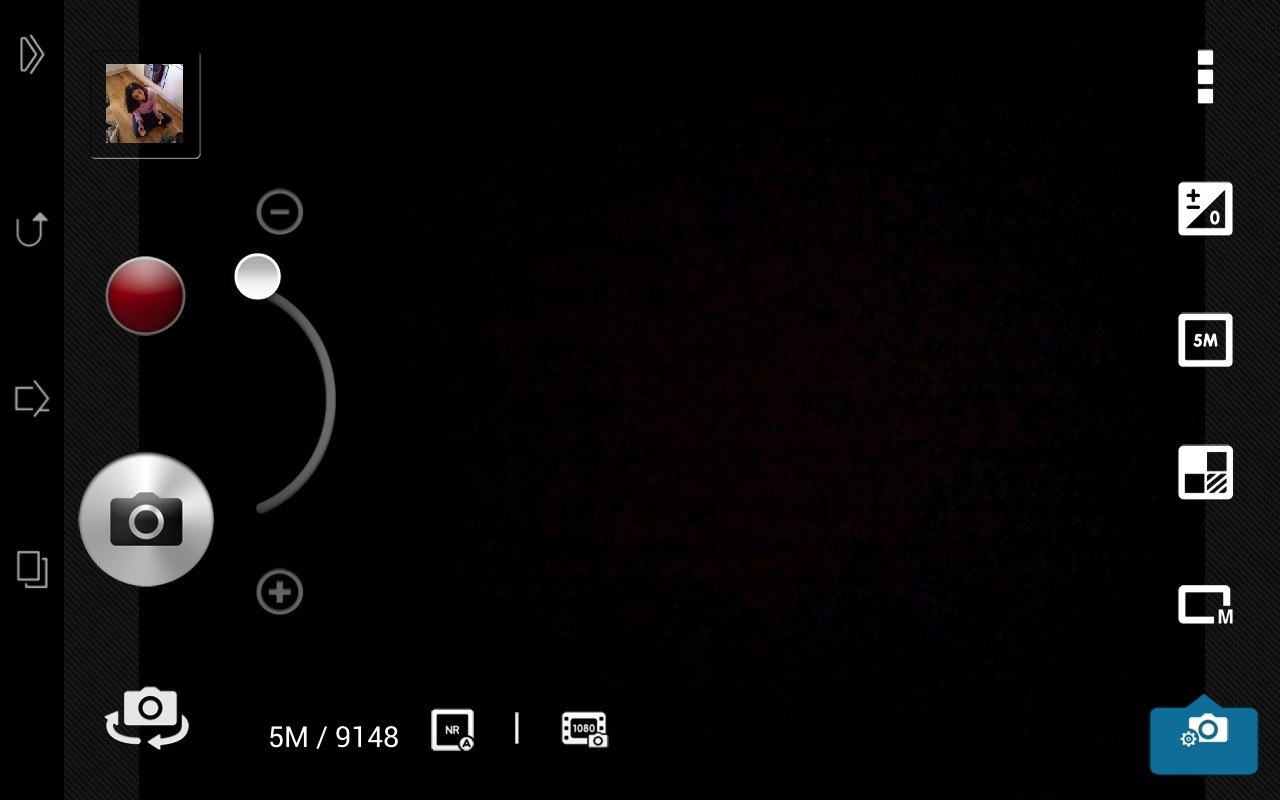
Pictures from the rear camera lack detail and tend to be over-saturated, plus they have a fair bit of noise and sometimes appear out of focus. So shots are hardly spectacular, but about what we would expect for a simple camera on a budget tablet.
Videos can be recorded at up to 1080p and come out better than photos, but they still struggle to produce detail and hold focus especially well.
The front-facing camera is adequate for Skype or Google Hangouts calls, but little else. Your selfies are going to be grainy, noisy and basic, while videos can be recorded at 720p, though we wouldn't recommend bothering as the quality is again poor.

Click here for full resolution image

Click here for full resolution image

Click here for full resolution image

Current page: Media and camera
Prev Page Performance and browser Next Page Apps, battery life and benchmarks