Why you can trust TechRadar
ZenUI
Part of the appeal of the Nexus 7 was having the native Android experience rather than a skinned or altered version. With cheaper tablets you'll either have to put up with plenty of bloatware (like the Tesco Hudl 2) or a forced ecosystem (like the Amazon Fire HD 7) that doesn't include Google's apps.
The MeMoPad 7 ME572C doesn't suffer from the latter - it's all open Android 4.4 and highly customisable. But it does fall prey to the former with the ZenUI skin bringing plenty of Asus software to the table.

Programs like File Manager, AudioWizard and Power Saver are quite useful, although I find it unlikely that most people will sign up for a MyAsus account to keep up with the latest news from the company.
In an effort to be more helpful, the lock screen syncs with your calendar and gives you an at-a-glance look at any upcoming appointments. Also, there are three icons denoting email, browsing and camera that you can launch from the lock screen by tapping and then swiping.
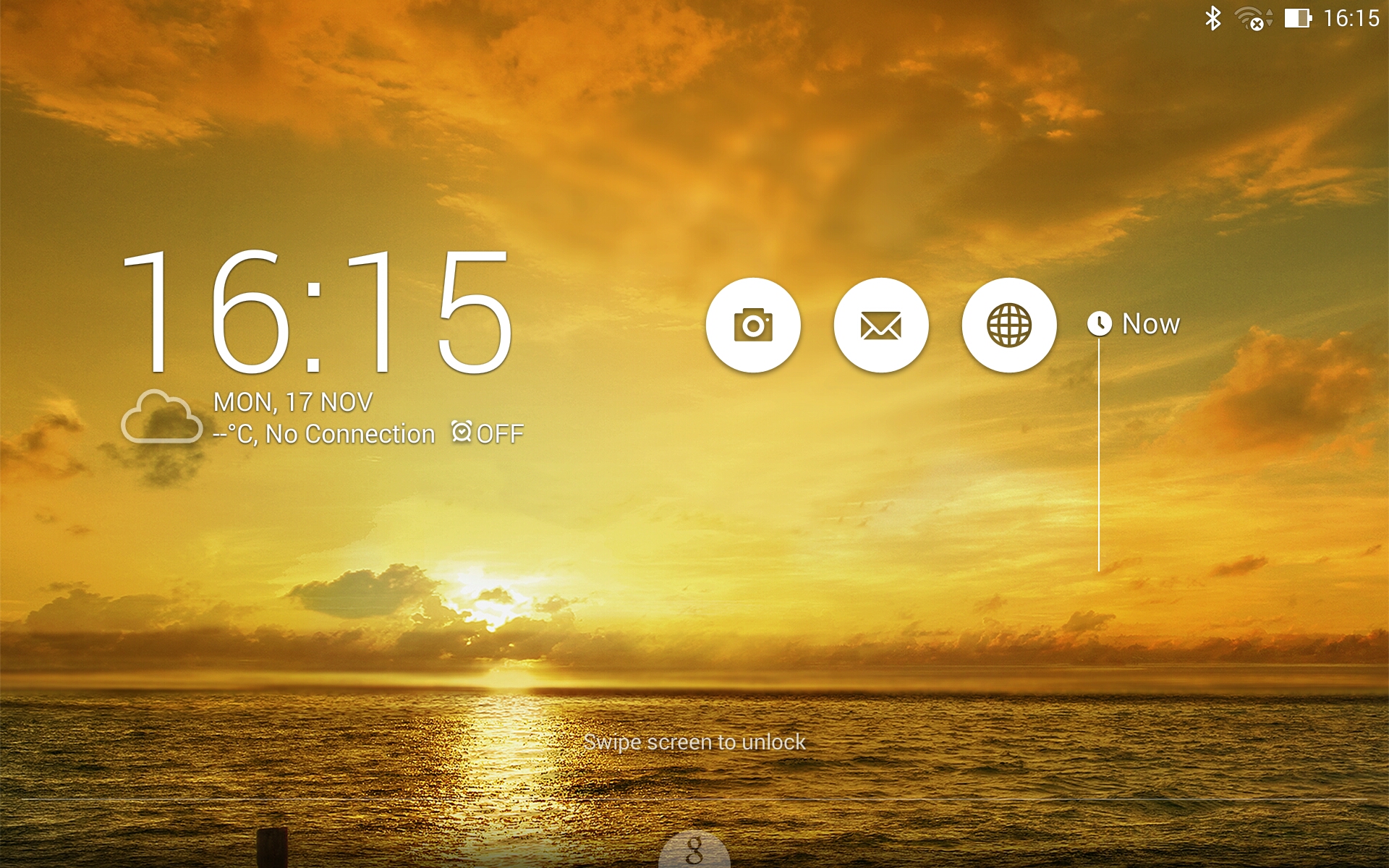
I liked this as a feature but the process is inevitably interrupted if you add a PIN or pattern unlock to your profile. What's more, my muscle memory for unlocking devices tends to take over and I find I've already unlocked the device before remembering to use the shortcuts to go directly to the app I want to use.
Zen Link is Asus' clutch of connectivity apps, including PC Link, Remote Link, Party Link and Share Link. All four are designed to attach the MeMoPad 7 ME572C to your PC or to other devices for sharing items or adding features.
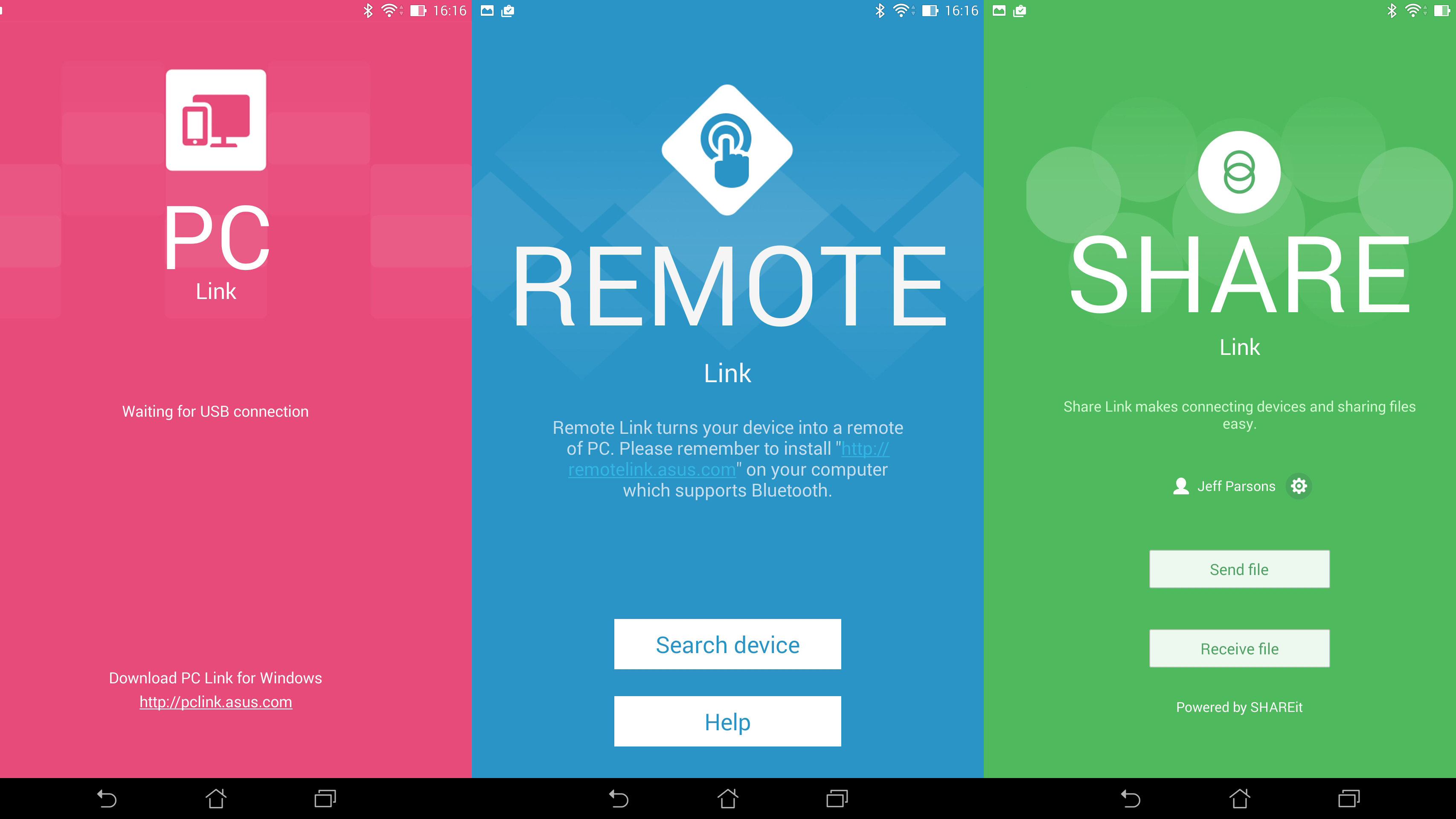
Remote Link, for example, connects the MeMoPad ME572C to your laptop where it becomes, effectively, a second touchpad. Party mode lets you connect to other nearby devices for sharing photos.
As I said, some of these apps are useful, but just as many sat unused in an Asus folder on the bottom of my homescreen.
MicroSD slot
One of the biggest missing features of the Google Nexus 7 by Asus was expandable storage and the inclusion of it here lets you up the 16GB native storage by up to 128GB.
However, it's not as if budget tablets don't come with microSD ports any more, so the impact of it on this £179 device is slightly diminished.

The port itself is on the bottom of the device and has been left uncovered. This means it's easy enough to swap out cards - they just click in and out. But it also means there's a vulnerability to dust that a tablet like the Sony Xperia Z2 Tablet doesn't have to worry about.
Because of the amount of software that Google and Asus have loaded onto the MeMoPad 7 ME572C, roughly 5GB of the 16GB standard storage is already used up. I talk about this later in the review, but I'll mention it here because if you're going to consider this tablet then you'll really need to consider a microSD card as well.
Performance
The 64-bit Intel Z3560 processor runs at 1.83Ghz while 2GB of RAM helps out with the heavy lifting. As you'd expect from this setup; the Asus MeMoPad 7 ME572C offers up a solid performance for day to day use.
Games and multitasking aren't a problem and it's only with a really heavy strain that you're going to see any lag at all.

Running the MeMoPad 7 ME572C through our benchmarking program returned a score of 760 for a single core and 2370 for multi-core.
That's better than the 1476 scored by the Nexus 7 and, crucially, better than the 2140 scored by the cheaper Tesco Hudl 2, which also uses an Intel Atom chipset.

I used the MeMoPad 7 for 3D gaming, browsing and posting to social networks. Apps and games took a second or so to load, but once they did so they ran smoothly. There was only one occasion when Real Racing 3 failed to load and a swift reboot took care of the issue.
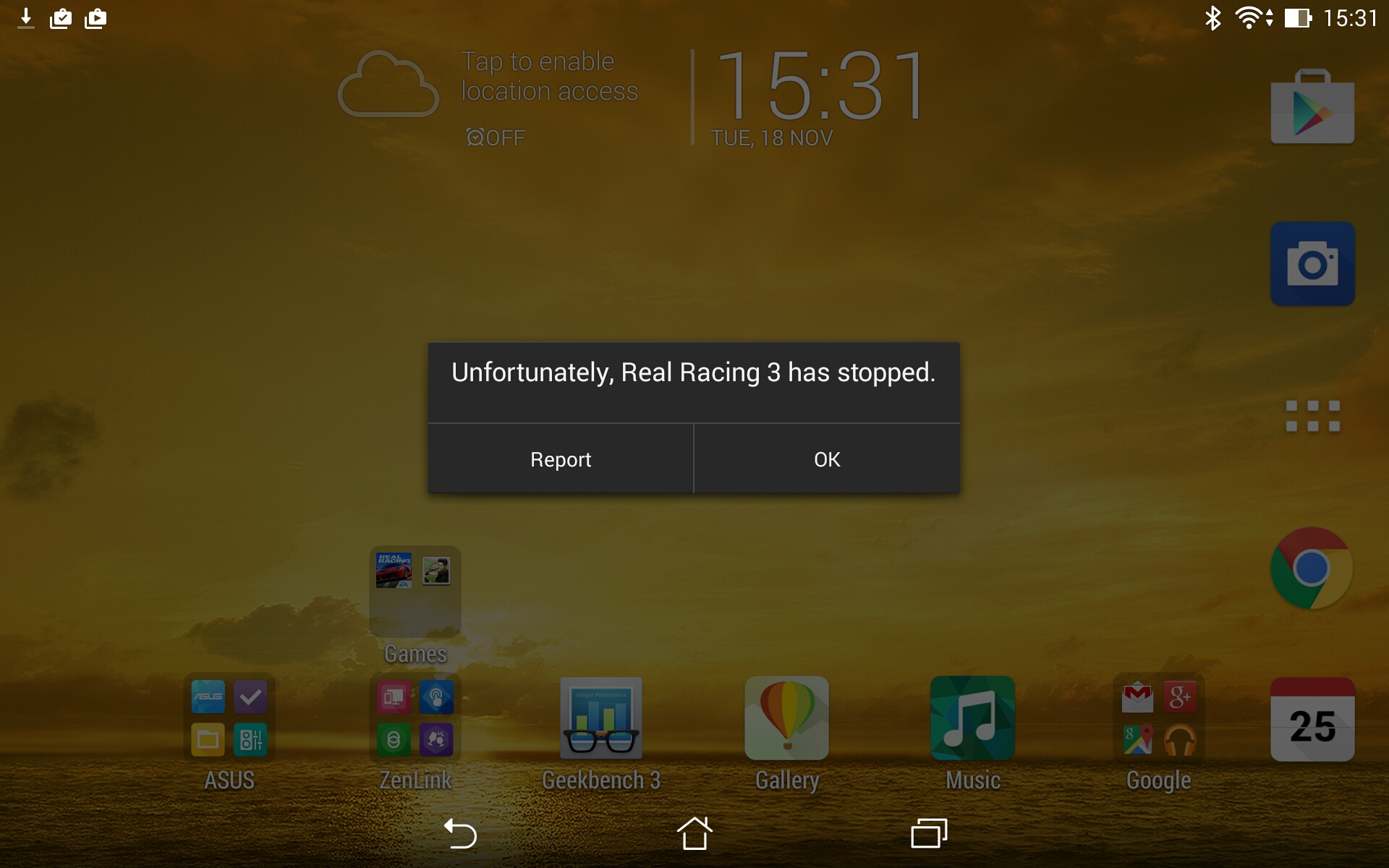
I did find there to be a small delay when flipping the MeMoPad 7 from horizontal to vertical and back again but this is nitpicking on my part.
When it comes to audio, the MeMoPad 7 has both strengths and weaknesses. The strength is that with speakers built into both edges of the tablet, Asus can deliver proper stereo sound that gives you a really balanced experience when playing a game or watching content.

The weakness is that when you're holding the tablet in landscape your hands are going to muffle the speakers. To get around this you need to either hold the tablet lower down or cup your hands around the back. Or put the tablet on a stand, but this isn't always a possibility. It's a difficult problem to fix and Asus certainly isn't the first manufacturer to fall prey to it.
The sound quality itself tends to favour the top-range and lacks a real bass punch that can anchor a film or a game. But isn't as tinny as tablet speakers were two or three years ago and the balance is really even.
The pre-installed AudioWizard app gives you a quick way to select different audio modes depending on what you're doing. Whether you want to watch a film, play a game or make an audio recording, the app will optimise the settings for the best audio performance.
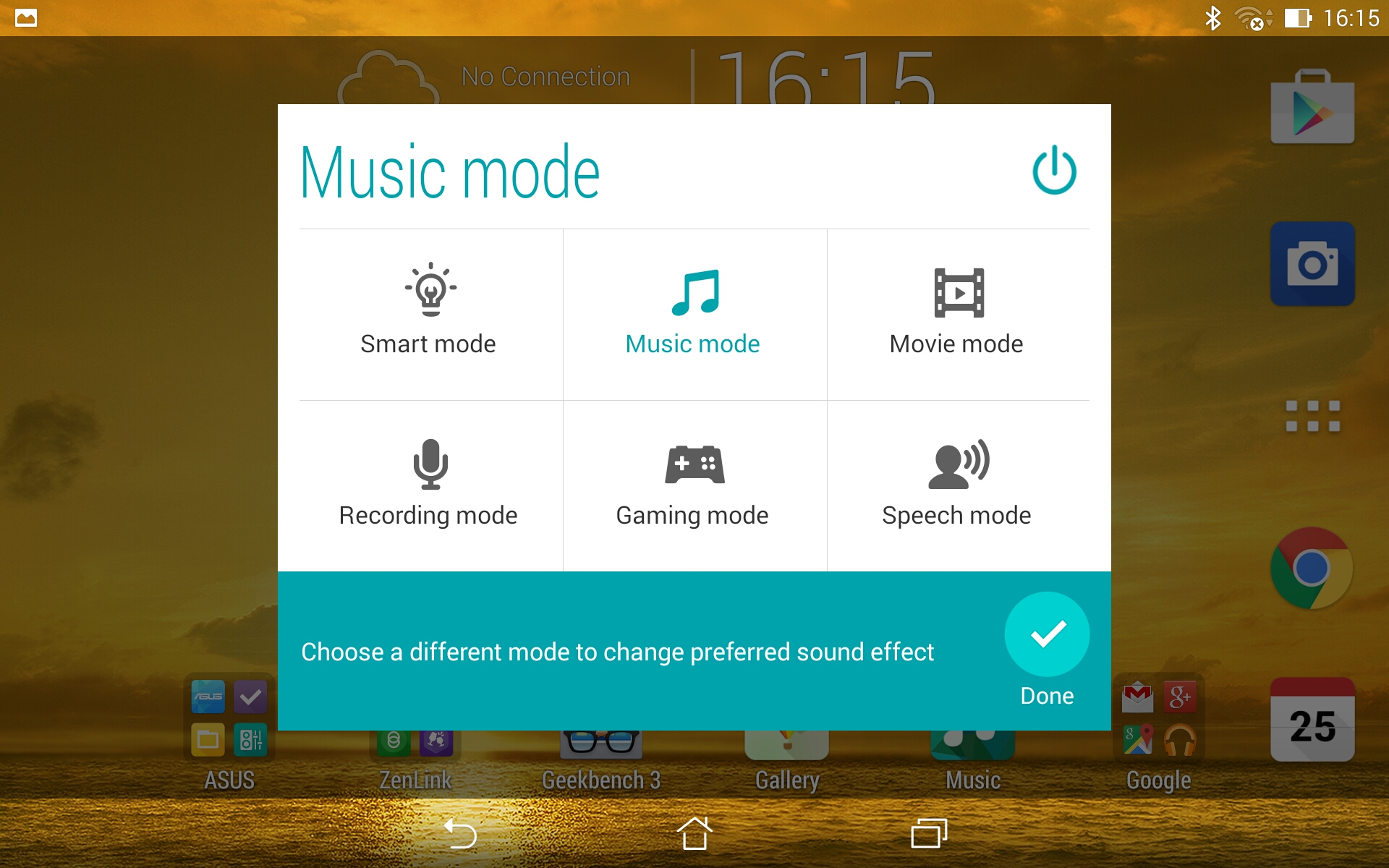
The volume isn't the loudest I've heard on a tablet. It obviously isn't as strong on larger, 10-inch slates, but for a 7-incher it still didn't produce as much noise as I'd have thought given the placement of the speakers. I'd recommend a good pair of over-ears for the best experience.
The Asus MeMoPad 7 ME572C doesn't break new ground when it comes to performance, but keeps pace with what the average user will want from it. In terms of a price to performance ratio, it offers a very good deal.
Current page: Interface, features and performance
Prev Page Introduction and design Next Page Battery life, essentials and camera