Why you can trust TechRadar
Battery life
A 90-minute HD video ran the MeMoPad 7's 3950mAh battery down by only 15%. That was with the screen turned up to maximum brightness and extra connectivity, like Bluetooth, switched on.
It's far from the most conclusive battery test but it gives us a means to compare the MeMoPad 7 with other devices. The Amazon Fire HD 7 was given the same test and the battery dropped by 33%.

The basic requirement for any tablet is for it to get through an eight hour stretch with fair usage. To my mind, that includes playing some music, handling web browsing and social networking and perhaps an hour or so of video. The MeMoPad 7 ME572C managed this without any trouble.
Like most other tablets, Asus has included a power saver management mode that lets you monitor and adjust the performance based on how much juice you've got left. You're given three options: Ultra-saving mode, optimised mode and customised mode.
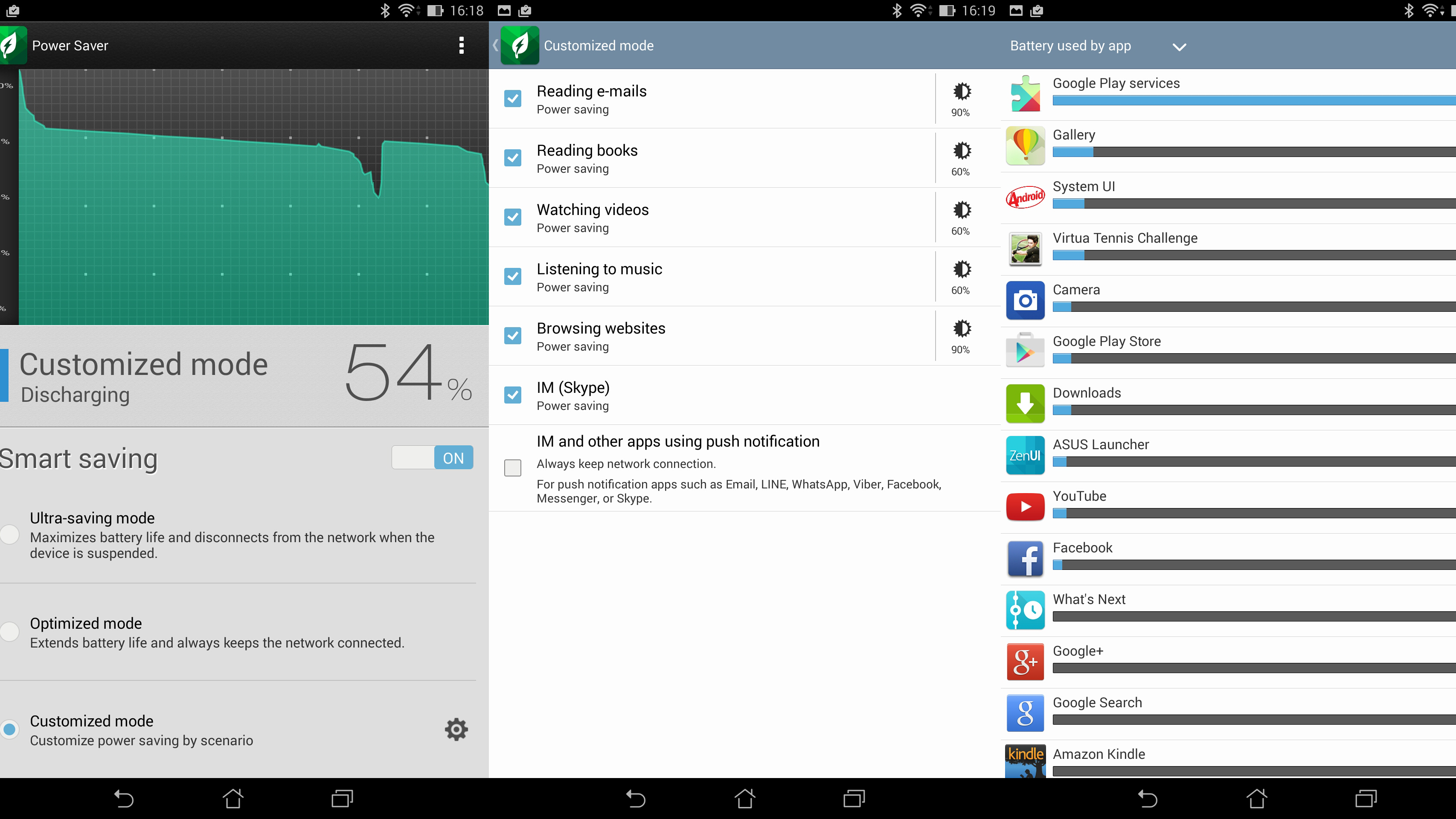
The first maximises battery life by disconnecting from all networks and switching off non-essential programs while in standby. The second runs the device as efficiently as possible without switching off network settings and the third lets you select which functions you want to be affected by the mode. Essentially, it comes down to setting screen brightness for individual functions.
These functions aren't going to instantly restore 20% to your battery, but they will eke out an extra 20 minutes or so when you're on the last leg of your commute.
The essentials
Screen
Since the majority of tablet use is content consumption, the most essential feature is always going to be the screen quality. The MeMoPad 7 ME572C is Asus' first MeMoPad tablet to come with a Full HD screen.
It uses an LCD IPS display to maximise viewing angles and boasts a resolution of 1,920 x 1,200 – matching last year's Nexus 7. And, like that tablet, the quality of the display is excellent and one of the MeMoPad 7 ME572C's key selling points.
Contrast in particular is better here than you'll find on cheaper tablets like the Tesco Hudl 2 or Amazon Fire HD 7. I doubt LCD screens are ever truly going to capture blacks and shadows the same way as an OLED or Plasma screen can, but Asus makes a very good stab at it.
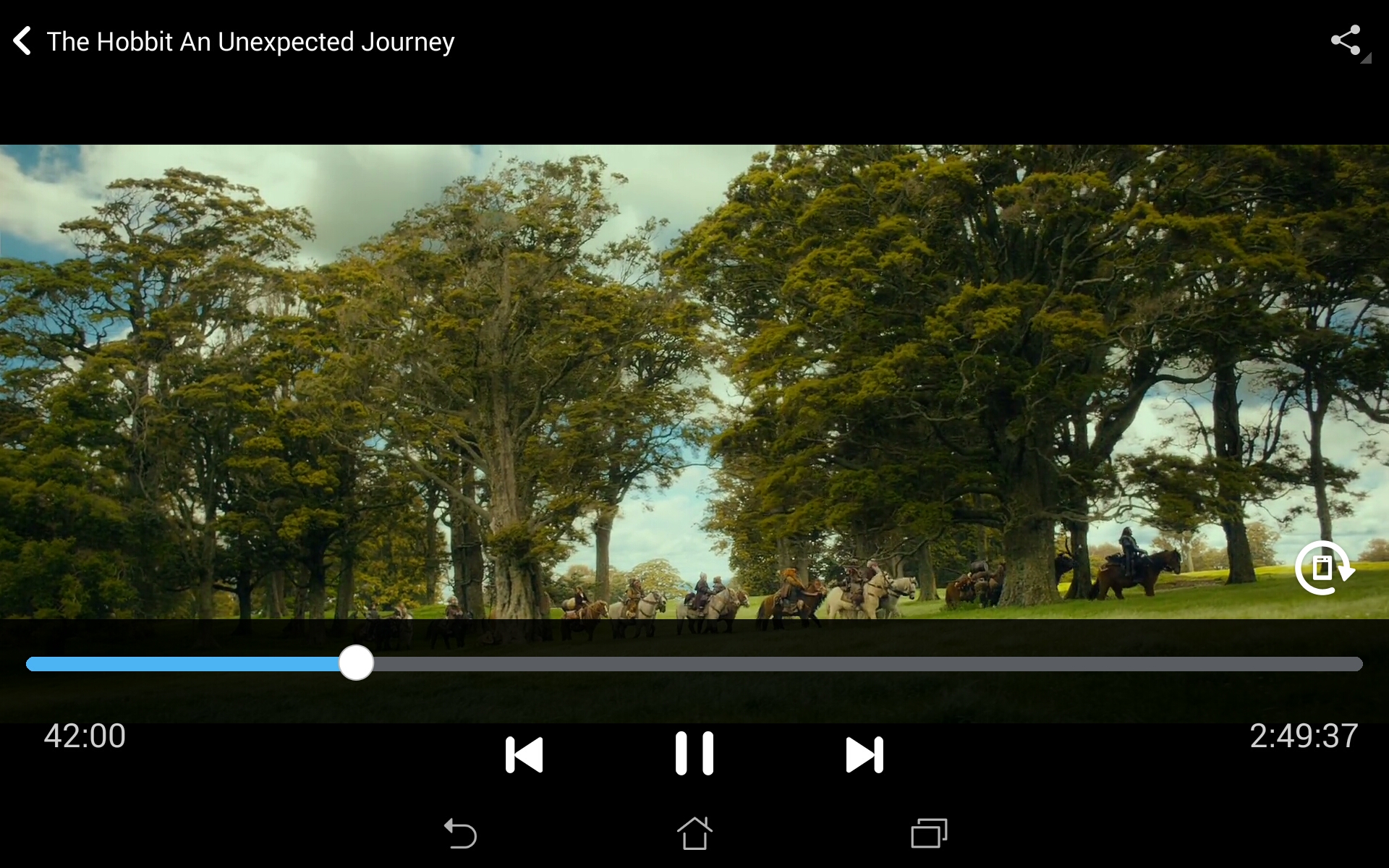
My one contention is that the brightness levels on the MeMoPad 7 ME572C aren't very high. This, coupled with the reflective TFT coating means watching video on the MeMoPad 7 ME572C in bright light isn't easy.
However, the pre-installed Splendid app gives you a simple way to play around with the colour, hue and saturation settings for the screen. Everything is displayed with a slider for easy manipulation and you can reset the screen to default at any time. The app has been on Asus' devices for a while and is a really simple way to tweak the screen settings to your liking.
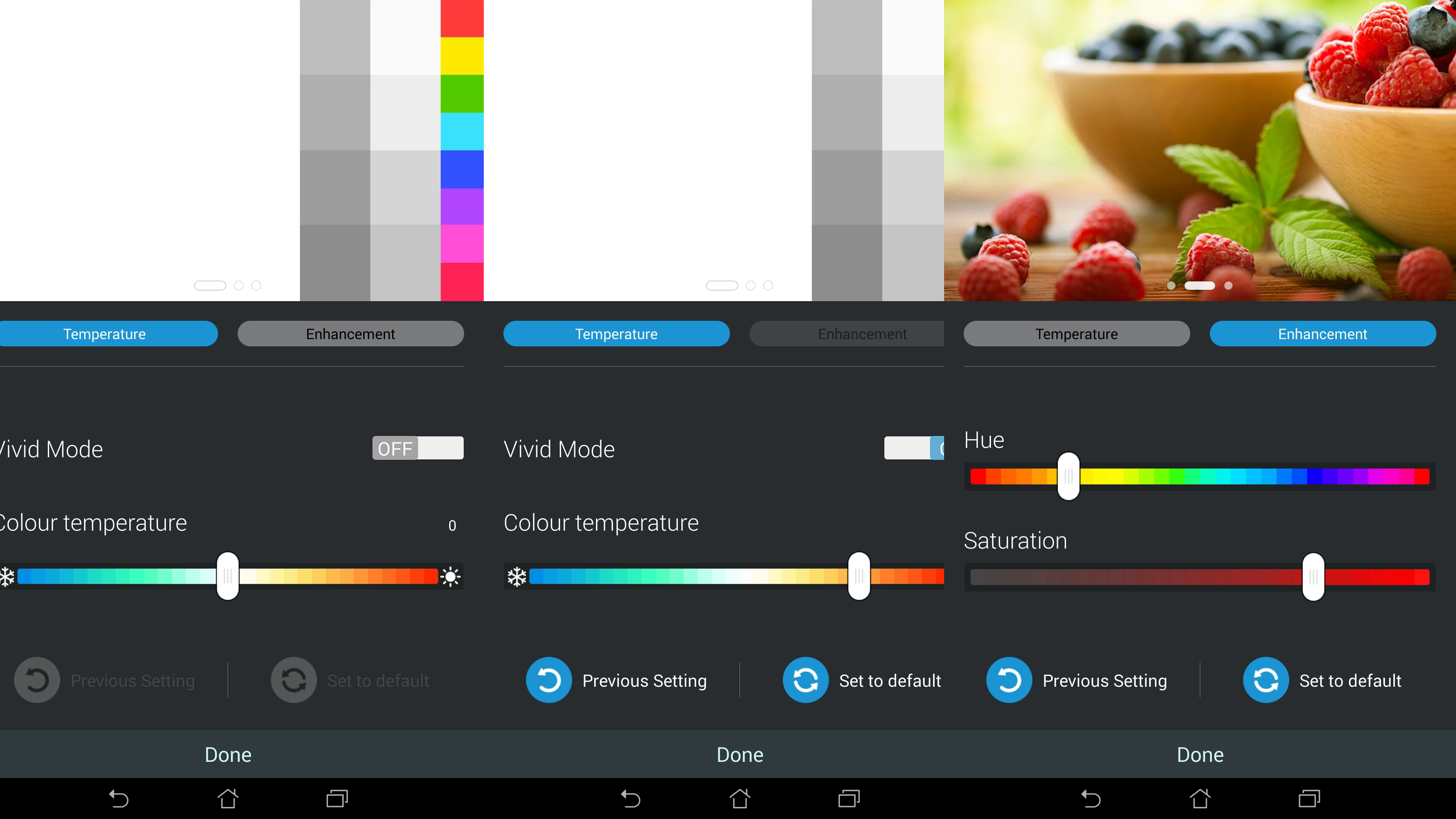
The display has been built using Gorilla Glass 3 which prevents the basic scratches the tablet could pick up during day-to-day use. Unfortunately, it'll still attract plenty of dust and smears from your fingertips. And, as I mentioned before, the MeMoPad 7 ME572C has thick bezels that you can't help but notice.
Like so much of this tablet, the display is good because of the lessons learnt with the Nexus 7. That device had a great display and so does this one. The MeMoPad 7 ME572C is an improvement over the Nexus 7 when it comes to the screen, but only a marginal one.
Apps
I've touched on the amount of pre-installed apps that come with the MeMoPad 7 ME572C and it's worth revisiting here because, like the screen, apps are an essential part of any tablet.
Admittedly, it's not all Asus' fault as there's a healthy dose of Google apps preinstalled as well – all the usual Google Play apps are accounted for. I would prefer to have a blank slate to download the apps I want.
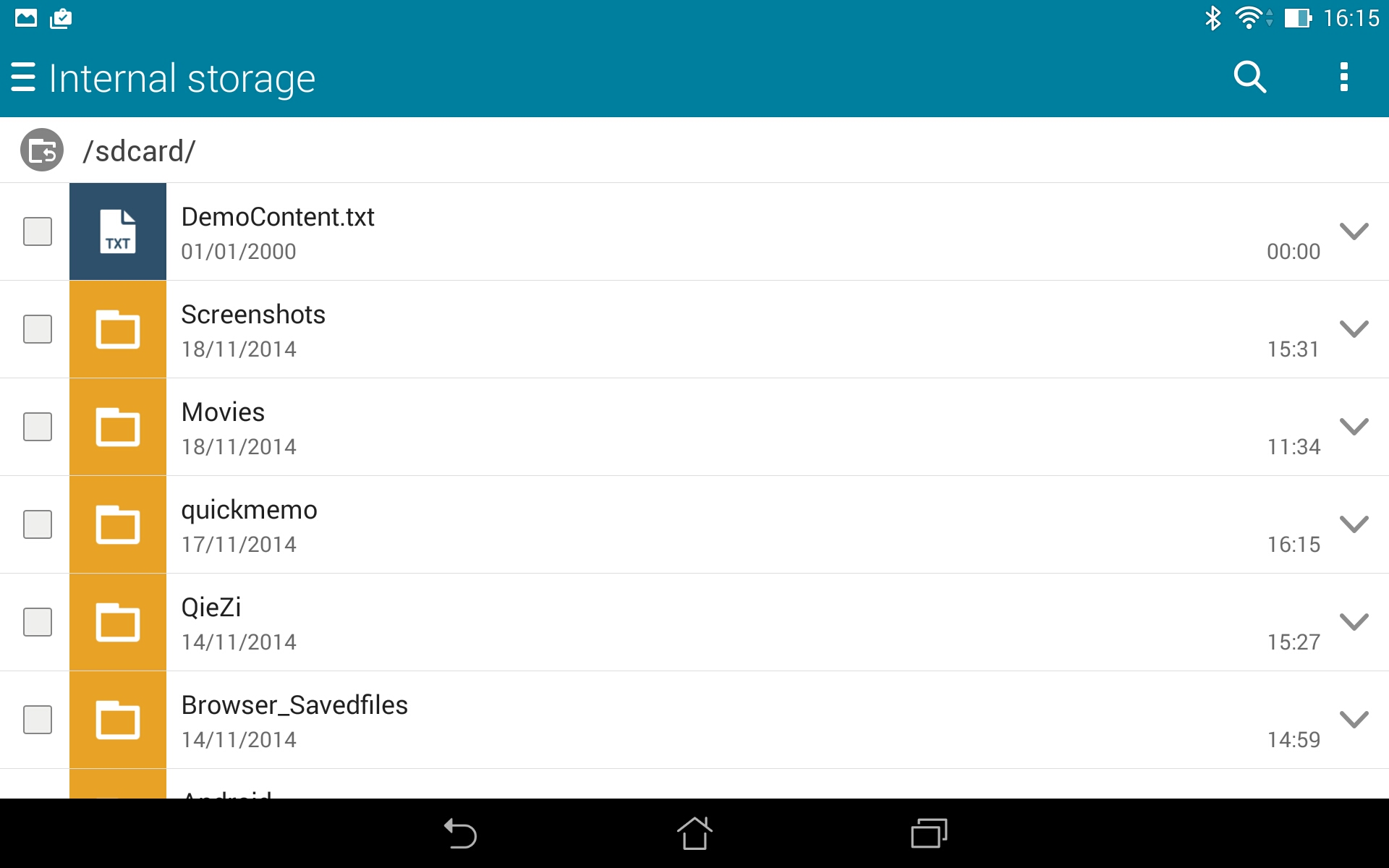
The chances of me using Asus' PartyLink to send a picture to a friend are pretty minimal. Likewise, I'm never going to access the Mirror app (which uses the front-facing camera) to check how my hair's looking. Finally, I have enough social chatting apps that I don't need Asus' Omlet Chat to talk to my buddies.
I could handle these apps being there if there was a way to uninstall them but alas, they're stuck on the tablet for good.
Space is the only constraint you'll find when it comes to apps. As I said, there's full access to Google's Play store which offers you apps and games beyond counting.
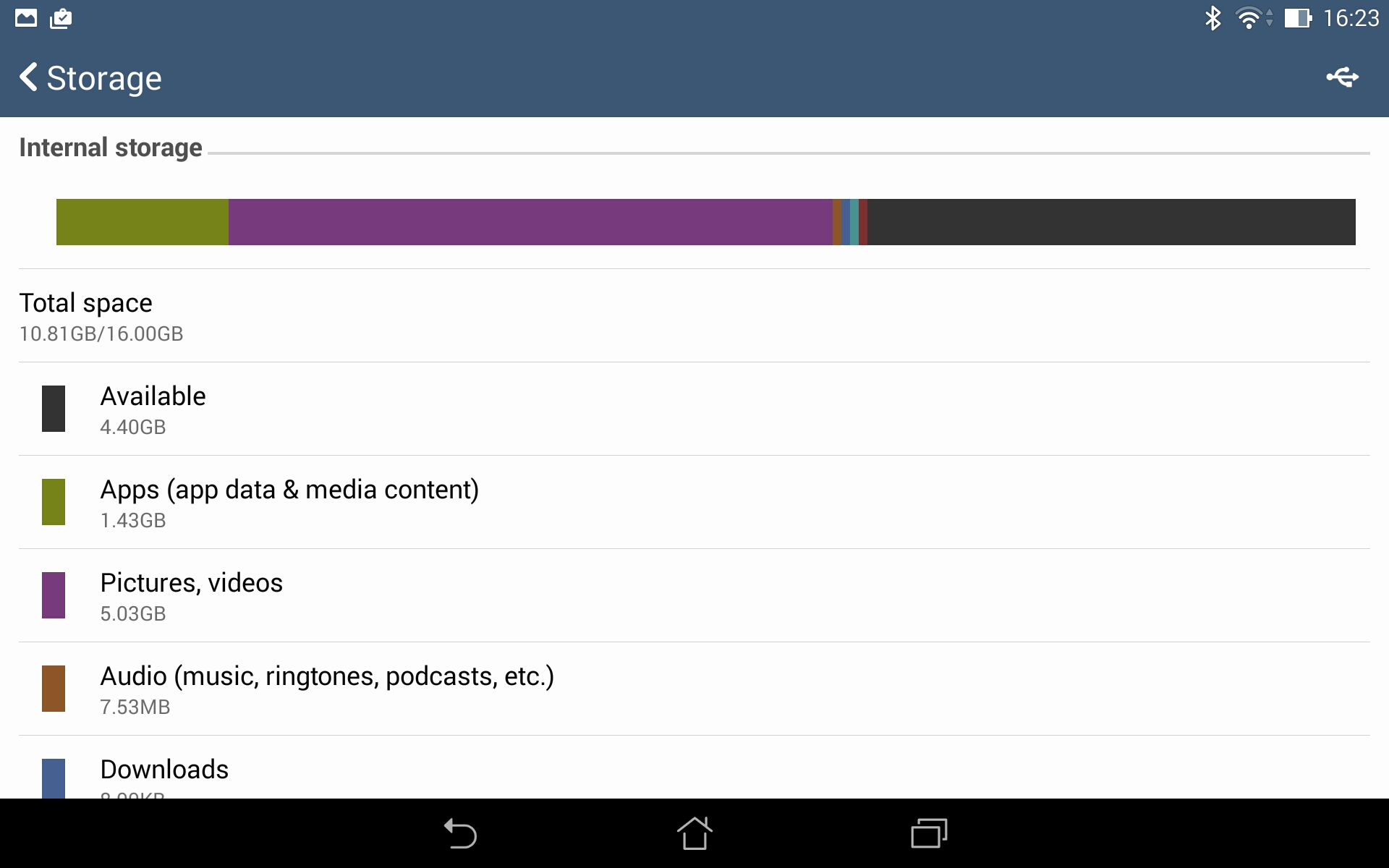
There are also magazines, books, films and songs you can purchase directly from Google as well as deals and free giveaways to take advantage of.
Camera
It's fair to say you're not going to be using the Asus MeMoPad 7 ME572C as your primary camera. The rear-facing 5MP camera is capable without being outstanding and it's the same story with the 2MP sensor on the front.
Non-photographers are likely going to use their smartphone while pros will have better equipment to hand.
The default 4MP 16:9 mode yields mediocre images. There's a graininess that I particularly noticed when looking at skin tone. Light balance is good and general colour reproduction is also passable. Asus has added autofocus and face recognition which are both advanced features.

The Asus MeMoPad 7 ME572C compensates to some degree by offering plenty of software extras to play with. You can adjust exposure, ISO and the white balance and there are shooting modes like HDR and burst mode to help you get the best shot.
If you're a little less serious about capturing the perfect image and more interested in filters and manipulation then there's more here for you. You can apply post-snap effects like softening skin, brightening eyes or thinning cheeks as well as adjust the contrast, shadows, hue, saturation and more. Then there's the option to crop, add borders or apply a range of filters to finish off the picture.
The MeMoPad 7 ME572C might not capture perfect images to begin with, but there's no end of things you can do with the image after you've taken it. Not that you'll need it, but there's also the wealth of photography editing apps on the Google Play store to take advantage of.
Camera samples
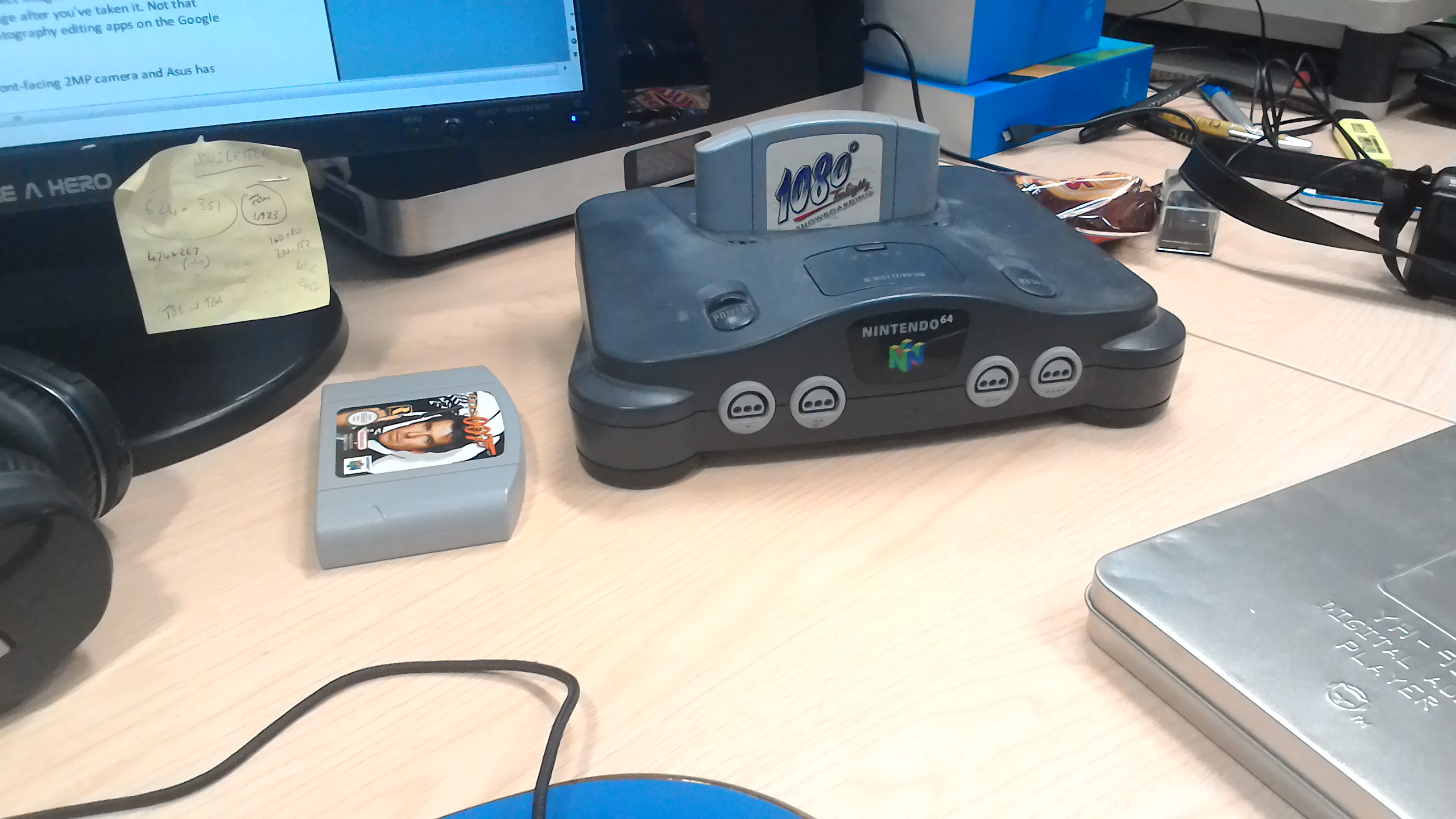
Click here for the full res image

Click here for the full res image

Current page: Battery life, essentials and camera
Prev Page Interface, features and performance Next Page Verdict