Why you can trust TechRadar
Keyboard
When it comes to messaging, the Asus Transfomer Pad comes into its own. The on-screen keyboard is easy to use, although it fades in comparison to the keyboard dock.
The wide range of Bluetooth keyboards that are available online is testament to the fact that people increasingly want a physical input to type out their missives.
For those that want to use their tablets as a communication tool, adding the keyboard makes typing a lot easier, although the small size can make things a little difficult.

Having a full-sized keyboard would be great, but would heavily detract from the unified feel that the existing dock provides. A Bluetooth keyboard would work well, but this would similarly affect portability.
The compromise is a keyboard dock that feels small, and means that you will have to accept that you will hit the wrong key a few times. This will change over time, as I found that the more I used the keyboard, the more accurate I got.
It may be small but it's fully featured. Every key that you could wish for is on the dock, including the full qwerty keypad, shift and caps lock keys, and all the numbers across the top.
Messaging
Messaging is covered with the Gmail and Email apps, and there is no surprise to which Asus wants you to use.
The Email app not only sits on the home screen dock, but is also built to include Google's email accounts. Multiple accounts are catered for, with the ability to view each one separately or in a combined view.
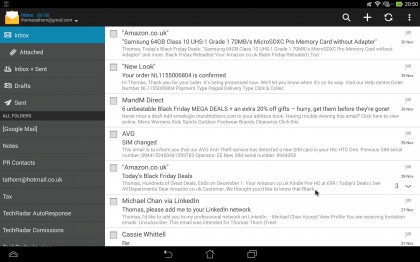
For those that use their Google account as their primary email, the Gmail app is a far better choice. It includes the ability to file away under both the Social and Promotion inbox, as well as having the same labels features that are so popular on desktop version.
Gmail also allows the Transformer Pad to receive mail via push, whereas the email app can refresh itself no more than every 15 minutes.
