Why you can trust TechRadar
With a well-proven Intel Atom Z3560 under the hood ticking away at 1.83Ghz, and 2GB of RAM for backup, the Asus ZenPad S 8.0 has all the power required for typical tablet tasks, gaming and media. 3D applications and games run smoothly on the high-res screen thanks to the PowerVR G6430 GPU.
As part of our testing we run tablets through a range of benchmarks to gauge how they compare with rivals. In this regard the ZenPad S 8.0 scored admirably – and, unsurprisingly, on a par with the Asus MeMO Pad 7, which features an identical CPU and GPU combo.
In GeekBench tests designed predominantly to test the CPU, the ZenPad S 8.0 scored 768 on the single-core test and 2334 on the multi-core test, besting the multi-core score of 2147 from the Tesco Hudl 2 and its similar processor, but falling short of the single-core 8.4-inch Samsung Galaxy Tab S, which scored 886.
In Futuremark's 3DMark benchmark the ZenPad S 8.0 scored a respectable 19,639, which may be nearly 10,000 points shy of the blistering scored achieved by the Nvidia Shield Tablet is still a perfectly respectable score.
In previous benchmarks we've tested the approximate speed of the browser using the SunSpider test, which runs a number of JavaScrip tests and records a score measured in milliseconds. The ZenPad S 8.0's score of 991.1ms is a little slower than the Tesco Hudl 2, which scored around 800ms.
As SunSpider is no longer being updated I also ran the JetStream benchmark, which tests a number of more modern JavaScript technologies. For future reference (if nothing else) the ZenPad S 8.0 scored 35.340.
Battery life
Powering the Intel quad-core processor and high-res screen is a 4,000mAh Li-Po battery, which Asus claims should be enough for an easy eight hours of mixed usage. However, that comes up short compared with the 4650mAH battery in the EE Harrier Tab, and is considerably less powerful than the Nexus 9's 6,700mAh battery.
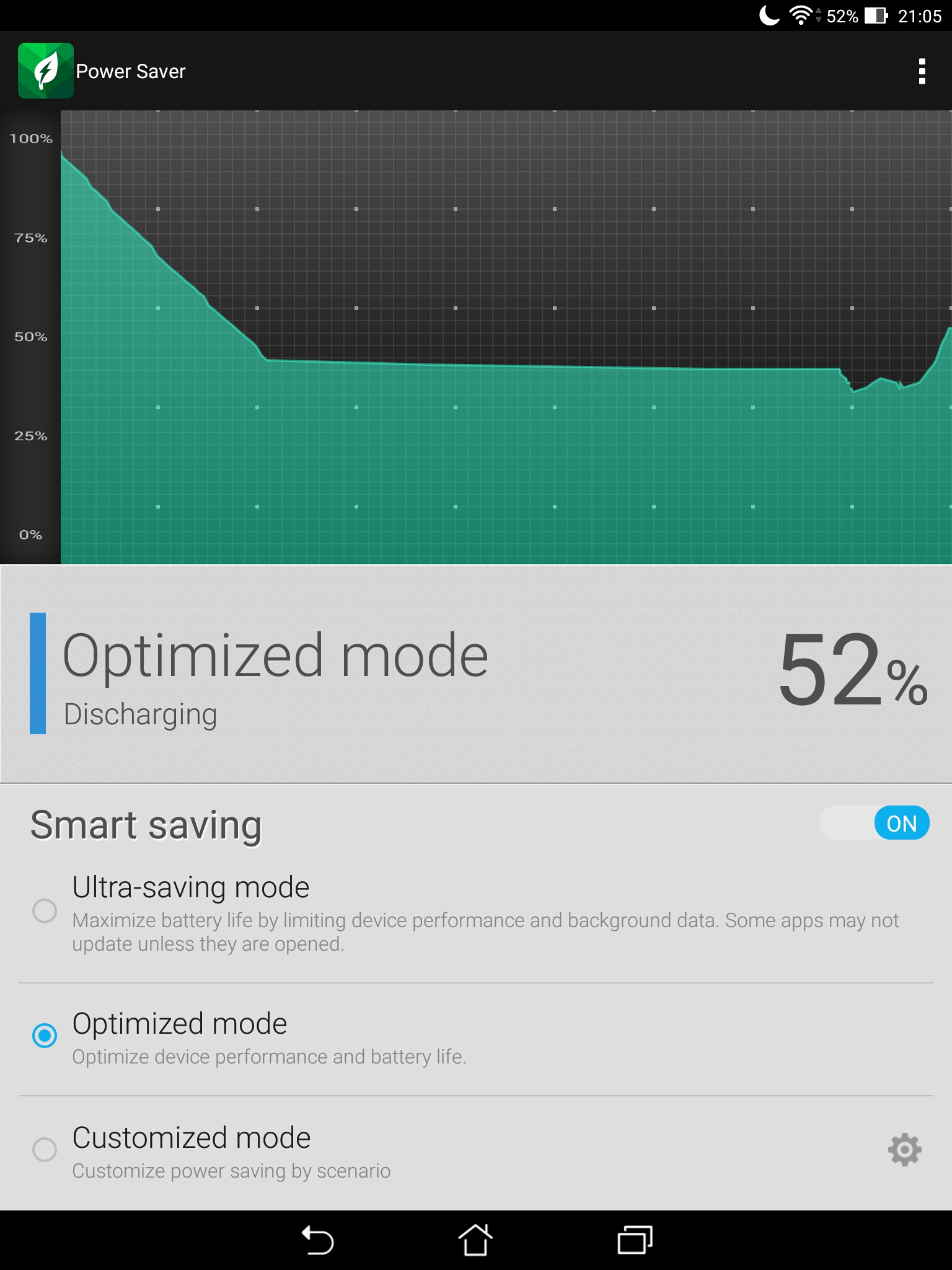
In order to compare battery life, techradar's standard test is to play a 720p video at full brightness for 90 minutes. In this time the Asus ZenPad S 8.0 lost 16% of its total battery life, which compares favourably to the 18% loss on the Google Nexus 9, while the Samsung Galaxy Tab S 8.4 lost just 13%.
To help prolong the running time of the ZenPad S 8.0 the Power Saver app enables you to choose between an Ultra-saving mode that throttles performance to eke out more battery life, an Optimized mode, and a Customized mode that enables you to tailor brightness and network use as needed.
It appears that Asus' Boostmaster technology is included to speed up charging when needed, although I found that it only popped up occasionally when the device was plugged in, and I couldn't find it mentioned in the settings or the user manual.
Screen and media
While many other tablets make do with a Full HD panel, Asus has plumped for a very good 2058 x 1536 IPS panel that gives the tablet a 320ppi screen density, besting even the larger Amazon Fire HDX 8.9 and making it all but impossible to distinguish pixels with the naked eye.

Coated in a layer of Gorilla Glass 3, the IPS panel backed by Asus' VisualMaster TruVivid colour technology delivers vivid colours and excellent viewing angles, while the Splendid app enables you to set up the screen to be as vivid or as natural as you wish.
Sound is provided by stereo front-facing speakers – in my opinion a must for modern tablets, and even smartphones. Once you experience the sensation of stereo sound from YouTube videos and other media you'll wonder how you ever put up with that near-useless speaker on the rear of your old tablet.
The speakers on the ZenPad S 8.0 aren't quite as good as those on the Nvidia Shield, and aren't the finest tablet speakers I've heard – they can be a little treble-heavy and distort at higher volumes. However, they're more than loud enough, and sound perfectly adequate at slightly reduced volumes.
With DTS-HD audio credentials onboard, Asus has included an equaliser app that enables you to choose from a number of preset options, or fiddle with bass and treble to tune the audio to your taste. While these options do make a difference, I tended to leave it on 'Movie' mode most of the time.
Whether you want to play HD films or store stacks of music, Asus hasn't neglected to include a microSD card slot to complement the included 32GB of storage. While Asus claims the capacity can be increased by a further 128GB with the addition of a card, as the slot is compatible with the SDXC format it's very likely that it's compatible with the 200GB cards that are now available.
Apps
Asus' own apps, such as Audio Wizard, Power Saver and File Manager are easy to use, and enable users to easily manage various aspects of the ZenPad S 8.0. Asus also includes its own WebStorage app for storing files in the cloud.
While there's relatively little in the way of third-party bloatware, the lineup of Asus apps includes a suite of applications for connecting and controlling your PC, or sharing links and files across multiple devices.
There's even a slightly ridiculous mirror app, which uses the front-facing camera and which only the most self-conscious tablet owners are likely to appreciate.
The full brace of Google apps are, of course, pre-installed, including the Play Store, YouTube, Maps and Chrome.
Current page: Performance and battery life
Prev Page Design, interface and features Next Page Camera