Why you can trust TechRadar
The BlackBerry PlayBook's dual-core 1GHz processor gives it plenty of zip, powering the multitasking operating system and enabling 1080p video playback.
Internet
The browser is one area where the speed is noticeable, and in PlayBook OS 2.0, web pages load only slightly slower than on the iPad 2, even when the BlackBerry PlayBook is loading Adobe Flash elements and the iPad isn't.
Even before the Flash parts have loaded, the website is already usable, so it doesn't slow you down in the way we've seen on many Android tablets. That said, this speediness does tend to vary depending on the website you're on - some are better than others.
Panning and zooming are both smooth and responsive in the browser, and double-tapping to zoom on text works well.
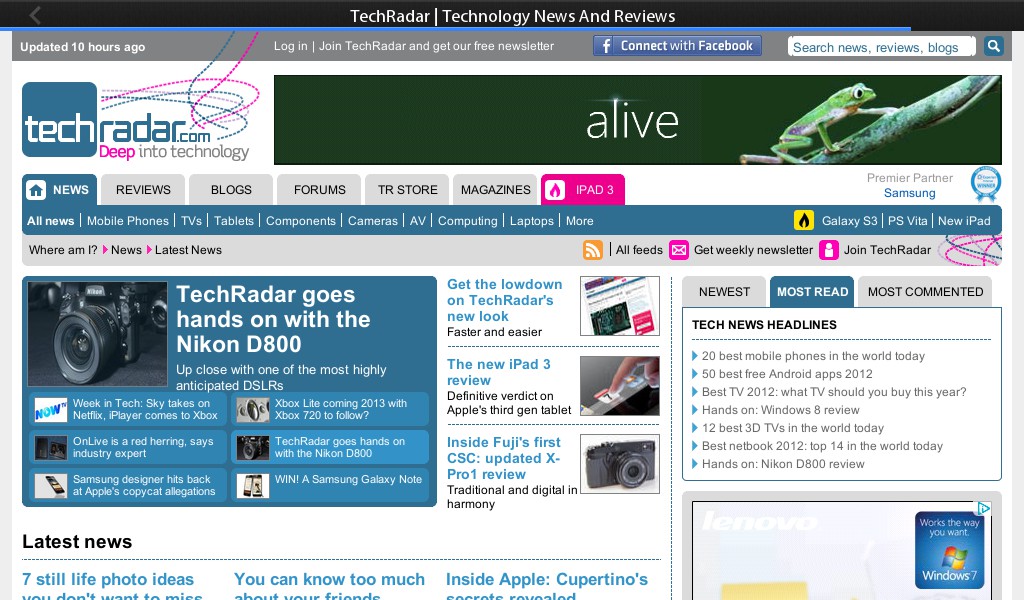
Text is readable on the fairly high-res screen (it's not as crisp as the new iPad, but we can hardly blame it for that), but it's often not particularly large after a reflow. You might find yourself holding the PlayBook a bit closer to your face than you would an Asus Eee Pad Transformer Prime.
Flash video worked fine for us on a range of websites, but we stumbled on others. When it goes wrong, it can often bring the whole browser to a standstill, including the ability to even switch to another tab. However, the operating system overall coped fine with these stumbles, and it was no problem to quit the browser.
The new PlayBook OS 2.0 overall feels very sturdy. Apps crash occasionally, just as they do on Apple's iOS, but it almost never brings down the whole system - just the app.
One of our problems with the browser is part of a larger problem with the BlackBerry PlayBook's software - not only does it often assume knowledge that new users won't have (such as our example of the hidden apps), but it still struggles to be truly touch-friendly.
In the case of the browser, the URL bar is hidden until you swipe down from the top bezel. Before you do that, you only get very small buttons, such as a Back button, to interact with, and they're too small to hit comfortably.
When you bring down the bar, you can see all the tabs you have open, and create a new tab - but when you do, you're not given the option to type in a URL or search term, but are instead kicked out to your bookmarks.
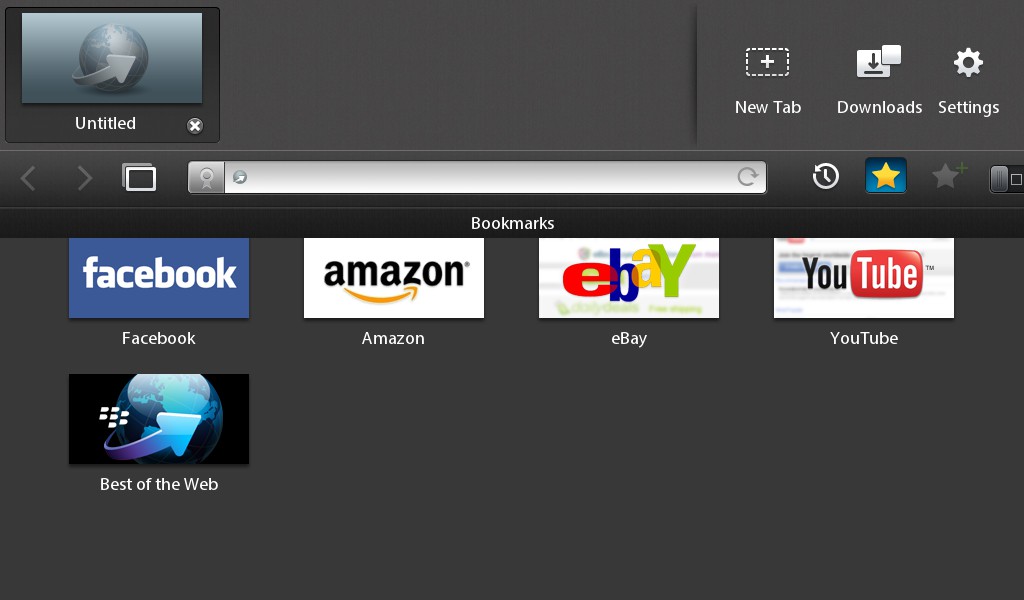
We hate this. It means you have to pull the URL bar down for a second time, just to enter the address. We understand that space is at a premium on a seven-inch screen, but this is hiding too much.
For us, it's a reminder of how good browsing is on the 9.7-inch iPad or 10.1-inch Samsung Galaxy Tab 2 10.1 where you have enough space to see tabs and the current website.
Apps
The problem of having buttons that are too small persists elsewhere, with all sorts of elements that are just that bit too small to feel like your finger is precise enough to hit them.
And while the operating system itself is speedy, quite a few apps don't perform quite as well, including even the Facebook app. Scrolling is juddery and irritating, and the momentum scrolling is poorly implemented.
Flick down to go quickly through your News Feed, for example, and you expect to be able to tap the screen to stop it when you see what you're after. Here, tapping will take you through to whatever you tapped on, even if it's just white space at the end of an update.
While we have general praise for the interface of the new apps, they too have something of a learning curve. Much of the BlackBerry PlayBook's interface is based around swiping, and we're used to apps with panes using swipes to hide the panes or move them across, but here only tapping buttons gets you a response.
Of course, a new world of apps has been opened up with the inclusion of Android apps on the BlackBerry PlayBook. These sit alongside the native apps in the App World, and there's really no distinction when you're browsing.
Opening an Android app brings up an "Initializing, Please Wait..." screen before the app launches, but otherwise you'd struggle to tell if something was made for Android or the BlackBerry PlayBook.
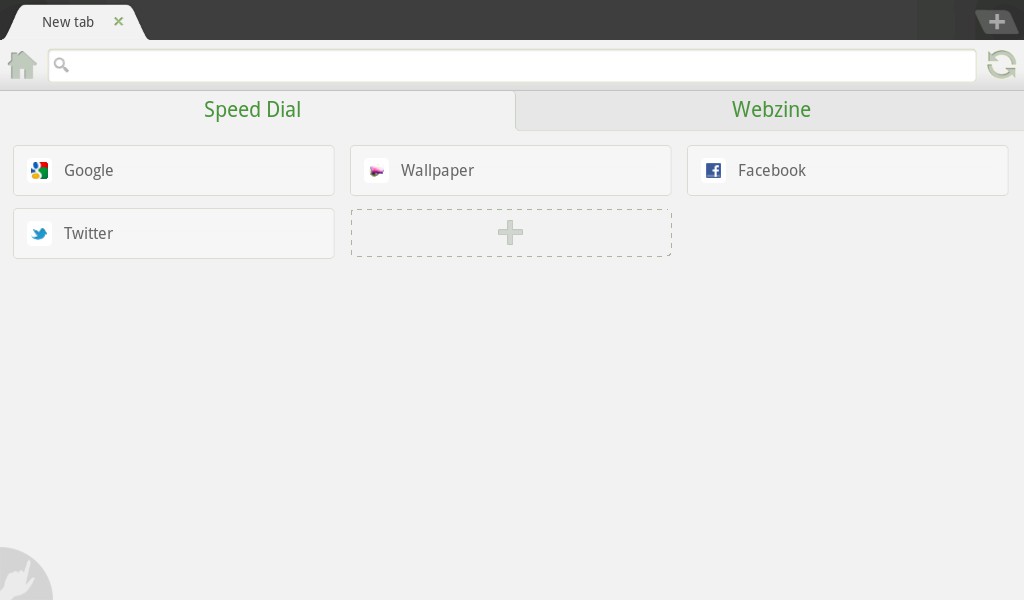
But let's be clear, it's not a smooth process all the time. The first time we opened Dolphin Browser, it worked fine, but when we tried the BBC News app, we never got past the Initializing screen, and then Dolphin Browser refused to work. A restart fixed the problem, but it's clear some optimisation is needed before Android apps work perfectly.
Sadly, the addition of Android apps doesn't mean that there are suddenly hundreds of thousands more apps available in the App World.
They're coming over slowly, but there's no Netflix or OnLive, for example. Whether we see the bulk of them come over later will probably depend on how popular the existing BlackBerry PlayBook content proves to be.
BlackBerry Bridge and media
BlackBerry Bridge is still available, although the importance of being able to connect your BlackBerry phone to the PlayBook has diminished now that you don't require it for contacts, calendars and email. It's still necessary for BBM support, though.
One of the cooler features of Bridge is the ability to use your phone to control the PlayBook, meaning you could use a physical keyboard to write with (in fact, we'd say this is the only reason to use it - controlling it with a mouse pointer from your phone is mostly futile).
But alas, we found it imperfect - it often missed out letters when typing, and forgot to reconnect after the phone went to sleep. And when we disconnected Bridge, it kept using the phone as a keyboard until we turned Bluetooth off as well, confusing things needlessly.
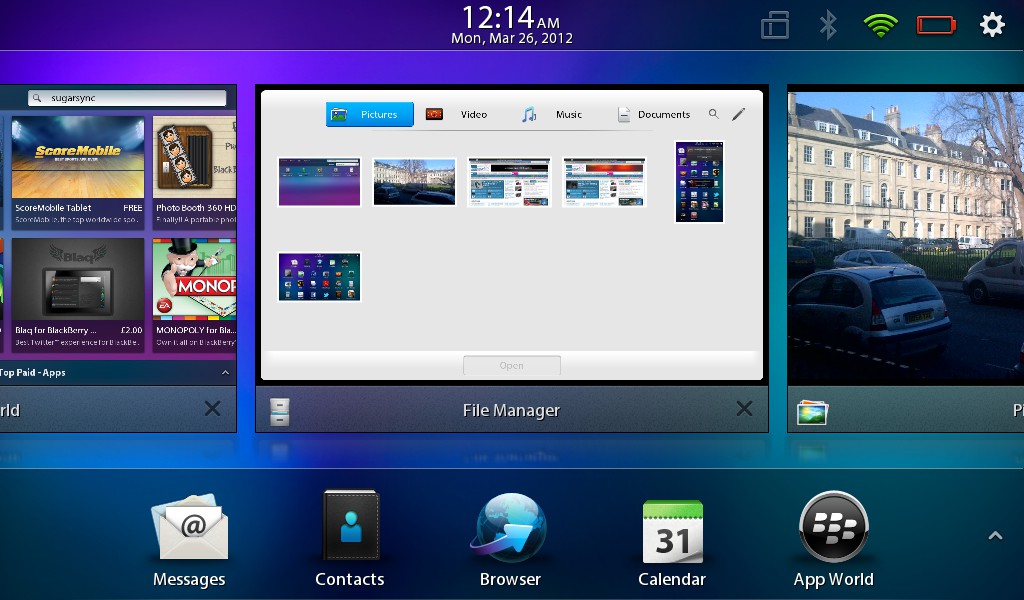
When it comes to video playback, the BlackBerry PlayBook proves itself as a highly capable device, playing 1080p movies back, and even being able to play them in the multitasking view while you flick through to other apps. There's not a lot of reason to do this, but it's impressive anyway.

The screen itself is great, too. It can be viewed from just about any angle, and is bright and clear, with vibrant colours. Text is fairly crisp, and high-quality video looks detailed and rich.
The music player app is easy to browse, although the album artwork doesn't look great in it - there's some major compression going on. Both audio and video play well enough through the speakers - you don't exactly get high-fidelity sound, but it's comparable to most other tablet speakers.
Camera
The camera didn't prove to be much of a success, either.

Click here to see the full resolution image
The photo we shot features serious contrast, but the problem is actually noise, and that's spread equally across the light and dark sections. There's also very little detail in any of it, with edges looking soft.

Video was slightly better, with decent colours and detail relatively good, although motion looked jerky, and there was still a fair amount of noise.
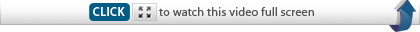
Battery life on the BlackBerry PlayBook wasn't too strong. It gave up after around nine hours of general use, and gave us more like six hours of video, where the iPad offers around 10.
