TechRadar Verdict
A computing chameleon, the Venue 11 Pro is a versatile Windows tablet with enterprise features that can readily convert to a laptop or desktop with the right accessory add-ons.
Pros
- +
Performance
- +
Battery life
- +
Compact design
Cons
- -
Cramped screen
- -
Modest battery gains over i5 model
- -
Ergonomics
Why you can trust TechRadar
When it debuted last year, the Atom-powered Venue 11 Pro impressed with strong battery life, a great 1080p display, and adequate performance to get most business tasks done. The pricier Intel Core i5 model in comparison was lackluster with weaker stamina and a chunkier body that housed a loud whirling fan. This year, the Venue 11 Pro 7000 joins the series, balancing portability and performance with Intel's Broadwell-based Core M processor at an entry price of $700 (£437 and AU$800).
Retaining the same form factor as last year, most of the improvements to the Venue 11 Pro 7000 are found under the hood. Dell is iterating on the success of the Venue 11 Pro series, and the evolutionary changes are akin to what Microsoft made when it transitioned from the Surface Pro to the Surface Pro 2. With the Core M processor delivering mainstream performance in a low-powered package, the Venue 11 Pro 7000 series combines the best of both the Atom and the Core i5 model.
For business users looking for a two-in-one convertible hybrid with an active digitizer for inking, the Venue 11 Pro 7000 competes in the same space as the Samsung Galaxy Note 10.1 2014 Edition, Microsoft Surface Pro 2, Surface Pro 3, and the Galaxy Note Pro 12.2. Of these options, only Microsoft's tablets come with Windows whereas both Samsung models run Google's Android operating system.
For those who do not require an active stylus, the iPad Air 2 with third-party keyboard covers is also a great choice for mobile executives given its strong battery life and robust ecosystem of apps.
Design
Thanks to the Intel Core M 5Y71 CPU's low thermal design, the 7000 series is able to shed the girth and heft from the Core i5. The chip's better heat management means that the Venue 11 Pro 7000 no longer needs extra space for a fan and Dell was able to reduce some of the thickness from the Core i5 model.

Weighing in at 1.6 pounds (0.72kg) and measuring 11.01 X 6.95 X 0.42 inches (27.97 X 17.65 X 1.07 cm), the 7000 shares the same weight and dimensions as the Atom model, and the overall design is relatively unchanged from last year.
Compared to the iPad Air 2's 0.96-pound (437g) weight and 9.4 X 6.67 X 0.24-inch size, the Venue 11 Pro 7000 is not only bigger, but comes in at nearly double the heft of Apple's tablet. The Dell weighs nearly as much as the Galaxy Note Pro 12.2, though Samsung's tablet gives you a much larger display and the 1.66-pound Surface Pro 3 feels a lot more premium with a multi-angle kickstand and all-metal construction.
Both the Atom and the Core M Venue 11 Pro models share the same soft-touch black plastic construction, magnesium sides, and a 10.8-inch full HD display on the front. Thanks to a consistency in design, tablet accessories purchased from last year, like the two keyboard dock options, digital stylus, and the optional desktop dock accessories, will continue to work on the 7000 series. IT departments can upgrade the tablet without having to re-purchase the optional accessories.

Despite the dense build and having a solid weight, the soft-touch finish attracts dirt and grease, making the tablet feel cheap and marring the clean design. After the Venue 11 Pro is deployed in the field for a day, the dirt and grime on the soft-touch finish, combined with fingerprints trapped on the glass display, gives the tablet an aged look, especially when compared to the clean all-metal and angular design of the competing Surface Pro 2.
Despite the choice of materials, the Venue 11 Pro 7000 is a well-constructed machine. When using the system as a laptop with the optional keyboard dock, the tablet slid off my lap and landed back-first on my carpeted floors from a height of approximately three feet and survived unscathed.
Moving to this year's model, Dell made one change that makes the tablet less appealing to mobile workers. The rear panel is no longer removable; now you cannot swap a dead battery in the field with a fresh spare if more power is needed.

To increase the Venue 11 Pro's versatility, the keyboard dock accessory gives users access to a mini clickable trackpad and full-sized physical keys, but at the cost of reduced key spacing to fit the small profile. Key travel on the laptop dock accessory is good.
Power users will appreciate the addition of a spare battery inside the keyboard dock that almost doubles the Venue 11 Pro's run time. However, despite its added weight to the overall package of the Venue 11 Pro, the keyboard dock does not provide for any additional ports nor does it come with backlighting to see the keys in a dark room.
All of the inputs are found on the left and right sides of the Venue 11 Pro. If you're looking at a single computing device that can convert between tablet, desktop, and laptop, you'll likely want to invest in either a desktop dock or a USB hub, as the number of ports remain limited. The Venue 11 Pro gives you a micro HDMI port, full-sized USB 3.0, micro USB for charging, a Kensington lock port, headphone jack, and sealed micro SD card slot.
The sealed SD card slot helps to keep the Venue 11 Pro 7000 more durable against accidental spills and it's far easier to access than the locked SD card slot on last year's Venue 11 Pro series, requiring a small pin to pop out the SD tray.
There are also side-oriented stereo speakers. For a business-class convertible, the speakers pump out ample sound, and at higher volumes there is minimal distortion.

Thankfully, it appears that Dell has resolved the weak spot from last year's Venue 11 Pro by reinforcing the micro USB charging port so it doesn't break, an issue found on early Atom-powered Venue 11 Pros that prevented proper charging.
An issue we continue to experience with the tablet this year is that sometimes it does not go to sleep properly when you close the laptop lid when docked to the keyboard. When we stowed the tablet inside a briefcase or bag, the tablet continued to run and exhaust the battery and overheated. When this happens, the tablet has to cool down before it will accept a charge, making it unusable for thirty minutes or so.
It's unclear if this is a software issue, or if the power button on the side of the tablet is being inadvertently activated in a briefcase that prevents the tablet from sleeping properly. This has occurred twice in the week we've had the Venue 11 Pro 7000.
Editor's note: After installing the latest BIOS update from Dell's support page, the Venue 11 Pro now functions without any hibernation or sleep issues. I consider the problem noted above in the review resolved.



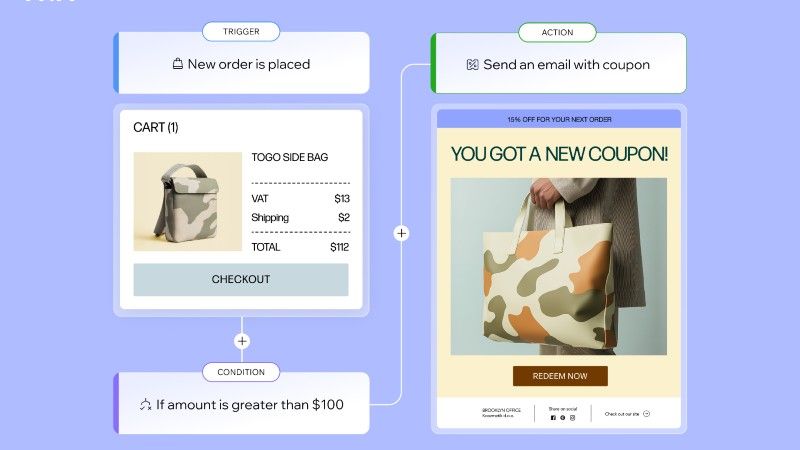


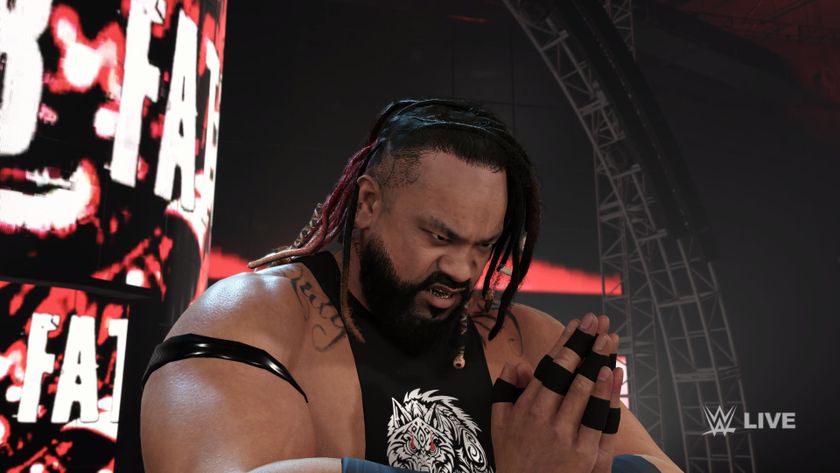



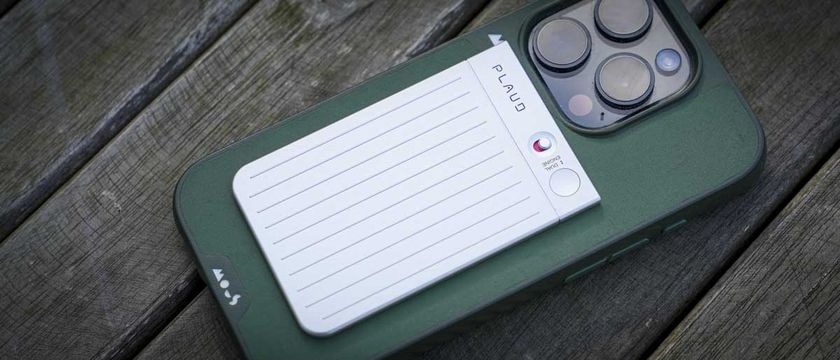


Financial leaders still rely on regular tools like Excel for automation tasks over AI

5 new Prime Video movies with over 90% on Rotten Tomatoes I think you should stream in March

Your next computer mouse could have a fragrance compartment for aromatherapy oils – and this Asus idea is nothing to sniff at









