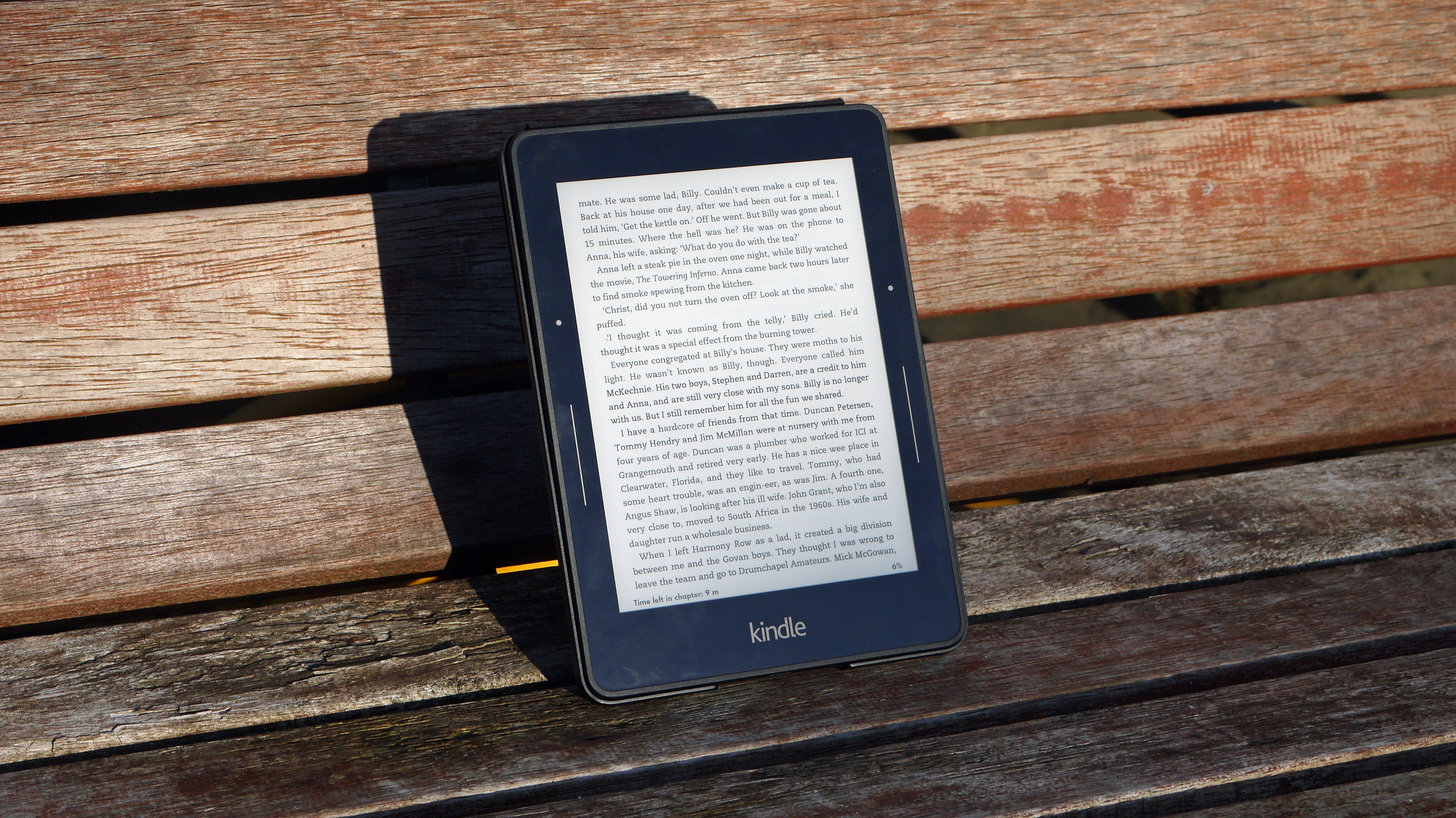Why you can trust TechRadar
The Kindle Store is one that impresses online, but is something a little harder to get your head around when you're browsing it on the Kindle.
The front is easy to use, but the categories are a little limiting in that they offer written ideas of what's happening rather than just pushing you in the direction of more books you might like.
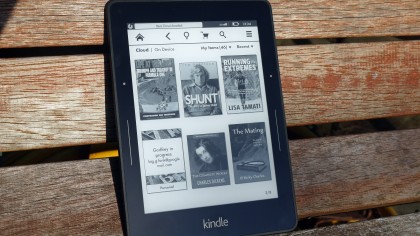
The deals are there, front and center, too, although it would be nicer if they offered you the chance to have your recommendations, or even books that you might like, percolated up to the top rather than the mish-mash of cheap tomes.
There's also the issue that, on start up, the bottom layer of the homescreen is taken up with novels that your Kindle either thinks you might like or is pushing - this can be turned off in settings, but is a few layers down.
That said, when you want to actually search for a book, things aren't too bad at all. The newest version of the Kindle software comes with an enhanced search that combines results from your library, Goodreads suggestions and the Kindle Store, on the same page and all with previews.
The speed with which you can type on the screen, even with the e-ink, is very impressive and bordering on multi-touch, as I found very few mis-types while trying to browse for new books.
The page turning options also work for leafing through the titles offered up for your search, and as such it's not tricky to find what you're looking for (if it's there, and more often than not it is).
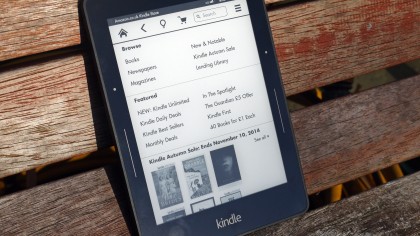
The buying process is not only incredibly simple (one tap and you're downloading) but straight away comes up with a warning that allows you to cancel if you didn't mean to purchase.
A word of advice: if you've got kids using the Kindle, or young ones that like to fiddle, then perhaps put a passcode on to stop them downloading freely.
There is Kindle Freetime too, which is a nice touch: you can set your children up with this profile (well, it doesn't have to be a child, but it's a bit weird if you're using it to coerce your father into reading more) and then download books you think are suitable for them, as well as monitor their reading progress.
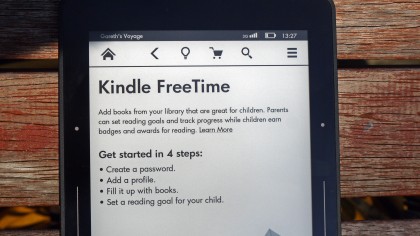
It's a nice tool for parents worried about the amount of time kids are spending away from the pages of a good book and more time SnapBooking or whatever the new craze is.
In the US, Kindle FreeTime Unlimited puts money behind this parental initiative. It's $2.99 per month for unlimited access to "hundreds of hand-picked chapter books and early readers."
Harry Potter series is here as are a bunch of Newberry Medal and Honor winning titles I've never heard of, making it money well spent for parents who aren't apprised of the trending kids' books that haven't gotten the book-to-movie treatment.
Family Library is another money saving feature thanks to the latest Kindle software update. Sharing books between linked Amazon accounts makes Kindle book ownership a more family-inclusive experience.
Battery
Now, this is a slightly odd one. I didn't find battery life to be AMAZING on the Voyage. Before this puts you off, let me place it in context: I'm not saying the ereader lasts hours, or even days, before needing a charge. It generally got well over a week before crying for power, but that's still odd for a Kindle.
I'm used to one without a backlight, admittedly, but even when using a Paperwhite previously I didn't notice this level of battery drain.

Admittedly the experience of using the Voyage was such that I used it more than any other Kindle previously, meaning a good reading session a couple of times a day.
The non-backlit versions can last longer when I've had similar spells of word-ogling frenzies, but it's worth keeping a loose eye on the battery life should you purchase the Voyage so you're not left short on a long train journey.
Amazon claims 6 weeks of reading at 30 mins per day with wireless turned off... but you'll never turn the wireless off generally (or there should be a very easy way to do it) and while I spent longer than half an hour reading, it wasn't that much longer... perhaps two hours at the very most, but there's no way I'd get anywhere close to a month and a half.
Having said that, even when the warning messages come on I was still able to comfortably finish my commute and plug it in when home - it was the times when I moronically forgot about this that really irked when I fired the Voyage up the next morning.

Gareth has been part of the consumer technology world in a career spanning three decades. He started life as a staff writer on the fledgling TechRadar, and has grew with the site (primarily as phones, tablets and wearables editor) until becoming Global Editor in Chief in 2018. Gareth has written over 4,000 articles for TechRadar, has contributed expert insight to a number of other publications, chaired panels on zeitgeist technologies, presented at the Gadget Show Live as well as representing the brand on TV and radio for multiple channels including Sky, BBC, ITV and Al-Jazeera. Passionate about fitness, he can bore anyone rigid about stress management, sleep tracking, heart rate variance as well as bemoaning something about the latest iPhone, Galaxy or OLED TV.