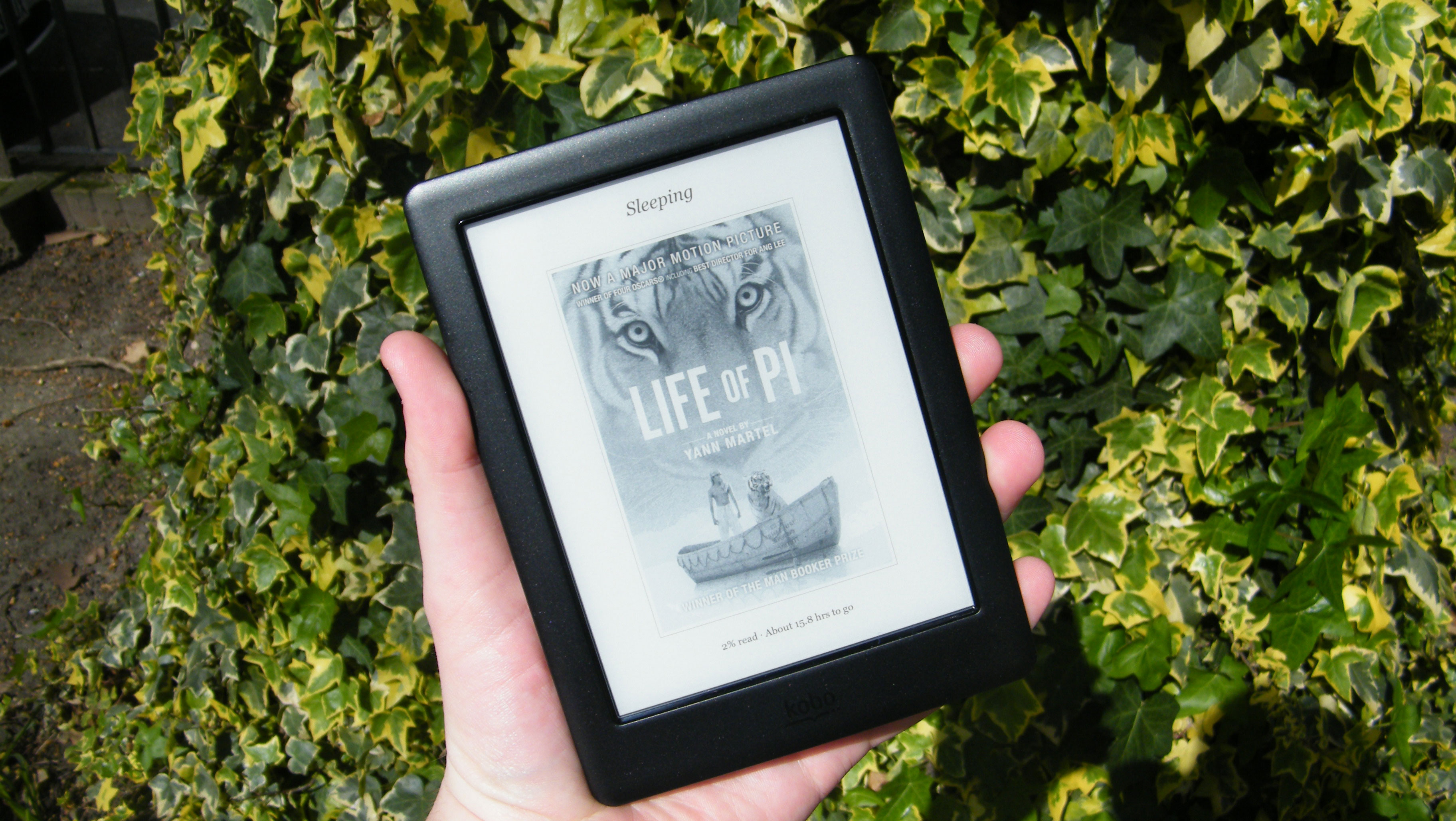Why you can trust TechRadar

The home page of the Kobo Glo HD is excellent, presenting links to the latest three books you've downloaded or transferred from a computer, your entire library (sorted by author, title or A-Z), and a panel informing you when the device's last sync was.
There are also two shortcuts to the bookstore for recommended and new release titles. The Home page is completely dominated by book cover artwork, and presented in various subtle graded shades of grey. It's a professional, elegant look, and almost exactly like the Kindle.
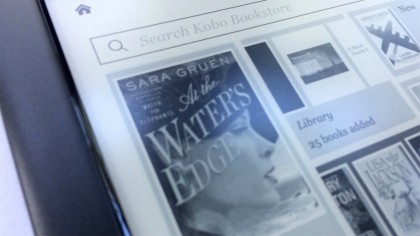
Performance
You can read the Kobo Glo HD anywhere. Unlike a tablet or smartphone it's easy to read the screen in bright sunlight, so is ideal if you're sitting in cafes or by hotel swimming pools.
It's also great on the plane. Like almost all e-readers now on the market, the Kobo Glo HD has a built in light, the intensity of which can be tweaked using an on-screen slider.
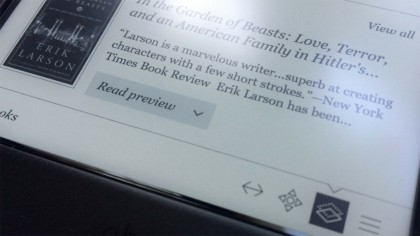
Every six page turns – all of them speedy thanks to the 1GHz processor – the e-ink screen completely refreshes, which is now the industry standard. Pages are turned by the reader touching the page just off-centre. However, the the demarcation is narrow.
The difference between turning a page and touching the very centre of the screen to bring-up an options panel is mere millimetres. It's therefore slightly too easy to make a mistake and turn a page when you didn't mean to, or engage the options panel while reading.
The screen is also not quite as sensitive as it could be, and occasionally a double-tap is needed to turn a page.
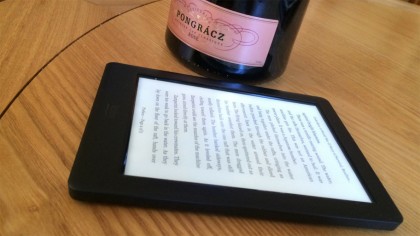
Reading
The Kobo Glo HD is all about impersonating paper. A lot of time has been spent making the screen, the fonts, text sizes and margins completely customisable in such a way that everything looks like a book.
Everything from the font sizes (all 48 of them), the fonts (all 11 of them), leading, and even the size of the margin can be tweaked.
There's also a built-in dictionary and Kobo's Reading Life, which gamifies literature with awards and notifications based on how much, and when, you read. This can be switched-off.
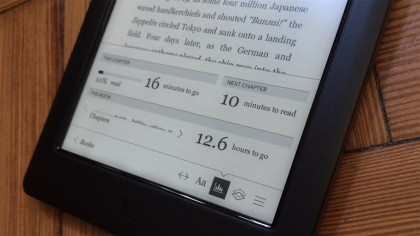
Shop
Kobo's store isn't much different from Amazon's Kindle store. With four million books, newspapers and magazines, the Kobo Bookstore is well stocked but takes a little getting to know. As with Amazon, browsing is easier to do in a phone, tablet or desktop browser, though in terms of titles there's little difference.
A cursory search for five book titles in both the Kobo and Kindle stores saw all available in both stores, with three cheaper in the former, and two cheaper in the latter.
The real difference is Kobo's provision of EPUB and PDF files instead of Amazon's locked MOBI files. The publishing world's walled garden continues.
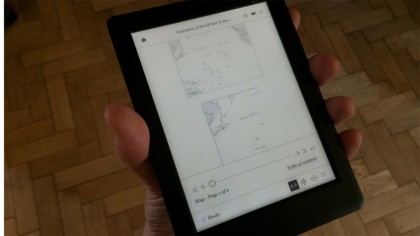
Current page: Interface and performance
Prev Page Introduction and design Next Page Battery life and mediaJamie is a freelance tech, travel and space journalist based in the UK. He’s been writing regularly for Techradar since it was launched in 2008 and also writes regularly for Forbes, The Telegraph, the South China Morning Post, Sky & Telescope and the Sky At Night magazine as well as other Future titles T3, Digital Camera World, All About Space and Space.com. He also edits two of his own websites, TravGear.com and WhenIsTheNextEclipse.com that reflect his obsession with travel gear and solar eclipse travel. He is the author of A Stargazing Program For Beginners (Springer, 2015),