Why you can trust TechRadar
The EE Harrier has Qualcomm's 2015 mid-range mobile computer CPU, the Snapdragon 615. It's a bit like an upscale Snapdragon 410, used in loads of budget phones, but with double the number of cores to let it cope with the extra demands of a 1080p device.
More pixels means more power needed, in other words.
The Snapdragon 615 is an octa-core CPU, with Cortex-A53 cores clocked at 1.5GHz and 1GHz. There are four of each. These cores aren't as powerful as the Cortex-A57s you get in more expensive devices, but there are a lot of them. There's also 2GB RAM backing up the CPU. That's the usual amount for this processor, but it's still a good load for a cheaper tablet.
Don't get too excited about the 64-bit CPU, though. There are few benefits to having a 64-bit Android device at this point, even if the architecture has something to do with the generational speed improvements in Qualcomm's 2015 Snapdragon range.
In Geekbench 3, the EE Harrier Tab scores 2324 points, significantly outperforming the Vodafone Smart Tab Prime 6. It's very close in performance to the Tesco Hudl 2, which uses a quad-core Intel CPU to get roughly the same level result.
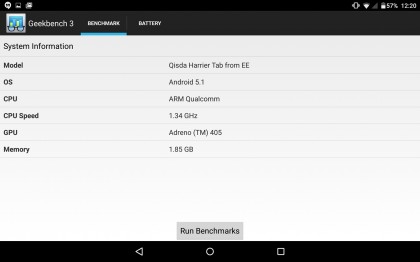
The quad-core Samsung Galaxy Tab S 8.4 does significantly better, generally scoring around 2700-odd points. Of course, there's an argument it has greater need for that power as it has a much higher screen resolution.
In AnTuTu, the Harrier Tab scores 32338 points, which is a very solid score and close to the Samsung Galaxy Tab S 8.4's results.
Where it falls down is the Java Sunspider benchmark, which is roughly a guide on how quickly a device can render web content. It completes the test in 1602ms, far slower than the Tesco Hudl 2 (> 800ms). This proves that sometimes it's better to use a device with a small amount of powerful cores than loads of fairly low-power ones.
The important question here is whether it affects the EE Harrier Tab's real-life performance. And it doesn't, not seriously anyway. There's actual more interface lag in the Tesco Hudl 2 than here. The Snapdragon 615 also has a reputation for getting quite hot, but I had no issues of that sort.
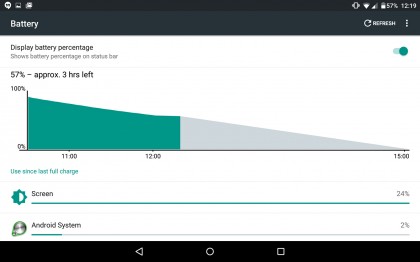
This isn't the most efficient, longest-lasting tablet in town, though. It has a 4650mAh battery, which is expected from a tablet of this size.
In TechRadar's full brightness video test, which involves playing a 90 minute 720p video, the EE Harrier Tab lost 32% charge. The Samsung Galaxy Tab S 8.4 lost just 13%, although it was particularly good at lasting a long time during video playback.
This means you'll get through three films at max brightness before the Harrier Tab dies. However, you'll see substantially better results if you turn the brightness down.
At one point I used the Harrier Tab to stream a film off Netflix using 4G, and it only lost around 20% charge over the space of an hour. The display is clearly pretty hungry at max brightness.
The essentials and camera
The EE Harrier Tab has two cameras, an 8-megapixel rear camera and a 2-megapixel up front. This is the sort of setup you get in a lot of budget phones. Some probably even use the same sensors.
Given a very simple scene, the Harrier Tab can produce a reasonable shot. But it craps out far more duds than hits. Its dynamic range and metering are very poor, resulting in dead-looking shots. And it has a tendency to get the white balance quite wrong, resulting in a purple/blue hue across images.

There's not too much shutter lag to the EE Harrier Tab camera, so using it doesn't become frustrating in that respect. However, it does struggle to focus on anything close up. To get anything approaching a macro-style photo, I had to use the digital zoom, which radically cuts down the detail in the final shot.
Colours are generally a little muted. Among mobile device cameras we're talking about an entry-level performance, and a fairly poor one at that.
There are also issues common to most tablets. Handling the EE Harrier Tab for anything but 'wide angle'-style landscape shots feels quite awkward, and is going to do nothing for your street cred.
Then there's the screen. While you might assume the big display will be great for previewing images, on a sunny day its reflectivity makes seeing what's on there a bit tricky. For a tablet, its visibility is fine, but let's not forget: only the iPad Air 2 offers a proper anti-reflective coating among tablets.
It doesn't have an oleophobic layer either. It loves fingerprints, in other words.

Tablets never excel as cameras in my opinion, but they are great at other things. The EE Harrier is a fantastic web browser, offering the stock Android browser and Chrome, plus the standard Android Lollipop keyboard.
The real winner is 4G support, of course. If you can afford the data allowance, for streaming Netflix or just reading the odd article, it's a smash. The EE Harrier Tab doesn't try to get too flash with multi-tasking like the Samsung Galaxy Tab S 8.4, but it's no great loss when Lollipop makes switching between apps easy.
Current page: Benchmarks and battery life
Prev Page Introduction and design Next Page Camera samplesAndrew is a freelance journalist and has been writing and editing for some of the UK's top tech and lifestyle publications including TrustedReviews, Stuff, T3, TechRadar, Lifehacker and others.

