Why you can trust TechRadar
Everything in Windows 7 – even jump lists – works with your finger, and there are some nice touches, such as customisable 'flicks'. If you just want to play media, Windows Media Center is a nice finger-friendly interface.
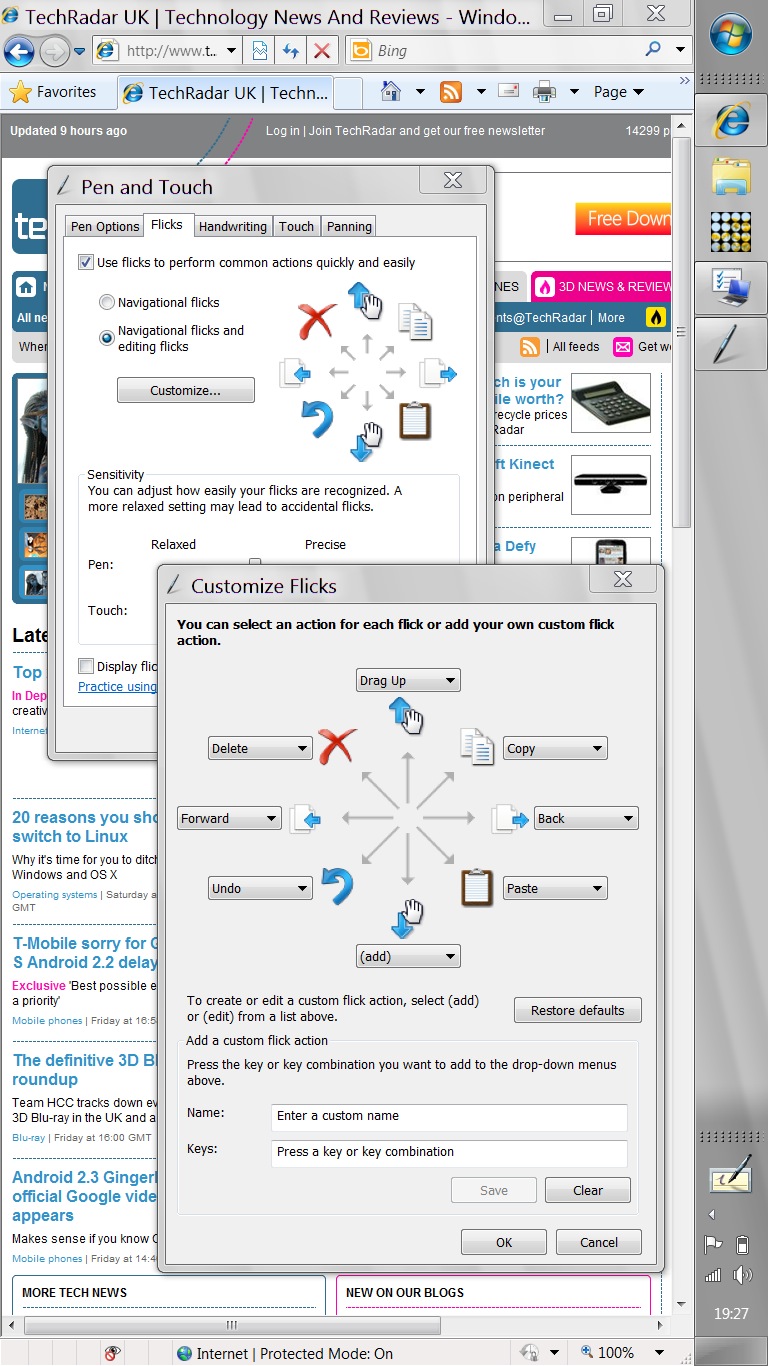
But there's a limit to the number of apps and websites you can comfortably pin to the task bar, and picking through the Start menu or typing to search isn't nearly as convenient without a mouse and keyboard.
To help with that, the Slate comes with a custom interface for organising and launching apps and URLs; a grid of 77 circles into which you can drop icons for Windows apps, or Flash and Silverlight apps from the ExoPC 'store' (these run in the ExoPC interface), as well as URLs that will open in the ExoPC browser.

You can drag icons around to arrange them (and drag them off to the side to remove them) and stack them onto the equivalent of sub-folders, each with their own background so you can keep track of where you are (and a home button at the side to get you back up a level).


The circle interface is fun and friendly; you can arrange icons in groups or create multiple pages, depending on how you like to organise things.
It has its own finger-friendly file browser and a web browser that's a very basic interface to IE 8 (you can search and type in URLs, but not open multiple tabs or even save bookmarks).
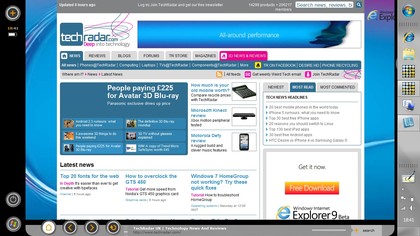
Open apps appear as circles on the right of the screen, along with the status icons from Windows; slide an app off the screen to close it. When you want the Windows interface, you tap a Windows button in the corner (or a power button to close the interface, which is just a Windows application and is fast and responsive).
Sign up for breaking news, reviews, opinion, top tech deals, and more.

It's easier to use than it is to describe, and it's so intuitive that going back to double-tapping to open icons in Windows can be confusing (of course you can always change Windows to use single clicks).
However, there are some oddities and rough edges.
For example, adding your own icons isn't simple enough yet. It's easy if you want an icon for one of the dozens of games, utilities and simple apps that are in the ExoPC store; just tap the '+' button at the top of the screen and scroll through the categories, then tap again to add the icon (the apps are either already installed or on the web – and some are icons for Windows apps such as the volume control and Windows Mobility Center).
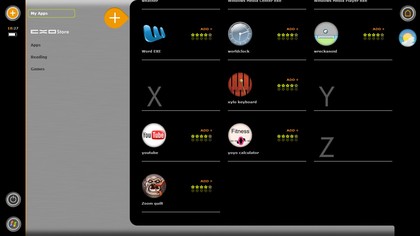
The games range from bizarre to addictive; the apps tend to be very simple, such as calculators and sketching tools.

But to add a Windows app, you have to select it in the file browser and then tap the arrow key in the panel that pops up.
This also works for sites you've saved as favourites in IE – but if you want a nice graphical icon for either an app or a website, you need to write an XML file (a short and simple XML file, but still an XML file) to add it to the ExoPC Store on your tablet.
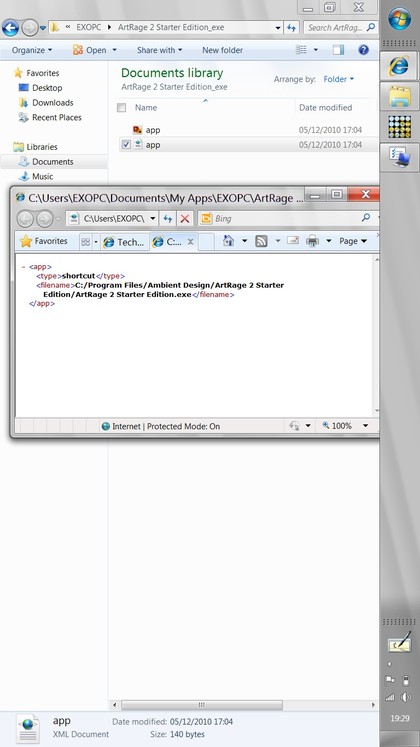
ExoPC is planning to make that much easier, and to add other features (such as its own interface for controlling Wi-Fi, Bluetooth, screen brightness and rotation – which you currently have to do by opening the Windows Mobility Center).

Until then – easy as it is to use – the ExoPC interface is probably going to appeal more to enthusiasts than mainstream users. But it's developing fast, it looks delightful, and it's an excellent approach to making Windows touch-friendly without getting in the way.
Current page: ExoPC Slate: ExoPC interface
Prev Page ExoPC Slate: Features Next Page ExoPC Slate: PerformanceMary (Twitter, Google+, website) started her career at Future Publishing, saw the AOL meltdown first hand the first time around when she ran the AOL UK computing channel, and she's been a freelance tech writer for over a decade. She's used every version of Windows and Office released, and every smartphone too, but she's still looking for the perfect tablet. Yes, she really does have USB earrings.