Why you can trust TechRadar
Apart from the smaller storage, the ExoPC slate has a similar specification to a high-end netbook: the relatively speedy 1.66GHz Atom N450 with the Broadcom Crystal HD 1080p graphics accelerator making up for the GMA 3150 integrated graphics, especially for games and videos.
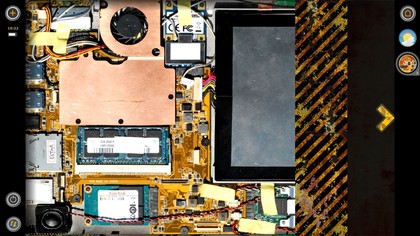
Even over wireless, HD video is crisp, detailed and smooth, and the widescreen aspect ratio makes it a joy to watch video (the sound from the twin speakers is nice and clear too).
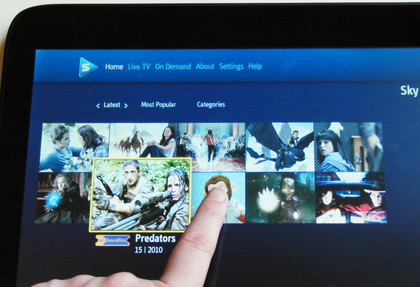


BBC iPlayer on an 11-inch screen could be the nicest way to watch TV on your own that we've seen (when you're not in front of your big-screen TV).


The Atom processor copes effortlessly with the kind of applications you're going to want to use on a device with no physical keyboard – and that means painting in ArtRage, looking at photos, watching videos, reading documents and checking over spreadsheets in Excel or taking notes in OneNote as well as browsing the web and playing Flash games

Blame the Intel graphics drivers for the fact that the screen flickers to black when you change the rotation (the same thing happens on the Core i5 HP EliteBook 2740p so it's not a performance issue).
We had 10 hefty applications open before the system started to feel sluggish and, although there is a fan, the Slate never once got hot to the touch during our tests. It's powerful enough for Skype calls and video, too (although the webcam is a little on the dark side).

Touch and handwriting
The responsiveness of the touchscreen helps here; whether you're tapping apps and playing games in the ExoPC UI, swiping through web pages, using the Windows 7 'flicks' to copy and paste or zooming into photos, there's very little lag from the touchscreen.

Install the Kindle software and you have an excellent ebook reader (although you'll want to rotate the screen and put the Windows taskbar back at the bottom of the screen).
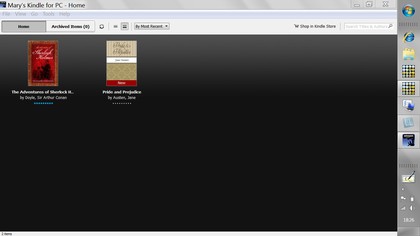
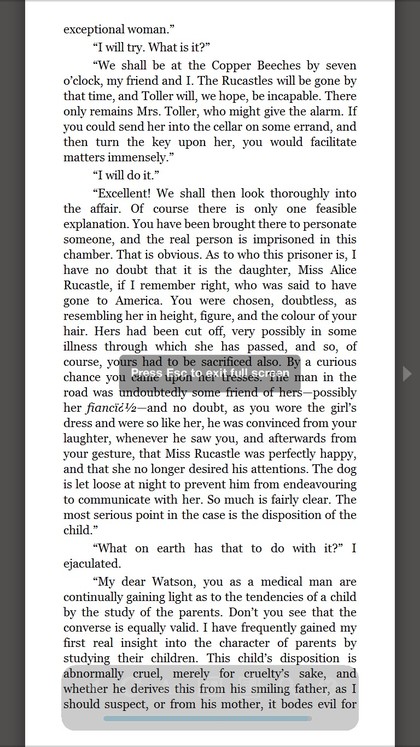
Some Windows 7 controls are just too small for comfort – especially the close button on Windows Media Player when you have it in fullscreen mode – but we didn't find anything we had to resort to a mouse or stylus for.
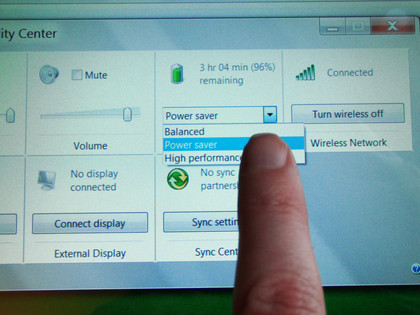
We were even able to finger-write the odd web address and Journal note when there wasn't a stylus to hand.
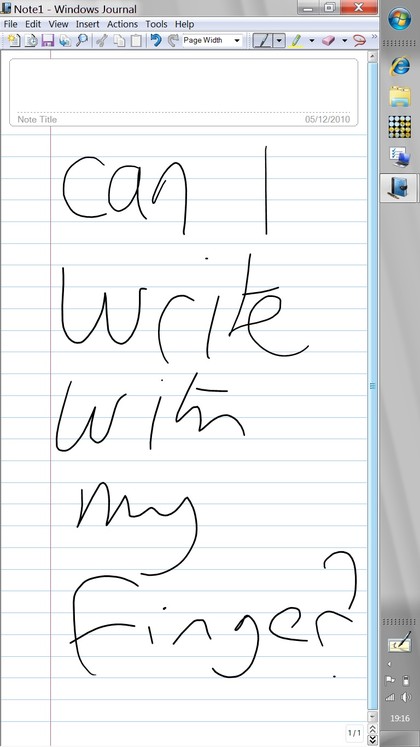
Some ExoPC models come with a capacitive stylus; we tested ours with the popular BoxWave stylus which has a large rubbery finger-like point.
This lets you draw finer lines than using your finger, and it's certainly easier to write with a pen. But a capacitive stylus doesn't give you the same smooth and fluid inking experience as the active Wacom-style pens we're used to on tablet PCs.
Also, you can't rest your hand on the screen while you're writing, so your handwriting isn't likely to be as neat (it's possible to write drivers that reject the large impressions from your hand in favour of the tip of the pen – HP managed it on at least one consumer tablet PC that we've tested – so this could improve, but it's tricky to get right).
Writing a few words is quite fast and easy – a file name or a URL. You could jot down a to-do list in Windows Journal or OneNote quite happily (oddly, the handwriting recognition in Journal seemed a little more accurate with the stylus than OneNote, which usually does better at recognising poor handwriting).
But with the current drivers, taking handwritten notes in a meeting or a lecture is just a little too awkward – which is disappointing, because the handwriting recognition in Windows should be a major advantage for Windows tablets (especially because you can search handwritten OneNote notes like any other document, without converting the ink).
Typing on screen is actually more effective than writing. The multi-touch screen has two points of contact; that means you can hit one key right after another on the onscreen keyboard and still get accurate results rather than having to hunt and peck the way you might expect.
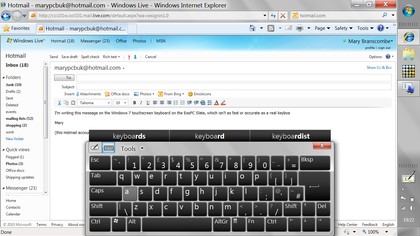
The predictive text in Windows 7 helps here. An onscreen keyboard is never going to give you the same speed as a physical keyboard, but it's perfectly usable – and the screen resolution is high enough for you to dock the keyboard even in landscape mode (or leave it floating) and still see enough of your window.

Battery life
The large screen, and the fact that Windows needs an x86 processor rather than the power-sipping ARM core that's in the iPad (and just about every smartphone), mean that Windows tablets have to balance battery life against being light enough to carry and hold.
At 950g the ExoPC Slate is about 25% heavier than the 730g iPad 3G, and you'll probably notice that if you're holding it in one hand for a long time – or even if you have it on your lap in approved iPad-fashion and need to hold it at the right viewing angle – but it's not too heavy to be usable and we'd say the same for the admittedly limited battery life.
With the screen brightness right down in 'Power saver' mode the ExoPC promises four and a half to five hours of battery life or four hours in balanced mode with a reasonable screen brightness.
Unlike some PCs, it actually delivers close to the promised battery life in continuous use with Wi-Fi on (tested across a mix of games, Windows apps, web browsing, streaming music and video).
As with an iPad, you're more likely to dip in and out of using the tablet during the day than to sit down and work with it for hours (unless you get completely absorbed in a game) and four hours is long enough for just about any movie.
You can save power by hibernating; the fast SSD means it resumes from hibernation in under 20 seconds, but sleep is unusually frugal and, once you get the hang of how hard to tap the power button, it wakes up in under a second.
It doesn't compete with the iPad's 10 hours, but to get that with a PC you'd have to put up with the weight of a six-cell battery. Until Atom processors need less power or battery chemistry improves, PC tablets aren't going to do much better than this.
Current page: ExoPC Slate: Performance
Prev Page ExoPC Slate: ExoPC interface Next Page ExoPC Slate: VerdictMary (Twitter, Google+, website) started her career at Future Publishing, saw the AOL meltdown first hand the first time around when she ran the AOL UK computing channel, and she's been a freelance tech writer for over a decade. She's used every version of Windows and Office released, and every smartphone too, but she's still looking for the perfect tablet. Yes, she really does have USB earrings.