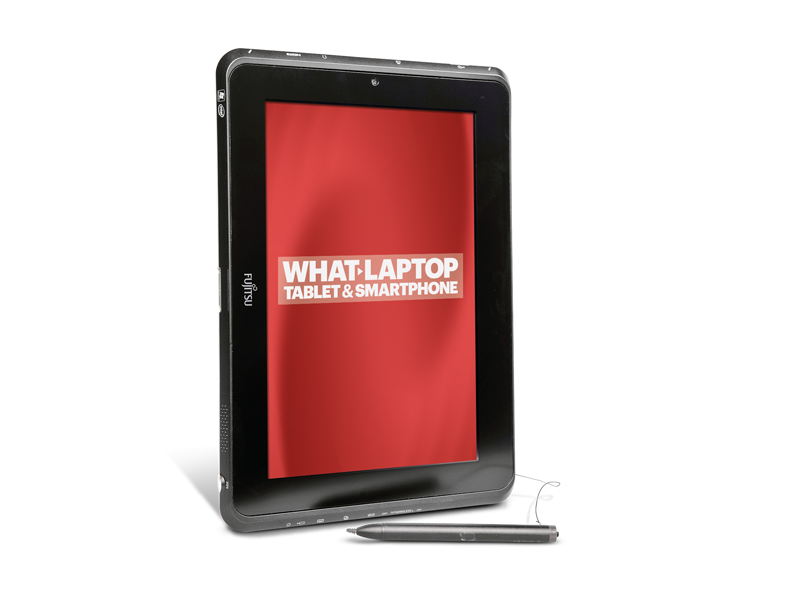TechRadar Verdict
Pros
- +
Connectivity
- +
Swappable battery packs
- +
Matt TFT screen
- +
Fingerprint scanner
Cons
- -
Sluggish performance
- -
Unresponsive touchscreen
- -
Can get hot after extended use
Why you can trust TechRadar
In attempting to avoid the crowded ranks of traditional consumer tablets, Fujitsu has aimed its new tablet, the Stylistic Q550, squarely at the business community. As such, it shuns the popular Android operating system and comes loaded with Windows 7 Professional.
The result is that you can take it straight into the office and make it work with any presentations, spreadsheets or external drives you use.
Everything about the Q550 has been designed with business usage in mind: the 10.1-inch screen has no Super-TFT coating, meaning you can use it in brightly lit areas. A stylus is included with the tablet so that you can navigate the Windows interface. And there's a fingerprint scanner in place for extra security.
What we really like is the swappable four-cell battery pack. It means the device doesn't have to be out of use when charging. You can simply buy a second battery pack and alternate the charging.
At 885g, it isn't the lightest tablet around and has a smooth and robust plastic backing. The bulk of the features and connectivity mean the Q550 won't win any prizes for being slim. The chunky body includes HDMI and USB ports, as well as a Full SD Card slot.
While this isn't a problem if you value your connectivity, there are drawbacks. Holding the tablet for long periods can become tiring, and we couldn't understand why Fujitsu hasn't used the larger body to include a silo for the accompanying stylus. Instead you have to buy an accompanying pouch to keep it in or leave it attached to the tablet with a string.
Sluggish performance
If you don't want to use the stylus, Fujitsu has overlaid the Windows 7 OS with the Fujitsu Launcher – a finger-friendly user interface for accessing popular applications such as the browser, calendar, RSS feeds or current stock prices. It's a good idea in principle, but we found the Stylistic Q550's response to our finger swipes was sluggish.
Even though the device runs a netbook-level Atom Z670 processor with 2GB RAM, it took a second or two to register our commands. That's poor when compared to the super-slick feeling of other tablets or smartphones on the market.
We can't fault the features of this tablet, but when it comes to performance the technical grunt is lacking. It took 12 seconds to load the BBC homepage and it had trouble keeping up when we started running multiple pages and office applications. We also noticed a tendency for the tablet to really heat up after an hour or so of use.
TechRadar Labs
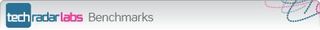
Battery Eater '05: 193 minutes
If you're handed this tablet by the IT department for using at work, then the Windows OS and some of the security features will make it worth holding on to.
But in all honesty, if you're looking for a professional tablet, you're probably best buying the Asus Eee Pad Transformer or the Apple iPad 2 and downloading the wealth of business apps available.
Follow TechRadar Reviews on Twitter: http://twitter.com/techradarreview
Most Popular