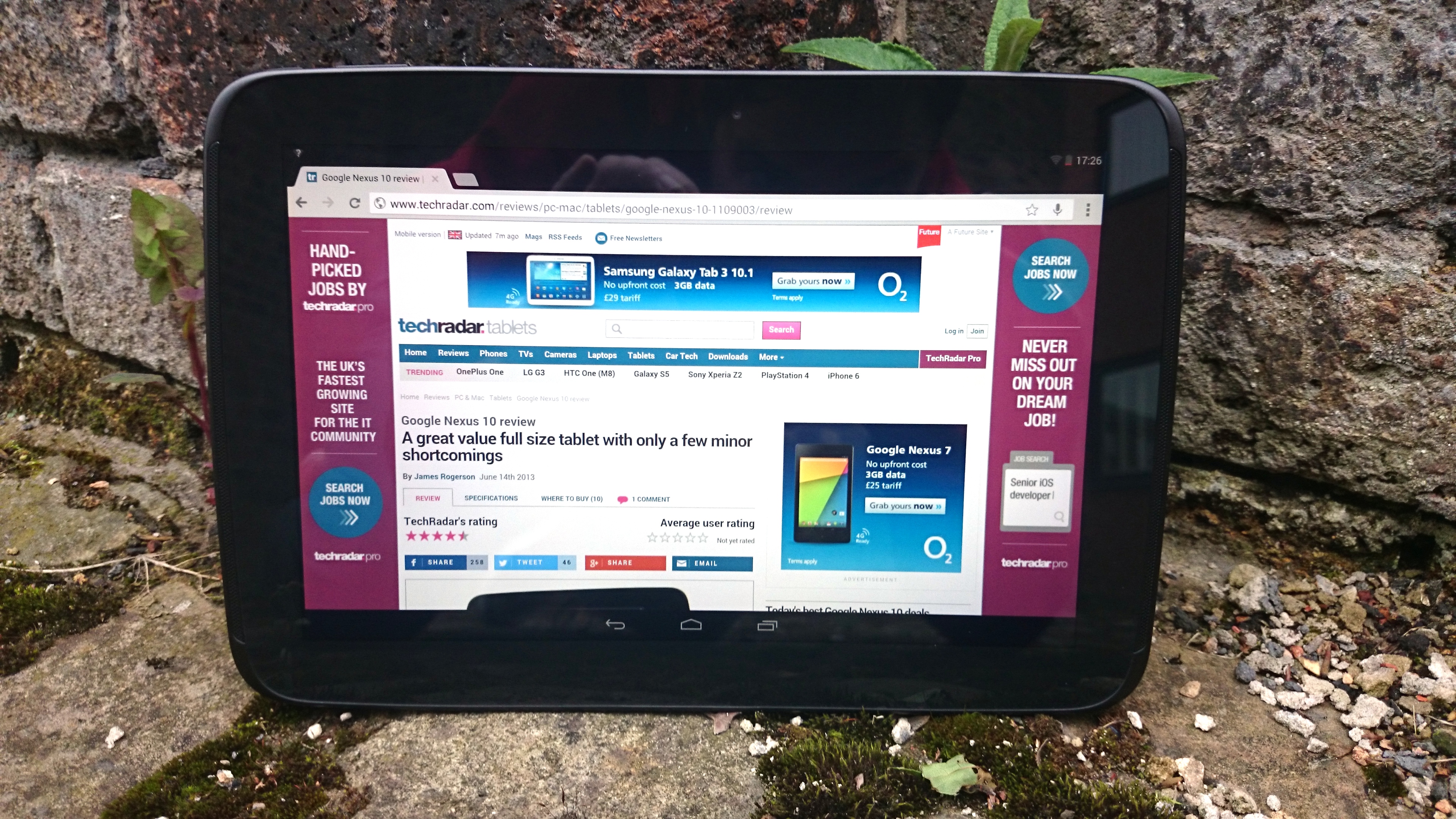Why you can trust TechRadar
Google Play is your one stop shop for apps and games on the Google Nexus 10 and it now boasts over 1 million applications.
Of course it also doesn't have the quality control and approval process of Apple's store, so a number of those apps will be totally useless, but that still leaves hundreds of thousands of genuinely worthwhile ones.
Navigating the store is easy, with everything split into categories and you can also just search by name if you know roughly what you're looking for. Purchasing apps is easy too, as you simply register your bank details with Google and then you can buy and download anything in a couple of taps.
If you've already got an Android device you can also ask the Nexus 10 to sync with your account and automatically download any apps that you've previously purchased.
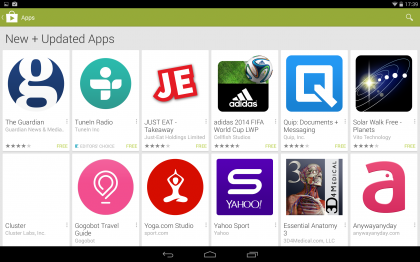
In terms of apps, as opposed to games, Android fares pretty well against Apple. Thanks to being such an open system there are many types of apps that you won't find at all on iDevices, such as new launchers, plug-ins that let you customise the lockscreen or notifications bar, new keyboards and more.
As a general rule if there's something you don't like on the software side, or something you wish you could do, there'll be an app to fix it. It can be very liberating and lets you set up your Nexus 10 exactly how you want it.
You're not even limited to using Google Play to find apps as there are several other stores around as well. There's a lot of overlap in apps between the stores of course, but they're not identical.
There aren't all that many apps on the Google Nexus 10 out of the box though. Other than the various media apps, it comes with a Calendar, which of course can be synced with your Google calendar and supports reminders.
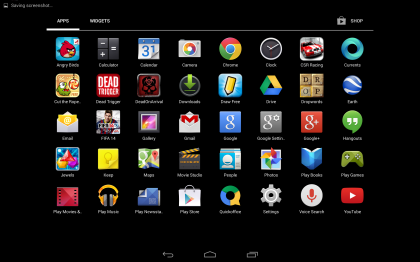
There's also a calculator, a clock with a stop watch and timer, and a gallery (which syncs to your Google account - so any pictures you take on your phone can be viewed on your tablet and vice versa). Then there's the standard selection of Google apps - Maps, Navigation, People, Earth and Google Plus.
Plus of course you get the Gmail and Email apps that come with most Android devices. These are quick and easy to set up - in fact Gmail sets itself up, you can get push notifications for new emails and reading and composing emails in either of them is a breeze.
Where Android doesn't fare so well is games. Don't get us wrong, there's a huge selection available, but it's dwarfed by what's available on Apple devices and thanks to the huge number of different Android devices with different specs, many game developers are reluctant to develop for the platform.
Unfortunately it's a situation that's not likely to change for the foreseeable future, so if you plan on playing a lot of games on your tablet, an iPad should always be your number one choice.
That said playing games on the Google Nexus 10 is a thoroughly enjoyable experience. Once again the stunning screen really helps, allowing Android games to quite literally shine.

However, its 1.7GHz dual-core processor and 2GB of RAM is beginning to show its age of late and some of the 'busier' games in terms of on-screen action (Danmaku Unlimited being one of particular note) do cause the odd jitter here and there.
Time being unkind to the hardware was none so evident as when playing EA Sports' FIFA 14, in which the pixelated players somehow conspired to be even slower than the real-life versions.
Despite these gripes though, drops in frame rate are generally few and far between and the gaming experience as a whole is one that will see the casual gamer right.
James is a freelance phones, tablets and wearables writer and sub-editor at TechRadar. He has a love for everything ‘smart’, from watches to lights, and can often be found arguing with AI assistants or drowning in the latest apps. James also contributes to 3G.co.uk, 4G.co.uk and 5G.co.uk and has written for T3, Digital Camera World, Clarity Media and others, with work on the web, in print and on TV.