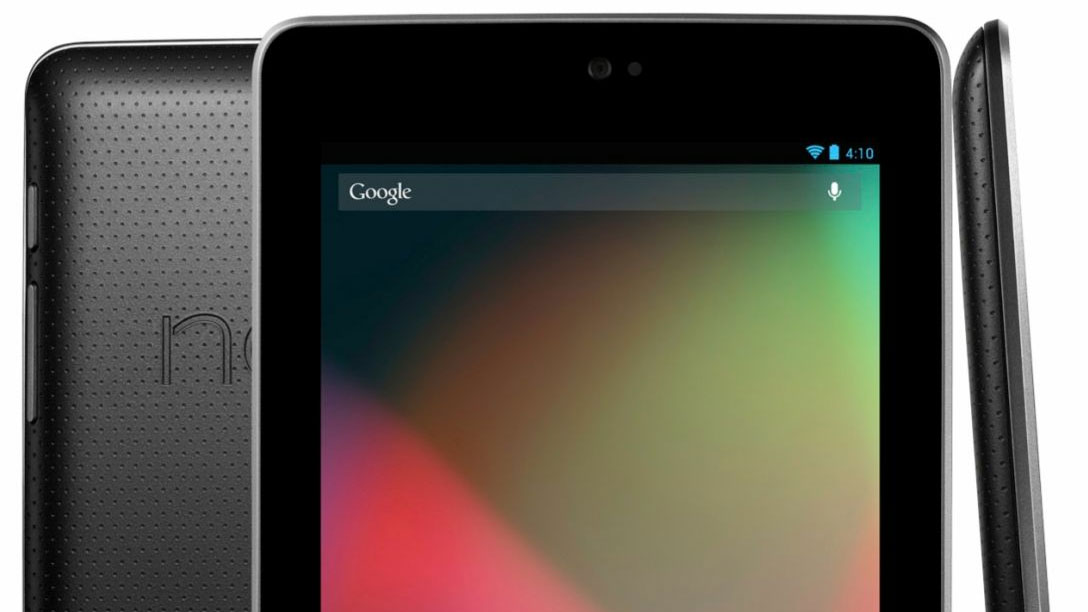TechRadar Verdict
Like a bucket of water being used to douse the Kindle's flames, Google appears poised to reclaim any tablet ground lost since the introduction of Amazon's forked version of Android. It may not tread a lot of new ground, but the Nexus 7 is a solid performer and easily the best tablet a couple hundred bucks can buy.
Pros
- +
Quality hardware
- +
NFC support
- +
Android 4.1 Jelly Bean
- +
Bundled Google Play freebies
Cons
- -
Weak IPS display contrast
- -
Limited storage options
- -
Too few Android tablet apps
- -
Some content hard to read (magazines)
Why you can trust TechRadar
Update: Check out our Hands on: New Nexus 7 review!
Note: We've now included new info on features within the Google Nexus 7, thanks to our longer-term tests, as well as a look at how the tablet was created in just a few months. We have also added in some commentary on updates and how the tablet performs over a longer period.
Undoubtedly tired of watching OEMs make little headway in their uphill struggle against Apple's iPad, Google executives took the stage at this year's Google I/O developer conference to announce a branded 7-inch tablet of their own: the Google Nexus 7 by Asus.
Like other Nexus-branded devices, the Nexus 7 tablet isn't actually hardware manufactured by Google (as you may have noticed, thanks to the suffix). As the Mountain View company has done with Samsung, HTC and Motorola in the past, it paired with Asus to design and manufacture its slender tablet.
It's a smart move: among Android tablets, Asus makes some of the best around, but matching the rock-bottom $199 price of Amazon's Kindle Fire while exceeding its meagre specs would be a challenge for any manufacturer.
And make no mistake: the Nexus 7 by Asus is more of an effort to stomp out Amazon's unwelcome (and forked) version of Android more than an attempt to dethrone Apple's reigning tablet champ.

The good news is that very little has been sacrificed along the way, unlike with Amazon's initial offering. According to Android boss Andy Rubin, Google's profit margin bears the brunt of any sacrifices made, from selling hardware at cost and from tossing in generous perks such as $25 of Google Play credit for every Nexus 7 owner.
But enough about why and how Google and Asus have released the Nexus 7: Is it worth even $199 of your hard-earned cash?
Design
On paper, the specs for the Nexus 7 are quite impressive. Powered by a quad-core Tegra 3 processor with 1GB RAM and either 8GB (priced at $199 in US) or 16GB ($249) of onboard storage, this tablet runs circles around the Kindle Fire, rivaling many competing Android tablets at twice the price (or more).

The 7-inch 1200 x 800 HD backlit IPS display packs a respectable 216 pixels per inch onto the screen. Sure, it's not quite as impressive as a third-generation Retina Display iPad at 264ppi, but given the price, you will have little to complain about from the display.
The front of the Google Nexus 7 by Asus is devoid of hardware-based buttons, but a 1.2MP front-facing camera rests at the top of the tablet front, which is covered entirely by Corning glass (we're assuming Gorilla Glass, but Google isn't confirming).

Curiously, Google seems to buck the landscape trend made popular with most Android tablets.
While the Nexus 7 will indeed rotate for landscape use with apps, the home screen itself is fixed into portrait mode, as if Google wants to encourage users to hold it this way when not watching content designed for landscape views, such as movies or TV shows. Portrait mode even works when viewed with polarised sunglasses, while landscape mode goes black.
Unlike the Kindle Fire with its one lone button, Google has wisely opted for three basic hardware controls.
On the right side is a power/sleep button with a two-stage volume rocker just below; the rest is done using Android's on-screen software buttons for back, home and recent navigation, including rotation lock, which can be accessed via the notifications menu.
At the bottom of the unit is a micro USB port and 3.5mm headphone jack, while a thin speaker port is the only feature of note on the otherwise rubberised back, aside from Nexus and Asus branding. The top of the unit is devoid of ports entirely, although a small pinhole can be found here for the included microphone.
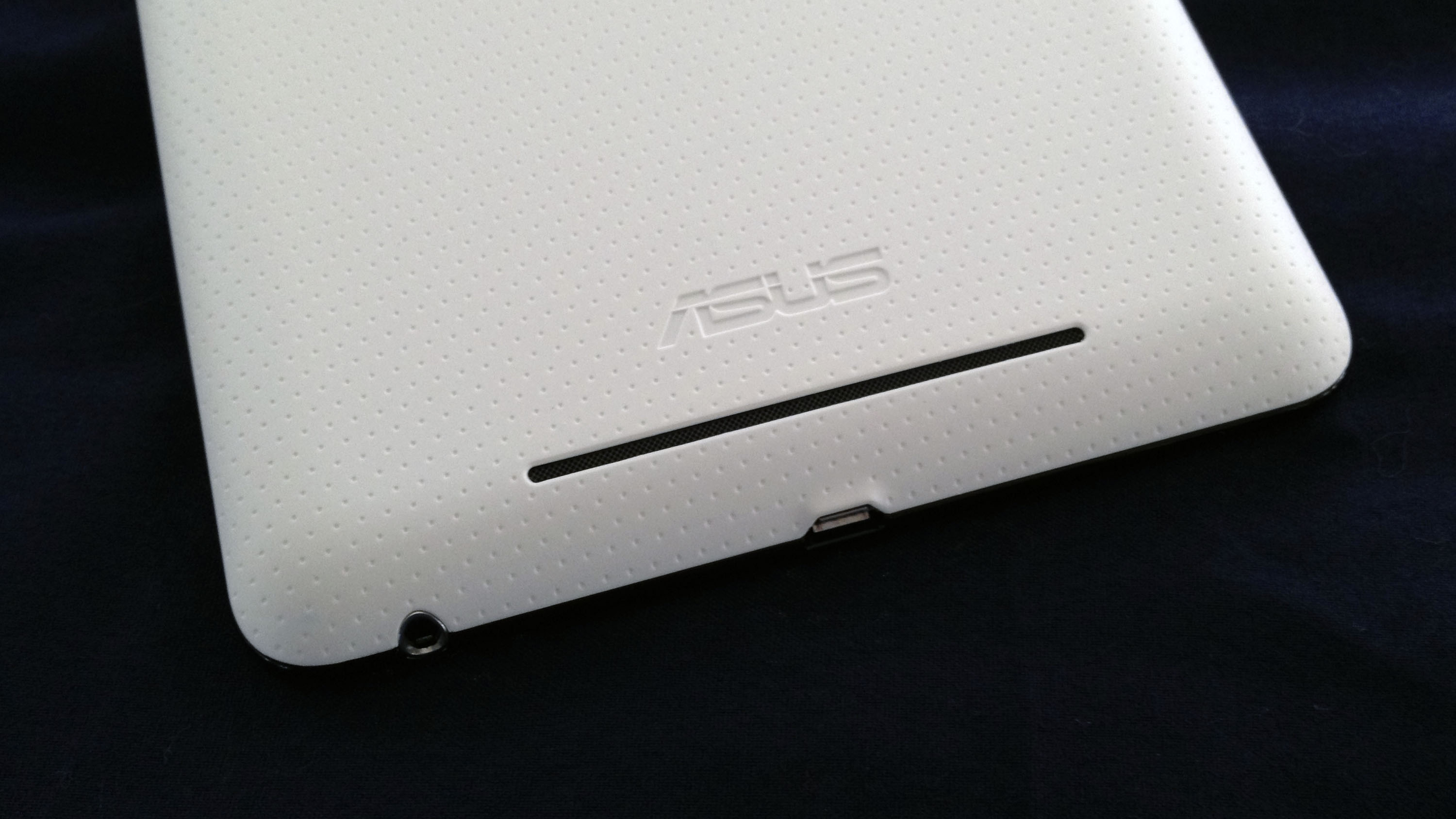
While the Google Nexus 7 is primarily made of plastic and glass, it certainly doesn't feel cheap. On the contrary, it feels almost as "premium" as one of Apple's tablets, with litte flex or other clues that Asus might have cut some corners in manufacturing - although we did notice some creakiness in our tablet sample between the bezel and the plastic cover.
Inside, the Nexus 7 packs the usual assortment of features, including an accelerometer, magnetometer and yes, even a gyroscope and GPS chip, nicely timed to take advantage of Google Maps' new offline mode for navigating when Wi-Fi isn't available.
It's almost hard to comprehend how small the Nexus 7 is until you hold its diminutive box in your hand. At a mere 198.5 x 120 x 10.45mm and weighing 340 grams, once out of the box, you can almost stack two Nexus 7 tablets side-by-side on one iPad, which is just one millimeter thinner.
Despite being so petite, Google and Asus managed to find space for a nice bezel around the screen itself (roughly 20mm top and bottom, 14mm on each side), making it plenty comfortable to hold without your fingers or thumbs getting in the way of the screen.
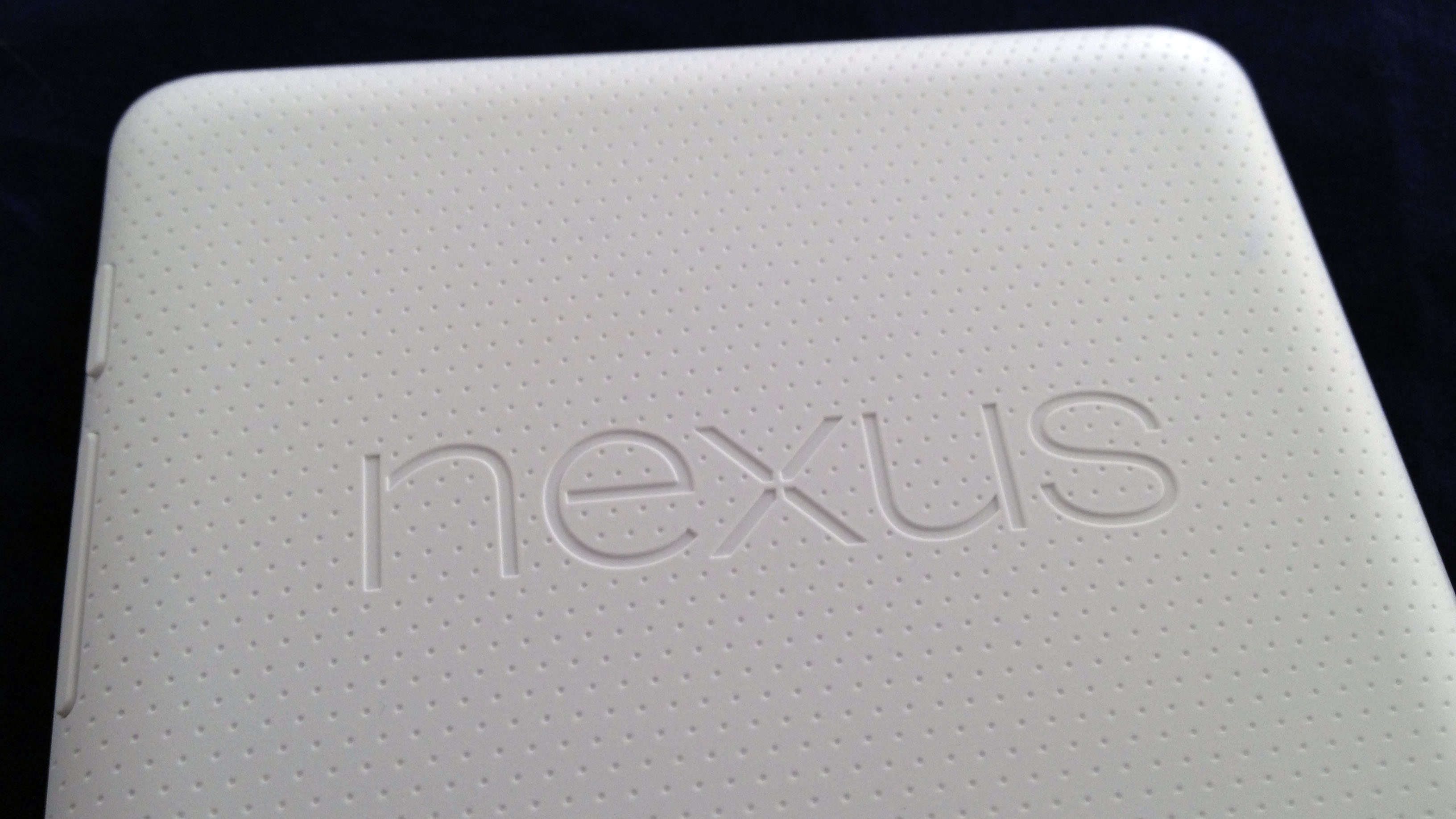
The pockmarked back recalls the same vibe as slipping on a pair of premium driving gloves, and this look and feel makes it quite nice to hold - and is devoid of camera. While our review unit arrived with a white back (similar to the ones gifted to developers at I/O this year), Google is only offering the black model to consumers.
Speaking of which, the Nexus 7 is available direct from the Google Play store, but the company has also rolled the tablet out at retail as well.