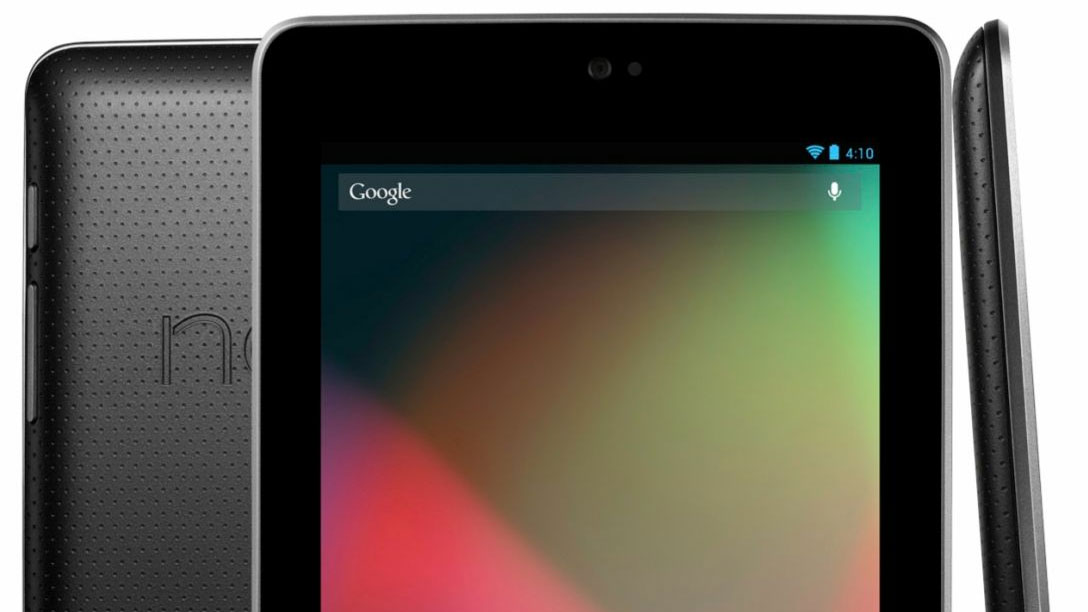Why you can trust TechRadar
With the Nexus 7, Google and Asus have abandoned the notion of offering a rear-facing camera on an Android tablet. It's probably a smart move – after all, how many of us have actually used the generally crummy cameras on our tablets anyway?
Instead, the Nexus 7 features a more practical 1.2MP front-facing camera, although Google chose to eliminate the dedicated Camera app from the device itself. It's understandable, especially with so many third-party candidates available from Google Play, but it does make the camera somewhat worthless for those just taking it out of the box. (Google Talk does come preinstalled, and a third-party Camera Launcher app is already available for restoring the Camera app).

To test drive the camera, we installed the free Skype app from Google Play. Although it complained about the app not being certified for our device at first launch, we had no problem signing in and making a few video calls, connecting with other users on a MacBook Air and an iPad 2.
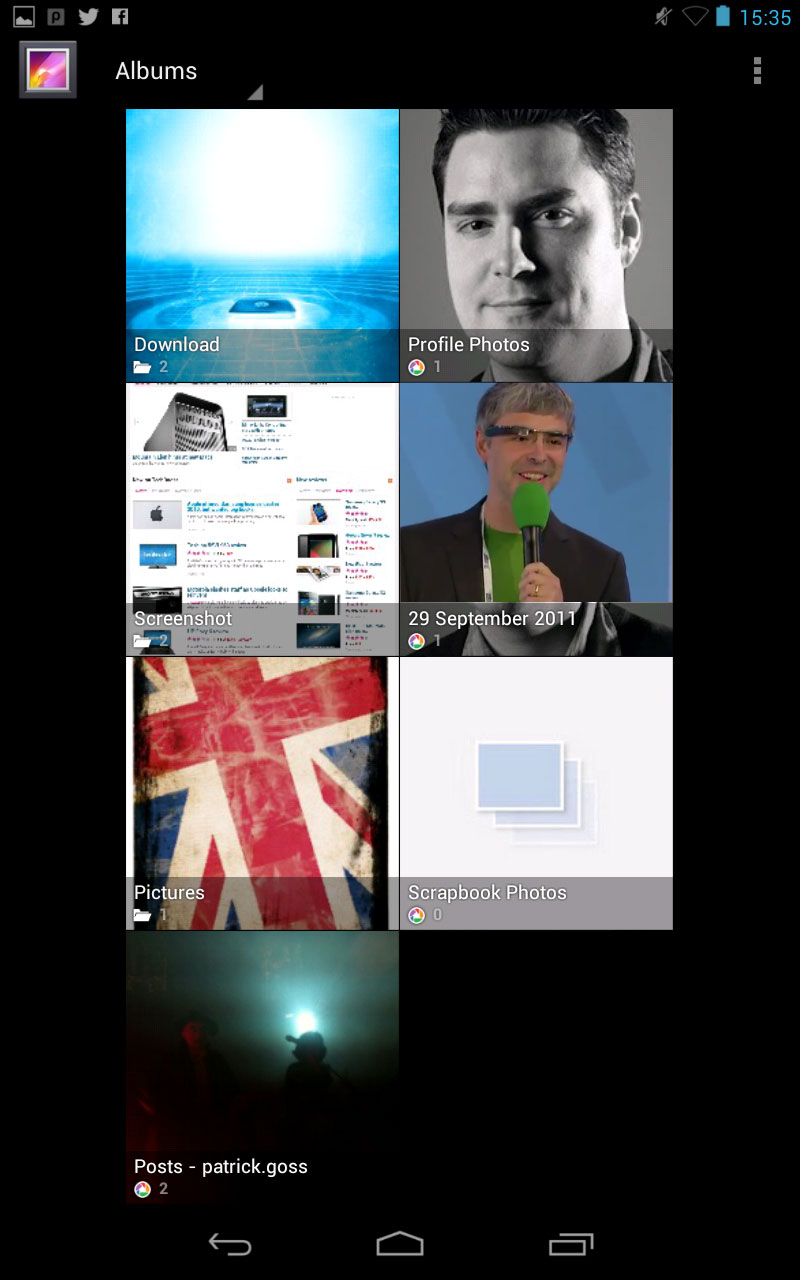
Unfortunately, you're likely to have far less luck with popular photo-taking apps such as Instagram. Browsing that title on Google Play throws up an error that "your device isn't compatible with this version," and we're waiting for Facebook to tweak the app accordingly.
The stock Android Gallery app looks quite nice on Android 4.1 Jelly Bean, with large, gapless tiles of images that can be viewed as a slideshow with just a tap. Images load quickly and the Nexus 7 displays them in all their vivid, rich colour and detail.
The Gallery app also offers a wide range of editing and crop tools to enhance photos before sharing them, which includes the aforementioned Android Beam for tapping two devices together to make the transfer, no Wi-Fi or Bluetooth required.
Last but not least, Nexus 7 makes life easy on developers, tech journalists and even support folks by allowing screenshots to be taken simply by holding down the power/lock and volume down buttons at the same time. All Android OEMs should follow their lead and make it this simple.
Current page: Camera and gallery
Prev Page Internet and connectivity Next Page Battery life and storage