Why you can trust TechRadar
Performance
No matter how impressed we were with the concept of the Hannspad's interface, there's a major problem with it. For a start, it's not perfectly optimised yet. Though it's generally smooth in use, it has moments of slight freezes and one or two crashes.
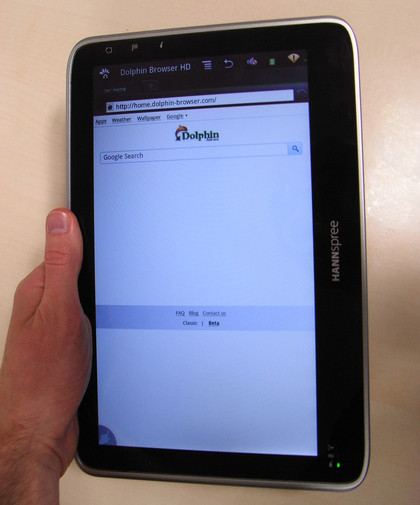
As we said before, the widget-esque panes were particularly buggy, always sliding into view slowly, loading even slower, and when you try to change them the interface attempts a kind of 3D switch that is strongly not recommended. Sometimes it just fails to switch, and you're looking at two competing UI elements trying to share the same space.
However, all this is forgiveable. Performance wasn't bad overall, and UIs can be updated and improved (there's even an updater app included prominently, just to make sure).
Touchscreen problems
But compounding the slight UI problems is a frequently unresponsive touchscreen. Typing is like some kind of Ancient Greek afterlife torment. Some letters just won't be tapped, even after several attempts. Sometimes you think you've switched to numbers but haven't, and you get confused which keyboard screen you're on.
The landscape keyboard is really odd, incidentally. It's split in the middle, like one of Microsoft's alien-like ergonomic keyboards. It seems a bizarre UI decision to use, since it's surely making the keys smaller. But since you can't type properly anyway, it makes little odds.

Swipes are another weak spot for the touchscreen. They're often missed, or only semi-interpreted, so the screen ends up anywhere it likes. Slower and more deliberate gestures, such as pinching to zoom, work better.
You get used to the lack of responsiveness when you're moving around apps such as the browser or something like Pulse. You just start compensating for it, and the experience goes back to being somewhat acceptable.
But you can't type on this tablet. You just can't. And they said the iPad was bad for productivity…
The built-in browser's performance wasn't too bad, but we found Dolphin HD in the App Center and grabbed that instead, which was a marked improvement.

The speed of the browser was competitive with some of the best browsers out there. Rendering is fast, and text reflows quickly and easily.
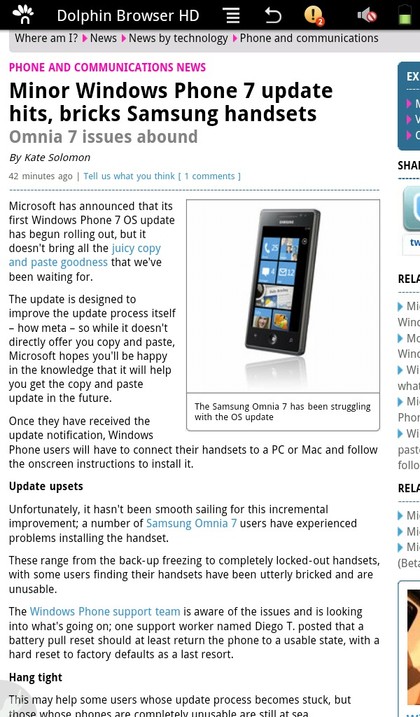
The tablet is pretty strong for web browsing, with the screen's size and shape being better than a fully widescreen ratio for looking at websites. The pixel density isn't very high, so we're not talking about the super-crisp text of the BlackBerry Playbook, but it's all readable enough – the size of the screen sees to that.
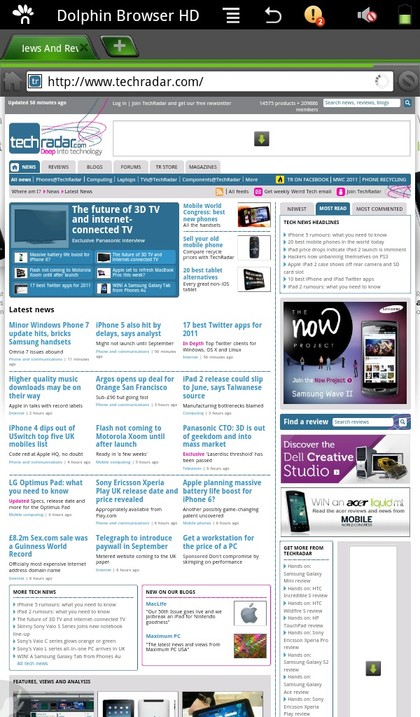
However, that same screen is another of the Hannspad's fatal flaws (after the lack of optimisation and the dodgy touchscreen, and there's more to come). The viewing angles on it are awful. Really just totally appalling. When viewed straight on, it's bright with clear, natural colours. Stray just a few millimetres and that stops.
It's just too much when taken into account with the other problems. A tablet is almost nothing but a screen – you can't skimp there! Apple knows this, which is why it gave the iPad a bright, vibrant IPS display that you can see from any angle right up until you get behind the damn thing.
And because the screen's quite reflective, you often have to turn it slightly to the side if light's bouncing in your eyes. But then you lose the image quality. You're damned either way.

And all this is made doubly disappointing because of the Hannspad's absolutely stunning media-handling capabilities. 1080p movie trailers? No problem! Playback's slicker than an otter coated in olive oil. A 720p film? Child's play.
Flash playback online was handled with equal quality. We've been waiting for Flash to really prove itself in the mobile space, and with this and LG Optimus 2X, it's clear that it's just needed the advent of dual-core processors to shine.
We had a few crashes when trying to access some online videos, but we're confident that was as much the Tap UI as Flash player. It worked fine 90 per cent of the time, with playback totally without stutter on a good internet connection.
Flash was also surprisingly power-light, considering its reputation. An hour of Flash video took the battery down by 11 per cent, which means that Hannspree's claim of eight hours battery could apply even to watching video the whole time – an impressive feat.
More casual tests bore this out, too. An evening of frequent browsing over Wi-Fi, and watching a few Flash videos here and there took the battery down to 84 per cent. That was around two hours of use spread over a four-hour period. Not too bad.
Ah, but there's a game-ruining fly in the ointment. (Are you sensing a theme?) The standby mode doesn't work properly, or it didn't on our review unit, at least. Pressing the sleep button (which is also the on/off button) turns off the screen, but it doesn't come back on.
The light in the bottom left stays on, so it's powered up, but you have to hold the off button to turn it off and then restart it when you want it back. Half the point of tablets is their instant-on nature.
And then there's one more problem; the final nail in the Hannspad's coffin.
When it's in the supposed sleep state, it actually uses a lot of power. We left it sleeping for 11 hours and discovered that it had used 34 per cent of the battery. Considering how power-light it was when in full use, there's a serious lack of optimisation here.
Current page: Hannspree Hannspad: Performance
Prev Page Hannspree Hannspad: Features Next Page Hannspree HANNSpad: Verdict